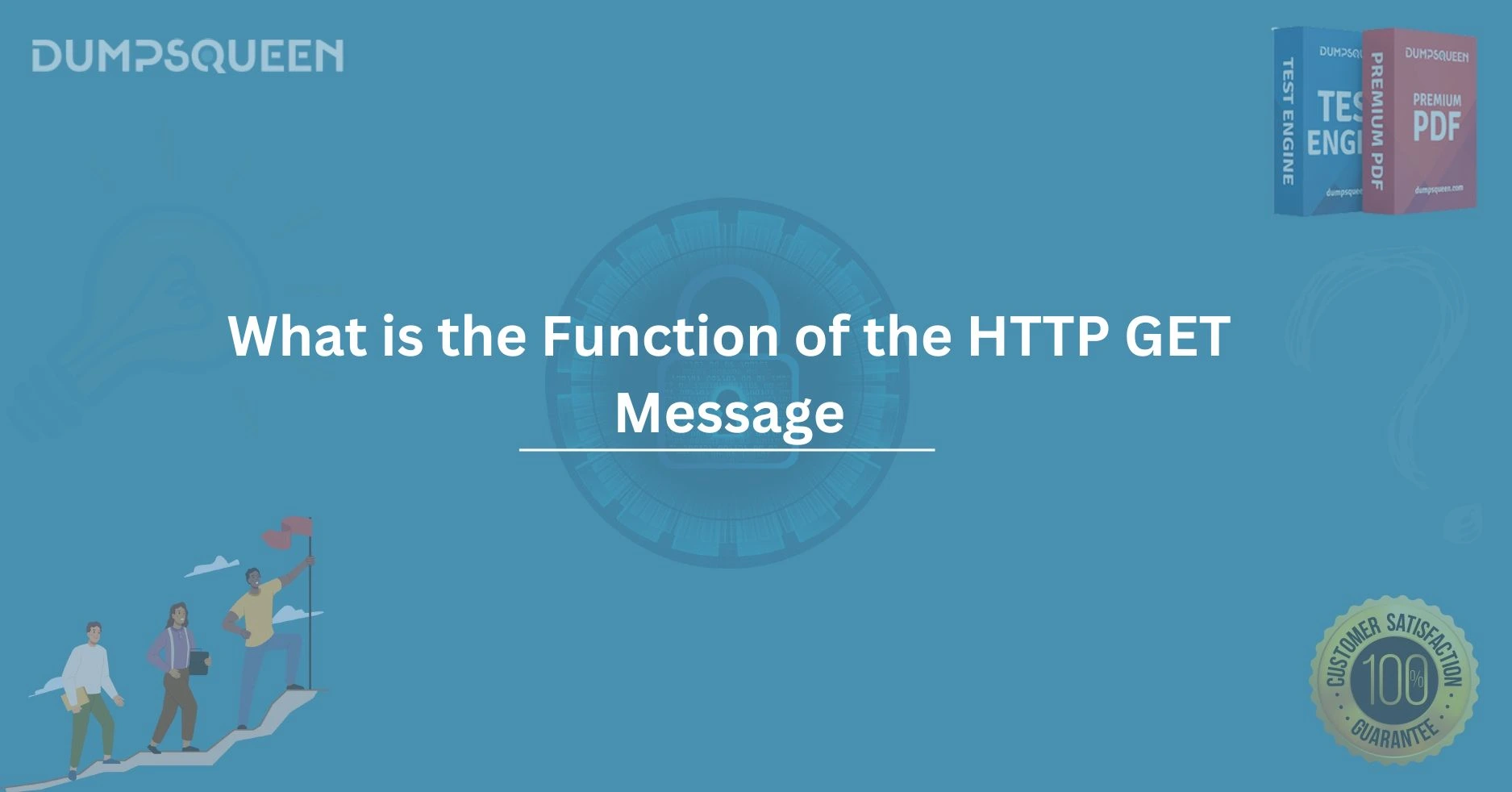Introduction
The HTTP GET message plays a critical role in how the web functions. It is one of the most common types of HTTP requests used to retrieve resources from a server. Understanding the function and purpose of the HTTP GET message is essential for web developers, digital marketers, and anyone interested in how the web operates. As the official website of DumpsQueen, we understand the importance of having a clear understanding of key web protocols, which is why this blog will dive deep into the HTTP GET message and its various facets.
What the HTTP GET message is, how it works, its purpose, and its place in the broader context of web communication. This knowledge will not only help you understand how HTTP requests are made but also provide you with the tools to optimize your website and improve its performance.
What is HTTP?
Before diving into the specifics of the GET message, it’s important to have a basic understanding of HTTP (HyperText Transfer Protocol). HTTP is the protocol used for transferring data over the web. When you enter a URL in your browser, an HTTP request is sent to the web server to fetch the requested content, such as a web page, an image, or a video.
There are various types of HTTP requests, and each serves a different function. These requests include GET, POST, PUT, DELETE, and more. In this blog, we will primarily focus on the GET request and explore its purpose in detail.
What is the HTTP GET Message?
An HTTP GET message is a type of request sent by a web browser or client to a server to retrieve data. When you open a webpage or click on a link, your browser sends a GET request to the server hosting the page you want to visit. This GET request asks the server to send back the content specified in the URL.
For example, when you visit DumpsQueen the browser sends an HTTP GET request to the server to fetch the homepage. The server processes the request and sends back the HTML, CSS, and JavaScript files required to render the page in your browser.
The HTTP GET method is primarily used for retrieving data without modifying it. It is one of the most common methods used on the web because it allows users to view resources without changing them.
How Does the HTTP GET Message Work?
The GET message operates through a simple process:
-
User Action: When a user enters a URL or clicks a link, the browser or client initiates the GET request.
-
Request to the Server: The browser sends a GET request to the server. The request includes the URL of the resource and other necessary data, such as headers.
-
Server Response: The server processes the GET request and retrieves the requested resource (such as a webpage or an image).
-
Data Transmission: The server sends the requested resource back to the client. This response includes the resource’s content (like HTML, CSS, JavaScript, etc.) and an HTTP status code.
-
Rendering the Data: The browser or client renders the received data and displays the content to the user.
This process is repeated every time a user accesses a different page or resource on a website. The GET message allows users to access static and dynamic content on the web.
Key Features of the HTTP GET Request
While the HTTP GET request is simple in concept, it has several key features that make it an essential part of web communication.
1. Retrieval of Data
The GET message’s primary purpose is to retrieve data from a server. Unlike other HTTP methods like POST, PUT, and DELETE, GET does not modify or update data on the server. It simply requests information that the server returns.
2. URL-Based Request
The GET request is typically URL-based, meaning that the URL in the request specifies the resource being requested. For example, if you want to access a webpage, the URL in the GET request will point to the location of that page on the server.
3. Query Parameters
GET requests can also include query parameters, which are additional pieces of information sent to the server to refine the request. These parameters are appended to the URL after a question mark (?).
- search?query=SEO+certification
In this example, the GET request includes the query parameter query=SEO+certification, which tells the server to search for content related to SEO certification.
4. Idempotent Method
One important characteristic of the GET request is that it is idempotent. This means that making the same GET request multiple times will produce the same result without any unintended side effects. GET requests are safe to repeat, which is crucial for web performance and reliability.
5. Limited Data in Request Body
Unlike other HTTP methods like POST, GET requests do not typically send a body with the request. The data sent with a GET request is usually included in the URL (in the form of query parameters). This limitation means that GET requests are suitable for retrieving small amounts of data, such as web pages or images.
Common Use Cases for HTTP GET Messages
The HTTP GET method is used in a wide variety of scenarios. Some common use cases include:
-
Navigating to a Web Page: When you enter a URL in your browser or click on a link, the browser sends a GET request to retrieve the page’s content.
-
Retrieving an Image or Media File: When you access media on a website, such as images, videos, or audio files, a GET request is used to fetch the file.
-
Fetching Data from APIs: Many web services use GET requests to retrieve data from APIs. For example, you might use a GET request to retrieve information from a weather API or a financial API.
-
Search Queries: When performing a search on a website, the search query is often sent as a GET request, and the server returns results based on the query.
HTTP GET Message and SEO
The HTTP GET request plays a significant role in Search Engine Optimization (SEO). Search engines, like Google, send GET requests to websites to crawl and index their content. The way your website responds to these GET requests can impact how search engines view and rank your site.
For example, if your website is slow to respond to GET requests or if the URLs are poorly structured, it may negatively affect your website's SEO performance. It’s crucial to ensure that your website responds quickly and effectively to GET requests, especially for critical pages.
To enhance SEO, it’s important to:
-
Optimize the performance of GET requests.
-
Use clean, descriptive URLs that include relevant keywords.
-
Ensure that your website's content is easily accessible to search engine crawlers.
At DumpsQueen, we emphasize the importance of SEO in delivering quality content that ranks well and provides value to users.
Benefits of the HTTP GET Request
The HTTP GET request offers several benefits that make it a widely used and efficient method for retrieving data:
-
Simplicity: GET is a simple and straightforward request method that is easy to implement.
-
Speed: Since GET requests only retrieve data and do not modify it, they are generally faster than other HTTP methods.
-
Idempotency: GET requests can be repeated without side effects, ensuring that they are safe and reliable.
-
Cacheability: GET requests can be cached by browsers and servers, making subsequent requests faster.
Limitations of the HTTP GET Request
While GET requests are powerful, they do have some limitations:
-
Data Limitations: GET requests cannot send large amounts of data because they rely on the URL. If you need to send large amounts of data, you should use methods like POST.
-
Security Concerns: Since GET requests include data in the URL, it can be visible in the browser’s address bar or logs. Sensitive data, such as passwords, should not be included in GET requests.
Conclusion
The HTTP GET request is one of the most fundamental and widely used components of web communication. It allows users to retrieve resources such as web pages, images, and data from servers with ease. By understanding the function of the GET message, web developers can ensure that their websites are optimized for speed, reliability, and SEO performance. As always, at DumpsQueen, we strive to provide quality content that educates and empowers our readers to succeed in the digital world.
Free Sample Questions
Q1: What is the primary purpose of an HTTP GET request?
A. To send data to a server
B. To retrieve data from a server
C. To delete data from a server
D. To update data on a server
Answer: B. To retrieve data from a server
Q2: Which of the following is true about HTTP GET requests?
A. GET requests send large amounts of data in the request body.
B. GET requests are idempotent, meaning they can be repeated safely.
C. GET requests can only retrieve static content like images.
D. GET requests are used to modify data on the server.
Answer: B. GET requests are idempotent, meaning they can be repeated safely.
Q3: Which of the following is a characteristic of the HTTP GET method?
A. It can send large amounts of data to the server.
B. It is used for updating resources on a server.
C. It is safe to repeat and does not cause side effects.
D. It is used for sending sensitive information to the server.
Answer: C. It is safe to repeat and does not cause side effects.