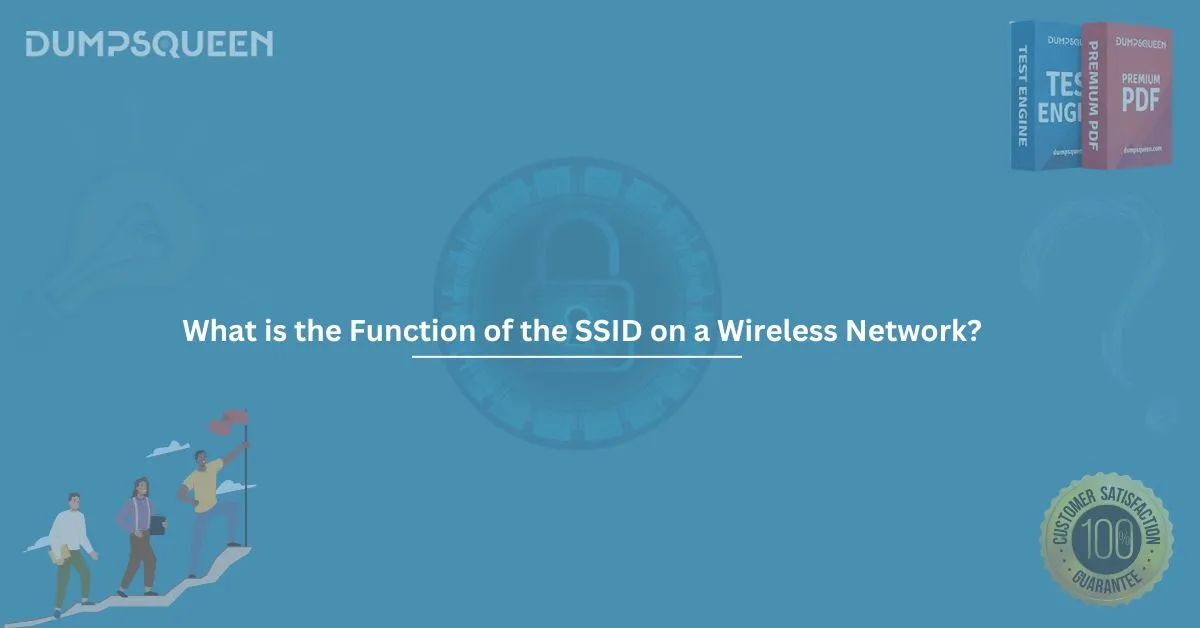In today’s fast-paced technological world, wireless networks have become an essential part of daily life. From homes to offices, public spaces to industrial setups, wireless networks provide the convenience and flexibility of connecting devices without the need for cables. At the heart of this connectivity is the SSID (Service Set Identifier). If you’ve ever connected to a Wi-Fi network, you've likely encountered an SSID, but do you fully understand its role? In this article, we will dive deep into the function of the SSID on a wireless network, why it is important, and how it helps ensure seamless connectivity.
What is an SSID?
Before we delve into its function, it’s essential to first understand what an SSID is. The SSID, or Service Set Identifier, is a unique identifier used to name a wireless network. It acts as a label that differentiates one wireless network from another. When you open the Wi-Fi settings on your smartphone or laptop, the list of available networks you see are essentially the SSIDs of different wireless networks in your vicinity.
A wireless network can either be open (no password protection) or secured (password protected). The SSID provides the network name, while the security settings (like WPA2) help protect the network from unauthorized access.
The Function of the SSID
- Identification of the Network
The most obvious function of the SSID is to identify the network. Each wireless access point (AP) in a network broadcasts the SSID to nearby devices, enabling them to locate and connect to the correct network. The SSID acts as the name tag for your network, distinguishing it from other wireless networks within range. This makes it easier for users to choose the right network to join, especially in crowded spaces where many networks may overlap.
For example, if you’re in a coffee shop with free Wi-Fi, you might see multiple networks listed. Each one will have an SSID like "CafeFreeWiFi" or "CafeSecureWiFi," allowing you to choose the network you want based on its name.
- Security and Network Segmentation
The SSID is also crucial in securing wireless networks. When setting up a wireless network, network administrators can choose to hide the SSID, making the network less visible to unauthorized users. While hiding the SSID does not provide complete security (as advanced hackers can still detect the network), it serves as a deterrent to casual users who may not know the network exists.
In larger organizations, different SSIDs can be used to segment networks based on function or department. For example, an office may have one SSID for employees and another for guests. This segmentation helps maintain security by ensuring that guests do not have access to sensitive corporate data.
- Facilitating Device Connectivity
The SSID plays an integral role in facilitating device connectivity. When you connect a device to a wireless network, the device scans for SSIDs and automatically selects the one that you wish to connect to. Once the SSID is selected, the device will proceed with authentication (if necessary) and connect to the network.
Without the SSID, devices would have no way of identifying which network to connect to, leading to confusion and connectivity issues. In homes, businesses, and public places, this streamlined process makes it easy for users to get online without hassle.
- Roaming and Network Handoff
Another function of the SSID is in roaming and network handoff, especially in large-scale wireless setups such as campuses or enterprise environments. As users move between different parts of a building or across multiple access points, the SSID allows for a smooth transition from one access point to another without disconnecting.
In such scenarios, the SSID remains the same even though the device is physically switching between different wireless access points. This is particularly beneficial in environments like airports, schools, and businesses where users are frequently on the move but still need a consistent network connection.
How SSIDs Affect Wireless Network Performance
The function of the SSID extends beyond just identification and security. It also plays a role in determining the performance of your wireless network. The number of SSIDs being broadcasted within a specific range can influence the performance of your Wi-Fi network.
- Channel Overlap and Interference
Multiple networks in the same area using the same or overlapping channels can cause interference, which negatively affects performance. When you have too many SSIDs in one location, they may be using overlapping channels, which can lead to slower speeds, dropped connections, and overall degraded performance.
It is important to carefully select the channel settings for your SSID to avoid overlap with nearby networks. This can be particularly challenging in densely populated areas like apartment complexes, where several networks may be broadcasting on the same channels.
- SSID Broadcasting and Network Load
Broadcasting multiple SSIDs on a single wireless access point can increase the load on the network. Each SSID takes up resources on the access point, and excessive broadcasting can reduce the overall performance of the network, especially if many devices are connected at once.
While it’s important to maintain visibility for users to connect to the network, unnecessary or redundant SSID broadcasts should be avoided to optimize performance.
Configuring the SSID on Your Network
When configuring the SSID on your wireless network, several important considerations need to be made to ensure proper function and security.
- SSID Naming
Choosing a simple, easy-to-recognize SSID is vital for users connecting to your network. It should be descriptive but not overly revealing about the network’s owner or the nature of the network. For example, it is best not to use personal information in the SSID like your name or address.
- Security Settings
When configuring the SSID, it’s essential to set the appropriate security protocol. Most modern networks should use WPA2 or WPA3 encryption to prevent unauthorized access. Additionally, if privacy is a concern, you can disable SSID broadcasting, making your network invisible to casual users (though, as mentioned earlier, this is not foolproof security).
- Avoiding Interference
To optimize network performance, carefully select the channels for your SSID. Using a channel analyzer tool can help identify which channels are less crowded in your area, leading to better network performance.
The Importance of SSID in Today’s Wireless World
With the ever-increasing reliance on wireless technologies, the SSID remains an essential component in the functionality and security of wireless networks. From homes to businesses, public spaces to large enterprises, understanding the role of the SSID helps ensure a seamless, secure, and efficient wireless experience for all users.
As we continue to advance into the era of Internet of Things (IoT) devices, the importance of SSIDs will only grow. A well-managed SSID setup, coupled with proper security protocols, can help create a safer and more reliable wireless environment.
Sample Questions and Answers
1. What does the SSID in a wireless network refer to?
A) Secure Signal Identification
B) Service Set Identifier
C) Service Security Identifier
D) Signal Setup Identifier
Answer: B) Service Set Identifier
2. What is the main function of an SSID on a wireless network?
A) To provide encryption for the network
B) To identify and distinguish different networks
C) To speed up the network connection
D) To secure the network from hackers
Answer: B) To identify and distinguish different networks
3. Why would you choose to hide the SSID on your network?
A) To increase the range of the network
B) To prevent unauthorized users from seeing and connecting to the network
C) To speed up the connection
D) To allow more devices to connect
Answer: B) To prevent unauthorized users from seeing and connecting to the network