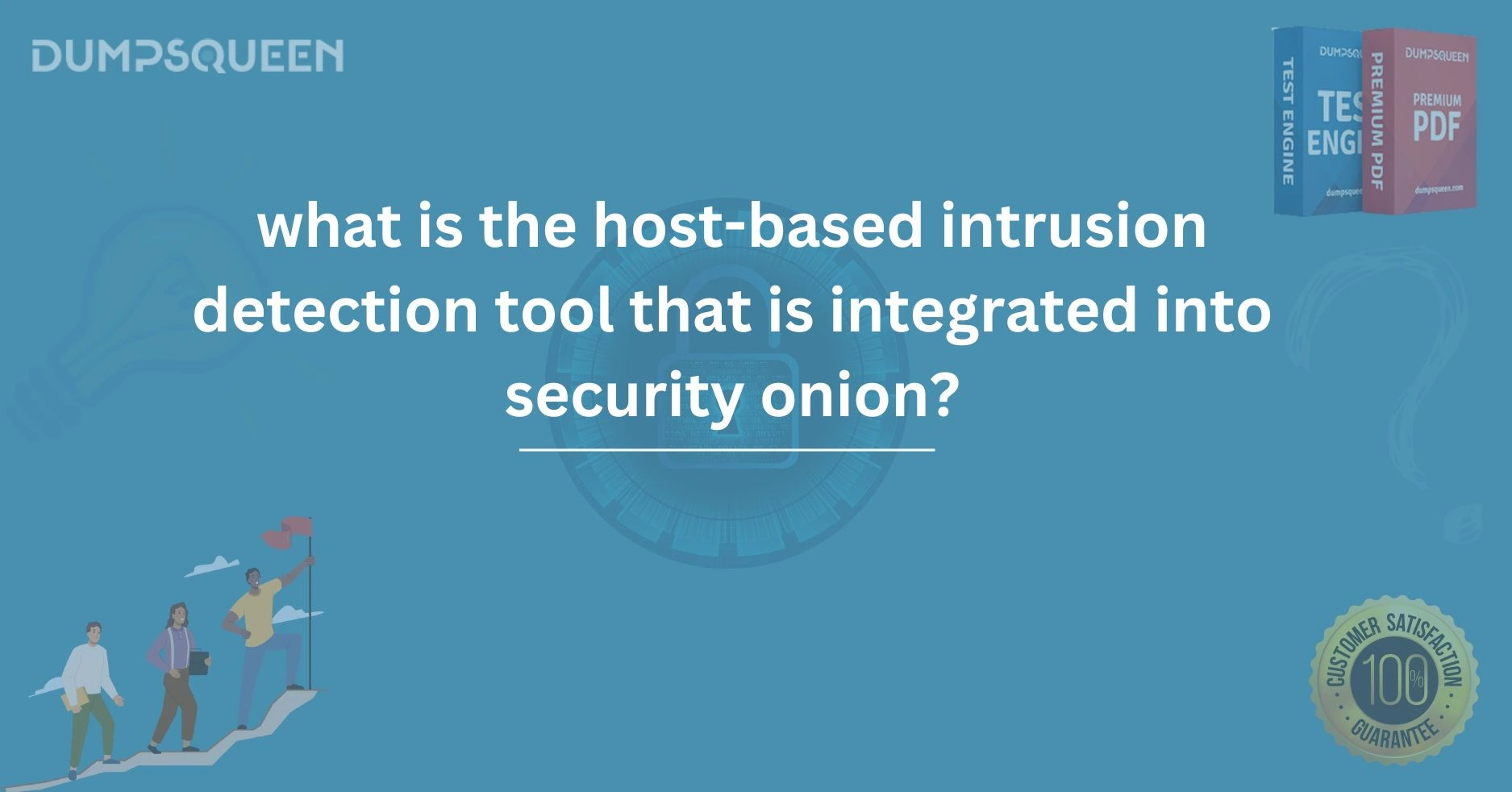Introduction
In today's ever-evolving digital landscape, the need for advanced security tools and systems has never been more critical. Organizations and enterprises alike are increasingly becoming targets of cyberattacks, data breaches, and other malicious activities. In response to these growing threats, many security solutions have emerged, offering a variety of protection methods. One such solution is Security Onion, a robust and comprehensive Linux distribution for intrusion detection, network security monitoring, and log management.
Among the essential tools integrated into Security Onion is the Host-Based Intrusion Detection System (HIDS). A HIDS plays a pivotal role in monitoring and analyzing activities on individual hosts within a network to detect suspicious behaviors that may indicate a breach. This article will explore what the host-based intrusion detection tool is, its significance within the Security Onion platform, and how it can be effectively used for cyber defense. This knowledge will not only help you understand the tool but also guide you through its practical implementation.
What is Security Onion?
Before diving into the details of the host-based intrusion detection tool integrated within Security Onion, it’s important to understand what Security Onion itself is.
Security Onion is an open-source Linux distribution used for network security monitoring (NSM) and intrusion detection. It includes a variety of tools for network traffic analysis, log management, and security incident detection. Developed by the community and maintained by a team of security experts, Security Onion combines several powerful tools, including Suricata, Zeek, Elasticsearch, and others, all within a single platform.
One of the core features of Security Onion is its ability to provide real-time monitoring and incident response capabilities. Security professionals, network administrators, and cybersecurity experts utilize Security Onion to monitor networks, detect threats, and respond to security incidents proactively. The host-based intrusion detection tool integrated into Security Onion is a key component in this mission, providing a layer of protection on individual hosts.
The Role of Host-Based Intrusion Detection Systems (HIDS)
A Host-Based Intrusion Detection System (HIDS) is a security solution designed to monitor and analyze activities on a single computer or host. Unlike Network-Based Intrusion Detection Systems (NIDS), which monitor network traffic, HIDS focuses on identifying signs of a breach, such as unusual file changes, unexpected processes, or unauthorized access attempts, directly on the host itself.
By tracking activities within the operating system, applications, and services of the host, a HIDS can detect potential threats that may not be visible from the network layer. Host-based monitoring is particularly valuable for detecting attacks that occur after bypassing network defenses or insider threats that originate from within the organization.
Integrated HIDS in Security Onion
Security Onion provides an integrated Host-Based Intrusion Detection System that enhances the platform’s overall ability to detect threats. This HIDS is specifically designed to monitor a host's operating system and its applications, offering comprehensive protection against a wide range of threats. The integration of this tool into Security Onion helps security professionals obtain deeper insights into system-level events and identify malicious activities that may evade traditional network defenses.
Features of the HIDS Tool in Security Onion
The host-based intrusion detection tool in Security Onion boasts several key features that are critical for effective threat detection and response. Some of these features include:
-
Real-time monitoring: The HIDS tool provides continuous monitoring of host activities, ensuring that potential security incidents are detected immediately.
-
File integrity checking: The tool tracks changes to system files and applications, alerting administrators when unauthorized modifications are detected.
-
Log analysis: By analyzing logs generated by the host's operating system and applications, the HIDS tool identifies suspicious behavior and flags potential security risks.
-
Alerting and reporting: Once a potential threat is detected, the tool generates alerts that can be used to investigate and respond to incidents in real-time.
-
Ease of integration: The HIDS tool seamlessly integrates with other Security Onion components, such as Suricata and Zeek, providing a holistic security monitoring solution.
How HIDS Works in Security Onion
The host-based intrusion detection system within Security Onion works by continuously monitoring various system components for signs of suspicious behavior. This includes monitoring the system’s file system, running processes, network connections, and user activity. When an anomaly or potential threat is detected, the system generates an alert that is visible on the Security Onion dashboard, allowing the user to investigate further.
HIDS operates on several layers of the host, including:
-
File integrity monitoring: The system constantly checks files for any unauthorized changes or modifications. If a critical system file is altered, an alert is triggered.
-
Process monitoring: It observes the processes running on the system to detect suspicious activities, such as unfamiliar processes or processes running with elevated privileges.
-
User activity monitoring: The tool tracks user logins, failed login attempts, and user actions to detect unauthorized access or attempts to escalate privileges.
-
Network monitoring: The tool can also analyze outbound and inbound connections from the host to identify unusual patterns, such as communications with known malicious IPs.
By combining these methods, the HIDS tool in Security Onion enhances the ability to identify both external and internal threats, ensuring comprehensive security for the host.
Importance of HIDS in Network Defense
While traditional Network Intrusion Detection Systems (NIDS) are crucial for monitoring network traffic, they often miss critical threats that occur on the host level. Cyberattacks that bypass network defenses, such as those involving insider threats or malware that evades detection at the network level, can only be identified using a HIDS. The host-based intrusion detection tool integrated into Security Onion helps fill this gap by focusing on the host's internal operations.
For instance, a piece of malware might infiltrate a network but only begin executing once it has gained access to a specific host. In such a case, a NIDS might not detect the threat as it won’t register as abnormal network traffic. However, a HIDS can detect the malware based on its file modifications or process behaviors, alerting the administrator to the compromise.
Best Practices for Using HIDS in Security Onion
To maximize the effectiveness of the host-based intrusion detection tool integrated into Security Onion, here are some best practices to follow:
-
Regularly update and configure HIDS: Ensure that the HIDS tool is up to date and configured correctly to detect the latest threats. Security patches and updates should be applied regularly.
-
Review alerts promptly: Pay attention to alerts generated by the HIDS tool. These could indicate critical vulnerabilities or suspicious activities that require immediate attention.
-
Integrate with other Security Onion tools: Combine the HIDS tool with network-based tools like Suricata and Zeek for a comprehensive defense system. The more data you have, the more likely you are to detect malicious activities.
-
Conduct periodic audits: Regularly audit your host’s file integrity and user activity to ensure that the system has not been compromised.
-
Automate reporting: Set up automated reporting mechanisms to track and document all events detected by the HIDS tool. This helps in the investigation and forensics in case of an attack.
Conclusion
The host-based intrusion detection tool integrated into Security Onion provides an essential layer of security for organizations looking to protect their hosts from cyber threats. By focusing on monitoring host-level activities such as file integrity, process behaviors, and user actions, this tool allows for the detection of suspicious activity that could otherwise go unnoticed by network-based defenses.
As cyber threats continue to evolve, having a robust system like Security Onion, combined with the power of HIDS, is critical in safeguarding sensitive data and network infrastructure. By integrating HIDS within Security Onion and following best practices for its deployment, organizations can better defend against both external and internal threats, ensuring a more secure environment for their operations.
For more information on integrating advanced security solutions like Security Onion into your enterprise, be sure to visit DumpsQueen where we provide insightful resources and guides on cybersecurity tools and strategies.
Free Sample Questions
1. What is the primary function of a Host-Based Intrusion Detection System (HIDS)?
-
A. To monitor network traffic for potential threats
-
B. To analyze and detect suspicious activity on an individual host
-
C. To provide data encryption for system files
-
D. To monitor external servers for unauthorized access
Answer: B. To analyze and detect suspicious activity on an individual host.
2. Which of the following is NOT a feature of the HIDS tool integrated into Security Onion?
-
A. File integrity checking
-
B. Real-time process monitoring
-
C. Web traffic analysis
-
D. User activity tracking
Answer: C. Web traffic analysis
3. How does the HIDS tool help in detecting insider threats?
-
A. By monitoring external traffic from the network
-
B. By tracking file changes, user logins, and process behaviors
-
C. By scanning for malware signatures
-
D. By blocking unauthorized IP addresses
Answer: B. By tracking file changes, user logins, and process behaviors.