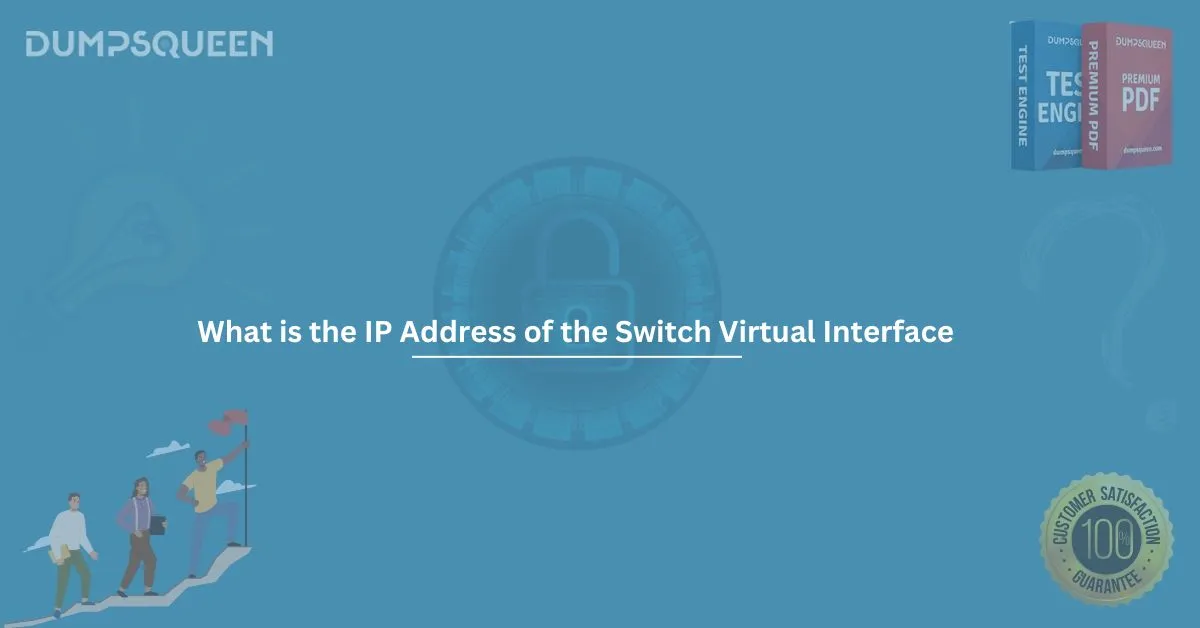Understanding Switch Virtual Interfaces (SVIs): A Comprehensive Guide with DumpsQueen
In the world of networking, mastering concepts like the Switch Virtual Interface (SVI) is essential for anyone aspiring to excel in Cisco certifications or real-world network administration. Whether you're preparing for an exam or troubleshooting a live network, SVIs play a pivotal role in bridging Layer 2 and Layer 3 functionalities. In this blog, we’ll dive deep into the definition of SVI, its key concepts, configuration steps, IP address roles, use cases, troubleshooting tips, and common exam questions—all while highlighting how resources like DumpsQueen can empower your learning journey. Let’s get started!
Definition of SVI (Switch Virtual Interface)
A Switch Virtual Interface (SVI) is a logical interface on a Layer 2 switch that allows it to perform Layer 3 functions, such as routing or assigning IP addresses. Think of it as a virtual gateway that connects VLANs (Virtual Local Area Networks) to the rest of the network. Unlike a physical interface (e.g., a router’s Ethernet port), an SVI exists purely in software and is tied to a specific VLAN.
For example, if you have VLAN 10 for your engineering team, the SVI for VLAN 10 acts as the default gateway for devices in that VLAN, enabling inter-VLAN communication or access to external networks. This makes SVIs a cornerstone of modern network design, especially in environments using multilayer switches.
Why is this important? As networks grow more complex, understanding SVIs becomes non-negotiable for network engineers. Resources like DumpsQueen shine here, offering clear explanations and practice questions that demystify SVIs for beginners and seasoned professionals alike.
Key Concepts Related to SVI
To fully grasp SVIs, you need to understand a few foundational concepts:
- VLANs: SVIs are inherently tied to VLANs. Each SVI corresponds to one VLAN and acts as its Layer 3 representative. Without a VLAN, an SVI has no purpose.
- Layer 2 vs. Layer 3: Traditional switches operate at Layer 2 (data link layer), handling MAC addresses. SVIs extend this capability to Layer 3 (network layer), enabling IP-based communication.
- Multilayer Switching: SVIs are a feature of multilayer switches (e.g., Cisco Catalyst series), which combine switching and routing in one device. This eliminates the need for a separate router in many cases.
- Default Gateway: Devices in a VLAN use the SVI’s IP address as their default gateway to reach other networks.
- Administrative State: An SVI must be manually activated (using the no shutdown command) and requires the associated VLAN to be active for it to function.
These concepts might sound overwhelming at first, but platforms like DumpsQueen break them down into bite-sized lessons. With their expertly curated study materials, you’ll quickly see how SVIs fit into the bigger networking picture.
How to Configure an SVI
Configuring an SVI is straightforward once you know the steps. Let’s walk through the process on a Cisco switch:
1) Enter Global Configuration Mode:
"Switch> enable
Switch# configure terminal"
2) Create the VLAN (if it doesn’t exist):
"Switch(config)# vlan 10
Switch(config-vlan)# name ENGINEERING
Switch(config-vlan)# exit"
3) Configure the SVI:
"Switch(config)# interface vlan 10
Switch(config-if)# ip address 192.168.10.1 255.255.255.0
Switch(config-if)# no shutdown
Switch(config-if)# exit"
4) Verify the Configuration:
"Switch# show ip interface brief"
In this example, VLAN 10 is created, and its SVI is assigned the IP address 192.168.10.1. The no shutdown command activates the interface. You can then test connectivity by pinging the SVI from a device in VLAN 10.
What if you’re unsure about syntax or forget a step? DumpsQueen provides hands-on labs and configuration examples that mirror real-world scenarios. Their resources ensure you’re not just memorizing commands but understanding their purpose—a must for Cisco CCNA or CCNP aspirants.
Role of IP Address in SVI
The IP address assigned to an SVI is more than just a number—it’s the lifeline of Layer 3 communication. Here’s why it matters:
- Default Gateway: As mentioned, the SVI’s IP address serves as the default gateway for devices in its VLAN. For instance, a PC in VLAN 10 with IP 192.168.10.10 would use 192.168.10.1 (the SVI) to reach external networks.
- Management Access: SVIs allow you to remotely manage the switch via protocols like SSH or Telnet. Assigning an IP to VLAN 1 (the default VLAN) is a common practice for switch management.
- Routing: In multilayer switches, SVIs enable inter-VLAN routing. If VLAN 10 (192.168.10.0/24) and VLAN 20 (192.168.20.0/24) each have an SVI, the switch can route traffic between them without an external router.
Misconfiguring the IP address can break connectivity, so precision is key. DumpsQueen excels here by offering detailed guides and practice tests that reinforce IP addressing rules, subnetting, and SVI-specific scenarios.
Common Use Cases of SVI
SVIs are versatile and appear in various networking setups. Here are some practical examples:
- Inter-VLAN Routing: In a corporate network with separate VLANs for departments (e.g., HR, IT, Sales), SVIs allow these VLANs to communicate via a single multilayer switch.
- Switch Management: Assigning an SVI to VLAN 1 provides a management IP for monitoring or configuring the switch remotely.
- Small Office Networks: In a small office with one multilayer switch, an SVI can act as the gateway to the internet, eliminating the need for a dedicated router.
- Redundancy with HSRP: SVIs can be used with protocols like HSRP (Hot Standby Router Protocol) to provide a virtual IP as a highly available gateway.
These use cases highlight the SVI’s flexibility, and mastering them can set you apart in the job market. With DumpsQueen, you get real-world examples and exam-focused scenarios that make these applications crystal clear.
Troubleshooting SVI
Even the best configurations can fail, and SVIs are no exception. Here’s how to troubleshoot common issues:
1) SVI is Down:
Check: Use show ip interface brief. If the status is “down/down,” the SVI or VLAN might be shut down.
Fix: Ensure the VLAN exists (show vlan brief) and the SVI is active (no shutdown).
2) No Connectivity:
Check: Verify the IP address and subnet mask. Ping the SVI from a device in the VLAN.
Fix: Correct IP mismatches or ensure the device’s default gateway matches the SVI’s IP.
3) Inter-VLAN Routing Fails:
Check: Confirm IP routing is enabled (ip routing command).
Fix: Enable routing or check access control lists (ACLs) blocking traffic.
4) Management Access Denied:
Check: Test SSH/Telnet to the SVI’s IP.
Fix: Ensure a VTY line is configured and the SVI is reachable.
Troubleshooting can be daunting, but DumpsQueen offers step-by-step guides and practice questions that simulate these failures. Their resources teach you not just how to configure SVIs but how to fix them when things go wrong—a skill every network pro needs.
Common Exam Questions Related to SVI
If you’re studying for Cisco exams like CCNA or CCNP, SVIs are a hot topic. Here are some typical questions you might encounter:
1) What is the purpose of an SVI?
Answer: An SVI provides Layer 3 functionality for a VLAN, acting as its default gateway or enabling inter-VLAN routing.
2) How do you configure an SVI on a Cisco switch?
Answer: Create the VLAN, enter interface mode (e.g., interface vlan 10), assign an IP address, and activate it with no shutdown.
3) Why is my SVI in a down/down state?
Answer: The VLAN might not exist, or no active ports are assigned to it. Check VLAN status and interface configuration.
4) What command verifies SVI status?
Answer: show ip interface brief displays the SVI’s IP, status, and protocol state.
These questions test both theory and hands-on skills. DumpsQueen is a game-changer here, offering practice exams that mirror Cisco’s style. Their question banks cover SVIs extensively, ensuring you’re ready for any curveball on test day.
Conclusion
The Switch Virtual Interface (SVI) is a powerful tool that blends the simplicity of Layer 2 switching with the intelligence of Layer 3 routing. From defining VLAN gateways to enabling inter-VLAN communication, SVIs are indispensable in modern networks. Configuring them is straightforward, but understanding their role, use cases, and troubleshooting steps takes practice and insight.
That’s where DumpsQueen comes in. Whether you’re a student aiming for certification glory or a professional sharpening your skills, DumpsQueen’s comprehensive resources—study guides, labs, and exam dumps—make mastering SVIs a breeze. They don’t just teach you the “how”; they show you the “why,” ensuring you’re equipped for exams and real-world challenges alike.
So, dive into the world of SVIs with confidence. With DumpsQueen by your side, you’re not just learning—you’re excelling. Happy networking!
What is the purpose of the IP address of a Switch Virtual Interface (SVI)?
a) To configure a default gateway for the switch
b) To enable Layer 3 routing on the switch
c) To allow the switch to communicate with devices on the network
d) To configure VLAN interfaces
Answer: b) To enable Layer 3 routing on the switch
What type of IP address is assigned to the Switch Virtual Interface (SVI)?
a) Public IP address
b) Private IP address
c) Dynamic IP address
d) Static IP address
Answer: d) Static IP address
In which scenario would the IP address of the Switch Virtual Interface (SVI) be required?
a) When configuring VLANs
b) When configuring the switch as a DHCP server
c) When routing traffic between VLANs
d) When setting up physical interfaces
Answer: c) When routing traffic between VLANs
Which of the following is true about the Switch Virtual Interface (SVI)?
a) The SVI only exists on Layer 1 switches
b) The SVI is used to manage the switch remotely
c) The SVI can only be configured on Layer 2 switches
d) The SVI is automatically created for every VLAN
Answer: b) The SVI is used to manage the switch remotely
How is the IP address of the Switch Virtual Interface (SVI) typically assigned?
a) Via DHCP
b) Manually through configuration
c) Automatically by the switch
d) Through NAT
Answer: b) Manually through configuration
Limited-Time Offer: Get an Exclusive Discount on the 200-301 Exam Dumps – Order Now!