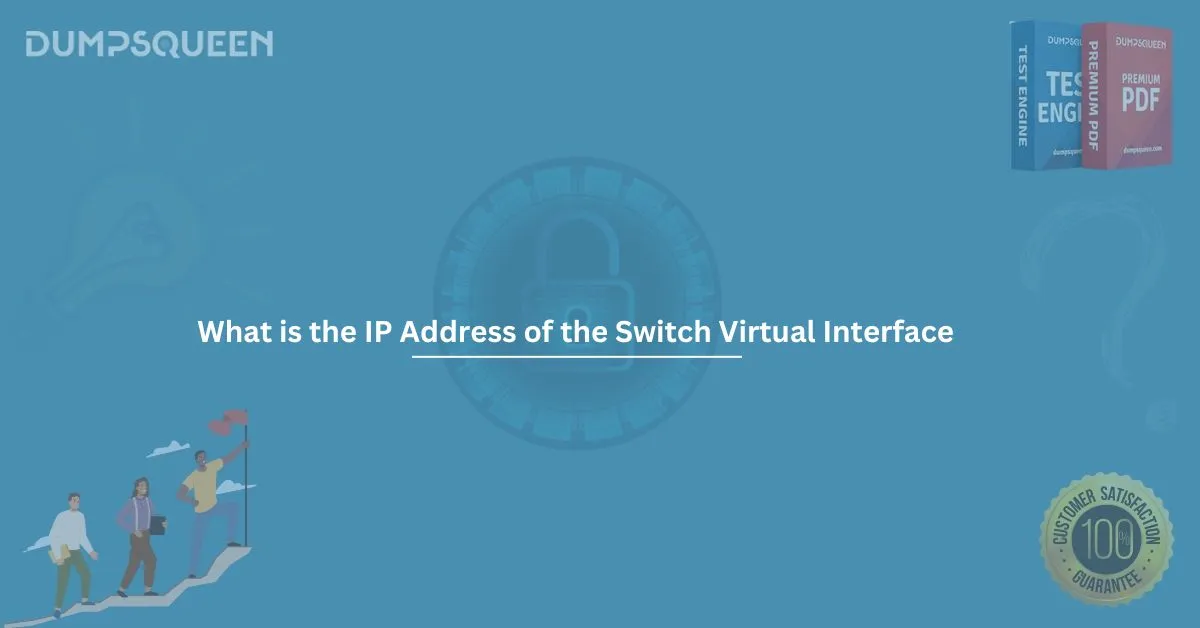The Switch Virtual Interface (SVI) is a critical component in the world of networking, particularly when managing layer 3 switching functionality. This article delves into the key concept of the SVI and its associated IP address, how it is used, and why it plays such an important role in modern networks. Whether you are a beginner in networking or an experienced IT professional preparing for a certification, understanding the SVI and its IP address is essential.
What is a Switch Virtual Interface (SVI)?
In modern networking, especially in environments that utilize Layer 3 switches, the Switch Virtual Interface (SVI) is an essential concept. An SVI is a virtual interface assigned to a switch in a network to enable communication between different VLANs. In a sense, it allows the switch to function at Layer 3 of the OSI model, providing the routing functionality needed for inter-VLAN communication.
When we talk about a "Switch Virtual Interface," we are referring to a logical interface on a Layer 3 switch. Each VLAN on a switch can have its own SVI, and these SVIs can be assigned IP addresses to facilitate communication across different subnets. The IP address of the SVI serves as the gateway for all devices in that VLAN.
SVIs are primarily used in situations where you need to route traffic between different VLANs on a switch, a process known as inter-VLAN routing. Without an SVI, a switch would only be able to forward traffic within the same VLAN, making inter-VLAN communication impossible.
Why is the IP Address Important for an SVI?
The IP address of the SVI is significant because it serves as the default gateway for the devices in a VLAN. Devices in a particular VLAN use this IP address to communicate with devices in other VLANs or external networks. Therefore, without an SVI or the correct IP address configuration, devices on the same VLAN can communicate with each other, but they will not be able to reach devices on different VLANs or on external networks.
Here’s a simplified way to look at it:
- SVI IP Address: Serves as the logical gateway for VLANs on Layer 3 switches.
- Default Gateway: For all devices within the VLAN, this is the IP address that they use to communicate outside of their local subnet.
How to Configure the IP Address of an SVI?
Configuring the IP address of a Switch Virtual Interface (SVI) is relatively straightforward, but it requires a few steps in a Cisco environment. Here is a typical configuration process for assigning an IP address to an SVI:
- Enter Global Configuration Mode: You begin by accessing the device's command-line interface (CLI) and entering global configuration mode.
- Enter Interface Configuration Mode: Then, you access the SVI interface corresponding to the VLAN you want to configure. The command looks like this:
scss
Switch(config)# interface vlan [VLAN_ID]
For example, to configure VLAN 10, the command would be:
arduino
Switch(config)# interface vlan 10
- Assign the IP Address: After selecting the appropriate VLAN, you assign an IP address and subnet mask to the SVI interface using the following command:
scss
Switch(config-if)# ip address [IP_ADDRESS] [SUBNET_MASK]
For example:
arduino
Switch(config-if)# ip address 192.168.10.1 255.255.255.0
- Enable the Interface: The interface is disabled by default, so you must enable it with the following command:
arduino
Switch(config-if)# no shutdown
- Exit Configuration Mode: Once the configuration is complete, exit the interface and global configuration modes:
arduino
Switch(config-if)# exit
Switch(config)# exit
This sets up the IP address of the SVI for a specific VLAN. Now, devices within that VLAN can use the configured IP address as their gateway to communicate with other VLANs or external networks.
What Are the Use Cases for an IP Address on an SVI?
An IP address on an SVI serves many crucial roles in a network, some of which include:
- Inter-VLAN Routing: As previously mentioned, the most common use of an SVI is to enable routing between different VLANs. Without the IP address configured on the SVI, devices in different VLANs would not be able to communicate with one another.
- Management Access: The IP address on an SVI can be used for management purposes. Network administrators can use this address to remotely manage the switch using protocols like SSH or HTTP/HTTPS.
- Default Gateway: The IP address of the SVI serves as the default gateway for all devices in the associated VLAN, allowing them to communicate with devices outside their subnet.
- Redundancy and High Availability: In high-availability networks, multiple SVIs can be configured for redundancy purposes, allowing for failover between different devices. Technologies such as HSRP (Hot Standby Router Protocol) or VRRP (Virtual Router Redundancy Protocol) can be used to create virtual routers with their own SVI IP addresses for greater reliability.
Considerations for IP Addressing with SVIs
When configuring IP addresses for SVIs, there are several best practices and considerations to keep in mind:
- Subnet Planning: Each VLAN needs to be assigned to its own subnet. For example, VLAN 10 might use the 192.168.10.0/24 subnet, and VLAN 20 might use the 192.168.20.0/24 subnet. This helps ensure that IP addresses are organized and manageable.
- Subnet Mask: Ensure that you use the correct subnet mask that corresponds to the size of your VLAN network. A /24 subnet mask (255.255.255.0) is commonly used, but larger or smaller subnets may be necessary depending on the number of devices in each VLAN.
- Route Propagation: The switch may need to advertise its routes to other devices in the network using routing protocols like OSPF, EIGRP, or static routing to ensure proper route propagation.
- Security: The IP address of the SVI should be properly secured to prevent unauthorized access to the management interface. Always use secure management protocols like SSH instead of Telnet and consider implementing ACLs (Access Control Lists) to limit access.
Conclusion
Understanding the role and configuration of the IP address for a Switch Virtual Interface (SVI) is essential for modern network administration, especially for environments requiring inter-VLAN routing. By configuring an SVI, you provide devices within a VLAN the ability to communicate with other VLANs and networks, making SVIs an essential component in most enterprise networks.
As networks grow more complex, the role of SVIs and their associated IP addresses becomes even more critical. Proper configuration and security practices around SVIs ensure that networks remain efficient and protected.
Sample MCQ Questions
- What is the purpose of the IP address of a Switch Virtual Interface (SVI)?
- A) To provide routing for a VLAN
- B) To assign a physical interface to a VLAN
- C) To enable a device to communicate within its local subnet only
- D) To connect the switch to an external device
- Answer: A) To provide routing for a VLAN
- Which command is used to assign an IP address to an SVI on a Cisco switch?
- A) ip address [IP_ADDRESS] [SUBNET_MASK]
- B) ip interface [VLAN_ID]
- C) vlan ip address [VLAN_ID]
- D) ip routing [VLAN_ID]
- Answer: A) ip address [IP_ADDRESS] [SUBNET_MASK]
- Which protocol can be used to ensure redundancy when configuring IP addresses for SVIs?
- A) OSPF
- B) VRRP
- C) TCP/IP
- D) PPP
- Answer: B) VRRP