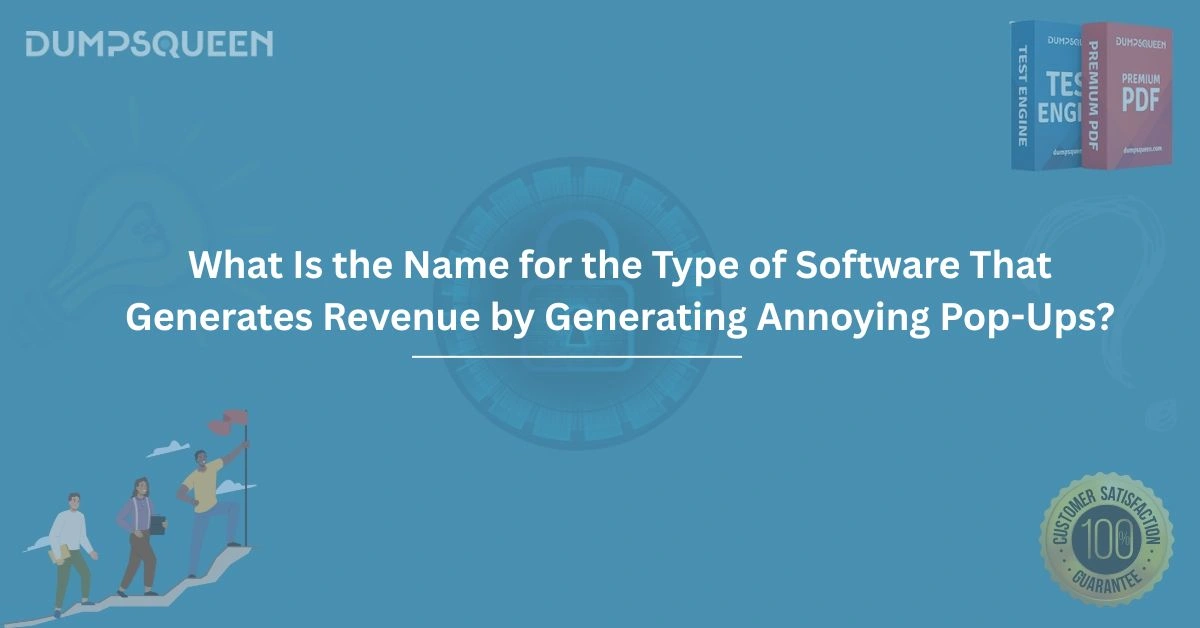Introduction
In today’s digital landscape, software comes in many forms, each designed with specific purposes, from productivity tools to entertainment platforms. However, not all software is created with the user’s best interests in mind. Some programs are notorious for disrupting the user experience with intrusive advertisements, particularly in the form of annoying pop-ups that seem to appear at the worst possible moments. These pop-ups are often a deliberate feature of certain types of software designed to generate revenue through aggressive advertising tactics. But what exactly is the name for this type of software? In this comprehensive blog, we will explore the term used to describe such software, its characteristics, how it operates, its impact on users, and ways to protect yourself from its intrusive effects. At DumpsQueen, we are committed to educating our users about safe digital practices and helping them navigate the complexities of the online world.
Understanding the Software: Adware Defined
The type of software that generates revenue by bombarding users with annoying pop-ups is commonly known as adware. Adware, short for advertising-supported software, is a category of programs that automatically display or download advertisements to a user’s device. These advertisements often take the form of pop-up windows, banners, or in-text ads that appear while browsing the internet or using an application. Unlike legitimate advertising methods that integrate seamlessly into user experiences, adware is designed to be intrusive, prioritizing revenue generation over user convenience.
Adware typically infiltrates a user’s system through bundled installations, where it is packaged with seemingly legitimate software. For example, when downloading a free application from an unverified source, users may unknowingly agree to install additional software, including adware. Once installed, adware begins its work by displaying frequent and disruptive advertisements, often tailored to the user’s browsing habits to maximize click-through rates. At DumpsQueen, we emphasize the importance of downloading software only from trusted sources to avoid such unwanted programs.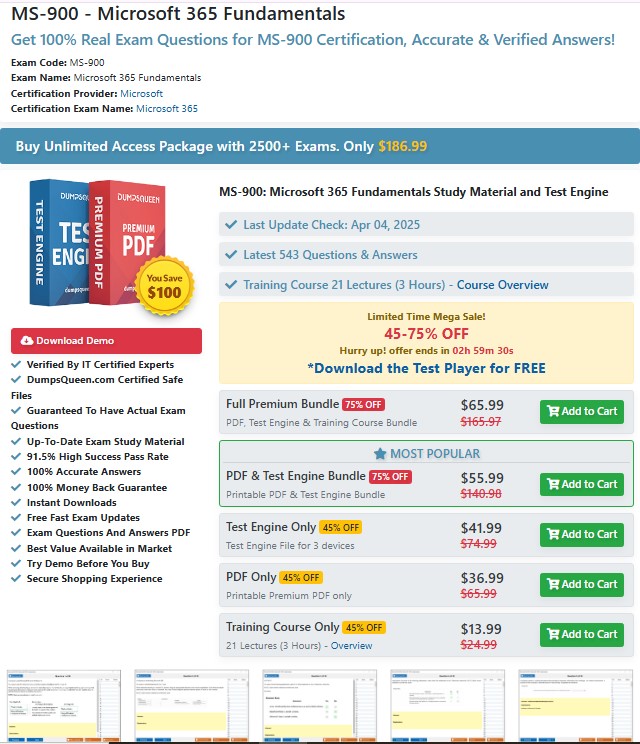
How Adware Generates Revenue
The primary goal of adware is to generate revenue for its creators, and it accomplishes this through various advertising strategies. The most common method is pay-per-click (PPC) advertising, where the adware developer earns money each time a user clicks on a displayed ad. To increase the likelihood of clicks, adware often employs aggressive tactics, such as pop-ups that are difficult to close or ads that mimic legitimate system alerts, tricking users into interacting with them.
Another revenue stream for adware creators is affiliate marketing. Adware may redirect users to specific websites or online stores, earning a commission for each visit or purchase made through the referral. In some cases, adware collects user data, such as browsing history or search queries, and sells this information to third-party advertisers for targeted marketing campaigns. This practice not only compromises user privacy but also fuels the cycle of intrusive advertising. At DumpsQueen, we advocate for transparency in software practices and encourage users to be cautious about the permissions they grant to applications.
The Impact of Adware on Users
While adware may seem like a minor annoyance, its impact on users can be significant. The constant barrage of pop-ups disrupts productivity, slows down devices, and creates a frustrating user experience. For instance, a pop-up that appears during a critical task, such as completing an online form, can lead to errors or accidental clicks on malicious links. Moreover, adware often consumes system resources, causing sluggish performance and increased load times.
Beyond performance issues, adware poses serious security risks. Some adware programs are designed to deliver malvertising (malicious advertising), which can infect a device with malware or direct users to phishing websites that steal personal information. Even seemingly harmless adware may track user behavior without consent, raising concerns about privacy violations. For users seeking reliable and secure digital solutions, DumpsQueen provides resources and guidance to identify and eliminate such threats from their systems.
How Adware Sneaks Onto Your Device
Adware often finds its way onto devices through deceptive installation methods. One common tactic is software bundling, where adware is included as an optional component during the installation of free software. Users who rush through installation prompts or fail to uncheck certain boxes may inadvertently install adware alongside the desired program. Additionally, adware can be distributed through malicious websites, fake software updates, or infected email attachments.
Another method is drive-by downloads, where simply visiting a compromised website triggers the automatic installation of adware without the user’s knowledge. These tactics exploit vulnerabilities in browsers or operating systems, making it critical to keep software up to date. At DumpsQueen, we recommend using reputable antivirus software and exercising caution when downloading files or visiting unfamiliar websites to minimize the risk of adware infection.
Differentiating Adware from Other Malicious Software
Adware is often confused with other types of malicious software, such as spyware or viruses, but it has distinct characteristics. Unlike spyware, which focuses on collecting and transmitting user data without consent, adware prioritizes displaying advertisements, though some adware may include spyware-like features. Similarly, while a virus is designed to damage or disrupt a system, adware’s primary goal is revenue generation, not destruction.
However, the line between adware and other malware can blur when adware engages in unethical practices, such as redirecting users to dangerous websites or installing additional malicious programs. Understanding these distinctions is crucial for identifying and removing adware effectively. DumpsQueen offers educational content to help users differentiate between various types of software threats and take appropriate action.
Protecting Yourself from Adware
Preventing adware infections requires a combination of proactive measures and vigilant habits. Here are some practical steps to safeguard your devices:
-
Download from Trusted Sources: Always obtain software from reputable websites or official app stores. Avoid third-party download sites that may bundle adware with free programs.
-
Read Installation Prompts Carefully: During software installation, opt for custom or advanced settings to review and deselect any additional programs.
-
Use Ad-Blockers: Browser extensions like uBlock Origin or AdBlock Plus can prevent pop-ups and other intrusive ads from appearing.
-
Keep Software Updated: Regular updates to your operating system, browser, and antivirus software patch vulnerabilities that adware exploits.
-
Run Regular Scans: Use trusted antivirus or anti-malware tools to detect and remove adware from your system.
At DumpsQueen, we provide tools and resources to help users maintain a secure digital environment, including guides on selecting reliable security software and avoiding common online pitfalls.
Removing Adware from Your Device
If adware has already infected your device, prompt action is essential to mitigate its effects. Start by running a full system scan with a reputable antivirus program to identify and quarantine the adware. Many antivirus tools, such as Malwarebytes or Bitdefender, are specifically designed to target adware and other potentially unwanted programs (PUPs).
For persistent adware, you may need to uninstall suspicious applications manually. Check your device’s list of installed programs and remove any unfamiliar or recently added software. Additionally, reset your browser settings to eliminate unwanted extensions or changes to your homepage. In severe cases, restoring your device to factory settings may be necessary, but be sure to back up important data first. DumpsQueen offers step-by-step tutorials to assist users in safely removing adware and restoring their devices to optimal performance.
The Legal and Ethical Concerns of Adware
While some adware operates within legal boundaries by obtaining user consent (often through vague terms of service), much of it exists in a gray area. Adware that installs without permission, tracks user activity, or delivers malicious content may violate privacy laws, such as the General Data Protection Regulation (GDPR) in Europe or the California Consumer Privacy Act (CCPA) in the United States.
Ethically, adware raises questions about user autonomy and transparency. Forcing users to endure disruptive ads or collecting their data without clear consent undermines trust in the digital ecosystem. At DumpsQueen, we believe in promoting ethical software practices and empowering users to make informed decisions about the tools they use.
Conclusion
Adware, the software responsible for generating revenue through annoying pop-ups, is a pervasive issue in the digital world. While it may seem like a minor inconvenience, its ability to disrupt user experiences, compromise privacy, and even deliver malicious content makes it a significant concern. By understanding how adware operates, recognizing its risks, and adopting preventive measures, users can protect their devices and enjoy a safer online experience. At DumpsQueen, we are dedicated to providing the knowledge and resources needed to navigate the complexities of software threats. Whether you’re seeking guidance on secure downloads or tips for removing adware, our official website is your trusted source for reliable information. Stay informed, stay vigilant, and let DumpsQueen help you maintain a secure digital environment.
Free Sample Questions
-
What is the primary purpose of adware?
a) To improve system performance
b) To generate revenue through advertisements
c) To protect devices from viruses
d) To enhance user privacy
Answer: b) To generate revenue through advertisements -
How does adware typically infiltrate a device?
a) Through software bundling or malicious websites
b) By updating the operating system
c) Through official app store downloads
d) By scanning for viruses
Answer: a) Through software bundling or malicious websites -
What is a common method to prevent adware pop-ups?
a) Disabling antivirus software
b) Using ad-blocker browser extensions
c) Clicking on all pop-up ads
d) Ignoring software updates
Answer: b) Using ad-blocker browser extensions -
What should you do if adware infects your device?
a) Ignore the pop-ups
b) Run a full system scan with antivirus software
c) Install more free software
d) Share the ads with others
Answer: b) Run a full system scan with antivirus software