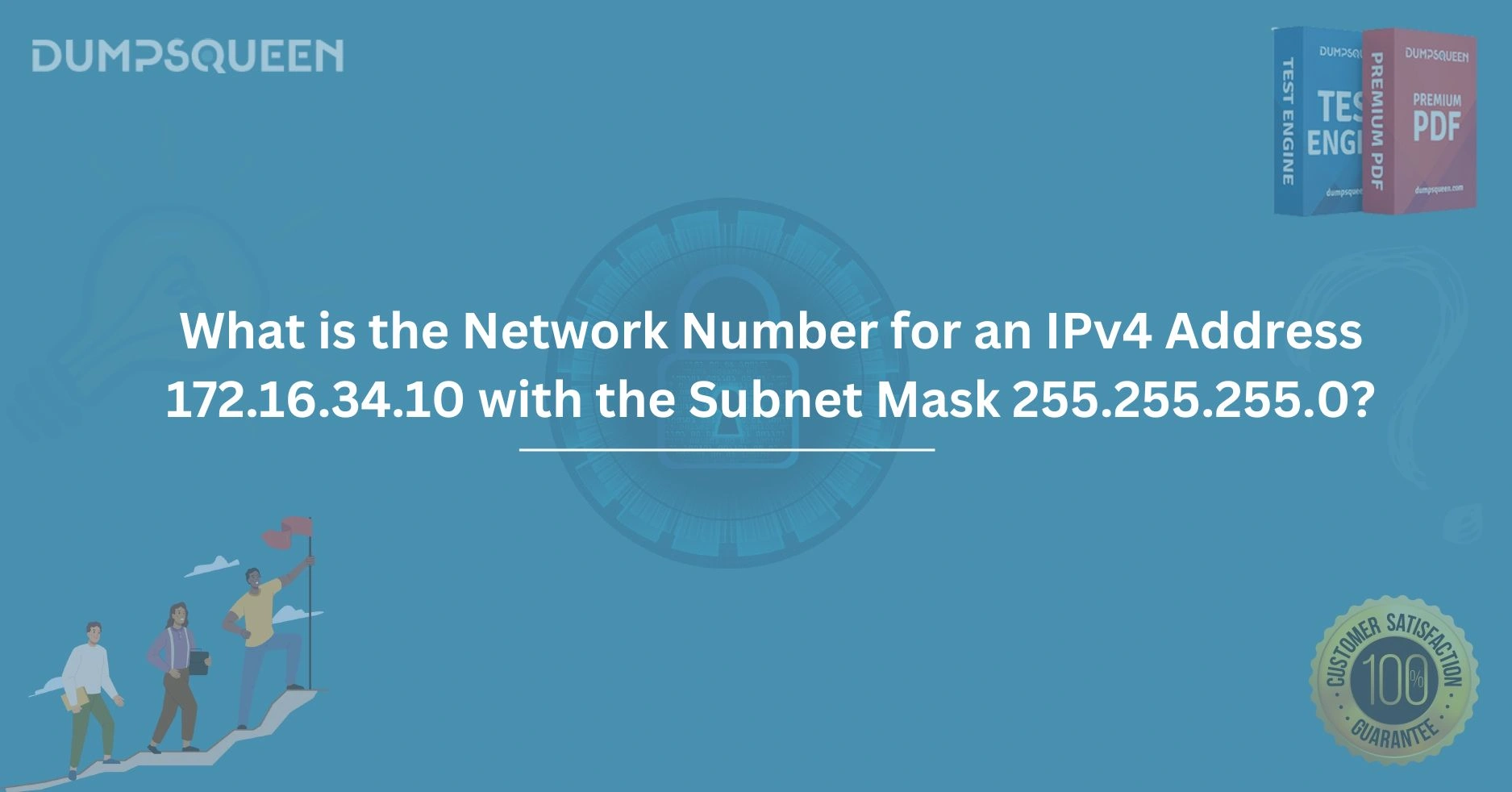Introduction to IPv4 Addressing
In the ever-evolving world of networking, understanding the fundamentals of IP addressing is a cornerstone for IT professionals, students, and certification aspirants. Whether you're preparing for a Cisco CCNA exam or sharpening your skills for a network administration role, mastering IPv4 addressing is essential. One common question that arises in this domain is: What is the network number for an IPv4 address 172.16.34.10 with a subnet mask of 255.255.255.0? This blog, brought to you by DumpsQueen, will not only answer this question but also provide a comprehensive guide to IPv4 addressing, subnetting, and network number calculation. By the end, you'll have a clear understanding of how to tackle similar problems with confidence.
IPv4, or Internet Protocol version 4, is the foundation of modern networking. It uses a 32-bit address space, typically represented as four decimal numbers separated by dots (e.g., 172.16.34.10). Each of these numbers, called an octet, ranges from 0 to 255, providing a total of approximately 4.3 billion unique addresses. However, not every address is usable by a device—some are reserved for network identification, broadcasts, or special purposes. This is where subnet masks come into play, helping us divide the address into a network portion and a host portion. Let’s dive into the details.
What is an IPv4 A ddress?
An IPv4 address is a unique identifier assigned to devices on a network, enabling them to communicate with one another. For example, the address 172.16.34.10 identifies a specific device. But this address alone doesn’t tell the whole story—it’s the combination of the IP address and its subnet mask that defines the network it belongs to.
IPv4 addresses are divided into classes (A, B, C, D, and E) based on their first octet, though modern networking often uses Classless Inter-Domain Routing (CIDR) for more flexibility. In our example, 172.16.34.10 falls within the Class B range (128.0.0.0 to 191.255.255.255), which traditionally uses a default subnet mask of 255.255.0.0. However, the subnet mask provided in this case is 255.255.255.0, indicating a more specific subnet. This brings us to the concept of subnet masks and how they determine the network number.
What is a Subnet Mask?
A subnet mask is a 32-bit number that separates an IPv4 address into two parts: the network portion and the host portion. It works by using a series of 1s (representing the network bits) followed by 0s (representing the host bits) in its binary form. When written in decimal notation, these bits translate to values like 255 (all 1s in an octet) or 0 (all 0s in an octet).
For instance:
- A subnet mask of 255.255.255.0 translates to 24 bits of 1s followed by 8 bits of 0s, often written as /24 in CIDR notation.
- The "255" in each octet means that the corresponding octet in the IP address is fully part of the network portion, while a "0" indicates the host portion.
In our example, the subnet mask 255.255.255.0 tells us that the first three octets (172.16.34) are reserved for the network, and the last octet (10) identifies the host within that network. To find the network number, we need to perform a calculation using the IP address and subnet mask. Let’s break it down step by step.
Step-by-Step Calculation: Finding the Network Number
The network number, also known as the network address, is the base address of the subnet that the IP address belongs to. It’s calculated by performing a bitwise AND operation between the IP address and the subnet mask. Here’s how to determine the network number for 172.16.34.10 with a subnet mask of 255.255.255.0:
Step 1: Convert the IP Address and Subnet Mask to Binary
Each octet of the IP address and subnet mask must be converted to its 8-bit binary equivalent.
- IP Address: 172.16.34.10
- 172 = 10101100
- 16 = 00010000
- 34 = 00100010
- 10 = 00001010
- Subnet Mask: 255.255.255.0
- 255 = 11111111
- 255 = 11111111
- 255 = 11111111
- 0 = 00000000
Step 2: Perform the Bitwise AND Operation
The bitwise AND operation compares each bit of the IP address with the corresponding bit of the subnet mask. The result is 1 only if both bits are 1; otherwise, it’s 0.
- First Octet: 172 AND 255
- 10101100 AND 11111111 = 10101100 (decimal: 172)
- Second Octet: 16 AND 255
- 00010000 AND 11111111 = 00010000 (decimal: 16)
- Third Octet: 34 AND 255
- 00100010 AND 11111111 = 00100010 (decimal: 34)
- Fourth Octet: 10 AND 0
- 00001010 AND 00000000 = 00000000 (decimal: 0)
Step 3: Combine the Results
The result of the bitwise AND operation gives us the network number in binary. Converting it back to decimal:
- 10101100.00010000.00100010.00000000 = 172.16.34.0
Thus, the network number for the IPv4 address 172.16.34.10 with a subnet mask of 255.255.255.0 is 172.16.34.0.
Verifying the Result
To ensure accuracy, let’s consider what the network number represents. It’s the lowest address in the subnet, with all host bits set to 0. With a subnet mask of 255.255.255.0 (/24), the last octet is the host portion, which can range from 0 to 255. The network address (172.16.34.0) has the host portion set to 0, confirming our calculation. The next address, 172.16.34.1, would be the first usable host address, and 172.16.34.255 would be the broadcast address.
Why is This Important?
Understanding how to calculate the network number is a critical skill in networking. It helps administrators:
- Design and troubleshoot networks by identifying subnet boundaries.
- Assign IP addresses efficiently within a subnet.
- Prepare for certification exams like CompTIA Network+, CCNA, or ITIL, where subnetting questions are common.
At DumpsQueen, we emphasize hands-on learning and real-world application. Knowing the network number for an address like 172.16.34.10 with a /24 subnet mask is a practical example you might encounter in a lab or on the job.
Subnetting Basics: Beyond the Network Number
While our focus is on the network number, subnetting extends this concept further. With a /24 subnet mask, the network supports 256 total addresses (2^8), including the network and broadcast addresses, leaving 254 usable host addresses. If the subnet mask were different—say, 255.255.255.240 (/28)—the network number and range of addresses would change. This flexibility is why subnetting is a powerful tool in network design.
Common Mistakes to Avoid
When calculating network numbers, beginners often make errors such as:
- Misinterpreting the Subnet Mask: Assuming a default mask (e.g., /16 for Class B) instead of the given mask (/24 in this case).
- Binary Conversion Errors: Incorrectly converting decimal to binary or vice versa.
- Forgetting the AND Operation: Skipping the bitwise calculation and guessing the result.
Practice is key to avoiding these pitfalls, and DumpsQueen offers resources like practice exams and study guides to help you master these skills.
Conclusion
Determining the network number for an IPv4 address like 172.16.34.10 with a subnet mask of 255.255.255.0 is a straightforward process once you understand the principles of IP addressing and subnetting. By converting the address and mask to binary, performing a bitwise AND operation, and converting the result back to decimal, we arrive at the network number: 172.16.34.0. This knowledge is foundational for anyone pursuing a career in networking or preparing for IT certifications.
At DumpsQueen, we’re committed to empowering learners with clear, accurate, and practical content. Whether you’re studying for an exam or troubleshooting a live network, mastering concepts like this will set you apart. Explore our resources, practice with our sample questions, and take your networking skills to the next level.
Free Sample Questions
- What is the network number for the IP address 192.168.1.100 with a subnet mask of 255.255.255.0?
- A) 192.168.1.0
- B) 192.168.0.0
- C) 192.168.1.100
- D) 192.168.1.255
- Answer: A) 192.168.1.0
- How many host bits are available with a subnet mask of 255.255.255.0?
- A) 32
- B) 24
- C) 8
- D) 16
- Answer: C) 8
- What is the broadcast address for the network 172.16.34.0/24?
- A) 172.16.34.1
- B) 172.16.34.255
- C) 172.16.35.0
- D) 172.16.34.254
- Answer: B) 172.16.34.255
- Which of the following is a valid host address in the 172.16.34.0/24 network?
- A) 172.16.34.0
- B) 172.16.34.255
- C) 172.16.34.10
- D) 172.16.35.1
- Answer: C) 172.16.34.10