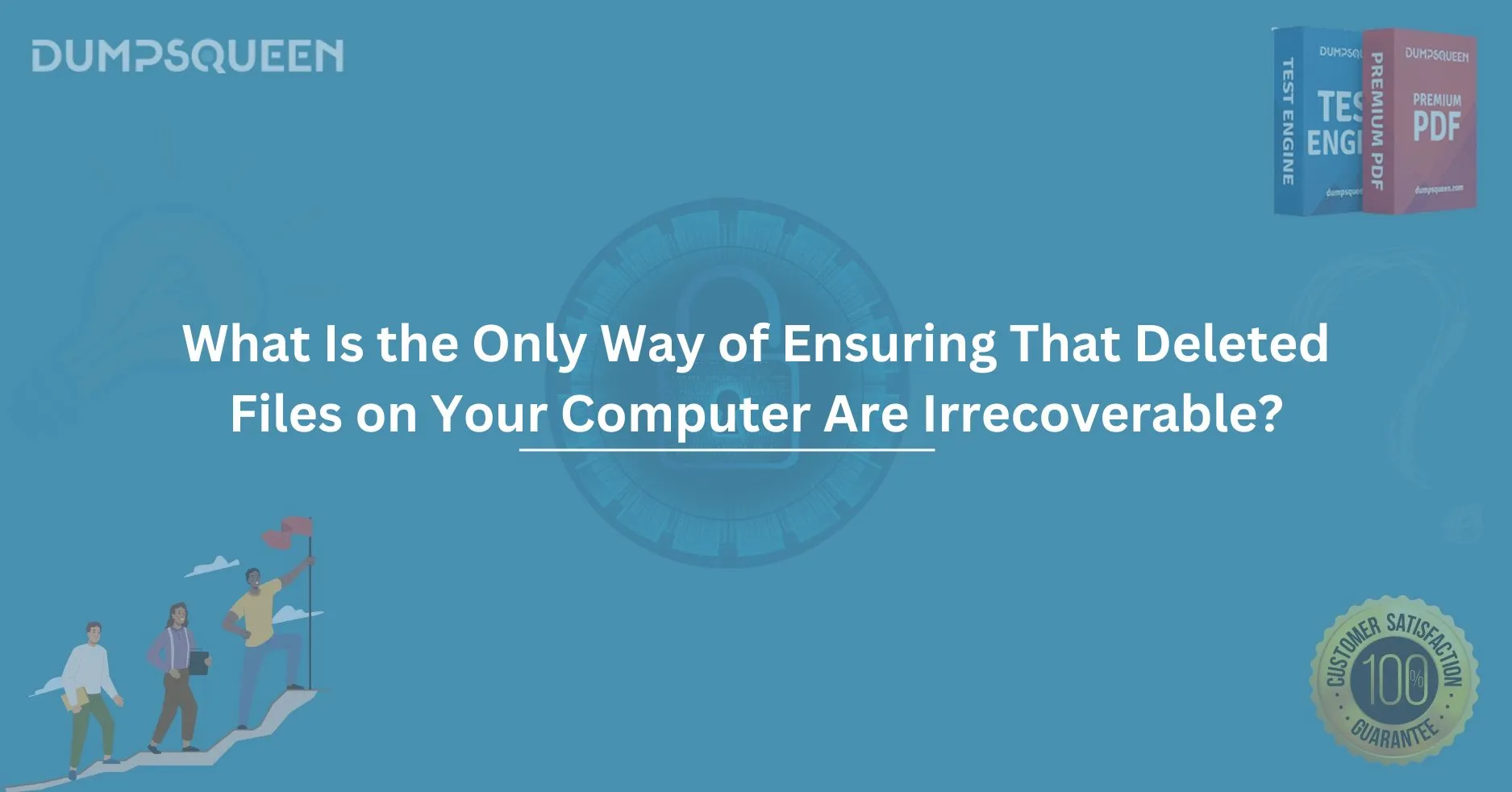Introduction
In today's digital age, data security is one of the most pressing concerns for individuals and businesses alike. As we increasingly store sensitive information on our computers, the question arises: What happens when we delete files? Are they truly gone forever, or can they be recovered by someone with the right tools and knowledge? If you're looking to ensure that your deleted files are irrecoverable, there are specific methods you need to follow. At DumpsQueen, we understand the importance of protecting your privacy and securing your data.
This comprehensive guide will walk you through the process of permanently deleting files from your computer, discussing why traditional deletion doesn't guarantee data erasure, and the techniques you can use to make sure that deleted files are truly unrecoverable.
Understanding File Deletion
What Happens When You Delete Files?
When you delete a file from your computer, it doesn’t actually disappear immediately. Instead, the operating system simply marks the file as "deleted" and removes it from the file directory. The actual data remains on the storage device until it is overwritten by new data. This means that until the space occupied by the deleted file is overwritten, it can potentially be recovered with the right software tools.
The Risks of Recovering Deleted Files
While most people think that deleting a file from the Recycle Bin or Trash permanently removes it from their computer, the reality is quite different. Specialized data recovery tools can scan your hard drive and retrieve files that were thought to be erased. For this reason, simply hitting "delete" isn't enough to ensure that your files are beyond recovery. If you're concerned about the possibility of unauthorized access to your deleted files, you need to take additional steps to make sure they are completely unrecoverable.
The Importance of Secure File Deletion
Why Is Secure Deletion Important?
If you’re dealing with confidential data—whether it's personal information, financial records, or proprietary business files—it’s critical to ensure that no one can recover it after you’ve deleted it. The importance of secure deletion increases when you're selling, donating, or disposing of your computer or storage devices. Failure to permanently erase sensitive data could lead to identity theft, fraud, or data breaches.
Data Recovery Tools: A Double-Edged Sword
While data recovery tools can be lifesavers when you accidentally delete an important file, they can also pose a serious risk to your privacy if they fall into the wrong hands. These tools can easily restore deleted files, even if you’ve emptied your Recycle Bin. If someone gains access to your computer or storage device, they could recover your personal information, compromising your security.
What Is the Only Way to Ensure Irrecoverable File Deletion?
The Role of File Shredding
To guarantee that deleted files cannot be recovered, you need to employ a technique known as file shredding. File shredding goes beyond simple deletion—it overwrites the space where the file was stored with random data multiple times, ensuring that the original file data cannot be reconstructed. This is the only surefire way to ensure your files are completely irrecoverable.
How File Shredding Works
File shredding works by performing several passes of overwriting on the space occupied by the deleted file. The more passes made, the harder it becomes to recover the original file. This process involves the following steps:
-
File Deletion: First, the file is deleted in the usual manner (from the Recycle Bin or Trash).
-
Data Overwriting: The shredder software writes random data over the file’s original location on the disk, erasing it from the storage device.
-
Multiple Passes: In most shredding tools, the overwriting process is done multiple times, making the data almost impossible to retrieve.
This method of deletion is highly effective and ensures that the file is irrecoverable. There are several software tools available that can perform file shredding on your computer, such as Eraser and CCleaner, which are popular options for both Windows and Mac users.
Methods to Permanently Delete Files from Your Computer
Using File Shredding Software
As mentioned earlier, file shredding software is the most reliable tool for ensuring that files are irrecoverable. These programs overwrite the data several times, making it nearly impossible for anyone to recover deleted files. Some of the best file shredding tools include:
-
Eraser: A free, open-source file deletion tool that provides users with the ability to delete files securely by overwriting them.
-
CCleaner: Another popular tool that includes a file shredder feature, allowing you to securely delete files and free up disk space.
-
Disk Drill: Known for its data recovery capabilities, Disk Drill also has a feature for securely deleting files.
Using Full Disk Encryption
Another method to ensure data security is to use full disk encryption. This technique encrypts all the data on your hard drive, including the operating system and files. Even if someone tries to recover deleted files, they would be unable to read the encrypted data without the decryption key.
Popular encryption tools include:
-
BitLocker (for Windows users)
-
FileVault (for Mac users)
-
VeraCrypt (open-source and available for both platforms)
Physical Destruction of the Storage Device
In some extreme cases, when you want to be 100% certain that no one can recover your files, physically destroying the storage device is the best option. This involves dismantling and physically damaging the hard drive, making it impossible to read or recover data from it.
However, this method is only recommended if the device is at the end of its life or if you're about to dispose of it securely.
Best Practices for Data Security
Regular Backups
While secure file deletion is critical, you should also maintain regular backups of your important files. If you accidentally delete something or need to restore lost data, having a backup can save you a lot of stress. Cloud storage services such as Google Drive, Dropbox, and OneDrive offer secure backup solutions that make it easy to keep your data safe.
Disk Wiping for Entire Drives
If you plan to sell or dispose of your computer, it's crucial to wipe the entire hard drive clean. Disk wiping is different from file shredding because it erases all data on the drive and overwrites it with random data, ensuring that no traces of any file are left behind. Some tools that can help with disk wiping include:
-
DBAN (Darik's Boot and Nuke)
-
KillDisk
-
CCleaner Drive Wiper
Stay Vigilant Against Malware
Malware and viruses can also pose a risk to your data security. To prevent unauthorized access to your files, always keep your antivirus software updated and avoid clicking on suspicious links or downloading files from untrusted sources.
Conclusion
Ensuring that deleted files are irrecoverable is crucial for maintaining data security, whether you’re protecting personal information or business-sensitive data. The only guaranteed way to achieve this is through file shredding, which securely overwrites the deleted file's space multiple times. Along with other methods such as full disk encryption and regular backups, you can greatly reduce the risk of data theft or recovery.
At DumpsQueen, we understand the importance of protecting your privacy and securing your data. By following the steps outlined in this article, you can rest assured that your deleted files are truly gone for good.
Free Sample Questions
1. What is the primary method of ensuring that deleted files on your computer are irrecoverable?
-
A) Deleting files from the Recycle Bin
-
B) Using file shredding software
-
C) Using disk compression tools
-
D) Formatting the hard drive
Answer: B) Using file shredding software
2. Why can't deleted files be considered irrecoverable if they are simply removed from the Recycle Bin?
-
A) They are encrypted by default
-
B) The space is marked as available but not overwritten
-
C) The files are permanently erased with no recovery option
-
D) They get deleted only once the computer is rebooted
Answer: B) The space is marked as available but not overwritten
3. Which of the following is NOT a recommended method for ensuring deleted files are irrecoverable?
-
A) Using full disk encryption
-
B) Physically destroying the hard drive
-
C) Using the "Shift + Delete" command
-
D) Using file shredding software
Answer: C) Using the "Shift + Delete" command