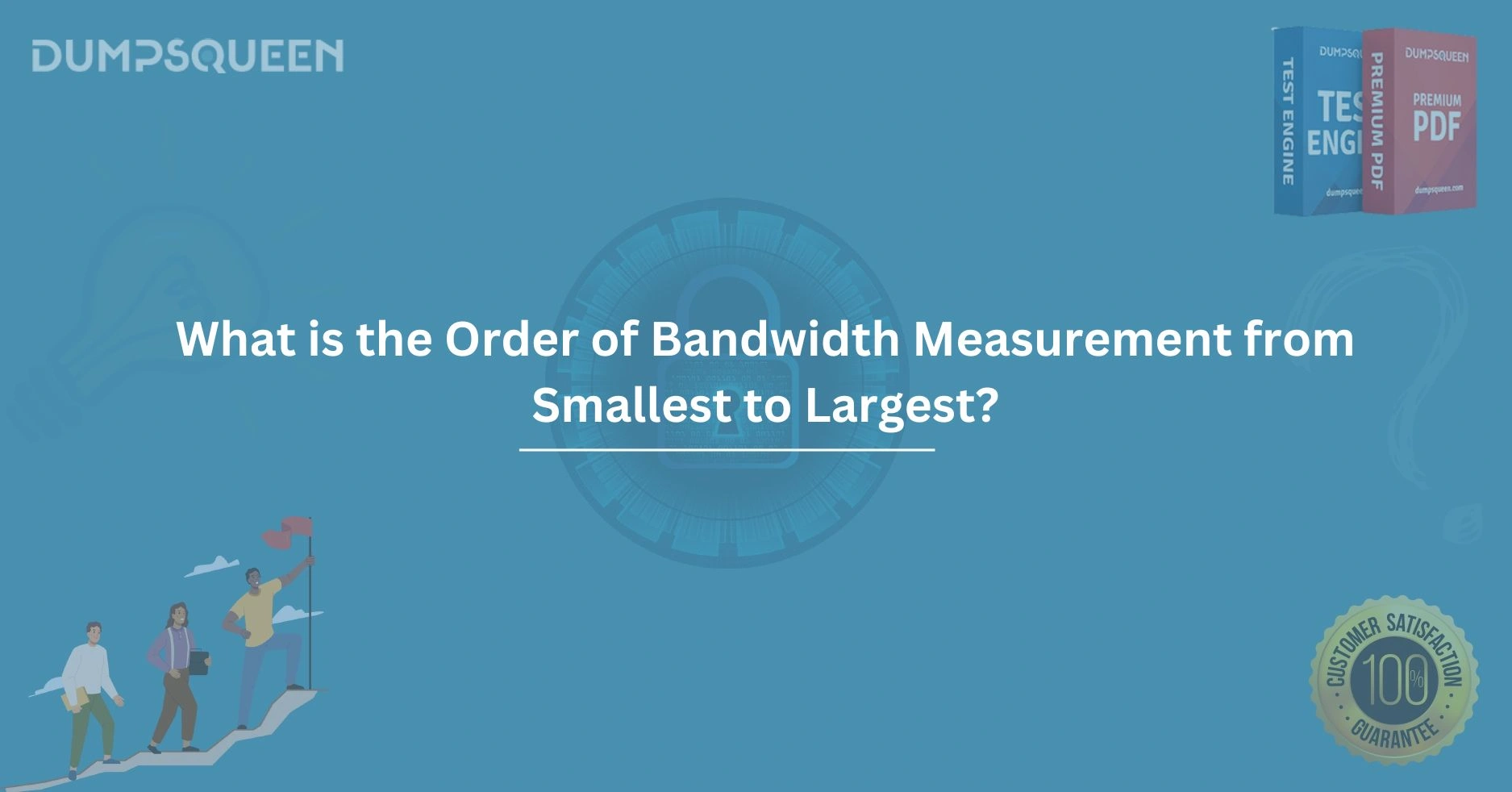Introduction
In the digital age, bandwidth is a critical concept that underpins how data flows across networks, powering everything from simple web browsing to complex cloud computing. For professionals, students, and enthusiasts exploring networking or IT certifications, understanding bandwidth measurement is foundational. Bandwidth refers to the maximum rate at which data can be transferred over a network connection, typically measured in bits per second. But how do we categorize and order these measurements from smallest to largest? This comprehensive guide, crafted for DumpsQueen, delves into the intricacies of bandwidth measurement units, providing a clear and professional explanation to enhance your knowledge. Whether you're preparing for a certification exam or seeking to deepen your technical expertise, DumpsQueen is your trusted resource for clarity and precision.
The Basics of Bandwidth Measurement
Bandwidth measurement begins with the fundamental unit: the bit. A bit represents a single binary digit, either a 0 or a 1, and is the smallest unit of digital information. When we discuss bandwidth, we’re talking about how many bits can be transmitted per second across a network. This rate determines the speed and capacity of a connection, influencing everything from download times to streaming quality. To make sense of bandwidth, we use a series of units that scale from the smallest to the largest, each building upon the previous one. These units are rooted in the metric system, where prefixes like kilo-, mega-, and giga- denote increasing orders of magnitude. Understanding this hierarchy is essential for anyone navigating the world of networking, and DumpsQueen is here to break it down step by step.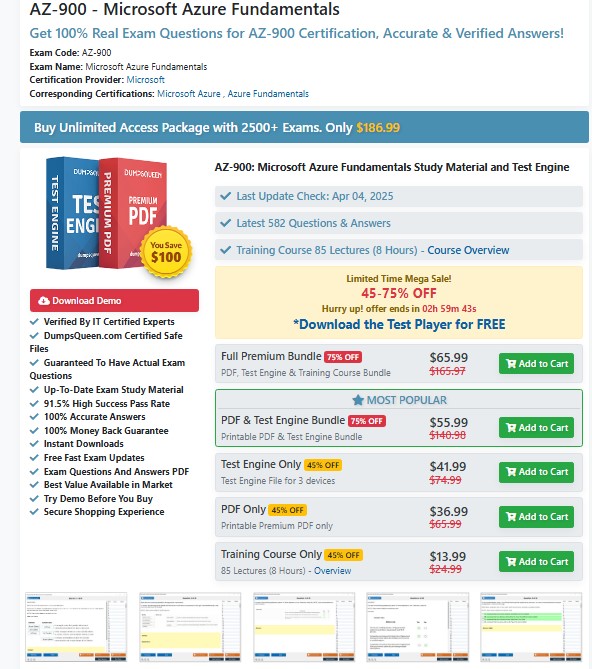
Bits per Second: The Starting Point
At the core of bandwidth measurement is the bit per second (bps). This unit represents the transfer of one bit of data in one second. While a single bit per second may seem insignificant in today’s high-speed world, it’s the foundation upon which all other measurements are built. In practical terms, bps is rarely used alone for modern applications because network speeds have far surpassed this basic unit. However, it remains a critical starting point for understanding how bandwidth scales. For example, early modems in the 1980s operated at speeds as low as 300 bps, requiring several seconds to transmit even a small amount of text. By grasping the concept of bps, you establish a baseline for comparing larger units, a process DumpsQueen simplifies for learners at all levels.
Kilobits per Second: Scaling Up
The next unit in the hierarchy is the kilobit per second (kbps), where one kilobit equals 1,000 bits. This measurement marks a significant step up from bps, offering a thousandfold increase in data transfer capacity. Kilobits per second became a common metric during the early days of broadband internet, when dial-up connections gave way to faster DSL and cable modems. A connection speed of 256 kbps, for instance, could transfer 256,000 bits in a single second, enabling quicker downloads and smoother browsing compared to bps. While kbps is still used in some contexts, such as low-bandwidth applications or mobile data networks in remote areas, it’s largely been overtaken by larger units in modern networking. DumpsQueen emphasizes the importance of understanding kbps as a bridge between the rudimentary bps and the more advanced measurements that follow.
Megabits per Second: The Standard for Modern Connectivity
As internet usage surged in the 2000s, the megabit per second (Mbps) emerged as the standard unit for measuring bandwidth in most consumer and business applications. One megabit equals 1,000 kilobits, or 1,000,000 bits, per second. This unit reflects the speeds required for activities like streaming high-definition video, online gaming, and large file downloads. For example, a typical home broadband connection today might offer speeds of 100 Mbps, meaning it can theoretically transfer 100 million bits of data per second. Mbps is a familiar term in ISP advertisements and network hardware specifications, making it a critical concept for anyone studying networking or preparing for IT certifications. DumpsQueen provides resources to help you master Mbps and its role in evaluating network performance, ensuring you’re equipped for real-world scenarios.
Gigabits per Second: Powering High-Speed Networks
The gigabit per second (Gbps) represents the next leap in bandwidth measurement, where one gigabit equals 1,000 megabits, or 1,000,000,000 bits, per second. Gbps is synonymous with high-speed networking, supporting applications that demand immense data throughput, such as 4K video streaming, enterprise cloud computing, and data center operations. Gigabit internet, often delivered via fiber-optic connections, has become increasingly accessible in urban areas, offering speeds like 1 Gbps that can download a full HD movie in seconds. This unit is also prevalent in local area networks (LANs), where Gigabit Ethernet is a standard for connecting devices within offices or homes. For professionals aiming to excel in advanced networking certifications, DumpsQueen offers detailed insights into Gbps and its applications, helping you stay ahead in a fast-evolving field.
Terabits per Second: The Frontier of Bandwidth
Moving further up the scale, we encounter the terabit per second (Tbps), where one terabit equals 1,000 gigabits, or 1,000,000,000,000 bits, per second. Tbps is a unit reserved for the most cutting-edge applications, such as backbone internet infrastructure, large-scale data centers, and research networks. For instance, global internet traffic between major cities often relies on Tbps-level connections to handle the aggregate data of millions of users. While Tbps is beyond the scope of most consumer or small-business networks, it’s a critical metric for understanding the future of connectivity. Emerging technologies like 5G and 6G networks, as well as advancements in cloud computing, are pushing the boundaries toward Tbps capabilities. DumpsQueen ensures you’re informed about these high-capacity units, preparing you for discussions about next-generation networking.
Petabits per Second and Beyond: The Future Awaits
At the top of the bandwidth measurement hierarchy—at least for now—is the petabit per second (Pbps), where one petabit equals 1,000 terabits, or 1,000,000,000,000,000 bits, per second. Pbps is largely theoretical in practical networking today but is being explored in experimental settings, such as ultra-high-capacity fiber-optic systems and global internet backbones. Beyond Pbps lie even larger units, like exabits per second (Ebps), but these remain speculative for the foreseeable future. The progression from bps to Pbps illustrates the exponential growth of data demands, driven by innovations in AI, IoT, and virtual reality. DumpsQueen keeps you updated on these trends, offering a forward-looking perspective for those pursuing expertise in networking and IT.
The Importance of Context in Bandwidth Measurement
While the order of bandwidth units—bps, kbps, Mbps, Gbps, Tbps, Pbps—is straightforward, their real-world application depends on context. For example, a 10 Mbps connection might suffice for a small household but would be inadequate for a corporate office with hundreds of users. Similarly, Tbps speeds are overkill for most scenarios but essential for global internet infrastructure. Understanding the appropriate unit for a given situation is a key skill for IT professionals, as it informs decisions about hardware, service plans, and network design. DumpsQueen’s resources emphasize practical applications, helping you translate theoretical knowledge into actionable insights for exams and careers.
Common Misconceptions About Bandwidth Units
One frequent source of confusion is the difference between bits and bytes. Bandwidth is measured in bits per second (e.g., Mbps), while storage is typically measured in bytes (e.g., MB). Since one byte equals eight bits, a 100 Mbps connection transfers data at 12.5 megabytes per second (MBps), not 100 MBps. This distinction is crucial when calculating download times or evaluating network performance. Another misconception is assuming that advertised bandwidth guarantees consistent speeds. Factors like network congestion, hardware limitations, and protocol overhead can reduce actual throughput. DumpsQueen clarifies these nuances, ensuring you have a precise understanding of bandwidth measurement for both study and practice.
Conclusion
Understanding the order of bandwidth measurement—from bits per second to petabits per second—is more than an academic exercise; it’s a gateway to mastering networking and IT. Each unit, from the humble bps to the formidable Pbps, plays a role in shaping how data moves in our connected world. By exploring these measurements in detail, you gain the clarity needed to tackle certification exams, optimize networks, or simply appreciate the technology that powers daily life. DumpsQueen is your partner in this journey, offering expertly crafted resources to elevate your knowledge and skills. DumpsQueen for more insights, practice materials, and tools to succeed in your professional endeavors. With bandwidth as your foundation, the possibilities are limitless.
Free Sample Questions
- What is the smallest unit of bandwidth measurement?
A) Kilobit per second (kbps)
B) Bit per second (bps)
C) Megabit per second (Mbps)
D) Gigabit per second (Gbps)
Answer: B) Bit per second (bps) - How many bits per second are in 1 Gbps?
A) 1,000,000
B) 1,000,000,000
C) 1,000,000,000,000
D) 1,000
Answer: B) 1,000,000,000 - Which unit is most likely used for a modern home broadband connection?
A) Tbps
B) kbps
C) Mbps
D) Pbps
Answer: C) Mbps - What does 1 Tbps equal in terms of Mbps?
A) 1,000 Mbps
B) 1,000,000 Mbps
C) 1,000,000,000 Mbps
D) 1,000 kbps
Answer: B) 1,000,000 Mbps