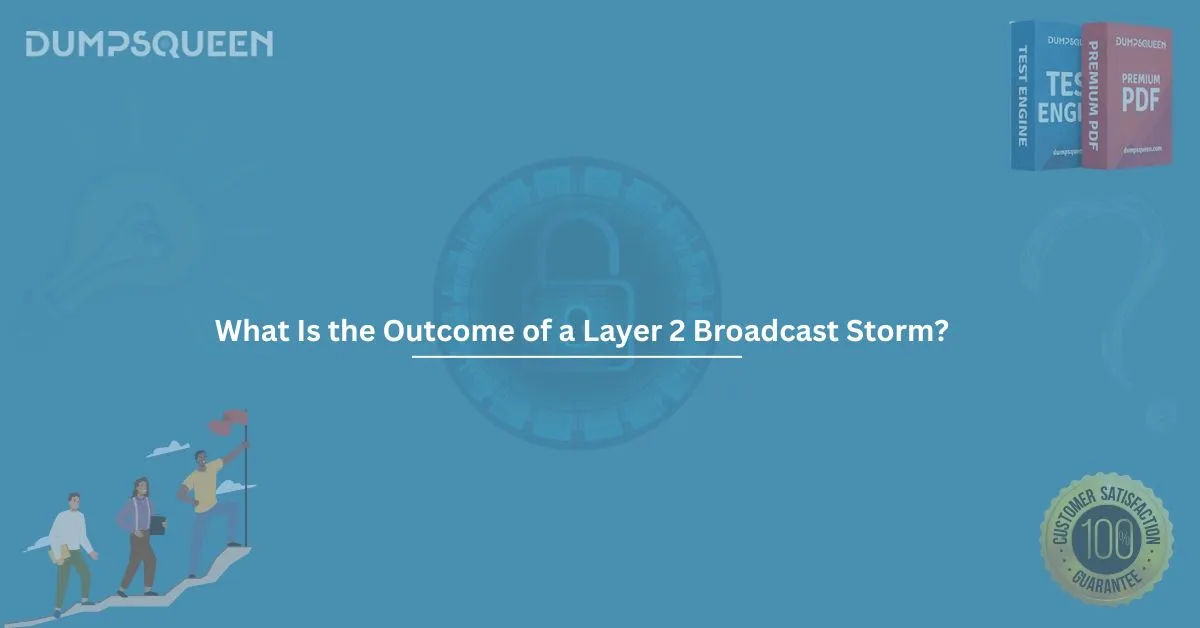In the world of networking, particularly within Local Area Networks (LANs), broadcast storms are one of the critical issues that can disrupt the entire network infrastructure. A Layer 2 broadcast storm can cause severe slowdowns, data loss, and even network failure, making it essential for networking professionals to understand its outcomes, causes, and how to prevent it.
What Is a Layer 2 Broadcast Storm?
Before we dive into the outcome of a Layer 2 broadcast storm, it's important to understand what this phenomenon is. A Layer 2 broadcast storm occurs when there is an overwhelming amount of broadcast traffic circulating through a network. At Layer 2, which is the Data Link Layer of the OSI model, network devices such as switches handle data transmission between devices on the same network.
A broadcast storm occurs when these switches continuously forward broadcast frames to all devices on the network. The broadcast traffic can multiply rapidly due to network loops or misconfigurations, creating an uncontrollable surge in network traffic.
How Does a Layer 2 Broadcast Storm Happen?
To understand the outcome of a Layer 2 broadcast storm, it’s necessary to look at the underlying causes:
- Network Loops: One of the primary causes of broadcast storms is the creation of network loops, often due to improper configurations of switches or failure to use protocols like Spanning Tree Protocol (STP), which prevents loops.
- Faulty Hardware or Configuration: Another cause can be a misconfigured switch or network card that inadvertently sends continuous broadcast traffic.
- High Broadcast Traffic Generation: If a device on the network is designed to send out frequent broadcasts or an application malfunctions, it can contribute to a broadcast storm.
When these issues occur, the broadcast traffic overwhelms the network, leading to a broadcast storm.
The Outcome of a Layer 2 Broadcast Storm
Now, let’s take a closer look at the potential outcomes of a Layer 2 broadcast storm:
1. Network Congestion
The most immediate and obvious effect of a broadcast storm is network congestion. Since switches forward broadcast traffic to every device in the network, the sheer volume of data being transmitted can consume all available bandwidth. This results in a slowdown of network performance, making it difficult for legitimate data transmissions to take place.
2. Decreased Network Performance
As broadcast frames accumulate, devices on the network are forced to process them, leading to delays. Switches, routers, and other network devices may become overwhelmed, and their processing power may be exhausted as they attempt to handle this excessive traffic. As a result, the overall performance of the network deteriorates, leading to high latency and timeouts.
3. Network Devices Becoming Unresponsive
In extreme cases, the sheer volume of broadcast frames can cause network devices to become unresponsive. This is particularly problematic if critical network infrastructure, such as core switches, is affected. Unresponsive devices will not be able to process network traffic effectively, leading to temporary or permanent service outages in the network.
4. Potential Network Failure
If the broadcast storm is not mitigated quickly, the entire network could collapse. Core switches, routers, and other essential networking hardware may fail under the load of an overwhelming number of broadcast frames. This could result in a complete network failure, where users lose access to services, data, and applications.
5. Loss of Data and Communication Breakdown
The excessive broadcast traffic can cause legitimate communication to be lost. Devices that rely on specific network communications may not receive their intended data, and this can result in data corruption, loss of important messages, or even a complete breakdown in communication between devices.
6. Increased Load on Network Resources
In addition to the congestion and device overload, broadcast storms also place an additional strain on network resources, such as memory and CPU. Network devices that are not equipped to handle the continuous stream of broadcast packets will consume all available resources, causing the devices to crash or reboot, further exacerbating the problem.
7. Increased Network Security Risks
In some cases, a Layer 2 broadcast storm can be exploited by attackers. If attackers generate a broadcast storm deliberately, it can be used as part of a Denial-of-Service (DoS) attack, overwhelming the network and rendering it unavailable for legitimate users. The attacker may use this disruption to launch additional attacks or gain unauthorized access to network resources.
8. Challenges in Troubleshooting and Recovery
Once a broadcast storm has occurred, troubleshooting the issue can be a time-consuming and complex process. Network engineers need to identify the cause of the storm, which may involve inspecting switch configurations, checking for loops, and monitoring network traffic. Recovery from a broadcast storm can be lengthy, as network professionals must isolate the source of the storm and reconfigure or reset affected network components.
Prevention and Mitigation Strategies
While a Layer 2 broadcast storm can be devastating, there are steps that network administrators can take to prevent and mitigate these storms:
- Implement Spanning Tree Protocol (STP): STP is a protocol that helps prevent network loops, which are one of the primary causes of broadcast storms. By ensuring that there is only one active path between any two devices, STP helps to eliminate the possibility of a loop and the associated broadcast storm.
- Limit Broadcast Traffic: Network administrators can configure devices to limit the number of broadcast packets that can be sent over the network. Some switches allow setting a maximum broadcast limit, which can prevent excessive traffic.
- Network Segmentation: Dividing the network into smaller segments can help contain the scope of a broadcast storm. If a storm occurs, its impact will be limited to the affected segment, reducing the chances of widespread disruption.
- Regular Network Monitoring: Continuous monitoring of the network allows administrators to detect abnormal traffic patterns early, enabling them to take action before a broadcast storm spirals out of control.
- Redundancy and Backup Systems: Having redundant network paths and backup systems can help ensure that, in case of a failure, traffic can still be routed through alternative paths without affecting the entire network.
Conclusion
A Layer 2 broadcast storm can have a profound impact on a network, causing congestion, data loss, and even a complete network failure. By understanding its causes and outcomes, network professionals can implement the necessary measures to prevent and mitigate such storms, ensuring the stability and reliability of their networks.
Sample Questions and Answers
Q1: What is the primary cause of a Layer 2 broadcast storm?
a) Network congestion
b) Hardware malfunction
c) Network loops
d) High bandwidth usage
Answer: c) Network loops
Q2: How can a Layer 2 broadcast storm affect network devices?
a) It increases network bandwidth
b) It can cause devices to become unresponsive
c) It boosts the network performance
d) It reduces network congestion
Answer: b) It can cause devices to become unresponsive
Q3: Which protocol can help prevent network loops and mitigate broadcast storms?
a) TCP/IP
b) DNS
c) Spanning Tree Protocol (STP)
d) FTP
Answer: c) Spanning Tree Protocol (STP)
Q4: What should network administrators do to prevent broadcast storms?
a) Disable all broadcast traffic
b) Regularly monitor network traffic
c) Use higher-speed switches
d) Increase the number of routers
Answer: b) Regularly monitor network traffic