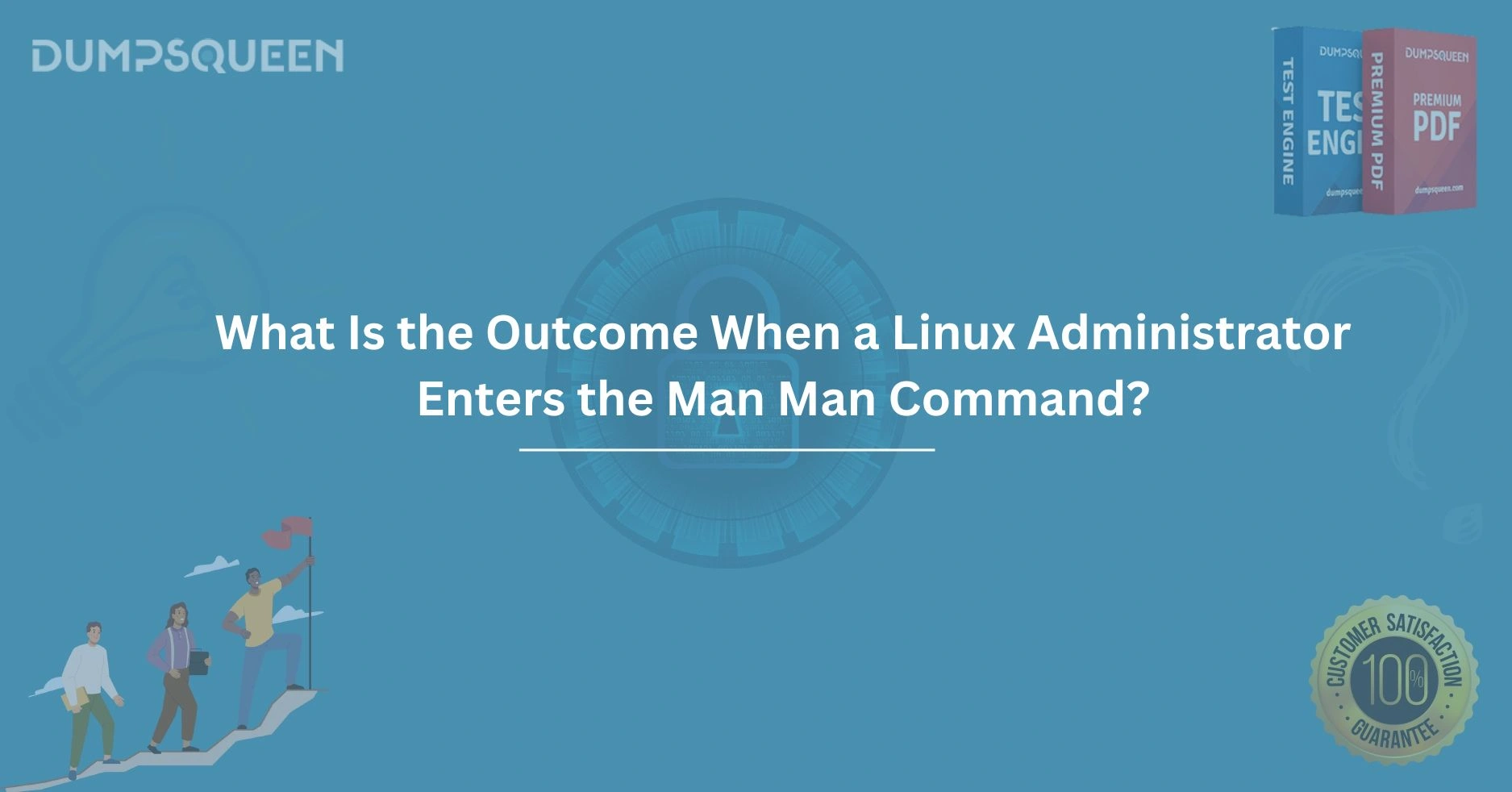Introduction
In the vast ecosystem of Linux, where command-line proficiency is a hallmark of expertise, the man command stands as a cornerstone for administrators seeking clarity and guidance. For Linux administrators, whether novices or seasoned professionals, the man command is an indispensable tool that unlocks a wealth of documentation. But what happens when an administrator enters the intriguing combination of man man into the terminal? This seemingly recursive query is more than just a playful exercise—it reveals the elegance and depth of Linux’s self-documenting system. In this detailed guide, crafted for DumpsQueen, we’ll explore the outcome of the man man command, demystify its significance, and provide insights that empower administrators to navigate Linux with confidence. By the end of this article, you’ll not only understand the result of this command but also appreciate its role in mastering Linux administration.
The Essence of the man Command in Linux
At its core, the man command—short for "manual"—is the gateway to Linux’s built-in documentation system. Every Linux distribution, from Ubuntu to CentOS, comes equipped with manual pages, or "man pages," that provide detailed information about commands, system calls, configuration files, and more. When an administrator types man followed by the name of a command or topic, the system retrieves the corresponding man page, displaying it in a pager like less for easy reading.
The beauty of the man command lies in its simplicity and universality. It’s a self-contained help system that doesn’t rely on external resources, making it invaluable in environments where internet access is limited or restricted. For example, typing man ls displays the manual page for the ls command, explaining its options, usage, and examples. But what makes the man command particularly fascinating is its self-referential nature, which brings us to the question at hand: what happens when you invoke man man?
Decoding the man man Command
When a Linux administrator enters man man into the terminal, they’re essentially asking the system to display the manual page for the man command itself. This isn’t a recursive loop or an error—it’s a deliberate and logical request. The system responds by retrieving the man page for man, which is a well-structured document detailing the command’s purpose, syntax, options, and usage.
Upon executing man man, the terminal typically clears, and the pager (often less) presents the manual page. At the top, you’ll see a header like:
- MAN(1) Manual Pager Utils MAN(1)
This indicates that the man command’s documentation resides in section 1 of the manual, which covers user commands. The page then proceeds to describe the man command in detail, offering a wealth of information that’s both practical and enlightening.
Let’s break down what this man page contains to understand the full outcome of the command.
Anatomy of the man Man Page
The man page for man, accessed via man man, is a treasure trove of information, meticulously organized into sections. While the exact content may vary slightly depending on the Linux distribution or version of the man utility, the core structure remains consistent. Here’s what an administrator can expect to find:
Name Section
The first section, labeled "NAME," provides a brief summary of the command. For man, it typically reads:
- man - an interface to the system reference manuals
This concise description confirms that man is the tool for accessing Linux’s reference documentation.
Synopsis Section
Next, the "SYNOPSIS" section outlines the command’s syntax. It might look something like this:
- man [options] [section] name
This indicates that man can take optional flags, an optional section number, and the name of the command or topic. For example, man 2 open retrieves the man page for the open system call from section 2, while man man omits the section number, defaulting to the most relevant entry.
Description Section
The "DESCRIPTION" section is the heart of the man page, offering a detailed explanation of the man command’s functionality. It explains that man LPI Study Materials formats and displays manual pages, acting as a user-friendly interface to the system’s documentation. It also highlights how man searches for pages across different sections of the manual, prioritizing based on a predefined order or user-specified sections.
Options Section
The "OPTIONS" section lists the flags and arguments that modify man’s behavior. Some common options include:
- -f: Equivalent to the whatis command, showing a brief description of the command.
- -k: Similar to apropos, searching for keywords across man pages.
- -a: Displays all matching man pages, not just the first one found.
- -w: Shows the location of the man page file instead of displaying its contents.
For instance, an administrator could use man -k password to search for man pages related to passwords, broadening their understanding of relevant commands.
Sections of the Manual
One of the most enlightening parts of the man man output is the explanation of the manual’s structure. The man page describes the various sections of the Linux manual, such as:
- Section 1: User commands (e.g., ls, cd, man).
- Section 2: System calls (e.g., open, read).
- Section 3: Library functions (e.g., printf, strlen).
- Section 4: Special files (e.g., /dev/null).
- Section 5: File formats and conventions (e.g., /etc/passwd).
- Section 6: Games (less common in modern systems).
- Section 7: Miscellaneous (e.g., regex, ascii).
- Section 8: System administration commands (e.g., useradd, systemctl).
This breakdown helps administrators understand where to look for specific types of information, making man man a meta-tool for navigating the entire manual system.
Examples and Usage
Some man pages include an "EXAMPLES" section, though for man, this is often minimal. However, the man page might illustrate basic usage, such as:
- man ls
- man 2 open
- man -k network
These examples reinforce how man can be applied in real-world scenarios, guiding administrators toward effective documentation retrieval.
See Also Section
Finally, the "SEE ALSO" section suggests related commands or resources. For man, it might point to apropos, whatis, info, or less, encouraging administrators to explore complementary tools.
Why man man Matters for Linux Administrators
The man man command is more than a curiosity—it’s a window into Linux’s philosophy of self-sufficiency and transparency. For administrators, understanding the man command’s documentation equips them with the skills to explore any command or system component. This is particularly crucial in high-stakes environments where quick, accurate information can prevent costly mistakes.
Consider a scenario where an administrator encounters an unfamiliar command like chown. By consulting man chown, they can learn its syntax and options. But what if they’re unsure how to use man itself effectively? That’s where man man comes in, offering a refresher on options like -k or -f that enhance their ability to search and navigate documentation.
Moreover, the man man command underscores the importance of mastering the terminal. Linux administration often involves troubleshooting servers, configuring services, or scripting automation—all tasks that rely on command-line proficiency. By familiarizing themselves with man’s capabilities, administrators build a foundation for tackling complex challenges with confidence.
Practical Applications of the man Command
Beyond its self-referential charm, the man command has practical applications that resonate with DumpsQueen’s mission to empower IT professionals. Here are some ways administrators can leverage man in their daily work:
Troubleshooting and Debugging
When a command behaves unexpectedly, man provides clarity. For instance, if grep isn’t returning the desired results, man grep reveals options like -i (case-insensitive search) or -r (recursive search), helping administrators refine their approach.
Learning New Commands
Linux is rich with utilities, from awk to zcat. When encountering a new tool, administrators can use man to understand its purpose and syntax, accelerating their learning curve.
Configuring Systems
System administration often involves editing configuration files or running privileged commands. Man pages for tools like systemctl or files like /etc/fstab (via man 5 fstab) provide critical details for safe and effective configuration.
Scripting and Automation
For administrators writing Bash scripts, man is a lifeline. Need to parse dates with date? man date explains format specifiers. Want to manipulate files with find? man find details its powerful options.
By internalizing the man command’s versatility—starting with man man—administrators unlock a resource that grows with their expertise.
Best Practices for Using man Effectively
To maximize the value of the man command, administrators should adopt a few best practices, endorsed by DumpsQueen’s focus on professional excellence:
- Specify Sections When Needed: If you’re looking for a system call or configuration file, use the section number (e.g., man 2 fork or man 5 passwd) to avoid ambiguity.
- Use Search Features: Within a man page, press / in the pager to search for keywords, helping you locate specific information quickly.
- Explore Related Tools: Commands like apropos and whatis, mentioned in man man, can broaden your discovery of relevant documentation.
- Combine with Other Resources: While man is powerful, pairing it with info pages or online resources (when available) provides a fuller picture.
By integrating these habits, administrators can transform man into a dynamic ally in their Linux journey.
Conclusion
The man man command, at first glance, might seem like a whimsical query, but its outcome reveals the depth and accessibility of Linux’s documentation system. By displaying the manual page for the man command, it equips administrators with the knowledge to navigate commands, options, and manual sections with ease. For Linux professionals striving for mastery, understanding man man is a stepping stone to leveraging the full power of the terminal. At DumpsQueen, we celebrate tools like man that empower IT professionals to excel in their craft. Whether you’re troubleshooting a server, learning a new command, or scripting automation, the insights gained from man man lay the groundwork for success. So, the next time you’re at the terminal, type man man—and let Linux’s self-documenting brilliance guide your way.
Free Sample Questions
Question 1: What does the man man command display in a Linux terminal?
A) An error message indicating a recursive loop
B) The manual page for the man command
C) A list of all available man pages
D) The source code of the man utility
Answer: B) The manual page for the man command
Question 2: Which section of the Linux manual contains user commands like man?
A) Section 2
B) Section 5
C) Section 1
D) Section 8
Answer: C) Section 1
Question 3: What does the -k option do when used with the man command?
A) Displays the location of the man page file
B) Searches for keywords across man pages
C) Formats the man page as plain text
D) Shows all versions of the man page
Answer: B) Searches for keywords across man pages
Question 4: Which command is equivalent to man -f?
A) apropos
B) info
C) whatis
D) less
Answer: C) whatis