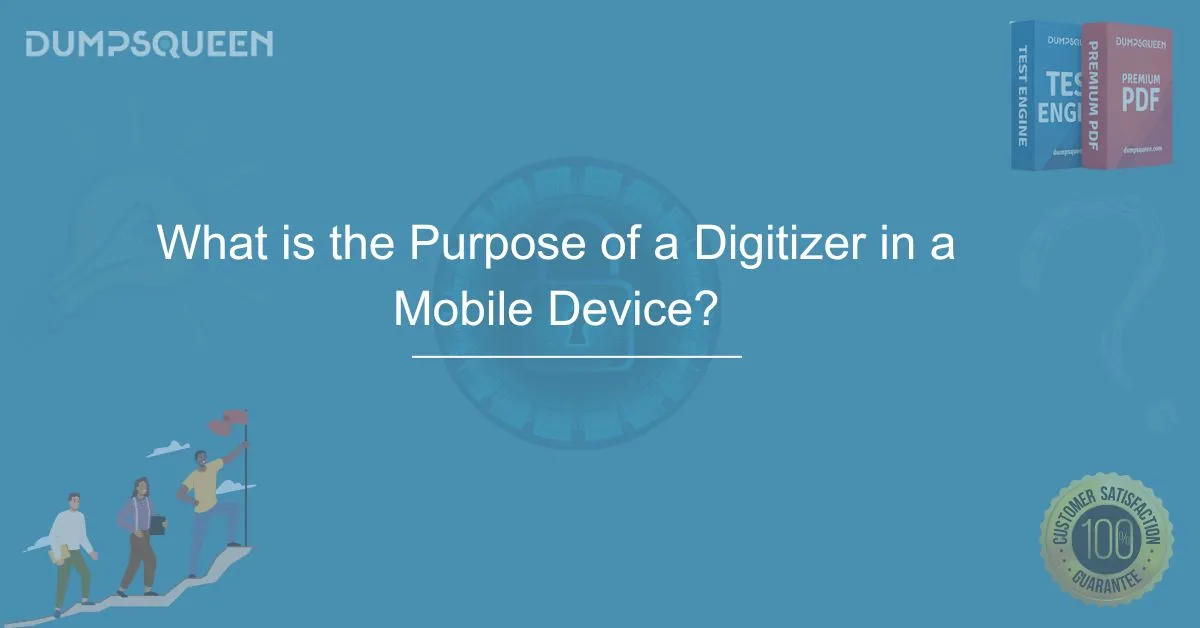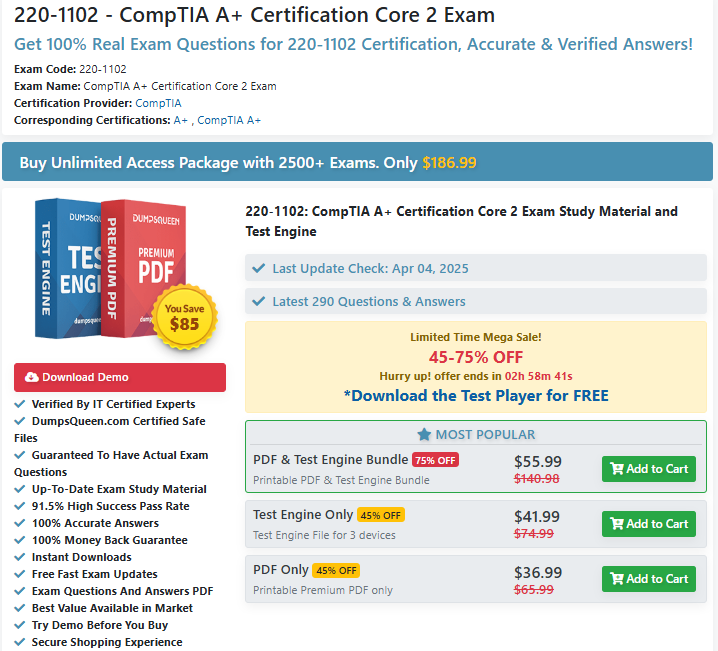Introduction
The evolution of mobile devices has transformed the way we interact with technology, and one of the most significant innovations in this domain is the touchscreen. Whether it’s a smartphone, tablet, or any other touch-enabled gadget, the seamless user experience is largely driven by a crucial component known as the digitizer. This technology allows users to interact with their mobile devices through touch gestures, making navigation intuitive and efficient. But what exactly is the role of a digitizer, and why is it indispensable in modern mobile devices? In this article, we will explore its purpose, functionality, and impact on touchscreen technology, providing insights into how it enhances user interactions. This blog is brought to you by DumpsQueen, your trusted source for IT certification resources and technical knowledge.
Understanding the Digitizer in a Mobile Device
A digitizer is an essential component of a touchscreen mobile device. It is responsible for converting analog touch inputs into digital signals that the device’s processor can understand. Essentially, when a user touches the screen, the digitizer detects the exact location of the touch and transmits this data to the operating system, which then performs the corresponding action, such as opening an application, typing on a virtual keyboard, or scrolling through content. Without the digitizer, the touchscreen functionality would be non-responsive, rendering a device ineffective for modern interactions.
The digitizer is typically layered beneath the display screen, working in conjunction with sensors and electrical conductivity to interpret gestures accurately. This seamless coordination between hardware and software ensures a smooth user experience, making mobile devices more responsive and interactive.
How a Digitizer Works
The working mechanism of a digitizer is a combination of complex yet efficient processes that facilitate touchscreen interactions. When a user touches the screen, the digitizer captures the touch data and converts it into electrical signals. These signals are then processed by the device’s internal system, translating the touch into actions that the user intended.
Modern digitizers use sophisticated algorithms to differentiate between various touch gestures, such as swipes, pinches, and taps. This enables multi-touch functionalities, which allow users to zoom in on images, scroll through content, or switch between applications effortlessly.
In capacitive digitizers, a conductive layer beneath the glass screen reacts to the electrical charge of a finger, determining the exact location of the touch. On the other hand, resistive digitizers rely on pressure applied to the screen to register an input, making them less responsive but still functional in specialized devices. These mechanisms work together to provide a fluid and dynamic user experience, ensuring that every interaction is swift and precise.
Importance of a Digitizer in Mobile Devices
A digitizer plays a pivotal role in the usability of a mobile device. Without this component, touchscreen devices would lack responsiveness, making them impractical for everyday use. The digitizer enables accurate and efficient interaction, allowing users to perform tasks with ease, whether it’s typing, browsing, or gaming.
One of the most significant advantages of a digitizer is its ability to support multi-touch gestures. This feature enhances the way users navigate applications, interact with content, and switch between tasks. Additionally, high-quality digitizers contribute to a device’s durability by reducing the reliance on physical buttons, which are prone to wear and tear over time.
Another critical aspect of a digitizer is its role in stylus-enabled devices. For example, digital artists and professionals rely on styluses for precise input on touchscreens. The digitizer ensures that every stroke and gesture is accurately registered, making it indispensable in creative fields and professional workspaces.
Common Issues with Digitizers and How to Fix Them
Like any other hardware component, digitizers can encounter problems that affect touchscreen functionality. One of the most common issues is an unresponsive screen, where the device fails to register touch inputs. This can be caused by software glitches, physical damage, or calibration errors. In such cases, restarting the device, updating the software, or recalibrating the touchscreen can often resolve the issue.
Another prevalent issue is known as “ghost touches,” where the screen registers unintended inputs. This problem can occur due to faulty digitizer connections, moisture damage, or interference from external factors. Ensuring that the screen is clean, dry, and free from external pressure can help mitigate ghost touch issues.
For devices with cracked screens, the digitizer may become partially or entirely unresponsive. In severe cases, replacing the digitizer or the entire display assembly may be necessary to restore touchscreen functionality. It is always recommended to seek professional repair services if a device’s digitizer is physically damaged.
The Future of Digitizer Technology
As mobile technology continues to advance, digitizers are also evolving to provide even more precise and efficient touch interactions. Innovations in touchscreen technology, such as ultrasonic touch sensing and haptic feedback enhancements, are paving the way for a more immersive user experience. Future digitizers may incorporate AI-driven predictive touch capabilities, allowing devices to anticipate user actions and improve response accuracy.
Additionally, with the rise of foldable and flexible displays, digitizers are being adapted to accommodate new form factors. These advancements will not only enhance usability but also redefine how users interact with mobile devices in the coming years. The continuous improvement of digitizer technology ensures that touchscreen interfaces remain at the forefront of modern computing, making them more responsive, durable, and intuitive.
Conclusion
The digitizer is an indispensable component of any touchscreen mobile device, serving as the bridge between physical touch and digital interaction. Without it, mobile devices would lack the intuitive functionality that users rely on daily. From enabling multi-touch gestures to enhancing precision for stylus input, the digitizer plays a vital role in delivering a seamless user experience.
Understanding the purpose, functionality, and potential issues of a digitizer can help users maintain their devices more effectively and troubleshoot common problems when they arise. As technology continues to evolve, the future of digitizers holds exciting possibilities, ensuring that touchscreen interactions remain smooth and efficient.
For more expert insights and technical knowledge, visit DumpsQueen, your trusted source for IT certification preparation and industry-related content.
Free Sample Questions
1. What is the primary function of a digitizer in a mobile device?
A) Enhancing the device’s speaker quality
B) Converting touch inputs into digital signals
C) Improving battery efficiency
D) Increasing screen brightness
Answer: B) Converting touch inputs into digital signals
2. Which type of digitizer is commonly used in modern smartphones?
A) Resistive digitizer
B) Optical digitizer
C) Capacitive digitizer
D) Infrared digitizer
Answer: C) Capacitive digitizer
3. What issue occurs when a digitizer starts registering unintended touch inputs?
A) Low battery
B) Ghost touches
C) Screen timeout
D) High brightness levels
Answer: B) Ghost touches