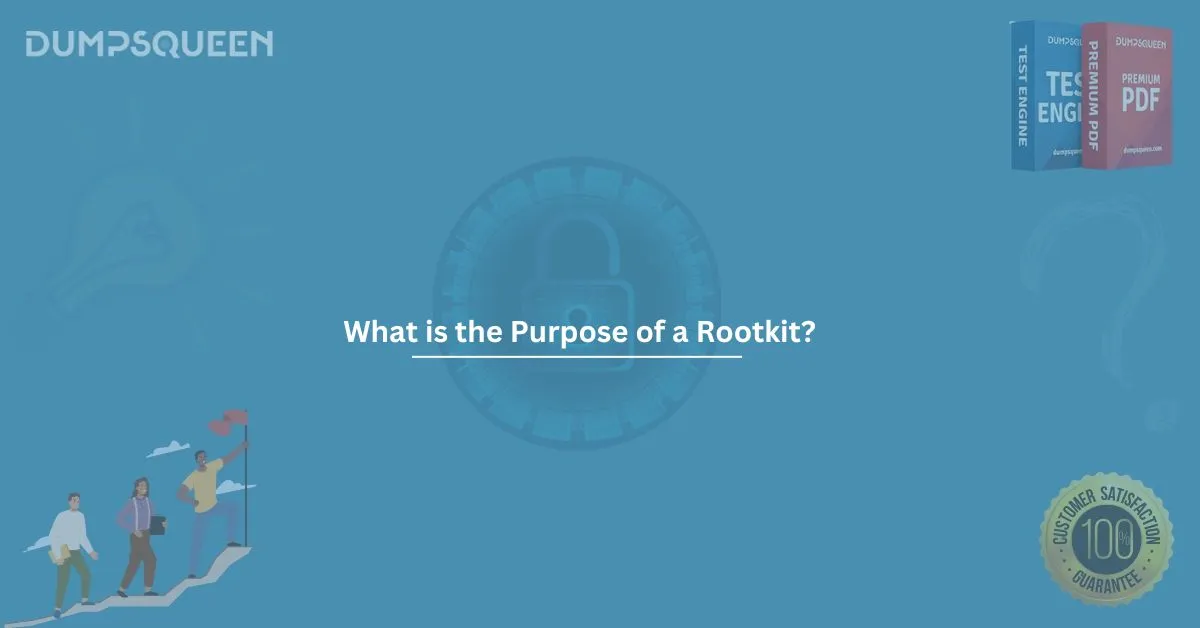Rootkits are one of the most advanced types of malicious software programs designed to infiltrate computer systems and remain undetected for as long as possible. These programs often work behind the scenes, granting unauthorized access to a system, all while concealing their presence from both the system owner and conventional detection methods. Rootkits are generally used for purposes ranging from espionage to data theft, creating a significant threat to both individual users and large organizations alike. In this article, we will explore the purpose of a rootkit, how it works, the types of rootkits, and preventive measures to avoid falling victim to such threats.
What Is a Rootkit?
A rootkit is a type of malware specifically designed to gain unauthorized access to a computer system while hiding its presence from both the user and security software. The term "rootkit" derives from the word "root," a term that refers to the highest level of user privilege in Unix-based systems (the root user). Rootkits are particularly dangerous because they operate covertly, making detection and removal difficult, especially when they are embedded deep within a system’s operating system.
Rootkits often target the system’s core and make changes to system files, processes, or both. This grants the attacker persistent control over the compromised machine, allowing them to manipulate data, execute malicious activities, and disable security mechanisms.
The Purpose of a Rootkit
The main goal of a rootkit is to provide attackers with stealthy, continuous access to a system. However, its purpose can vary depending on the intentions of the attacker. Below are some of the primary reasons why rootkits are used:
- Unauthorized Access and Control: Rootkits allow attackers to access and control systems without the user’s knowledge. This is particularly useful for hackers, cybercriminals, and state-sponsored actors who seek to monitor systems or exfiltrate data over long periods.
- Concealment of Other Malware: One of the most common uses of rootkits is to hide other malicious software on the infected system. By masking the existence of viruses, trojans, or worms, rootkits ensure that other malware can carry out their functions without detection by antivirus programs.
- Data Theft: Rootkits can be used to steal sensitive information, including login credentials, credit card details, personal data, and intellectual property. Once installed, attackers can monitor user activities, harvest data, and transmit it to a remote server without detection.
- Persistent Access: Rootkits are designed for persistence, meaning they can remain on a system for an extended period. Even if an infected machine is rebooted or the user tries to update or repair their system, the rootkit can often reinfect the machine, maintaining the attacker’s access.
- Exploitation of System Vulnerabilities: Rootkits often exploit vulnerabilities in the operating system or specific applications. By doing so, they can install themselves silently and modify system configurations without being noticed.
Types of Rootkits
Rootkits can be classified based on where they reside within a system and the types of attacks they can facilitate. Below are the most common types of rootkits:
- Kernel-Level Rootkits: These rootkits operate at the kernel level of an operating system, which is the most privileged part of the system. By gaining access to the kernel, the rootkit can manipulate the underlying functionality of the OS, making detection extremely difficult.
- User-Level Rootkits: User-level rootkits reside in the user-space of an operating system and are generally less sophisticated than kernel-level rootkits. While they can manipulate user applications and processes, they are more easily detected because they do not operate at the core of the system.
- Bootkit Rootkits: Bootkits are designed to infect a system’s boot sector, which is the part of the system that loads the operating system when the machine starts. Because the boot sector is loaded before the operating system itself, bootkits can be extremely difficult to remove without reinstalling the OS.
- Firmware Rootkits: These rootkits target firmware, which is the software that runs on hardware components like the motherboard or network card. Once installed, firmware rootkits are difficult to detect, as they exist outside of the traditional operating system and are not affected by standard antivirus software.
- Virtual Rootkits: A virtual rootkit creates a virtual machine on the infected computer and hides the true operating system within this virtual environment. This makes it difficult for security tools to detect the malware, as it operates in a virtualized space.
How Rootkits Work
Rootkits generally work by modifying the core functions of an operating system or installing themselves in a manner that goes unnoticed by the user. Their main purpose is to stay hidden, allowing them to carry out their malicious objectives without detection.
The typical process for a rootkit installation involves several stages:
- Exploitation: The attacker exploits a vulnerability in the operating system or installed software, either by taking advantage of an unpatched security hole or by tricking the user into downloading malicious software.
- Rootkit Installation: Once a vulnerability is exploited, the rootkit is installed on the system, often with elevated privileges that allow it to run unnoticed. Rootkits typically install themselves as part of the OS kernel or as a system-level process.
- Stealth and Persistence: After installation, the rootkit takes measures to hide its presence from the user and security programs. It may change system files, hide processes, and even modify the behavior of the operating system to prevent detection. Some rootkits also establish methods for persistence, ensuring they can re-install themselves after system reboots or after removal attempts.
- Data Exfiltration or Control: Once the rootkit has established control, it allows the attacker to remotely access the system, steal data, or deploy additional malicious tools. The attacker may use this access for surveillance, data theft, or launching further attacks.
How to Detect and Prevent Rootkit Attacks
Rootkits are notoriously difficult to detect, as they are designed to hide their activities and evade detection. However, there are some methods and best practices that can help identify and prevent rootkit infections:
- Use Anti-Rootkit Tools: Specialized anti-rootkit software is designed to detect and remove rootkits. These tools can scan a system’s core files and processes for suspicious behavior. Popular anti-rootkit programs include GMER, RootkitRevealer, and Kaspersky Anti-Rootkit.
- Regular System Updates: Keeping the operating system and installed software up-to-date is crucial for preventing rootkit infections. Security patches often address vulnerabilities that rootkits exploit, so regular updates reduce the risk of infection.
- Use of Trusted Security Software: Reliable antivirus software with advanced malware detection capabilities can help identify and remove rootkits. Always ensure that the software is up-to-date and that real-time protection is enabled.
- Network Monitoring: Rootkits can be used to exfiltrate data or control a compromised machine remotely. Monitoring network traffic for unusual activity can help identify potential rootkit infections, especially if the system is sending data to an unknown location.
- Perform System Integrity Checks: Using system integrity checkers such as Tripwire can help detect changes in system files and alert the user to suspicious modifications. These checks can identify when a rootkit has tampered with critical system files.
- Consider Reinstalling the Operating System: In severe cases, when a rootkit cannot be removed, the most effective solution is to back up important files and perform a full reinstallation of the operating system. This ensures that all traces of the rootkit are eliminated.
Sample Questions and Answers
- What is the primary purpose of a rootkit?
- A) To steal personal information
- B) To maintain unauthorized access to a system
- C) To speed up system performance
- D) To fix operating system vulnerabilities
Answer: B) To maintain unauthorized access to a system
- Which type of rootkit operates at the kernel level of an operating system?
- A) User-level rootkit
- B) Kernel-level rootkit
- C) Bootkit rootkit
- D) Firmware rootkit
Answer: B) Kernel-level rootkit
- What is the best way to prevent rootkit infections?
- A) Use a firewall
- B) Use trusted security software and keep it updated
- C) Disable antivirus software
- D) Only use Windows operating systems
Answer: B) Use trusted security software and keep it updated
- What is a common method for detecting rootkits on a system?
- A) Installing new hardware
- B) Scanning for unusual network activity
- C) Checking the system registry
- D) Using anti-rootkit tools
Answer: D) Using anti-rootkit tools