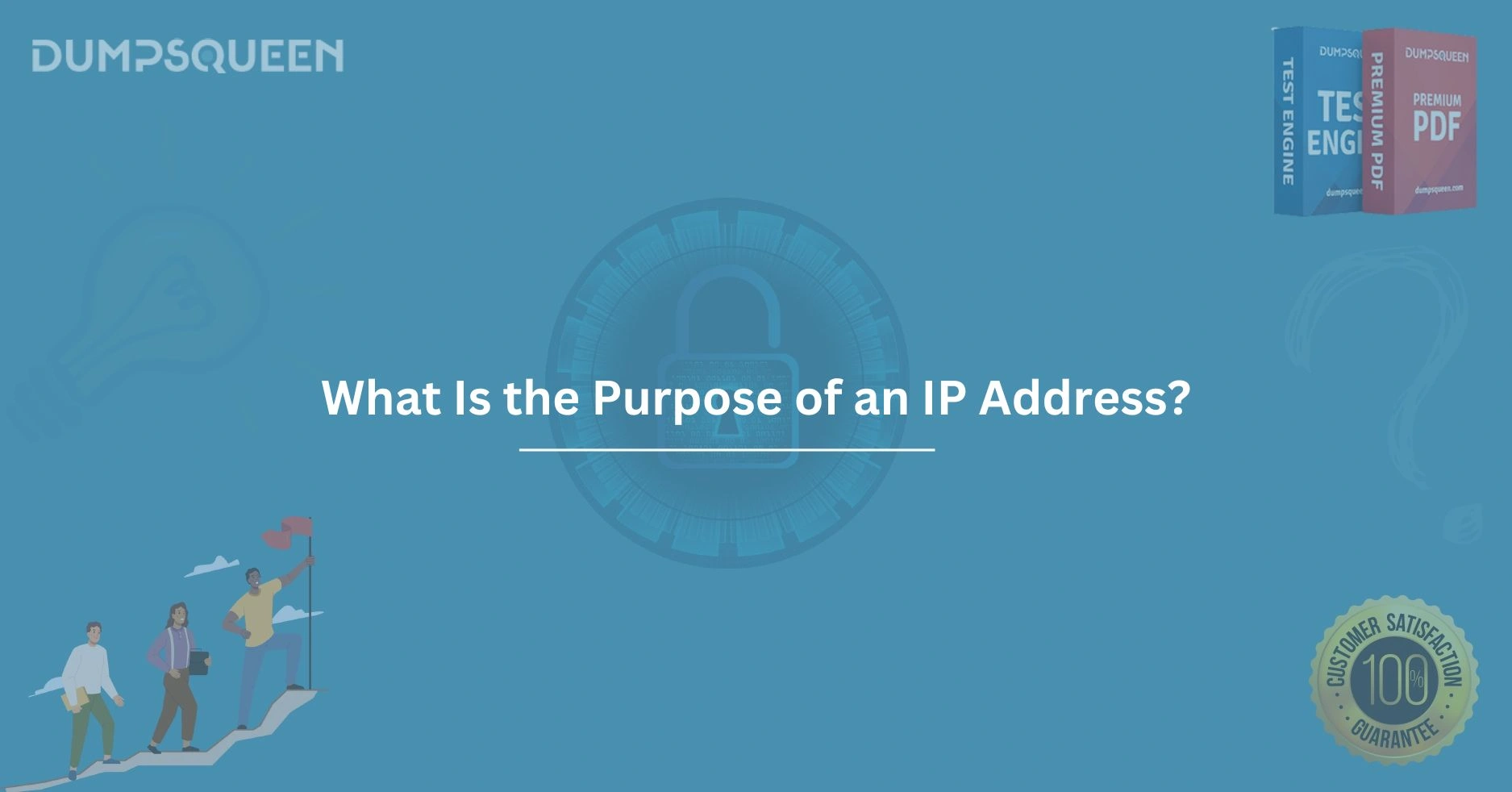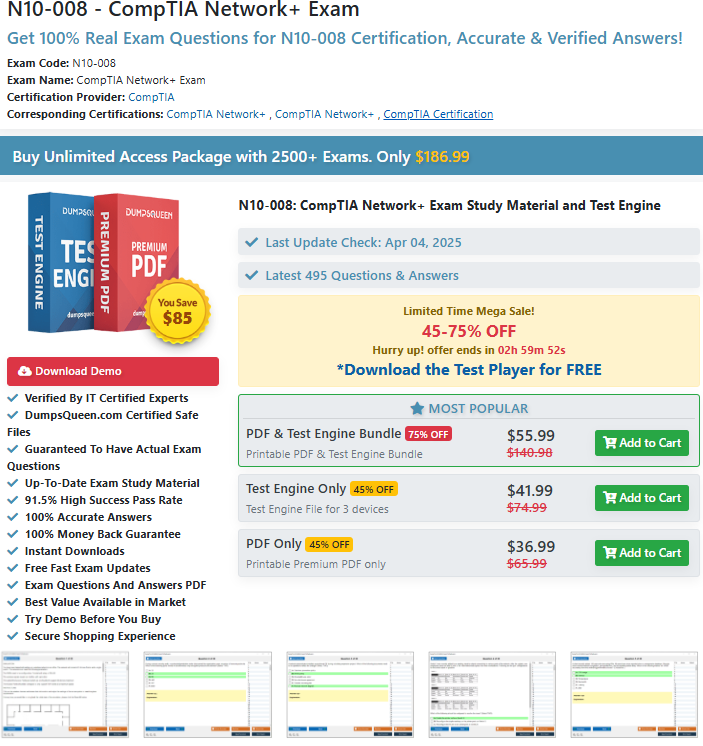Understanding IP Addresses: A Deep Dive with DumpsQueen
In today’s hyper-connected world, where billions of devices communicate seamlessly over the internet, there’s one unsung hero that keeps it all together: the IP address. Whether you’re streaming your favorite show, sending an email, or studying for your CompTIA Network+ (N10-008) certification with DumpsQueen, IP addresses are the backbone of network communication. But what exactly are they, and why should you care? In this blog, we’ll break down the essentials of IP addresses, explore their purposes, types, and roles, and show you why resources like DumpsQueen are invaluable for mastering these concepts. Let’s dive in!
A Brief Explanation of IP Addresses
Imagine the internet as a massive postal system. Every device—your phone, laptop, smart fridge, or even a server hosting DumpsQueen study materials—needs a unique address to send and receive data. That’s where the IP address comes in. Short for "Internet Protocol address," it’s a numerical label assigned to every device connected to a network that uses the Internet Protocol for communication.
Think of it as your home address, but for the digital world. Without it, data packets wouldn’t know where to go or where they came from. IP addresses come in two main versions: IPv4 (e.g., 192.168.1.1) and IPv6 (e.g., 2001:0db8:85a3:0000:0000:8a2e:0370:7334). IPv4 uses 32 bits and offers about 4.3 billion unique addresses, while IPv6, with 128 bits, provides a near-infinite pool to accommodate our growing digital landscape. For anyone prepping for Network+ with DumpsQueen, understanding this distinction is foundational.
Core Purposes of an IP Address
So, why do IP addresses matter? At their core, they serve two critical purposes: identification and location addressing.
- Identification: Every device on a network needs a unique identifier. An IP address ensures that your laptop isn’t confused with your roommate’s gaming console or a server hosting DumpsQueen practice exams. It’s like a digital fingerprint, distinguishing one device from billions of others.
- Location Addressing: Beyond identification, IP addresses tell the network where to send data. When you download a Network+ study guide from DumpsQueen, your device’s IP address helps route the file from their server to you, no matter where you are in the world. It’s the GPS of the internet, ensuring data packets reach their destination efficiently.
These dual roles make IP addresses indispensable. Without them, the internet as we know it would collapse—no streaming, no online shopping, and certainly no access to DumpsQueen top-tier resources. For Network+ students, grasping these purposes is a stepping stone to mastering more complex topics like routing and subnetting.
Types of IP Addresses and Their Roles
Not all IP addresses are created equal. They come in different flavors, each with a specific role in the networking ecosystem. Let’s break them down:
- IPv4 Addresses: The original standard, still widely used today. These 32-bit addresses (e.g., 172.16.254.1) are split into four octets separated by dots. They’re limited in number, which is why IPv6 was introduced. For Network+ candidates using DumpsQueen, IPv4 is a must-know topic, as it dominates current network configurations.
- IPv6 Addresses: The future-proof solution. With 128 bits and a hexadecimal format, IPv6 can support an astronomical number of devices (340 undecillion, to be exact). It’s designed for scalability and includes features like simplified packet headers. DumpsQueen N10-008 materials emphasize IPv6’s growing importance as IoT devices flood networks.
- Unicast Addresses: These target a single device. When you ping a server or access DumpsQueen website, you’re using a unicast IP address. It’s one-to-one communication, the most common type in everyday use.
- Multicast Addresses: Used for one-to-many communication, like streaming a live lecture to multiple students. Multicast IPs (e.g., 224.0.0.0 to 239.255.255.255 in IPv4) optimize bandwidth, a concept DumpsQueen explains brilliantly in its Network+ prep.
- Broadcast Addresses: In IPv4, these send data to all devices on a network (e.g., 192.168.1.255). They’re less common with IPv6, which favors multicast. Understanding broadcasts is key for N10-008 troubleshooting scenarios.
- Anycast Addresses: A newer concept, where multiple devices share an IP, and data goes to the nearest one. Think of content delivery networks (CDNs) speeding up DumpsQueen site for users worldwide.
Each type plays a unique role, and DumpsQueen resources make it easy to differentiate them, complete with real-world examples and practice questions tailored to the N10-008 exam.
Public vs. Private IP Addresses
Now, let’s talk scope. IP addresses are divided into public and private categories, a distinction critical for network security and efficiency.
- Public IP Addresses: These are globally unique and assigned by the Internet Assigned Numbers Authority (IANA). Your router’s public IP (e.g., 203.0.113.5) is what the internet sees when you connect to DumpsQueen servers. They’re routable across the web, making them essential for external communication.
- Private IP Addresses: These are reserved for internal networks, like your home Wi-Fi. Ranges include 10.0.0.0–10.255.255.255, 172.16.0.0–172.31.255.255, and 192.168.0.0–192.168.255.255. Your laptop might have a private IP like 192.168.1.10, but it’s hidden from the outside world behind a router using Network Address Translation (NAT). DumpsQueen N10-008 guides excel at explaining NAT and its role in conserving public IPs.
The interplay between public and private IPs is a cornerstone of modern networking. Private IPs save address space, while public IPs enable global connectivity. For Network+ students, DumpsQueen clear breakdowns and diagrams make this often-confusing topic crystal clear.
Role in Network Operations (N10-008 Relevance)
IP addresses aren’t just static labels—they’re dynamic players in network operations, a key focus of the CompTIA Network+ (N10-008) exam. Here’s how they shine:
- Routing: Routers use IP addresses to forward packets between networks. When you access DumpsQueen practice tests, your data hops through multiple routers, each reading the destination IP to decide the next step. N10-008 dives deep into routing protocols, and DumpsQueen materials align perfectly with this objective.
- Subnetting: Dividing a network into smaller subnetworks relies on IP addressing. For example, a 192.168.1.0/24 network can be split into 192.168.1.0/25 and 192.168.1.128/25. DumpsQueen subnetting tutorials are a lifesaver for mastering this tricky skill.
- Troubleshooting: Can’t connect to DumpsQueen? Tools like ping and tracert use IP addresses to diagnose issues. N10-008 emphasizes troubleshooting, and DumpsQueen practice scenarios prepare you for real-world problems.
- Security: Firewalls filter traffic based on IP addresses. Understanding their role helps you secure networks—a critical N10-008 domain. DumpsQueen exam prep includes security-focused IP questions to ensure you’re ready.
From configuration to diagnostics, IP addresses are the glue of network operations. DumpsQueen comprehensive N10-008 study aids tie these concepts to exam objectives, giving you an edge over traditional study methods.
Static vs. Dynamic IP Addresses
Another key distinction is how IP addresses are assigned: static or dynamic.
- Static IP Addresses: Manually assigned and fixed, like a permanent phone number. Servers hosting DumpsQueen website might use static IPs for consistent access. They’re reliable but require more management, especially in large networks. N10-008 covers static IP use cases, and DumpsQueen examples make them easy to grasp.
- Dynamic IP Addresses: Assigned automatically via DHCP (Dynamic Host Configuration Protocol). Your home router likely gives your devices dynamic IPs (e.g., 192.168.1.100 today, 192.168.1.101 tomorrow). They’re efficient and scalable, perfect for transient devices. DumpsQueen DHCP explanations tie directly to N10-008’s networking services section.
Static IPs offer stability, while dynamic IPs provide flexibility. For Network+ candidates, knowing when to use each is crucial, and DumpsQueen practice questions test this knowledge thoroughly.
Conclusion
IP addresses are the unsung heroes of the digital age, enabling everything from casual browsing to advanced network management. They identify devices, route data, and adapt to diverse network needs through types like IPv4 and IPv6, public and private scopes, and static or dynamic assignments. For anyone tackling the CompTIA Network+ (N10-008) exam, mastering IP addressing is non-negotiable—and that’s where DumpsQueen shines.
With its expertly crafted study materials, real-world examples, and exam-aligned practice, DumpsQueen transforms complex topics into digestible lessons. Whether you’re subnetting a network, troubleshooting connectivity, or securing a firewall, their resources give you the confidence to succeed. So, if you’re serious about acing N10-008 and understanding the heartbeat of networking—IP addresses—DumpsQueen is your ultimate ally. Dive into their platform today, and take the first step toward networking mastery!
Free Sample Questions
What is the primary purpose of an IP address?
A) To protect data from malware
B) To identify and locate devices on a network
C) To store website content
D) To provide internet speed
Correct Answer: B
An IP address helps in
A) Encrypting files on your computer
B) Connecting a printer to a device
C) Identifying a device on a network
D) Updating computer software
Correct Answer: C
IP addresses are essential for which of the following?
A) Creating software applications
B) Tracking keyboard inputs
C) Enabling communication between devices
D) Printing documents
Correct Answer: C
Without an IP address, a device on a network cannot:
A) Run antivirus software
B) Access the internet or other network resources
C) Display images properly
D) Charge the battery
Correct Answer: B
What type of system uses IP addresses to function correctly?
A) Operating systems
B) Computer hardware
C) Networking systems
D) Word processors
Correct Answer: C