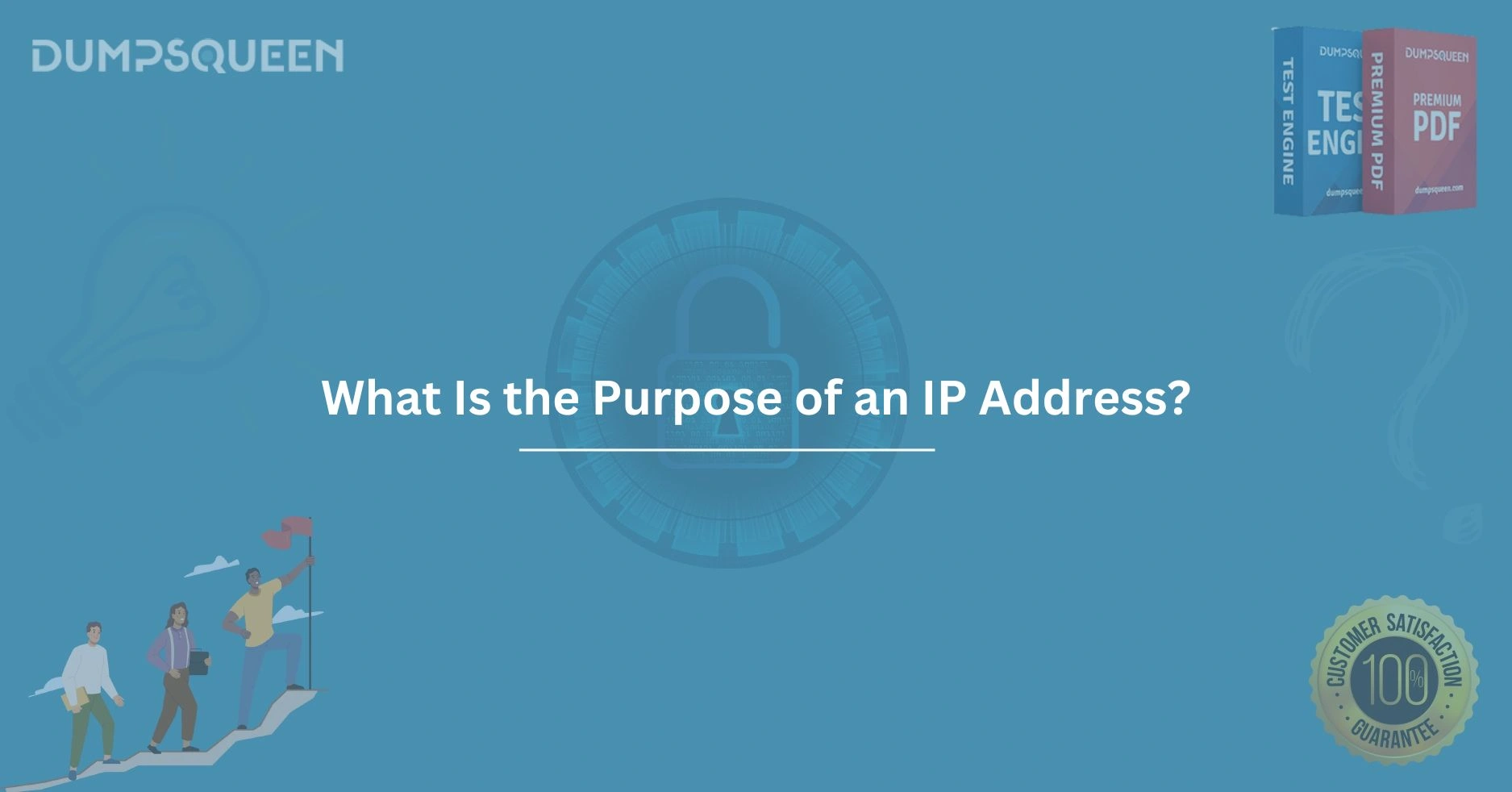In the digital age, nearly every device we interact with is connected to the internet in one way or another. Whether you’re browsing the web, streaming videos, or working remotely, your device uses an essential piece of information to communicate across the internet—an IP address. But what is the purpose of an IP address, and why is it critical to modern networking?
If you’re preparing for a certification exam and reviewing topics using Exam Prep Dumps and Study Guide material, this article will serve as a complete professional reference to understand this vital networking component.
Understanding IP Addresses: The Foundation of Networking
An IP address stands for Internet Protocol address, and it’s a unique numerical identifier assigned to every device connected to a computer network that uses the Internet Protocol for communication. Think of it as a digital mailing address that ensures your information gets to the right destination.
Without IP addresses, data wouldn’t know where to go, and devices wouldn’t be able to exchange information efficiently.
There are two main versions of IP addresses used today:
- IPv4 (Internet Protocol version 4) – The most commonly used format, consisting of four sets of numbers (e.g., 192.168.0.1).
- IPv6 (Internet Protocol version 6) – A newer standard designed to accommodate the growing number of devices with longer addresses (e.g., 2001:0db8:85a3:0000:0000:8a2e:0370:7334).
What is the Purpose of an IP Address?
Let’s dive deeper into the primary purposes of an IP address, especially from a professional networking and exam preparation perspective.
1. Device Identification
Every IP address is unique to its device within a network. Whether it's your smartphone, laptop, or a server, the IP address acts as a digital signature.
This identity is vital in:
- Managing device communication
- Troubleshooting network issues
- Access control and permissions
2. Location Addressing
An IP address provides an approximate idea of where a device is located. While it’s not as precise as GPS, it can give details such as:
- Country
- Region
- City
- ISP (Internet Service Provider)
This helps in content localization and detecting unauthorized access based on location anomalies.
3. Routing and Communication
One of the most critical purposes of an IP address is routing data. When you send or request data (like loading a website), the IP address ensures it’s sent from the correct source and delivered to the correct destination.
Key protocols involved in routing include:
- TCP/IP (Transmission Control Protocol/Internet Protocol)
- UDP (User Datagram Protocol)
4. Security and Access Management
IP addresses are essential for security purposes. Firewalls and network policies often use IP filtering to allow or block access to certain users or devices.
For instance:
- Companies might restrict internal systems to known IP addresses.
- Intrusion detection systems track IPs to identify suspicious behavior.
Public vs. Private IP Addresses
In networking, not all IP addresses are created equal. There are two broad categories:
- Public IP Addresses – These are assigned by your Internet Service Provider (ISP) and are accessible over the internet.
- Private IP Addresses – These are used within local networks (such as homes or offices) and cannot be accessed directly from the internet.
Common private IP ranges include:
- 192.168.0.0 – 192.168.255.255
- 10.0.0.0 – 10.255.255.255
- 172.16.0.0 – 172.31.255.255
Understanding this distinction is crucial when studying with Exam Prep Dumps and Study Guide material, especially for networking exams like CompTIA Network+ and Cisco CCNA.
Static vs. Dynamic IP Addresses
IP addresses can also be classified based on how they are assigned:
- Static IP Address – A permanent address manually assigned to a device. Common for servers and networked devices that require consistent addressing.
- Dynamic IP Address – Assigned temporarily by a DHCP server. Most home and business users rely on dynamic IPs.
Knowing the difference is key in understanding how networks scale, manage devices, and maintain security.
The Role of DNS (Domain Name System)
While humans are more comfortable remembering domain names (like www.dumpsqueen.com), computers use IP addresses. The DNS system acts like a phonebook, translating domain names into IP addresses.
So when you type in a website address, DNS finds the corresponding IP address and routes your request appropriately.
IP Address Classes
In IPv4 addressing, IPs are grouped into five classes: A, B, C, D, and E. Each class has a range and purpose.
|
Class |
Range |
Default Subnet Mask |
Usage |
|
A |
1.0.0.0 – 126.0.0.0 |
255.0.0.0 |
Large networks (corporations) |
|
B |
128.0.0.0 – 191.255.0.0 |
255.255.0.0 |
Medium-sized networks |
|
C |
192.0.0.0 – 223.255.255.0 |
255.255.255.0 |
Small networks (home/SMB) |
|
D |
224.0.0.0 – 239.255.255.255 |
N/A |
Multicasting |
|
E |
240.0.0.0 – 255.255.255.255 |
N/A |
Experimental (research) |
How IP Addresses Work in Real-Life Scenarios
Imagine you’re using a web browser to visit a site:
- Your device sends a request to a DNS server to resolve the domain to an IP address.
- The DNS server responds with the website's IP.
- Your request is routed through various networks using your device’s IP and the destination IP.
- The website’s server receives the request, processes it, and sends the response back using the IP address.
This process is seamless, instant, and all powered by the intelligent routing of IP addresses.
IPv6: The Future of Networking
IPv4 has a limited number of available addresses—about 4.3 billion. With the explosion of internet-connected devices, we’ve reached the upper limits. That’s where IPv6 comes in.
IPv6 offers:
- 128-bit addressing (vs. IPv4’s 32-bit)
- 340 undecillion addresses
- Enhanced security features
- Simplified network configuration
Although adoption is still ongoing, understanding IPv6 is essential for future-focused professionals using updated Study Guide material.
IP Addressing in Exam Prep Dumps and Study Guide Material
When preparing for certifications like:
- CompTIA Network+
- Cisco CCNA
- Microsoft Networking Fundamentals
You'll frequently encounter questions around IP addressing, subnetting, DNS resolution, routing protocols, and more.
That’s why having a clear grasp of what is the purpose of an IP address is foundational for achieving success.
Conclusion: Why It Matters
Whether you’re an IT professional, a student preparing for exams with Exam Prep Dumps and Study Guide material, or simply someone curious about how the internet works, understanding what is the purpose of an IP address is non-negotiable.
From ensuring accurate communication to enabling security and resource management, IP addresses are at the heart of every network.
As technology continues to evolve, especially with the widespread adoption of IoT and 5G, mastering IP address concepts will only grow in importance. Be sure to keep this topic a high priority in your study materials and exam strategies.
Sample Multiple-Choice Questions (MCQs)
Q1: What is the main purpose of an IP address?
A) To identify a device and route data on a network
B) To install software on devices
C) To increase internet speed
D) To scan for malware
Correct Answer: A
Q2: Which protocol is primarily responsible for routing packets based on IP addresses?
A) FTP
B) DHCP
C) TCP/IP
D) DNS
Correct Answer: C
Q3: Which of the following is a private IP address?
A) 8.8.8.8
B) 192.168.1.1
C) 172.35.10.5
D) 203.0.113.1
Correct Answer: B
Q4: Why was IPv6 developed?
A) To reduce electricity consumption
B) To replace DNS servers
C) To handle the shortage of IPv4 addresses
D) To allow anonymous browsing
Correct Answer: C
Limited-Time Offer: Get an Exclusive Discount on the 200-301 Study Guide Material – Order Now!