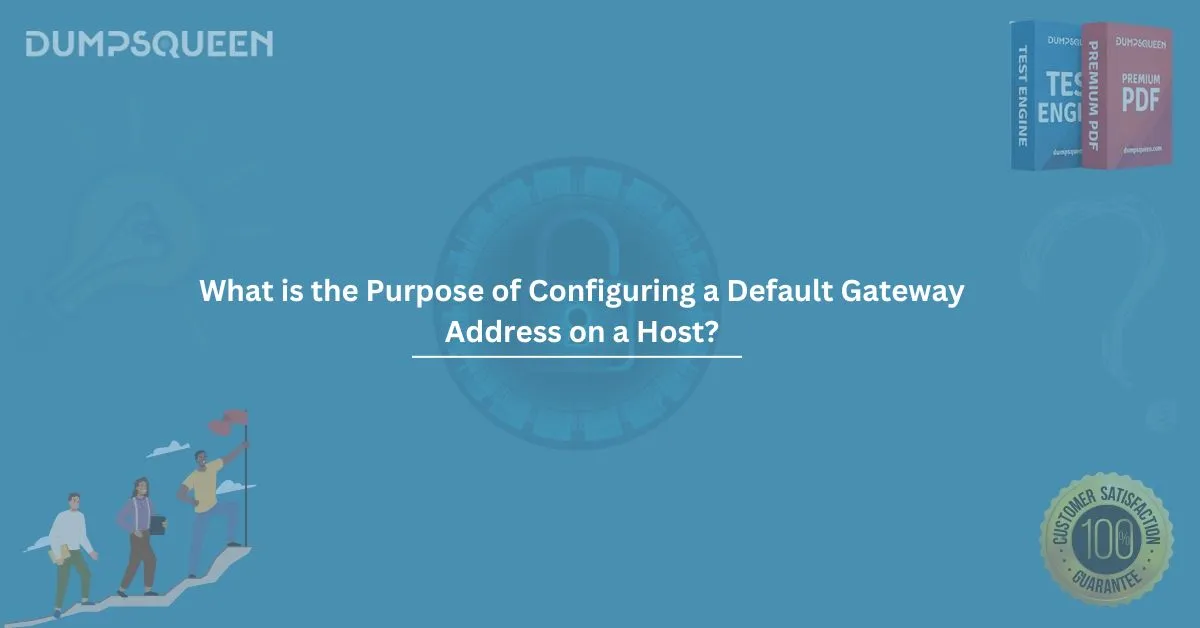Understanding the Default Gateway: A Key to IP Networking Success with DumpsQueen
Brief Intro to IP Networking
IP networking is the backbone of modern communication, enabling devices—whether computers, smartphones, or IoT gadgets—to connect and share data across local networks and the vast expanse of the internet. At its core, IP (Internet Protocol) networking relies on addressing and routing: every device gets a unique IP address, and data packets are shuttled between them using a set of rules and configurations. For anyone diving into networking—especially those preparing for certifications like the CCNA 200-301—grasping foundational concepts is critical. One such concept, often misunderstood yet absolutely essential, is the default gateway. With resources like DumpsQueen, mastering this and other IP networking essentials becomes not just achievable but enjoyable.
IP networking operates in layers, with devices communicating within their local network (LAN) or reaching out to external networks (like the internet). While switches handle local traffic, routers step in to bridge different networks. This is where the default gateway enters the picture—a linchpin in ensuring seamless connectivity beyond your immediate surroundings. Let’s explore what it is, why it matters, and how DumpsQueen can guide you through its intricacies.
What Is a Default Gateway?
In simple terms, a default gateway is the network device (typically a router) that serves as the exit point for traffic leaving your local network. Think of it as the “front door” your data uses when it doesn’t know where else to go. When a device on your network sends a packet to an IP address outside its local subnet, it forwards that packet to the default gateway, which then routes it toward its destination.
For example, if your laptop’s IP address is 192.168.1.10 with a subnet mask of 255.255.255.0, it knows that any address in the 192.168.1.0–255 range is local. But what about a request to 8.8.8.8 (Google’s DNS server)? That’s outside your subnet, so the packet heads to the default gateway—say, 192.168.1.1, your router’s IP. With DumpsQueen clear explanations and practice questions, understanding this process becomes second nature, especially for CCNA aspirants.
Why Is a Default Gateway Needed?
Imagine a small town with one main road leading out to the highway. Without that road, residents couldn’t reach the outside world. In networking, the default gateway is that road. Devices in a LAN are designed to communicate directly with each other using Layer 2 protocols like Ethernet, but they lack the ability to navigate beyond their subnet without help. The default gateway provides that help by acting as a translator and forwarder, connecting your private network to external ones.
Without a default gateway, your device would be isolated, unable to access websites, send emails, or stream videos. It’s not just about convenience—it’s a necessity for any network that interacts with the broader internet. DumpsQueen emphasizes this point with real-world scenarios, helping learners see why this configuration is non-negotiable in practical networking.
Core Purposes of Configuring a Default Gateway
Configuring a default gateway serves several critical purposes:
- External Connectivity: It enables devices to reach destinations beyond their local subnet, such as servers on the internet.
- Routing Decisions: It hands off packets to a device (the router) equipped to make intelligent routing choices based on IP tables.
- Simplified Management: Instead of configuring every possible external route on each device, you point them all to one gateway.
- Network Scalability: As networks grow, the default gateway remains the central exit, streamlining expansion.
DumpsQueen resources break these purposes down into digestible lessons, complete with diagrams and quizzes that reinforce why this configuration is a cornerstone of IP networking.
Configuration Methods
Setting up a default gateway can be done in a few ways, depending on the device and network:
- Manual Configuration: On a PC, you might enter the gateway’s IP (e.g., 192.168.1.1) in the network settings. On a router, you’d configure it via its CLI or GUI.
- DHCP: Most home networks use DHCP, where the router automatically assigns the default gateway to devices along with their IP addresses.
- Static Routing: In enterprise settings, network admins might configure a static route to a specific gateway for certain traffic.
For example, on a Cisco router, you’d use the command ip default-gateway 192.168.1.1 in global configuration mode if it’s not acting as a router itself. DumpsQueen CCNA-focused materials walk you through these methods step-by-step, offering practice labs that mirror real-world setups.
How It Works – Behind the Scenes
Let’s peel back the curtain. When you type “www.google.com” into your browser, here’s what happens:
- Your device resolves the domain to an IP (e.g., 8.8.8.8) via DNS.
- It checks the destination IP against its subnet. If it’s outside (it is), the packet needs to leave the LAN.
- The packet is encapsulated in a frame with the default gateway’s MAC address (found via ARP—Address Resolution Protocol).
- The gateway (router) receives it, strips the frame, and uses its routing table to decide where to send the packet next—perhaps to your ISP’s router.
- This process repeats until the packet reaches its destination.
Behind this seamless flow is the default gateway’s role as a traffic director. DumpsQueen interactive simulations let you visualize this packet journey, making abstract concepts concrete and memorable.
What Happens Without a Default Gateway?
No default gateway? No internet. Your device would send packets destined for external networks into the void, with no router to catch and forward them. Local communication (e.g., between your PC and printer) would still work, but anything beyond your subnet—like cloud services or remote servers—would be unreachable. In a business setting, this could cripple operations.
Picture this: you’re studying for the CCNA, and your lab setup lacks a default gateway. Your pings to external IPs fail, and you’re stumped. DumpsQueen troubleshooting guides would pinpoint the issue instantly, teaching you how to spot and fix such misconfigurations.
Relation to CCNA 200-301 Exam Objectives
The CCNA 200-301 exam tests your grasp of networking fundamentals, and the default gateway is a starring player. It ties into objectives like:
- Network Fundamentals (20%): Explaining IP addressing and routing basics.
- Network Access (20%): Configuring devices in a LAN to reach external networks.
- IP Connectivity (25%): Understanding routing and how gateways facilitate it.
Questions might ask you to configure a default gateway on a router or troubleshoot connectivity issues caused by its absence. DumpsQueen CCNA prep materials align perfectly with these objectives, offering practice exams that mimic the real test’s format and difficulty, ensuring you’re ready to ace this topic.
Redundancy and Failover Considerations
In critical networks, a single default gateway can be a single point of failure. What if the router crashes? Enter redundancy and failover strategies:
- Multiple Gateways: Devices can be configured with backup gateways using protocols like HSRP (Hot Standby Router Protocol) or VRRP (Virtual Router Redundancy Protocol).
- Load Balancing: Traffic can split across gateways for efficiency.
- Failover: If the primary gateway fails, a secondary one takes over seamlessly.
For example, with HSRP, two routers share a virtual IP (e.g., 192.168.1.254) that devices use as their default gateway. If one router dies, the other steps in. DumpsQueen advanced lessons cover these protocols with clarity, preparing you for both exams and real-world deployments.
Common Issues and Troubleshooting
Even with a default gateway, things can go wrong. Here are common problems and fixes:
- Misconfigured Gateway: If set to a wrong IP (e.g., 192.168.1.100 instead of .1), traffic won’t route. Fix: Verify the IP matches the router’s interface.
- Gateway Unreachable: If the router’s down or the ARP request fails, connectivity drops. Fix: Ping the gateway; check cables or power.
- Subnet Mismatch: If your device and gateway aren’t in the same subnet, they can’t talk. Fix: Adjust IP settings.
- DHCP Issues: If DHCP assigns a bad gateway, manual override might be needed.
DumpsQueen troubleshooting scenarios simulate these hiccups, teaching you how to diagnose and resolve them like a pro—skills that shine in both exams and job interviews.
Conclusion
The default gateway might seem like a small cog in the vast machine of IP networking, but it’s indispensable. It’s the bridge between your local world and the global internet, the key to routing traffic efficiently, and a must-know for anyone eyeing a career in networking—especially CCNA candidates. From configuration to troubleshooting, understanding its role unlocks a deeper appreciation of how networks function.
That’s where DumpsQueen comes in. Whether you’re a beginner unraveling IP basics or a seasoned learner prepping for the CCNA 200-301, DumpsQueen offers the tools—study guides, practice questions, labs, and more—to master the default gateway and beyond. It’s not just about passing an exam; it’s about building skills that last. So, dive into IP networking with confidence, and let DumpsQueen be your guide to success.
Free Sample Questions
1. What is the main purpose of configuring a default gateway address on a host?
A. To assign an IP address to the host
B. To allow access to the local network only
C. To route traffic to remote networks
D. To enable file sharing between local devices
Answer: C
2. Without a default gateway configured, what limitation will the host face?
A. It won’t be able to turn on
B. It won’t connect to any devices
C. It will only communicate within its local network
D. It will automatically choose another gateway
Answer: C
3. The default gateway address is typically the IP address of which device?
A. A host on the same network
B. A DNS server
C. A switch
D. A router
Answer: D
4. Why is the default gateway important in a home or office network?
A. It keeps devices powered on
B. It provides wireless signals
C. It forwards traffic from local devices to the internet
D. It blocks external traffic completely
Answer: C
5. What happens when a host wants to send data to an IP address not in its local subnet?
A. It sends it directly to the device
B. It drops the packet
C. It sends the packet to the default gateway
D. It waits for the subnet to be reconfigured