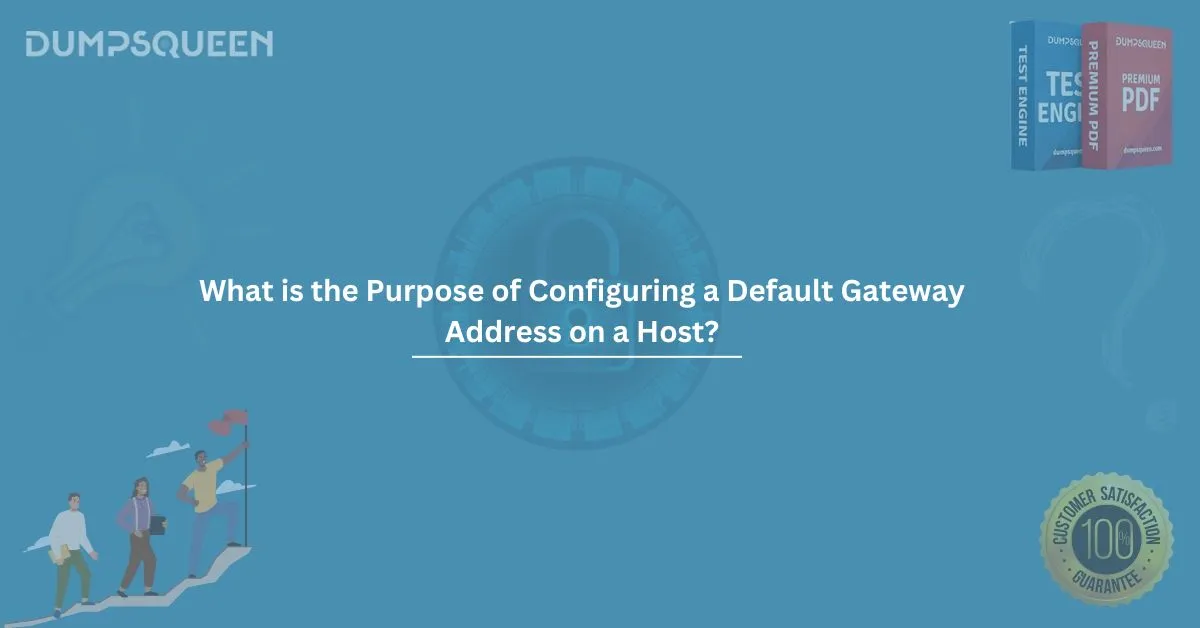Introduction
In networking, the concept of a "default gateway" is crucial for communication between devices on different networks. The default gateway serves as an access point or a router that routes traffic from a local network to devices on other networks or the internet. Without a default gateway, a host would only be able to communicate within its local network, but not with external devices or systems.
In this blog, we will explore the purpose of configuring a default gateway address on a host, why it's important, and how it impacts network communication. Whether you're an IT professional preparing for certification exams or a network administrator trying to optimize network operations, understanding the role of the default gateway is essential.
What is a Default Gateway?
A default gateway is a networking device, often a router or a layer 3 switch, that serves as an intermediary between a local network and other networks. It forwards packets from the local network to destinations outside the network, enabling communication beyond the local subnet.
The default gateway address is configured on the host device, typically a computer, router, or server, and is often set to the IP address of the router connecting the local network to the wider internet. Without this address, the device would be unaware of how to send packets to devices that are not part of the local network.
Why Is Configuring a Default Gateway Important?
When a host wants to communicate with a device that is outside its local subnet, it must know where to send the data. This is where the default gateway comes into play. Here's why configuring a default gateway is crucial:
1. Routing Traffic Beyond Local Network
A default gateway serves as the exit point for traffic that needs to travel outside the local network. Devices within the same network can communicate directly with each other, but if a device needs to send data to a different network, it needs to know where to route that data. The default gateway performs this function by forwarding packets to other networks.
For example, if a user in a home network wants to visit a website, their computer needs to send a request to a web server on the internet. The default gateway (usually the home router) forwards the request to the internet, allowing the user to access the website.
2. Simplifying Network Configuration
By configuring a default gateway, network administrators simplify the process of routing network traffic. Without it, every device would need to know the routes to all other networks, which is impractical and complex. The default gateway simplifies this by allowing devices to send all out-of-network traffic to one central point for processing.
3. Enabling Inter-network Communication
In larger organizations or service provider networks, different subnets or VLANs may exist within the same physical network. The default gateway allows hosts on different subnets to communicate with each other by forwarding packets between networks.
4. Facilitating Internet Access
In most cases, a default gateway is configured with the IP address of a router connected to the internet. The router forwards data packets between the local network and the internet. Thus, a default gateway configuration is essential for allowing hosts to access websites, email servers, and other internet-based services.
How Does a Default Gateway Work?
The process of sending data through a default gateway typically follows these steps:
- Host Sends a Packet: A host sends a packet of data to an IP address that is outside its local network.
- Network Check: The host checks the packet’s destination IP address and determines if it's on the same network. If it's not on the same network, the host sends the packet to its configured default gateway.
- Gateway Forwards the Packet: The default gateway receives the packet, looks at the destination IP address, and forwards it to the appropriate destination (either another router or the internet).
- Reply Returns Through Gateway: When the destination device or server responds, the reply travels back through the default gateway, which routes it to the original host.
How to Configure a Default Gateway on a Host?
Configuring a default gateway is relatively straightforward and varies depending on the operating system. Here’s a quick guide for configuring a default gateway on Windows, macOS, and Linux:
Windows
- Open Control Panel and select Network and Sharing Center.
- Click on Change adapter settings.
- Right-click the active network connection (Ethernet or Wi-Fi) and select Properties.
- Select Internet Protocol Version 4 (TCP/IPv4) and click Properties.
- Select the option Use the following IP address, then enter your desired IP address, subnet mask, and default gateway.
- Click OK to apply the changes.
macOS
- Open System Preferences and click on Network.
- Select the active network (Wi-Fi or Ethernet).
- Click Advanced and go to the TCP/IP tab.
- In the Router field, enter the default gateway address.
- Click OK and Apply.
Linux
- Open a terminal window.
- Use the following command to configure the default gateway:
sudo route add default gw [gateway_ip]
Replace [gateway_ip] with the IP address of the default gateway.
Common Problems with Default Gateway Configuration
While configuring a default gateway is usually a straightforward task, certain issues can arise that may prevent the host from reaching external networks. Some common problems include:
- Incorrect IP Address Configuration: If the default gateway is not set correctly or is on a different subnet, the host will not be able to route traffic outside the local network.
- Gateway Device Failure: If the router or device acting as the default gateway goes down, all devices relying on it for external communication will lose internet access.
- Firewall or Security Settings: Security settings on the default gateway, such as firewall rules, can block traffic from hosts on the network, preventing external communication.
Conclusion
Configuring a default gateway on a host is a crucial aspect of network configuration. It enables communication between different networks, including access to the internet. Understanding its role and properly configuring it ensures seamless network communication for both internal and external traffic.
For IT professionals and individuals preparing for certification exams, a solid understanding of networking concepts, including default gateways, is essential. By ensuring the correct configuration, network administrators can optimize network performance, enhance security, and reduce communication errors.
Sample Questions and Answers
Question 1: What is the primary function of a default gateway in a network?
a) To assign IP addresses to hosts
b) To route traffic to other networks
c) To filter network traffic
d) To connect two devices within the same subnet
Answer:
b) To route traffic to other networks
Question 2: Which of the following devices typically acts as the default gateway in a home network?
a) Switch
b) Computer
c) Router
d) Server
Answer:
c) Router
Question 3: What happens if a host’s default gateway is incorrectly configured?
a) The host can communicate with other hosts in the same network
b) The host can access external networks and the internet
c) The host can only communicate with devices within the same subnet
d) The host will be able to access the internet but not local devices
Answer:
c) The host can only communicate with devices within the same subnet
Question 4: Which configuration is necessary for a host to communicate with devices outside its local network?
a) IP address
b) Subnet mask
c) Default gateway
d) DNS server address
Answer:
c) Default gateway