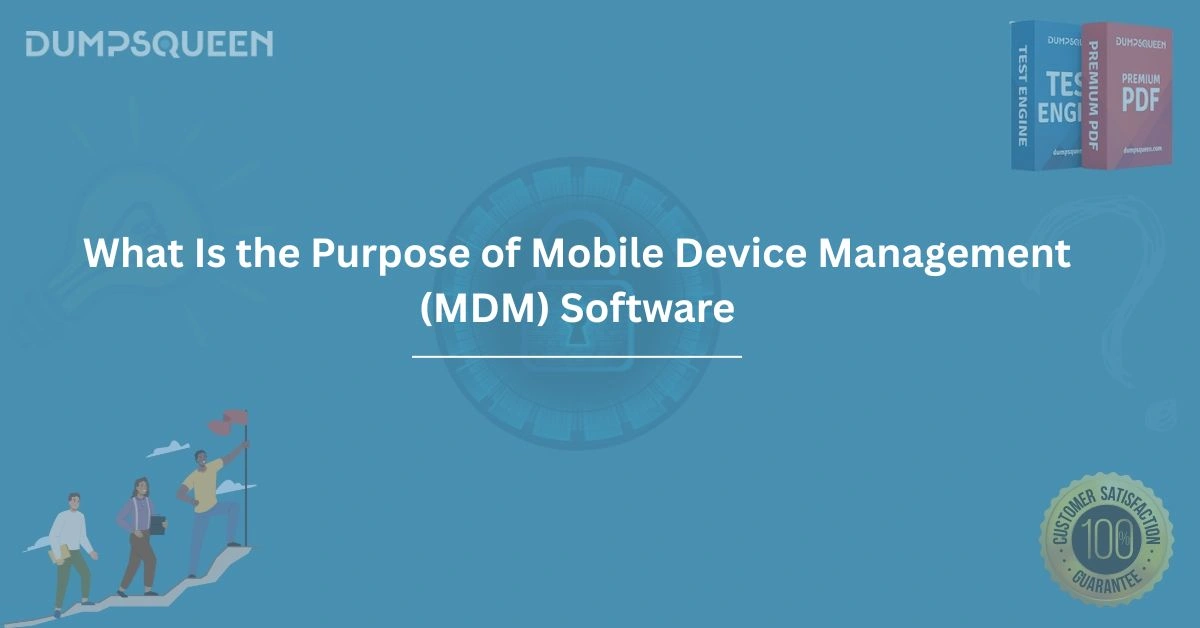Introduction
In today’s fast-paced digital landscape, mobile devices have become integral to business operations, enabling seamless communication, productivity, and access to critical data on the go. However, the widespread use of smartphones, tablets, and other mobile devices in the workplace introduces significant challenges, particularly in terms of security, compliance, and management. This is where Mobile Device Management (MDM) software comes into play. MDM solutions empower organizations to secure, monitor, and manage mobile devices efficiently, ensuring that they align with business objectives and regulatory requirements. For professionals seeking to understand MDM and its role in enterprise mobility, DumpsQueen Exam Prep Study Guide offers valuable insights and resources to master the concepts needed for certifications in IT security and device management. In this comprehensive blog, we will explore the purpose of MDM software, its key functionalities, and why it is indispensable for modern organizations.
Understanding Mobile Device Management (MDM) Software
Mobile Device Management (MDM) software is a specialized tool designed to manage and secure mobile devices used within an organization. These devices include smartphones, tablets, laptops, and even Internet of Things (IoT) devices, whether they are company-owned or employee-owned (Bring Your Own Device, or BYOD). The primary purpose of MDM software is to provide IT administrators with centralized control over these devices, ensuring they are configured, monitored, and protected in line with organizational policies.
MDM solutions address a range of challenges, from securing sensitive corporate data to enforcing compliance with industry regulations. By implementing MDM, businesses can mitigate risks associated with data breaches, unauthorized access, and device loss or theft. For IT professionals preparing for certifications in enterprise mobility or cybersecurity, DumpsQueen Exam Prep Study Guide provides detailed resources to understand MDM configurations, policies, and best practices.
Enhancing Security for Mobile Devices
One of the most critical purposes of MDM software is to enhance the security of mobile devices. With cyber threats on the rise, mobile devices are prime targets for hackers due to their portability and constant connectivity. MDM software enables organizations to implement robust security measures, such as:
-
Device Encryption: MDM ensures that data stored on mobile devices is encrypted, preventing unauthorized access in case of theft or loss.
-
Remote Wipe and Lock: If a device is lost or stolen, MDM allows IT administrators to remotely lock the device or wipe its data to prevent sensitive information from falling into the wrong hands.
-
Password Policies: MDM enforces strong password requirements, ensuring that devices are protected by secure passcodes or biometric authentication.
-
Application Security: MDM restricts the installation of unauthorized or risky applications, reducing the likelihood of malware infections.
By deploying these security features, MDM software safeguards corporate data and ensures that mobile devices remain secure, even in a BYOD environment. Professionals looking to deepen their knowledge of mobile security can rely on DumpsQueen Exam Prep Study Guide for comprehensive preparation materials tailored to IT certifications.
Streamlining Device Configuration and Deployment
Another key purpose of MDM software is to streamline the configuration and deployment of mobile devices. In large organizations, manually configuring hundreds or thousands of devices is time-consuming and prone to errors. MDM simplifies this process by enabling IT teams to:
-
Automate Device Enrollment: MDM supports zero-touch enrollment, allowing devices to be automatically configured with the necessary settings, applications, and policies as soon as they are powered on.
-
Push Software Updates: MDM ensures that devices are running the latest operating system and security patches, reducing vulnerabilities caused by outdated software.
-
Customize User Profiles: IT administrators can create user-specific profiles to ensure that employees have access to the tools and resources they need without compromising security.
This streamlined approach not only saves time but also ensures consistency across all devices, enhancing productivity and user experience. For those studying for certifications in IT management, DumpsQueen Exam Prep Study Guide offers practical insights into MDM deployment strategies and best practices.
Ensuring Compliance with Regulations
Compliance with industry regulations and data protection laws is a top priority for organizations across sectors such as healthcare, finance, and education. MDM software plays a vital role in helping businesses meet these requirements by enforcing policies that align with standards like GDPR, HIPAA, and PCI-DSS. Key compliance-related functionalities of MDM include:
-
Data Segregation: MDM separates personal and corporate data on BYOD devices, ensuring that sensitive business information is protected and compliant with privacy laws.
-
Audit Trails: MDM provides detailed logs of device activity, enabling organizations to demonstrate compliance during audits.
-
Policy Enforcement: MDM ensures that devices adhere to regulatory requirements, such as mandatory encryption or restricted access to certain applications.
By implementing MDM, organizations can avoid costly fines and reputational damage caused by non-compliance. IT professionals preparing for compliance-related certifications can turn to DumpsQueen Exam Prep Study Guide for in-depth resources on MDM and regulatory frameworks.
Supporting BYOD Policies
The rise of Bring Your Own Device (BYOD) policies has transformed the workplace, allowing employees to use their personal devices for work-related tasks. While BYOD enhances flexibility and reduces hardware costs, it also introduces significant management and security challenges. MDM software addresses these challenges by:
-
Balancing Privacy and Security: MDM ensures that corporate data is secure without infringing on employees’ personal privacy. For example, IT administrators can manage work-related applications and data without accessing personal photos or messages.
-
Containerization: MDM creates secure containers for corporate data, isolating it from personal applications and preventing data leakage.
-
Policy Flexibility: MDM allows organizations to tailor policies based on device ownership, ensuring that BYOD devices are managed differently from company-owned devices.
By supporting BYOD policies, MDM enables organizations to embrace modern work trends while maintaining control over corporate resources. DumpsQueen Exam Prep Study Guide offers valuable study materials for professionals seeking to master BYOD management and MDM implementation.
Improving Operational Efficiency
MDM software significantly improves operational efficiency by automating routine tasks and reducing the burden on IT teams. For example, MDM enables:
-
Centralized Management: IT administrators can manage all devices from a single console, eliminating the need for manual interventions.
-
Remote Troubleshooting: MDM allows IT teams to diagnose and resolve issues remotely, minimizing downtime and improving user satisfaction.
-
Inventory Tracking: MDM provides real-time visibility into device status, location, and usage, helping organizations optimize their mobile device inventory.
These efficiencies translate into cost savings and allow IT teams to focus on strategic initiatives rather than day-to-day device management. For those pursuing IT management certifications, DumpsQueen Exam Prep Study Guide provides practical guidance on leveraging MDM for operational excellence.
Facilitating Application Management
Managing applications across a diverse fleet of mobile devices is a complex task. MDM software simplifies application management by enabling IT teams to:
-
Distribute Apps: MDM allows organizations to push approved applications to devices, ensuring that employees have access to the tools they need.
-
Blacklist and Whitelist Apps: MDM restricts the use of unauthorized or non-compliant applications, reducing security risks.
-
Monitor App Usage: MDM provides insights into how applications are used, helping organizations optimize their software investments.
By streamlining application management, MDM ensures that employees can work efficiently while adhering to organizational policies. Professionals preparing for certifications in mobile application management can benefit from DumpsQueen Exam Prep Study Guide, which covers MDM’s role in app distribution and security.
Enabling Remote Work and Mobility
The shift toward remote work has underscored the importance of mobile devices in enabling productivity outside the traditional office environment. MDM software supports remote work by:
-
Ensuring Secure Access: MDM integrates with Virtual Private Networks (VPNs) and other secure access solutions to protect data transmitted over public networks.
-
Supporting Collaboration Tools: MDM ensures that remote workers have access to collaboration platforms like Microsoft Teams or Slack, configured securely on their devices.
-
Monitoring Remote Devices: MDM provides visibility into remote devices, allowing IT teams to enforce policies and address issues regardless of the user’s location.
By enabling secure and efficient remote work, MDM helps organizations adapt to evolving workplace trends. DumpsQueen Exam Prep Study Guide offers resources for IT professionals seeking to understand MDM’s role in supporting remote work environments.
Conclusion
Mobile Device Management (MDM) software is a cornerstone of modern enterprise mobility, enabling organizations to secure, manage, and optimize their mobile device ecosystems. From enhancing security and ensuring compliance to streamlining operations and supporting remote work, MDM serves a wide range of purposes that are critical to business success. As mobile devices continue to play a central role in the workplace, the importance of MDM cannot be overstated. For IT professionals and organizations looking to stay ahead in the field of mobile device management, DumpsQueen Exam Prep Study Guide offers the tools and knowledge needed to excel in certifications and real-world implementations. By leveraging MDM software and trusted resources like DumpsQueen, businesses can navigate the complexities of mobile device management with confidence and efficiency.
Free Sample Questions
-
What is the primary purpose of MDM software?
a) To develop mobile applications
b) To secure and manage mobile devices
c) To monitor employee performance
d) To design mobile hardware
Answer: b) To secure and manage mobile devices -
Which feature of MDM helps protect data on a lost device?
a) Application distribution
b) Remote wipe
c) Zero-touch enrollment
d) App whitelisting
Answer: b) Remote wipe -
How does MDM support compliance with regulations like GDPR?
a) By restricting device usage to office premises
b) By enforcing data segregation and audit trails
c) By disabling all personal applications
d) By limiting device enrollment to company-owned devices
Answer: b) By enforcing data segregation and audit trails -
What is a key benefit of MDM in a BYOD environment?
a) Reducing the need for employee training
b) Balancing corporate security with employee privacy
c) Eliminating the need for software updates
d) Preventing the use of mobile devices
Answer: b) Balancing corporate security with employee privacy