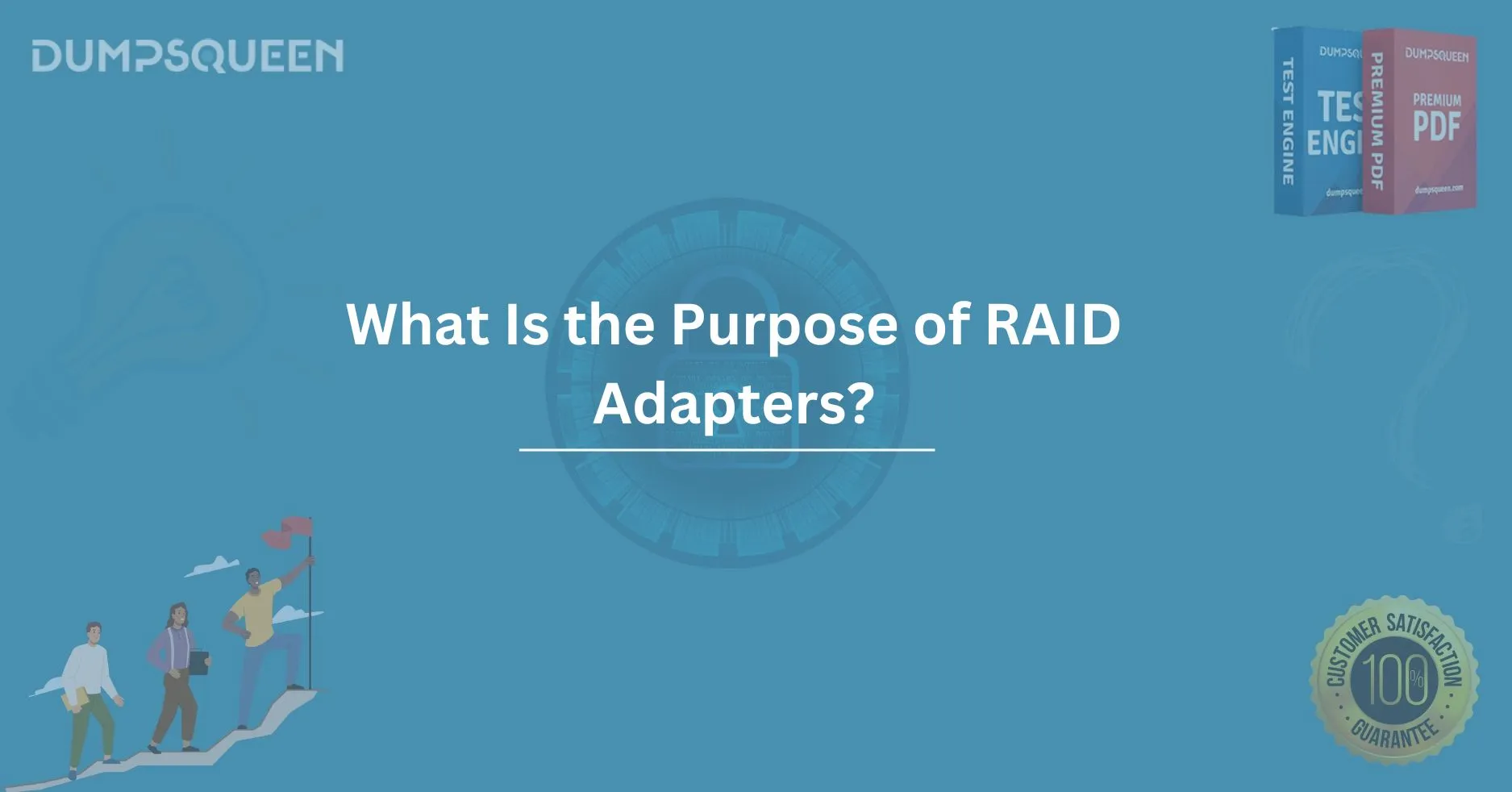Introduction
In the world of modern computing and data management, RAID (Redundant Array of Independent Disks) has become a critical technology. It is widely used to increase the performance, reliability, and storage capacity of computers, particularly in data centers, servers, and high-performance workstations. A key component in implementing RAID technology is the RAID adapter, also known as a RAID controller card. This piece of hardware plays a crucial role in managing multiple hard drives or solid-state drives (SSDs) in a RAID array, ensuring that data is properly distributed, mirrored, or striped across these drives.
For users of DumpsQueen, understanding the purpose of RAID adapters and how they impact system performance and data security is essential. Whether you’re building a server for large-scale applications or simply interested in improving your home computer’s storage setup, a RAID adapter can be a powerful tool to optimize your setup. In this article, we will explore the purpose, functionality, and types of RAID adapters, as well as their significance in various computing environments.
What Is a RAID Adapter?
A RAID adapter, also called a RAID controller, is a hardware device that allows you to create, configure, and manage a RAID array. This device connects multiple storage drives (HDDs or SSDs) together and controls how data is written to and retrieved from these drives. RAID adapters typically have dedicated memory (cache), processing power, and an interface that communicates with the host system, enabling seamless management of the RAID array.
Microsoft Exam When configuring RAID, the adapter is responsible for implementing various RAID levels—such as RAID 0, RAID 1, RAID 5, and RAID 10—each offering different balances of speed, redundancy, and storage capacity. It ensures data integrity by distributing data across multiple drives, making it possible to recover data in case of disk failures (depending on the RAID level used).
The Role of RAID Adapters in System Performance
RAID adapters are fundamental to optimizing storage performance. Here’s how they contribute to improved system efficiency:
-
Data Distribution: The primary purpose of a RAID adapter is to manage how data is written to multiple drives. In RAID 0, for example, data is striped across multiple drives, improving read and write speeds by allowing simultaneous access to several drives. This is ideal for applications that require high throughput, such as video editing or large database operations.
-
Improved Fault Tolerance: RAID adapters enable fault tolerance by implementing redundancy through RAID levels like RAID 1 and RAID 5. In RAID 1, data is mirrored across two drives, ensuring that if one drive fails, the data is still available from the other. In RAID 5, data and parity information are distributed across multiple drives, providing fault tolerance without the need for duplicating entire data sets.
-
Optimized Storage Capacity: In RAID configurations like RAID 5 and RAID 10, storage capacity can be optimized by distributing data and parity across multiple drives. This allows for the creation of large, efficient storage arrays without sacrificing too much in terms of performance or redundancy.
-
Cache Management: Many RAID adapters include onboard cache, which can temporarily store frequently accessed data. This cache improves read and write speeds by reducing the need to access slower storage devices directly. A high-performance cache is especially important in enterprise environments where read and write operations need to be completed quickly.
Types of RAID Adapters
RAID adapters come in different forms and can be broadly classified based on their interface, features, and RAID level support. Below are the primary types of RAID adapters:
-
Internal RAID Adapters: These are installed directly into the computer’s motherboard or an expansion slot, usually PCIe. They connect to internal storage drives and manage the RAID array within the system. These adapters are most commonly used in desktop systems and small servers.
-
External RAID Adapters: External RAID adapters connect to external storage devices, such as USB or eSATA drives, and manage RAID configurations outside the computer. They are often used in scenarios where data portability is important or when connecting multiple drives for backup purposes.
-
Hardware RAID Adapters: These RAID adapters come with their own dedicated processor and memory, offloading RAID processing from the system’s CPU. This allows for better performance, especially when dealing with large volumes of data. Hardware RAID is preferred in environments where speed and reliability are crucial, such as data centers and enterprise applications.
-
Software RAID Adapters: Unlike hardware RAID adapters, software RAID is managed by the operating system’s software, utilizing the system's CPU to handle the RAID processing. While software RAID can be more cost-effective, it generally provides lower performance compared to hardware RAID.
Why Are RAID Adapters Important for Data Security?
RAID adapters significantly contribute to data security in various ways:
-
Redundancy and Backup: By implementing RAID levels that mirror data (RAID 1) or distribute parity (RAID 5), a RAID adapter ensures that if one drive fails, data remains intact. This reduces the risk of data loss and makes it easier to recover information in the event of hardware failure.
-
Reduced Downtime: A RAID array managed by a RAID adapter minimizes downtime in enterprise environments. In the case of a drive failure, the system can automatically rebuild the data from the remaining drives, allowing the system to continue operating with minimal interruption.
-
Data Integrity: RAID adapters are designed to maintain data integrity by constantly monitoring the health of the drives in the array. They can trigger alerts if a drive begins to fail, enabling system administrators to replace it before data is lost.
-
Enhanced Data Recovery: With certain RAID levels, such as RAID 5 and RAID 10, the RAID adapter can rebuild data in the event of a drive failure. This is crucial for businesses that rely on data availability and cannot afford significant downtime or data loss.
How to Choose the Right RAID Adapter for Your Needs
Selecting the right RAID adapter depends on several factors, including your budget, system requirements, and performance goals. Here are some important considerations:
-
RAID Level Support: Ensure the RAID adapter supports the RAID levels you need. For example, if you need fault tolerance and data redundancy, look for an adapter that supports RAID 1 or RAID 5. If speed is your priority, consider an adapter that supports RAID 0.
-
Interface Type: Check the interface type (e.g., PCIe, USB, eSATA) to ensure compatibility with your system. PCIe adapters are generally faster and more suitable for high-performance applications.
-
Cache Size: A larger cache size on the RAID adapter can improve performance, especially for systems with heavy read and write operations. Look for adapters with at least 1GB of cache if performance is a priority.
-
Drive Compatibility: Some RAID adapters are only compatible with certain types of drives, such as HDDs or SSDs. Make sure the adapter you choose supports the type of storage you plan to use.
-
Brand and Support: Consider the reputation of the brand and the level of technical support available. Well-known brands like Intel, LSI, and Adaptec offer reliable RAID adapters with excellent support.
Conclusion
RAID adapters are essential components for any modern system requiring high-performance storage solutions. Whether for personal use, a small business, or large-scale enterprise applications, a RAID adapter enables the configuration and management of RAID arrays, improving performance, data security, and system reliability. By understanding the purpose and functionality of RAID adapters, you can make informed decisions when setting up your system, ensuring that it meets your specific needs in terms of speed, capacity, and redundancy.
Free Sample Questions
-
What is the primary function of a RAID adapter?
A. To connect a single storage drive to the computer
B. To manage multiple storage drives and configure RAID arrays
C. To provide extra RAM for the system
D. To upgrade the CPU of the computerAnswer: B. To manage multiple storage drives and configure RAID arrays
-
Which of the following RAID levels provides redundancy and improves fault tolerance?
A. RAID 0
B. RAID 1
C. RAID 10
D. RAID 5Answer: B. RAID 1
-
What is the role of cache in a RAID adapter?
A. To store data permanently
B. To temporarily store frequently accessed data for faster performance
C. To increase the storage capacity of the RAID array
D. To encrypt data for securityAnswer: B. To temporarily store frequently accessed data for faster performance
-
Which RAID level is commonly used for high-speed data access without redundancy?
A. RAID 0
B. RAID 1
C. RAID 5
D. RAID 10Answer: A. RAID 0
Limited-Time Offer: Get an Exclusive Discount on the AZ-800 Exam Dumps – Order Now!