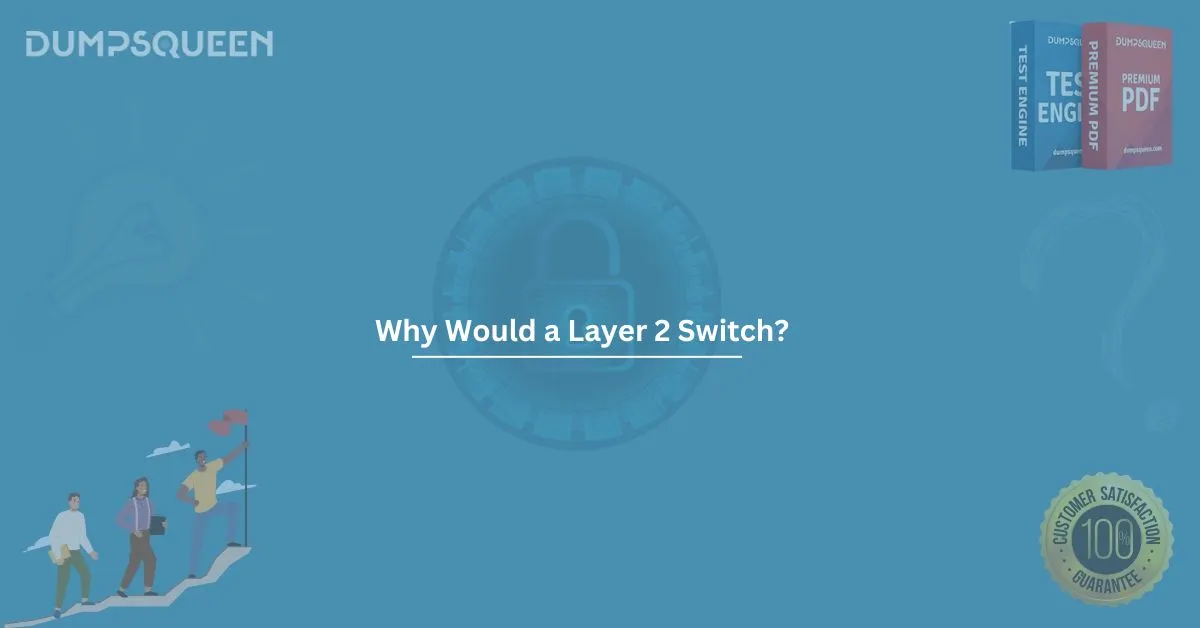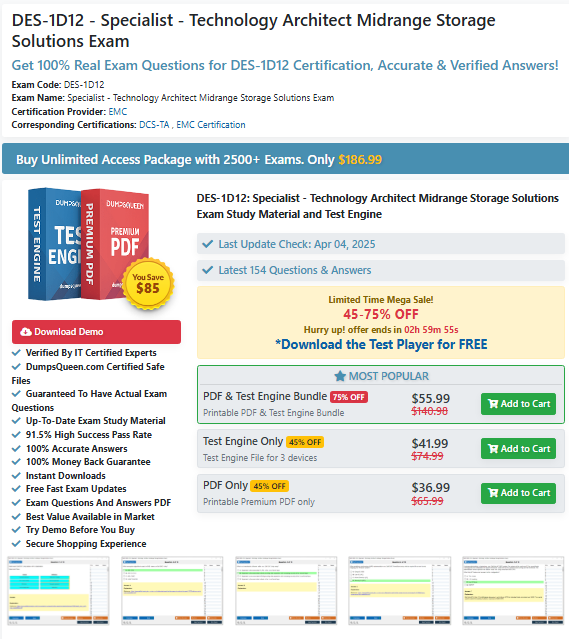What is the Purpose of RAID Adapters?
RAID (Redundant Array of Independent Disks) is a technology that allows multiple physical hard drives to be combined into one or more logical units for data redundancy, performance improvement, or both. RAID adapters, also known as RAID controllers, play a crucial role in this process. A RAID adapter is a hardware component responsible for managing the RAID arrays, ensuring data is distributed across multiple drives in a manner that ensures reliability, performance, and fault tolerance.
Understanding the purpose of RAID adapters can help businesses and IT professionals ensure the optimal setup for their storage systems. In this article, we will explore the key roles that RAID adapters play, the benefits they offer, and the different types of RAID levels supported by these adapters.
What is a RAID Adapter?
A RAID adapter is a hardware or software-based controller that manages multiple physical storage devices, such as hard drives or solid-state drives (SSDs), and presents them as a single logical unit. The RAID controller is responsible for overseeing how data is stored across these disks, managing parity, and enabling various RAID configurations (such as RAID 0, RAID 1, RAID 5, and more).
RAID adapters are typically installed on servers, workstations, and high-performance computing environments where data reliability, high availability, and performance are critical. These adapters come in different forms, such as PCIe cards, onboard motherboard RAID controllers, and software RAID solutions.
The Primary Purpose of RAID Adapters
- Data Redundancy
One of the primary purposes of RAID adapters is to provide data redundancy. This is particularly essential for businesses that rely heavily on data availability and integrity. RAID adapters ensure that data is mirrored or distributed across multiple drives, so if one drive fails, the data remains safe on the other drives.
- RAID 1 (Mirroring): In this configuration, the RAID adapter ensures that data is duplicated on two drives, offering redundancy in case one drive fails.
- RAID 5 (Striping with Parity): RAID 5 uses block-level striping with parity distributed across all the drives, ensuring data redundancy and protection against single-drive failures.
- Performance Optimization
RAID adapters can also enhance the performance of storage systems. They do so by distributing data across multiple drives, increasing read and write speeds. This is particularly beneficial for environments where fast data access is essential, such as in large databases, video editing, or high-performance computing.
- RAID 0 (Striping): In RAID 0, data is striped across multiple drives, providing improved read/write performance but without redundancy.
- RAID 10 (RAID 1+0): This configuration combines the benefits of RAID 1 (mirroring) and RAID 0 (striping), providing both redundancy and performance improvement.
- Fault Tolerance
RAID adapters offer fault tolerance, ensuring the system continues to operate smoothly even in the event of a drive failure. By implementing redundancy and parity algorithms, RAID controllers allow data to be recovered automatically or manually from a failed drive.
- RAID 6 (Dual Parity): Similar to RAID 5, RAID 6 uses striping with an additional parity block, which allows for recovery from the failure of two drives simultaneously.
- Scalability
RAID adapters also make it easier to scale storage systems. Depending on the configuration, additional drives can be added to a RAID array to increase capacity, improve performance, or enhance fault tolerance. RAID adapters support dynamic resizing of storage, enabling businesses to adapt to growing data needs.
Types of RAID Adapters
RAID adapters come in two main categories: hardware RAID controllers and software RAID solutions. Each has its advantages and disadvantages, depending on the specific requirements of the system.
1. Hardware RAID Controllers
Hardware RAID adapters are dedicated physical devices that manage RAID arrays independently of the system's primary CPU. They often include their own processor, memory, and ports to handle the RAID configuration.
Advantages:
- Offloads RAID processing from the system’s CPU, improving overall system performance.
- Faster data throughput and improved reliability compared to software RAID solutions.
- Supports more advanced RAID configurations (RAID 0, RAID 1, RAID 5, RAID 6, RAID 10, etc.).
Disadvantages:
- More expensive than software RAID.
- May require specialized drivers and software to manage.
2. Software RAID Solutions
Software RAID relies on the system’s primary CPU and operating system to manage the RAID arrays. No additional hardware is required, as the RAID functionality is provided by the operating system or a third-party software package.
Advantages:
- Lower cost compared to hardware RAID.
- Easier to configure and manage, especially in small-scale environments.
Disadvantages:
- Consumes more system resources (CPU and memory), which may impact performance.
- Limited support for advanced RAID levels (e.g., RAID 6, RAID 10) in some operating systems.
Benefits of Using RAID Adapters
- Improved Data Availability
RAID adapters ensure high data availability by using multiple disks to distribute or mirror data. If one disk fails, the RAID adapter can quickly recover the data from the remaining disks, ensuring the system remains operational without downtime.
- Enhanced Data Security
By providing redundancy through mirroring or parity, RAID adapters ensure that data is always safe, even in the event of hardware failure. This is particularly crucial for businesses that rely on 24/7 access to data.
- Cost-Effective Performance Boost
RAID adapters can boost the performance of storage systems without requiring high-end, expensive hardware. By distributing data across multiple drives, RAID adapters can improve read/write speeds and system responsiveness.
- Simplified Management
Modern RAID adapters come with advanced management software that allows system administrators to monitor the health of RAID arrays, configure new arrays, and perform maintenance tasks. These features simplify the overall management of complex storage systems.
Conclusion
RAID adapters are essential components in modern data storage systems. They provide data redundancy, improve performance, offer fault tolerance, and enhance scalability. Whether through hardware or software solutions, RAID adapters play a pivotal role in ensuring that storage systems are efficient, reliable, and capable of handling critical data workloads. By understanding the purpose of RAID adapters, businesses and IT professionals can make informed decisions to optimize their storage infrastructure.
Sample MCQs on RAID Adapters
Here are some sample multiple-choice questions (MCQs) to help understand the purpose and function of RAID adapters:
Q1: What is the primary purpose of a RAID adapter?
a) To increase the speed of the system’s CPU
b) To manage and configure RAID arrays for performance and redundancy
c) To store backup data
d) To handle network traffic
Answer: b) To manage and configure RAID arrays for performance and redundancy
Q2: Which RAID level provides data redundancy through mirroring?
a) RAID 0
b) RAID 5
c) RAID 1
d) RAID 10
Answer: c) RAID 1
Q3: What is the benefit of using RAID 5 over RAID 0?
a) RAID 5 offers higher performance than RAID 0
b) RAID 5 provides redundancy through parity, while RAID 0 does not
c) RAID 5 is less complex to set up than RAID 0
d) RAID 5 has lower data transfer speeds than RAID 0
Answer: b) RAID 5 provides redundancy through parity, while RAID 0 does not
Q4: What type of RAID configuration is typically used for high-performance computing and offers both redundancy and performance?
a) RAID 0
b) RAID 1
c) RAID 10
d) RAID 6
Answer: c) RAID 10