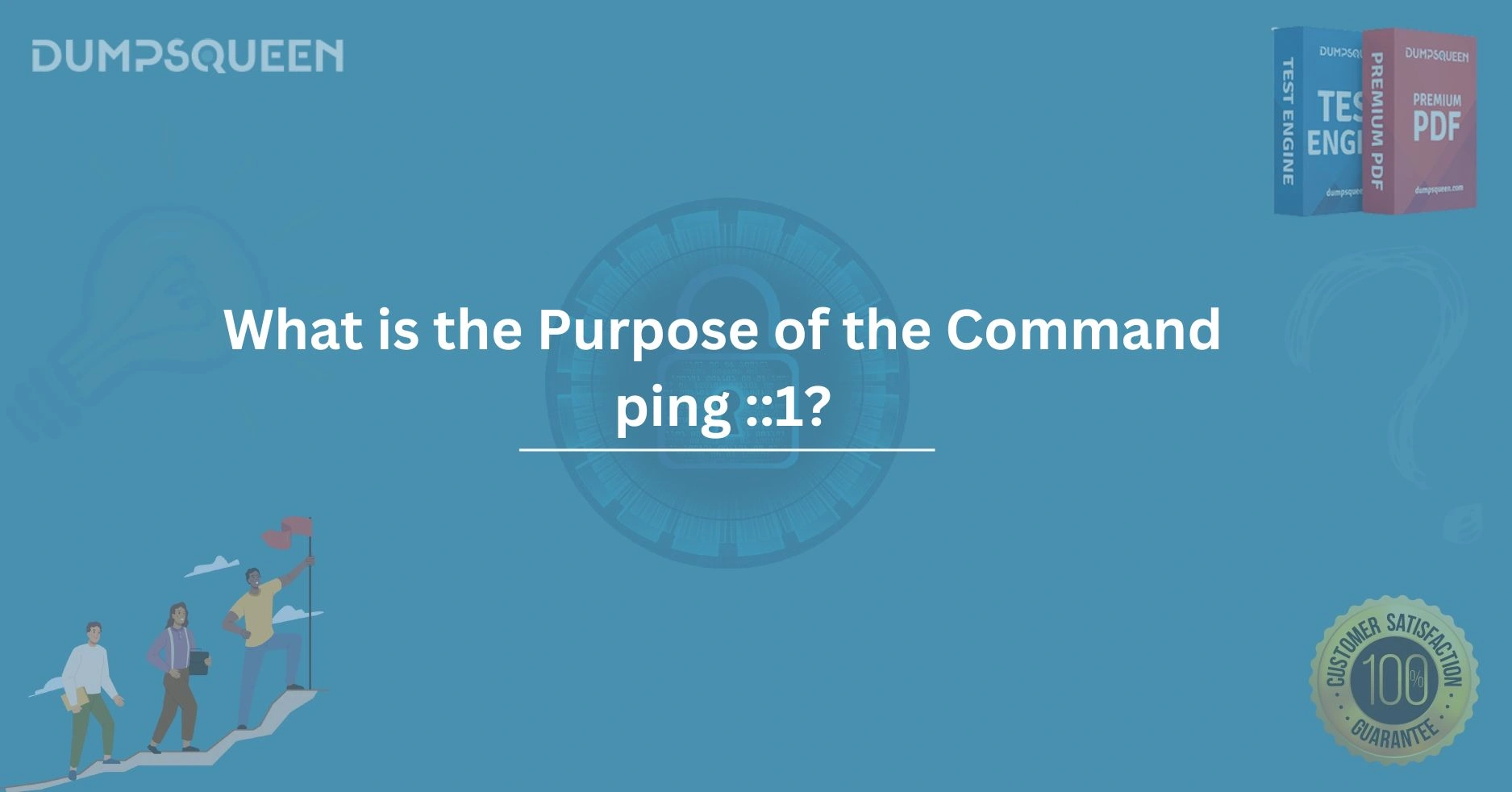Introduction
In the world of networking and system administration, certain commands play crucial roles in troubleshooting and ensuring optimal connectivity. One such command that might seem puzzling at first is ping ::1. Although it might appear as just another command in the command line, its purpose is specific and highly valuable when managing network operations. This blog, brought to you by DumpsQueen, will take a deep dive into what the ping ::1 command does, why it’s used, and its relevance in today’s networking landscape.
For tech enthusiasts, system administrators, and individuals studying for networking certifications, understanding commands like ping ::1 is essential. Whether you're troubleshooting network issues or simply want to understand the underlying mechanics of your system, this guide will help clarify its purpose and significance.
What Does the Command ping ::1 Do?
At its core, ping ::1 is a command used to test the loopback functionality of a system. The loopback address, which is represented as ::1 in IPv6 (Internet Protocol version 6), is the modern replacement for the older IPv4 loopback address 127.0.0.1. These loopback addresses allow a device to send data to itself, facilitating the testing of the network stack or the software handling of network operations.
The command ping is a diagnostic tool that sends a request packet to a network address and waits for a reply, providing information about the network's status. When you ping ::1, you’re essentially testing whether your computer's IPv6 stack is working correctly without needing to go out over the network to a remote server or device.
How Does ping ::1 Work?
The working of the ping ::1 command can be explained by breaking it down into two major parts:
-
IPv6 Addressing: The loopback address
::1is an IPv6 address that refers to the local system itself. This address is reserved for sending network traffic back to the same system. When pinging::1, the system doesn't need to interact with other devices or networks. -
The Ping Process: Once you type
ping ::1into your command prompt or terminal, the system sends an Internet Control Message Protocol (ICMP) Echo Request packet to the loopback address. This packet is processed locally without leaving the machine, and a reply is sent back to the same machine if everything is working properly.
This simple action helps verify that the system’s networking stack (IPv6 in this case) is functioning as expected.
Why Is ping ::1 Important?
Understanding why this command is important can help you realize its value, particularly in troubleshooting scenarios:
-
Testing Network Stack: By pinging
::1, you’re verifying that the IPv6 protocol is correctly configured and working on your machine. If the ping doesn’t return, it could indicate that there’s a problem with the system’s IPv6 configuration or network stack. -
Diagnosing Software Issues: Many networking problems stem from software issues rather than hardware failures. The
ping ::1command is useful in diagnosing issues that relate to software misconfigurations that could prevent proper networking operations. -
IPv6 Readiness: The transition from IPv4 to IPv6 is ongoing, and pinging
::1ensures that your system is ready for IPv6-based communications. If your machine is unable to handle an IPv6 loopback address, you may need to update or configure its network settings.
Applications of ping ::1 in Real-World Scenarios
The command ping ::1 has several real-world applications. Here are some examples of where this command may be used:
-
Troubleshooting IPv6 Issues: If you're managing a network or configuring servers that rely on IPv6, you may need to confirm that your machine can handle IPv6 traffic. Using
ping ::1is one of the quickest ways to determine if your IPv6 protocol is functional. -
Configuring New Network Devices: When setting up new devices such as routers, switches, or servers, testing the local network stack with
ping ::1is part of the standard setup. It helps verify that the local machine is ready to communicate using IPv6 before proceeding to more complex configurations. -
Educational Use in Networking: For those learning about networking and the intricacies of IP addressing, commands like
ping ::1are essential for understanding how IP protocols work. It’s often one of the first tools used in training environments to teach students about network testing.
Differences Between ping 127.0.0.1 and ping ::1
While both ping 127.0.0.1 and ping ::1 serve similar purposes—testing the loopback address of a system—there are key differences:
-
Protocol:
ping 127.0.0.1uses IPv4, whereasping ::1uses IPv6. -
Address Format:
127.0.0.1is the traditional IPv4 loopback address, whereas::1is the equivalent IPv6 loopback address. The::represents a shorthand for a series of zeros in IPv6.
Despite the differences, both commands serve the same purpose of testing whether the local networking stack is working.
How to Use ping ::1 on Different Operating Systems
Using the ping ::1 command is simple, but the process can vary slightly depending on the operating system. Below are the steps for using the command on different platforms:
-
Windows:
-
Open the Command Prompt by typing
cmdin the Start menu and pressing Enter. -
Type
ping ::1and press Enter. -
The output will show the time taken for the Echo Reply to return from the local machine.
-
-
MacOS:
-
Open the Terminal application.
-
Type
ping ::1and press Enter. -
The command will run, and you’ll see the same results as on other operating systems.
-
-
Linux:
-
Open a terminal window.
-
Type
ping ::1and press Enter. -
As with other systems, you’ll receive a response indicating the status of the loopback interface.
-
Troubleshooting ping ::1 Failures
If the ping ::1 command fails to return a response, it could indicate several issues with your system's networking configuration. Some common reasons for failure include:
-
IPv6 Disabled: If IPv6 is disabled on your system, the
ping ::1command will not work. To resolve this, you may need to enable IPv6 in your system’s network settings. -
Network Stack Issues: If there’s a problem with the operating system’s network stack, it can prevent the loopback test from completing successfully. Rebooting the system or resetting the network stack might resolve this issue.
-
Firewall or Security Software: Sometimes, security software or firewalls block ICMP requests. You may need to adjust the settings to allow loopback testing.
Conclusion
The ping ::1 command is an essential tool for testing and troubleshooting the IPv6 network stack of your system. It allows users and system administrators to confirm that the networking stack is functioning locally without the need for external network interactions. Whether you're working in a professional network environment, learning about networking protocols, or diagnosing local network issues, understanding the ping ::1 command is vital. By utilizing this command effectively, you ensure that your systems are properly configured for IPv6 operations.
Remember that proper use of networking commands like ping ::1 can help maintain the health of your network systems and ensure smooth communication across devices.
Free Sample Questions
Q1: What is the purpose of the ping ::1 command?
-
A) To test the network connection to a remote device
-
B) To check if the system's IPv6 protocol is functioning
-
C) To diagnose problems with a local printer
-
D) To confirm the system's internet connectivity
Answer: B) To check if the system's IPv6 protocol is functioning
Q2: Which address is equivalent to ::1 in IPv4?
-
A) 0.0.0.0
-
B) 127.0.0.1
-
C) 192.168.0.1
-
D) 255.255.255.255
Answer: B) 127.0.0.1
Q3: What might cause a failure when running the ping ::1 command?
-
A) IPv6 is disabled on the system
-
B) The computer is not connected to a router
-
C) The internet connection is slow
-
D) The network cable is disconnected
Answer: A) IPv6 is disabled on the system