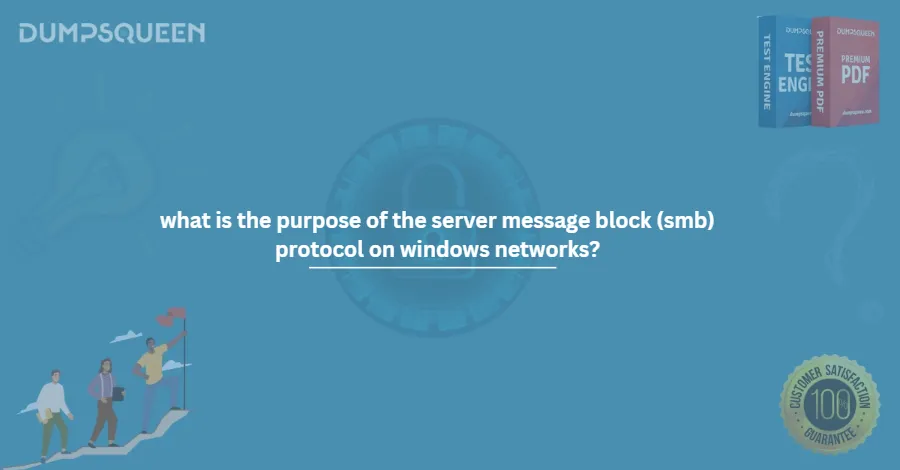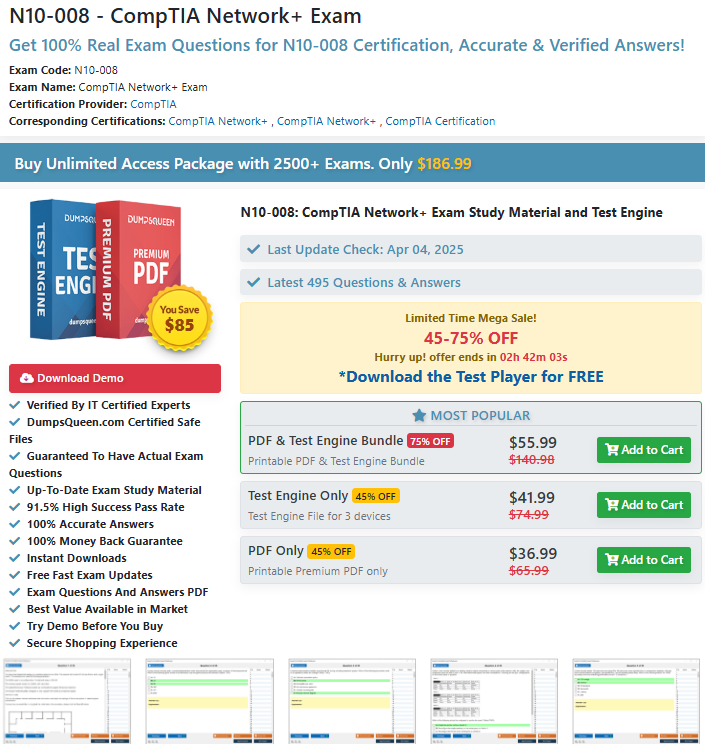Understanding the Server Message Block (SMB) Protocol – A Key Concept Simplified by DumpsQueen for N10-008 Aspirants
In the realm of network protocols, the Server Message Block (SMB) protocol plays a critical role in enabling resource sharing and communication between computers on a network. Especially in Windows-based environments, SMB is foundational for file and printer sharing and overall system interoperability. As IT professionals prepare for certification exams like CompTIA Network+ N10-008, grasping the mechanics and purposes of SMB becomes essential.
This article offers an in-depth exploration of SMB, shedding light on its core functions, use in Windows networks, and its importance in network administration. For those preparing for the N10-008 exam, this is a must-know topic—and DumpsQueen is here to help simplify complex concepts, offering accurate, up-to-date study materials that accelerate success.
Brief Definition of the Server Message Block (SMB) Protocol
The Server Message Block (SMB) protocol is a network communication protocol used for providing shared access to files, printers, serial ports, and various communications between nodes on a network. SMB operates mainly over TCP/IP but was initially implemented over NetBIOS.
In simple terms, SMB allows applications and users on a computer to read, write, and request services from server programs within a network. It is a client-server communication protocol, meaning the client makes specific requests and the server responds accordingly.
While SMB is most commonly associated with Windows environments, it is also supported across different operating systems like Linux and Unix through open-source implementations such as Samba.
Core Purpose of the SMB Protocol
The primary purpose of SMB is to facilitate resource sharing and seamless communication across computers on a network. In an enterprise or business environment, users need to access shared folders, documents, and printers without having to physically transfer files or reconfigure their local systems every time.
- SMB makes this possible by:
- Allowing file sharing across devices
- Enabling printer access from remote systems
- Supporting authenticated inter-process communication
- Enhancing collaboration in workgroup and domain-based networks
By leveraging SMB, organizations improve workflow efficiency, reduce data redundancy, and enhance access control for distributed teams.
When it comes to CompTIA N10-008, understanding how SMB fits into the broader network communication framework is crucial for passing the exam—and that's where DumpsQueen’s detailed study guides become invaluable.
Key Functions of SMB
The SMB protocol delivers a range of key functionalities that support the seamless operation of shared network environments. Some of its most important functions include:
1. File Sharing
SMB provides a mechanism for remote file access, allowing users to open, modify, and save files located on another system. This supports real-time collaboration and document control within work environments.
2. Printer Sharing
Instead of installing a separate printer on every machine, users can access shared printers via SMB, reducing hardware costs and administrative overhead.
3. Inter-Process Communication (IPC)
SMB enables communication between different processes and systems, particularly through IPC mechanisms. This allows applications to request and receive services from other devices within the network.
4. User Authentication and Access Control
Through its integration with Windows security systems, SMB ensures that only authorized users can access certain resources. It supports various levels of permissions, making it ideal for environments where data confidentiality and security are priorities.
5. Message Signing and Encryption
With newer versions like SMB 3.0 and above, the protocol offers enhanced security features, including message signing and encryption, reducing vulnerability to man-in-the-middle (MitM) attacks.
6. Directory Services Integration
SMB works seamlessly with Active Directory and other directory services, allowing administrators to enforce Group Policies, manage users, and maintain centralized control over networked resources.
These functions not only demonstrate the versatility of SMB but also align directly with topics covered in the N10-008 syllabus—and DumpsQueen provides practice questions and explanations that help candidates master each of these elements effectively.
SMB in Windows Networks
One of the most recognizable implementations of SMB is within Microsoft Windows systems. Since the early versions of Windows NT, SMB has been a core protocol for file and printer sharing. It is the foundation of features like Windows File Explorer network shares and mapped network drives.
Evolution of SMB in Windows:
SMB 1.0: The original version, now considered outdated and insecure due to vulnerabilities like WannaCry ransomware exploiting SMBv1.
SMB 2.0/2.1: Introduced with Windows Vista and Windows 7; improved performance, reduced overhead, and added durability features.
SMB 3.0 and above: Released with Windows 8 and Server 2012; offers end-to-end encryption, multichannel support, and improved performance for large-scale environments.
Real-World Example:
When a user on a Windows PC accesses a shared folder on another PC or server, SMB handles the backend communication. The user might not even realize it’s SMB at work, but this invisible hand is what enables fast and secure access to shared resources.
Because of this tight integration, the N10-008 exam dedicates specific attention to SMB within Windows ecosystems. With DumpsQueen, candidates can access real-world examples, mock test scenarios, and detailed explanations that simplify their learning curve.
Importance in Network Administration
For network administrators, SMB is not just a technical protocol—it’s a critical component of daily operations. Whether managing small business networks or enterprise-grade infrastructures, knowing how to configure, troubleshoot, and secure SMB traffic is vital.
Here’s why SMB matters in network administration:
1. Centralized Resource Management
Admins can manage shared folders and printers from a central location, improving efficiency and resource utilization.
2. Security Policy Enforcement
Through SMB, administrators can enforce access control policies, audit usage, and monitor file access, which is crucial for compliance and data protection.
3. Performance Optimization
Understanding SMB allows admins to optimize network throughput, resolve bottlenecks, and configure settings like caching and compression for better performance.
4. Troubleshooting and Diagnostics
Issues such as file access errors, printer failures, or slow transfers often trace back to SMB configurations. Proficiency in SMB helps network professionals pinpoint and resolve problems quickly.
5. Virtualization and Cloud Integration
Modern infrastructures use SMB to support hypervisor environments, cloud storage gateways, and NAS devices, making it essential knowledge for managing hybrid systems.
In the N10-008 certification, candidates are tested on how well they understand and apply these administrative functions in real-life scenarios. Fortunately, DumpsQueen offers reliable dumps, simulation questions, and practical labs that mirror real-world complexities—making exam prep more targeted and effective.
Relevance to N10-008 Exam
The CompTIA Network+ N10-008 exam is designed to validate the knowledge and skills required to troubleshoot, configure, and manage both wired and wireless networks. As a cornerstone protocol for Windows file sharing, SMB is a highly relevant topic for this exam.
How SMB Appears in the Exam:
- Objective 2.4 – Given a scenario, configure the appropriate IP addressing components.
- Objective 3.3 – Given a scenario, implement the appropriate network configurations to support specific requirements.
- Objective 4.1 – Summarize the purposes of physical security devices.
- Objective 5.4 – Given a scenario, troubleshoot common wired connectivity and performance issues.
Understanding SMB is crucial for tasks such as:
- Identifying port numbers (e.g., TCP port 445 for direct SMB over TCP/IP)
- Configuring file and printer sharing
- Applying network access controls and permissions
- Diagnosing failed resource mapping or authentication errors
How DumpsQueen Helps:
DumpsQueen is a trusted platform for exam-focused learning materials. Whether you're looking for:
- Realistic practice questions
- Exam simulations
- PDF guides and dumps
- Detailed explanations for answers
you'll find it all in one place. DumpsQueen breaks down each objective of the N10-008 exam, including SMB, into manageable, easy-to-understand lessons that reinforce both theory and practical application.
Many successful IT professionals credit DumpsQueen for their certification success, and with SMB being a recurring theme, there's no better resource to trust for accurate preparation.
Conclusion
The Server Message Block (SMB) protocol is a cornerstone of modern networking—especially within Windows-based systems. From enabling efficient file and printer sharing to supporting secure and seamless communication across diverse devices, SMB’s role is indispensable in both enterprise and small-scale environments.
For network administrators, a solid understanding of SMB is essential for maintaining efficient, secure, and scalable network infrastructures. For CompTIA Network+ N10-008 candidates, mastering SMB concepts is not just beneficial—it’s crucial for passing the exam.
Fortunately, DumpsQueen stands as the ultimate preparation partner, offering expertly crafted study materials, real-exam practice dumps, and hands-on scenarios that make complex topics like SMB clear, concise, and easy to retain.
So, if you're looking to elevate your networking career and ace the N10-008 exam, trust DumpsQueen to guide your journey—with clarity, confidence, and credibility.
Free Sample Questions
What is the primary function of the Server Message Block (SMB) protocol in Windows networks?
A) To provide email services between clients and servers
B) To enable file and printer sharing between devices
C) To secure network connections using encryption
D) To manage domain name resolution
Correct Answer: B) To enable file and printer sharing between devices
Which of the following best describes the role of the SMB protocol in a Windows environment?
A) It facilitates remote desktop access to Windows servers
B) It allows communication for shared resources like files and printers
C) It provides a framework for web browsing
D) It manages user authentication across networks
Correct Answer: B) It allows communication for shared resources like files and printers
What type of resources can be shared using the SMB protocol on a Windows network?
A) Only database records
B) Files, printers, and serial ports
C) Only web server resources
D) Virtual machine instances
Correct Answer: B) Files, printers, and serial ports
In the context of Windows networks, what is a key benefit of using the SMB protocol?
A) It ensures high-speed internet browsing
B) It simplifies access to shared network resources
C) It provides real-time video streaming capabilities
D) It automates software updates across devices
Correct Answer: B) It simplifies access to shared network resources
Which of the following protocols is SMB most closely associated with in Windows networks?
A) HTTP (HyperText Transfer Protocol)
B) FTP (File Transfer Protocol)
C) CIFS (Common Internet File System)
D) DNS (Domain Name System)
Correct Answer: C) CIFS (Common Internet File System)