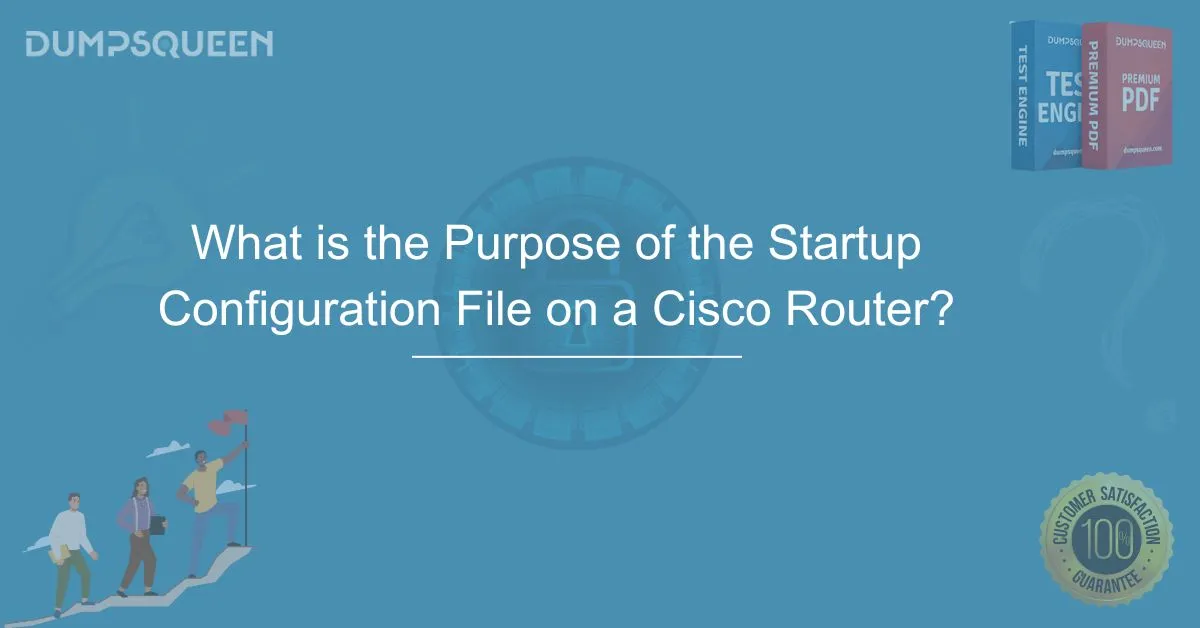Introduction
Cisco routers are an essential part of modern networking, enabling seamless communication between devices across different networks. Every network administrator working with Cisco devices must understand how these routers store and manage configuration settings. One of the most crucial aspects of this process is the startup configuration file. This file contains the necessary instructions that ensure a router operates as expected every time it reboots. Without this file, network settings would be lost after a power cycle, leading to disruptions and the need for manual reconfiguration.
The startup configuration file plays a fundamental role in maintaining the stability and security of a network. Stored in Non-Volatile Random-Access Memory (NVRAM), this file allows routers to retain their settings even after they are turned off. This blog, brought to you by DumpsQueen, will provide a detailed explanation of the purpose of the startup configuration file on a Cisco router, its importance in network administration, and how it can be managed effectively.
The Role of the Startup Configuration File
The startup configuration file is responsible for ensuring that a Cisco router retains its settings even after a reboot. When a router starts up, it loads this file from NVRAM to configure network settings, security protocols, and operational parameters. This process eliminates the need for manual reconfiguration, ensuring that the router resumes operations according to predefined settings.
The startup configuration file contains various elements, including IP addressing, routing protocols, firewall rules, VLAN configurations, and authentication settings. Without this file, the router would revert to factory settings after every reboot, causing unnecessary disruptions in network connectivity and security.
How the Startup Configuration File Works
When a Cisco router is powered on, it goes through a sequence of steps to initialize and load its configuration settings. The startup process follows this sequence:
-
Power-On Self-Test (POST): The router performs hardware diagnostics to check for any issues.
-
Bootloader Execution: The router loads the Internetwork Operating System (IOS) from Flash memory.
-
Configuration Loading: The router searches for the startup configuration file in NVRAM.
-
Network Initialization: The settings from the startup configuration file are applied, allowing the router to function according to its predefined configurations.
If the startup configuration file is missing or corrupted, the router enters setup mode, prompting the administrator to manually configure essential settings.
Importance of the Startup Configuration File
The startup configuration file is critical for network stability and efficiency. It ensures that network policies, routing tables, security protocols, and user access controls remain intact after a reboot. Without this file, administrators would have to reconfigure the router manually every time it starts, leading to inefficiencies and potential misconfigurations.
Another significant benefit of the startup configuration file is that it acts as a backup for network configurations. If an administrator makes unintended changes to the running configuration and encounters issues, they can reload the router without saving, thereby restoring the previous configuration stored in the startup file. This function is particularly useful in preventing configuration errors that could disrupt network operations.
Managing the Startup Configuration File
Viewing the Startup Configuration File
To check the contents of the startup configuration file, network administrators can use the following command in privileged EXEC mode:
show startup-configThis command displays the settings stored in NVRAM, allowing administrators to verify that the correct configuration is in place before making changes.
Saving the Running Configuration to Startup Configuration
When changes are made to the router’s settings, they are initially applied to the running configuration stored in RAM. To ensure these changes persist after a reboot, they must be saved to the startup configuration file using the following command:
copy running-config startup-configFailing to execute this command before a reboot results in the loss of all unsaved changes.
Deleting the Startup Configuration File
In cases where a router needs to be reset to its factory default settings, administrators can erase the startup configuration file using this command:
erase startup-config
reloadAfter executing these commands, the router will restart without any saved configurations, prompting the administrator to reconfigure it manually.
Restoring a Backup of the Startup Configuration File
If a startup configuration file has been backed up to a remote server, it can be restored using the TFTP (Trivial File Transfer Protocol) service. The following command allows administrators to retrieve and apply the configuration file from a TFTP server:
copy tftp://[server_address]/backup-config startup-config
reloadThis ensures that network settings can be recovered in case of data loss or corruption.
Troubleshooting Startup Configuration File Issues
Startup Configuration File Not Loading
One common issue administrators may encounter is the router failing to load the startup configuration file. This can happen due to corruption, accidental deletion, or hardware failure. To troubleshoot this issue:
-
Use the
show startup-configcommand to verify if the file exists in NVRAM. -
If the file is missing, restore it from a backup using TFTP.
-
If corruption is suspected, reconfigure the router manually and save the configuration using
copy running-config startup-config.
Router Boots in Setup Mode
If a router fails to find a valid startup configuration file, it enters setup mode, where the administrator is required to configure basic settings manually. This issue can be resolved by:
-
Checking NVRAM for the presence of a startup configuration file.
-
Restoring the configuration from a backup.
-
Ensuring that configuration changes are saved properly before rebooting.
Configuration Changes Not Persisting
If configuration changes do not persist after a reboot, it is likely that they were not saved to the startup configuration file. Always use the copy running-config startup-config command after making changes to ensure that they are stored permanently.
Conclusion
The startup configuration file is a critical component of Cisco routers, ensuring that network settings persist across reboots. It plays a vital role in maintaining network stability, reducing manual configuration efforts, and providing a safety net for recovering from configuration errors. By understanding how to manage and troubleshoot this file, network administrators can ensure seamless operations and prevent unexpected disruptions.
For professionals looking to deepen their knowledge of Cisco networking and certification exams, DumpsQueen offers top-tier study materials and resources to help you succeed. Visit DumpsQueen today for the best exam preparation guides and practice tests!
Free Sample Questions
1. Where is the startup configuration file stored on a Cisco router?
-
A) RAM
-
B) Flash Memory
-
C) NVRAM
-
D) ROM
Answer: C) NVRAM
2. What is the primary purpose of the startup configuration file?
-
A) To store the current session settings
-
B) To load network settings when the router boots up
-
C) To provide temporary configuration storage
-
D) To execute diagnostic tests
Answer: B) To load network settings when the router boots up
3. Which command is used to save the running configuration to the startup configuration?
-
A) write memory
-
B) save config
-
C) copy running-config startup-config
-
D) save running-config
Answer: C) copy running-config startup-config