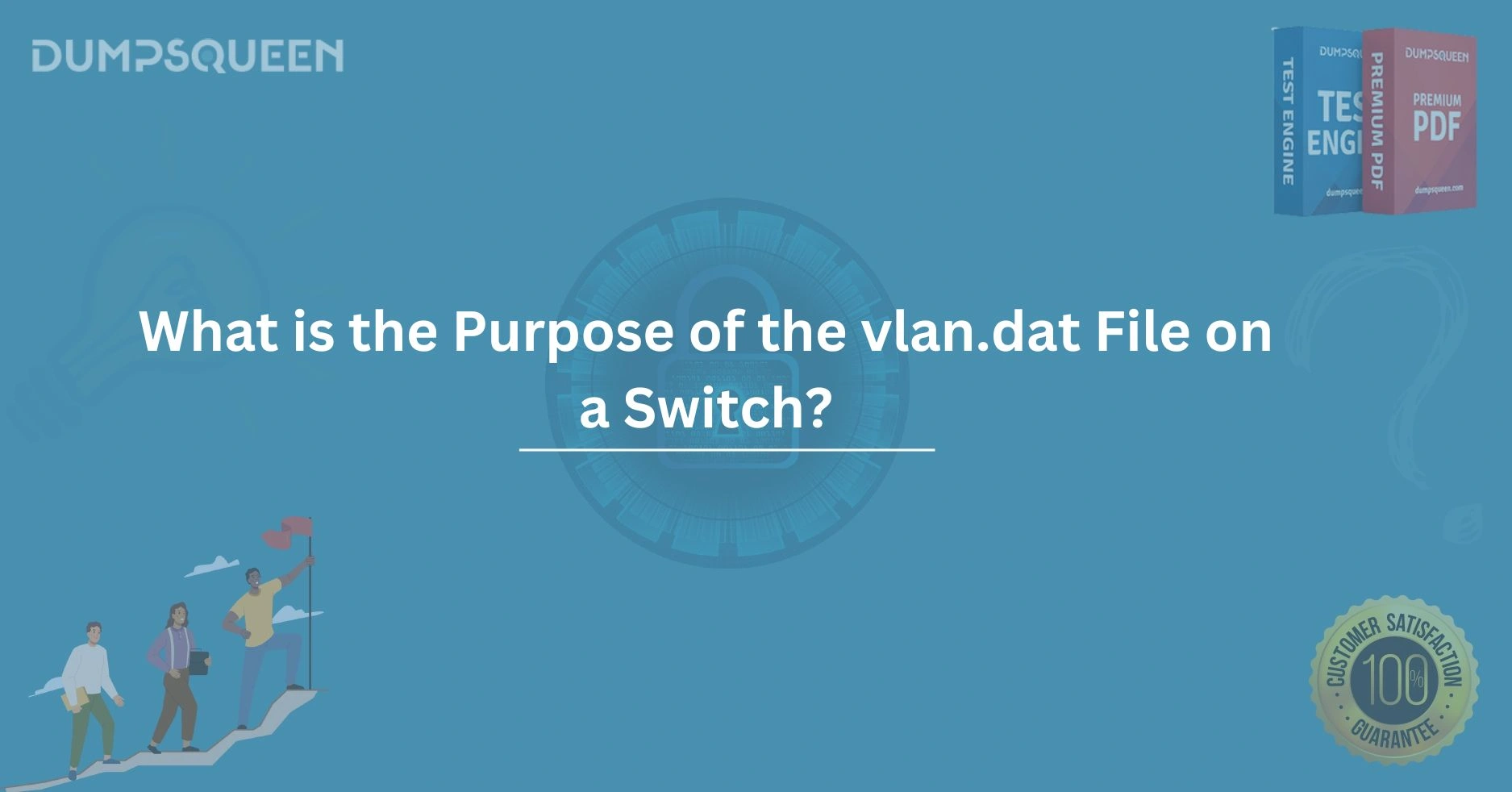Introduction
In modern networking environments, VLANs (Virtual Local Area Networks) play a crucial role in segmenting and managing network traffic. A switch, being a fundamental network device, supports the configuration of multiple VLANs. One key file that comes into play in the management of VLANs on a Cisco switch is the vlan.dat file. This file plays an important role in storing VLAN configurations, making it essential for network administrators to understand its function. In this article, we will explore the purpose of the vlan.dat file, how it works, and why it is important for the smooth operation of VLANs on a switch.
What is a VLAN?
Before diving into the vlan.dat file, it’s important to understand the concept of a VLAN. A VLAN is a logical subgroup within a local area network that groups devices together based on similar functions, regardless of their physical location. VLANs allow network administrators to separate traffic and enhance the security and performance of the network.
Switches are used to connect devices within a VLAN, and each switch in the network may have different VLAN configurations. This is where the vlan.dat file comes into play.
The Role of the vlan.dat File
The vlan.dat file is a system file on Cisco switches that contains the configuration information about VLANs. Specifically, it stores the VLAN database, including the VLAN IDs and their associated names. This file is crucial because it allows switches to persist VLAN configurations, ensuring that VLAN information is retained even after the switch is rebooted.
In essence, the vlan.dat file provides a central place where all VLAN configurations are stored. This database is used by the switch to apply the correct VLAN settings to ports, ensuring that the switch operates as intended. The file is usually located in the flash memory of the switch and is created and modified automatically whenever VLAN configurations are changed.
Key Functions of the vlan.dat File
The vlan.dat file performs several critical functions on a Cisco switch:
-
Storing VLAN Information: The vlan.dat file contains the VLAN ID and VLAN name for each VLAN configured on the switch. This information is necessary for the switch to properly identify and assign VLANs to specific ports.
-
Persistence of VLAN Configuration: Without the vlan.dat file, VLAN configurations would be lost every time the switch is rebooted. The file ensures that VLAN settings are preserved across reboots.
-
Inter-Switch Communication: When multiple switches are connected in a network, they need to share VLAN information. The vlan.dat file helps maintain consistency in VLAN configurations across all switches in a network by ensuring the VLAN database is synchronized.
-
VLAN Trunking: The vlan.dat file plays a role in VLAN trunking. Trunks are links between switches that carry traffic from multiple VLANs. The vlan.dat file is consulted by the switch to determine which VLANs are allowed on trunk ports.
How Does the vlan.dat File Work?
Whenever you create, modify, or delete a VLAN on a Cisco switch, the changes are automatically saved to the vlan.dat file. This file is used by the switch to determine the VLAN settings whenever it reboots or reinitializes its network configuration.
Here’s a closer look at how the vlan.dat file works:
-
Creating or Modifying VLANs: When a VLAN is created or modified using the
vlancommand in the switch’s CLI (Command Line Interface), the change is stored in the vlan.dat file. This action updates the VLAN database with the new VLAN ID and associated name. -
Saving VLAN Configuration: After the VLAN configuration changes, the switch saves the new configuration to the vlan.dat file automatically, meaning the configuration will persist through a reboot. However, administrators can manually save the configuration using the
write memoryorcopy running-config startup-configcommands. -
Deleting VLANs: When a VLAN is deleted from a switch, the associated information in the vlan.dat file is also deleted. The switch will no longer recognize the VLAN ID, and it will be removed from the VLAN database.
-
VLAN Consistency Across Switches: In multi-switch networks, it is essential that VLANs are consistently configured across all switches. The vlan.dat file ensures that the same VLAN configurations are shared among switches to maintain network consistency. In some cases, VTP (VLAN Trunking Protocol) can be used to propagate VLAN information across switches.
Understanding the Location and Access of the vlan.dat File
The vlan.dat file is typically stored in the flash memory of a Cisco switch. You can access it through the switch's CLI using various commands. Here are some of the most common commands:
-
Display the vlan.dat File: You can view the contents of the vlan.dat file using the
dircommand in the CLI.Example:
This will display the contents of the flash memory, including the vlan.dat file. -
Backing Up the vlan.dat File: Since the vlan.dat file is critical for VLAN configurations, it’s important to regularly back it up. You can back up the file to an external location or another switch.
-
Renaming or Removing the vlan.dat File: In certain cases, you may need to rename or delete the vlan.dat file (e.g., when resetting VLAN configurations). You can do so using the
renameordeletecommands in the CLI.Example:
Deleting this file will remove all VLAN configurations from the switch, and the switch will revert to its default configuration upon reboot.
Common Issues Related to the vlan.dat File
Despite its importance, there are several common issues related to the vlan.dat file that network administrators should be aware of:
-
Corrupted vlan.dat File: If the vlan.dat file becomes corrupted, it can lead to VLAN misconfigurations or loss of VLAN information. This can cause network connectivity issues or bring down VLANs entirely. Regular backups and system monitoring are important to avoid such issues.
-
VLAN Configuration Conflicts: When using VTP to propagate VLANs, conflicts can arise if there is inconsistent VLAN information across switches. This can lead to incorrect VLAN assignments or even the deletion of existing VLANs.
-
Outdated vlan.dat File: If a switch is not properly synchronized with others in a network, the vlan.dat file might contain outdated or incorrect VLAN information. Regular checks and updates to the VLAN configuration are necessary to avoid such issues.
Best Practices for Managing the vlan.dat File
To ensure the smooth operation of VLAN configurations, here are some best practices for managing the vlan.dat file:
-
Regular Backups: Always back up the vlan.dat file to avoid losing important VLAN information in case of system failure.
-
Avoid Deleting the vlan.dat File: Only delete the vlan.dat file when absolutely necessary. Deleting the file will remove all VLAN configurations from the switch, which may cause network disruptions.
-
Monitor for Corruption: Keep an eye out for signs of corruption in the vlan.dat file. If you notice any unusual behavior, restore the file from a backup or reconfigure the VLANs.
-
Update VLAN Information Across the Network: When changes are made to VLAN configurations, ensure that all switches in the network are updated to maintain consistency.
Conclusion
The vlan.dat file is a vital part of VLAN management on Cisco switches. It stores the necessary information about VLAN configurations, ensuring the persistence and proper operation of VLANs across switch reboots. Understanding the purpose and management of the vlan.dat file is crucial for network administrators in maintaining a stable and efficient network environment. By following best practices, backing up configurations, and monitoring for potential issues, administrators can ensure smooth operation and avoid problems related to VLAN configurations.
Free Sample Questions
1. What is the purpose of the vlan.dat file on a Cisco switch?
A) Stores the IP configuration of the switch
B) Stores the VLAN database for the switch
C) Stores user login credentials
D) Stores the system logs of the switch
Answer: B) Stores the VLAN database for the switch
2. Where is the vlan.dat file typically stored on a Cisco switch?
A) RAM
B) Flash memory
C) Hard drive
D) External server
Answer: B) Flash memory
3. What happens if the vlan.dat file is deleted on a Cisco switch?
A) The switch will reboot automatically
B) All VLAN configurations will be lost
C) The switch will reset its IP address
D) The VLAN database will be updated
Answer: B) All VLAN configurations will be lost