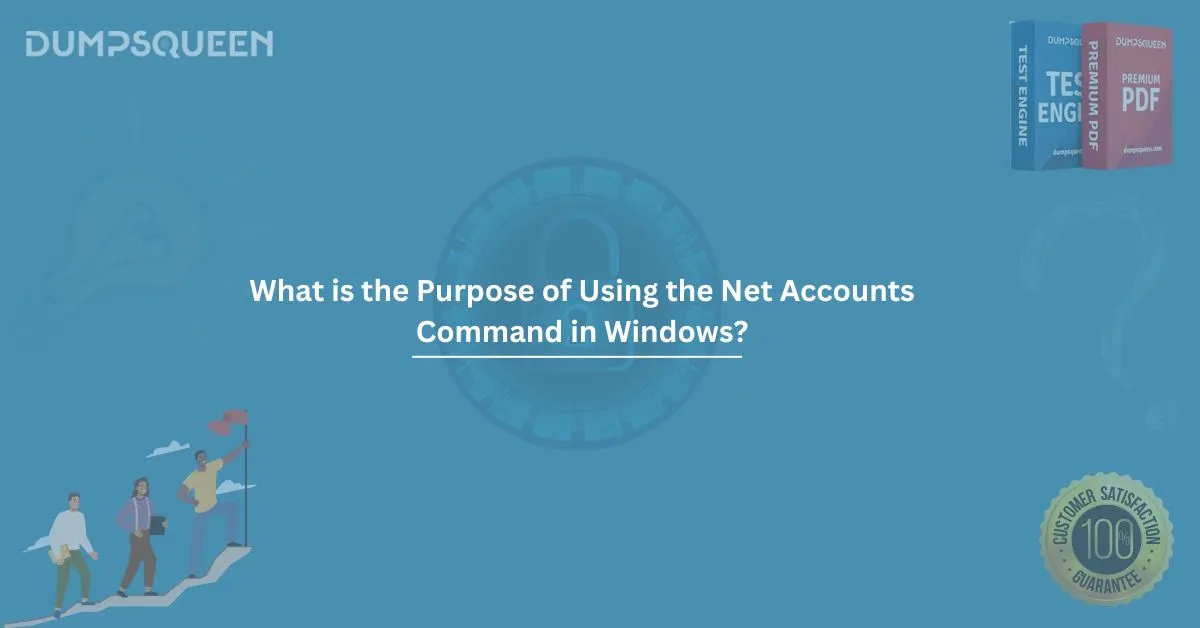Introduction
In Windows operating systems, commands play a critical role in managing and configuring various system functions. Among the numerous commands available, the Net Accounts command stands out for its ability to manage user account policies, which are fundamental in maintaining the security and integrity of a system. This blog will explore the purpose and usage of the Net Accounts command in Windows, explaining how it functions, its various options, and how it can be utilized to improve system administration.
Understanding the Net Accounts command is crucial for IT professionals, administrators, and users who want to ensure that their systems are properly configured, secure, and optimized. Additionally, we’ll walk through some sample MCQs to test your knowledge of this important command.
What is the Net Accounts Command?
The Net Accounts command in Windows is a built-in command-line tool used to manage and configure various account policies on a Windows system. It allows administrators to set restrictions and parameters that control user logon behavior, password policies, account lockout settings, and more. By using the Net Accounts command, you can enforce security measures like password expiration and account lockouts, ensuring a safer working environment for system users.
This command is typically executed from the Command Prompt, and it has a variety of parameters that allow system administrators to fine-tune user account policies according to specific needs.
Key Purposes of the Net Accounts Command
The primary purposes of using the Net Accounts command include:
- Configuring Password Policies
The Net Accounts command allows administrators to set password expiration times, define minimum password lengths, and impose other password-related rules. By enforcing strict password policies, organizations can ensure that users adopt strong passwords and change them regularly to enhance security. - Setting Account Lockout Policies
Account lockout policies are essential for preventing unauthorized access due to repeated failed login attempts. The Net Accounts command enables administrators to set lockout thresholds, which can automatically lock an account after a specified number of failed login attempts. This feature reduces the risk of brute-force attacks. - Managing Logon and Session Times
Another key feature of the Net Accounts command is its ability to control logon and session time restrictions. Administrators can define time limits for user sessions or restrict logins to specific times of the day, enhancing security by limiting when users can access the system. - Customizing Account Policies
The Net Accounts command provides options to adjust account expiration, password history, and other settings to align with organizational policies. Administrators can customize these settings to ensure that user accounts are secure and compliant with internal policies and regulatory requirements.
Common Parameters of the Net Accounts Command
The Net Accounts command can be used with several parameters, each designed for specific tasks. Below are some of the most common parameters:
- /minpwlen:<value>
This option allows administrators to set the minimum password length required for user accounts. For example, /minpwlen:8 enforces a minimum password length of 8 characters. - /maxpwage:<value>
The /maxpwage parameter sets the maximum password age, specifying how long a password can be used before it must be changed. For example, /maxpwage:30 forces users to change their passwords every 30 days. - /minpwage:<value>
This parameter allows you to set the minimum age of a password before users can change it again. For example, /minpwage:1 ensures that users cannot change their passwords within 1 day of setting them. - /lockoutthreshold:<value>
This option sets the number of failed logon attempts before an account is locked out. For example, /lockoutthreshold:5 locks an account after 5 failed login attempts. - /lockoutduration:<value>
The /lockoutduration parameter sets how long an account remains locked after exceeding the login attempt threshold. For instance, /lockoutduration:30 will lock the account for 30 minutes after reaching the set threshold. - /lockoutwindow:<value>
This option defines the time window in which the failed login attempts are counted. For example, /lockoutwindow:30 means the system will track failed logins within a 30-minute period.
Example Usage of the Net Accounts Command
Let’s look at a couple of practical examples of how the Net Accounts command can be used in real-world scenarios:
- Enforcing Strong Passwords
If an organization wants to enforce a minimum password length of 10 characters and set the maximum password age to 90 days, the following command can be used:
net accounts /minpwlen:10 /maxpwage:90
- Implementing Account Lockout Policies
To protect against brute-force attacks, an administrator may want to lock an account after 3 failed login attempts, with the lockout duration set to 15 minutes. The following command would be used:
net accounts /lockoutthreshold:3 /lockoutduration:15
- Setting Time Limits for Logons
If an administrator wants to allow users to log in only between 9:00 AM and 6:00 PM, they can set up a time restriction using the Net Accounts command. However, this would generally be achieved using Group Policy settings or additional tools beyond Net Accounts.
Benefits of Using the Net Accounts Command
The Net Accounts command offers several advantages to system administrators, including:
- Enhanced Security: By setting strong password and account lockout policies, administrators can mitigate the risk of unauthorized access and improve overall system security.
- Simplified Account Management: The ability to configure various account policies from the command line streamlines the management of user accounts, particularly in large organizations.
- Compliance: Many organizations need to comply with industry regulations that require certain security measures, such as password complexity and account lockout policies. The Net Accounts command helps ensure that these requirements are met.
- Customizability: With a variety of options, the Net Accounts command can be tailored to suit the unique security needs of an organization.
Best Practices for Using the Net Accounts Command
While the Net Accounts command is a powerful tool, it is important to use it in conjunction with other security measures. Here are a few best practices to follow when using this command:
- Test Commands in a Safe Environment: Before applying changes to a live system, always test the Net Accounts command in a controlled environment to ensure that the parameters do not inadvertently lock out users or cause other issues.
- Combine with Other Security Tools: The Net Accounts command works best when used alongside other security tools and strategies, such as firewalls, antivirus software, and regular system updates.
- Regularly Review and Update Policies: Account policies should not be static. It is important to periodically review and update the settings based on the evolving security landscape and organizational requirements.
Conclusion
The Net Accounts command is an essential tool for system administrators looking to configure and manage user account policies in Windows environments. Whether you're enforcing strong password policies, setting account lockout thresholds, or defining logon restrictions, this command provides a versatile solution for improving security and compliance. By understanding how to use the Net Accounts command, IT professionals can ensure that user accounts are protected and adhere to organizational security standards.
Sample Questions and Answers
To help you assess your understanding of the Net Accounts command, here are a few sample questions:
- What does the /minpwlen parameter do in the Net Accounts command?
a) Sets the maximum password length
b) Sets the minimum password length
c) Defines password complexity
d) None of the above
Answer: b) Sets the minimum password length - Which parameter is used to define the maximum password age in the Net Accounts command?
a) /maxpwage
b) /minpwage
c) /passwordhistory
d) /lockoutthreshold
Answer: a) /maxpwage - What is the purpose of the /lockoutthreshold parameter in the Net Accounts command?
a) Defines the time window for failed login attempts
b) Sets the number of failed logins before account lockout
c) Specifies the lockout duration
d) None of the above
Answer: b) Sets the number of failed logins before account lockout