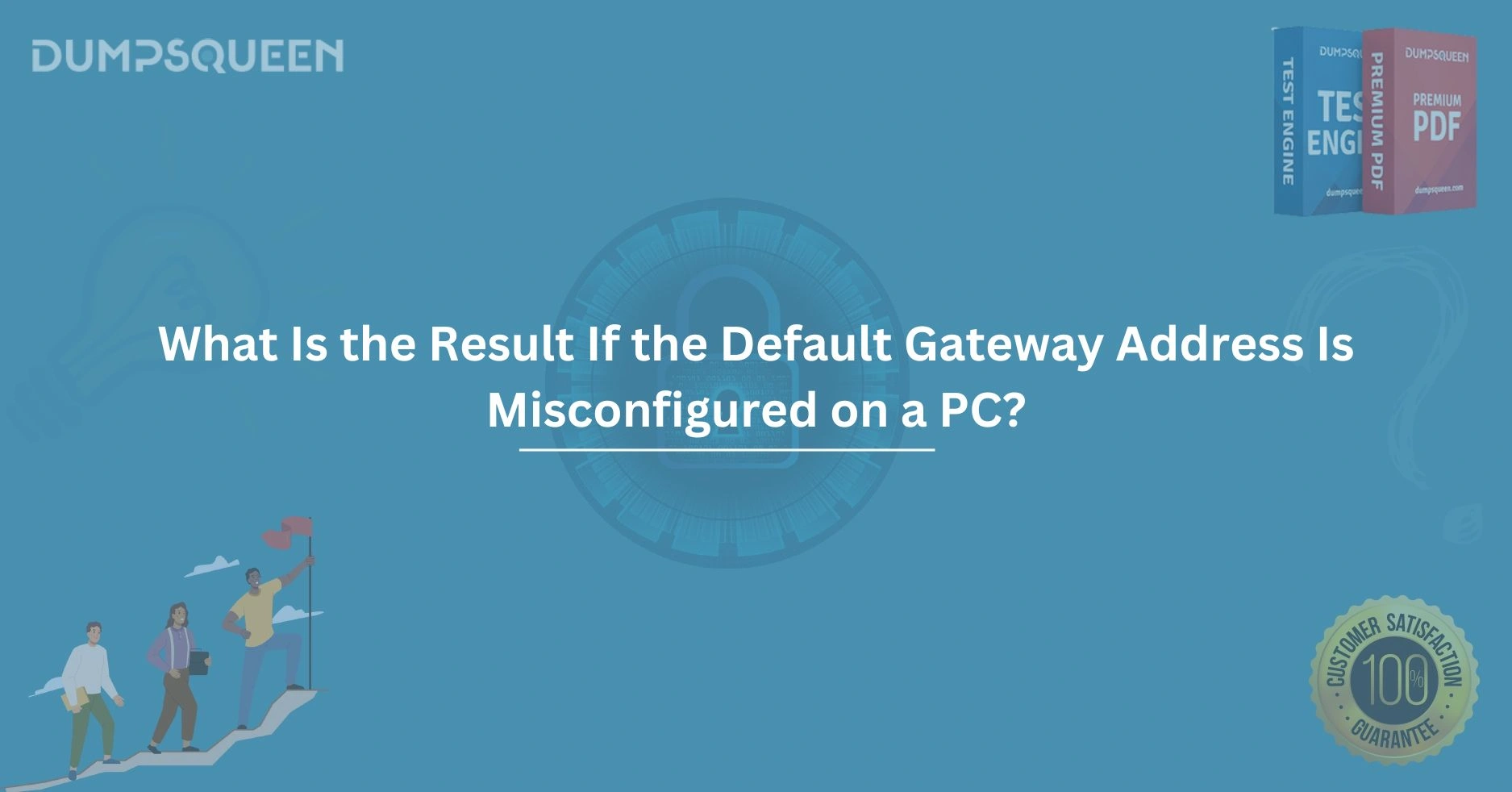Introduction
In the intricate world of computer networking, every component plays a pivotal role in ensuring seamless communication between devices. Among these, the default gateway serves as a critical linchpin, directing traffic from a local network to external networks, such as the internet. A misconfigured default gateway address on a PC can lead to a cascade of connectivity issues, disrupting both personal and professional workflows. For IT professionals, network administrators, and students preparing for certification exams, understanding the ramifications of such a misconfiguration is essential. At DumpsQueen, we are committed to providing comprehensive resources to help you master networking concepts and excel in your career. This blog delves into the detailed consequences of a misconfigured default gateway address, exploring its impact on network functionality, troubleshooting challenges, and broader implications for system performance.
The Role of the Default Gateway in Networking
To appreciate the fallout from a misconfigured default gateway, it’s necessary to first understand its function. The default gateway is essentially the router or network device that a PC uses to send data packets to destinations outside its local network. When a PC needs to communicate with a server on the internet or another network, it forwards the data to the default gateway, which then routes it to the appropriate destination. This process relies on the default gateway’s IP address being correctly configured in the PC’s network settings.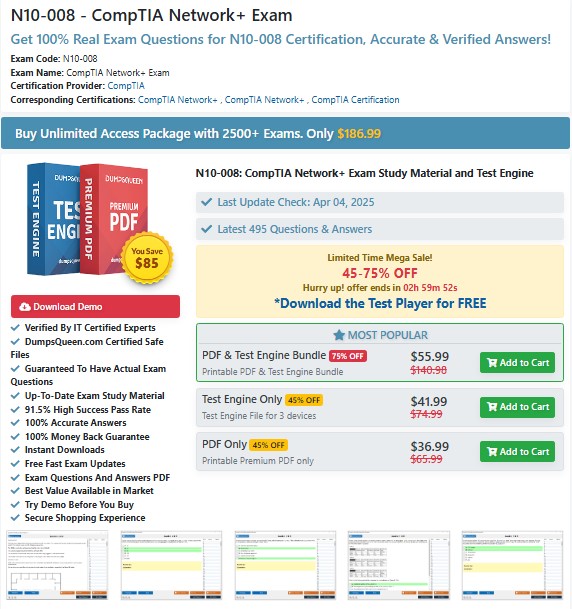
The default gateway operates at the network layer (Layer 3) of the OSI model, making decisions based on IP addresses rather than MAC addresses, which are used within a local network. For example, when you browse a website, your PC sends packets to the default gateway, which forwards them through a series of routers until they reach the website’s server. Without a properly configured default gateway, this process breaks down, leaving the PC unable to communicate beyond its immediate network. At DumpsQueen, we emphasize the importance of mastering such foundational concepts to tackle real-world networking challenges.
Immediate Connectivity Issues
The most immediate and noticeable consequence of a misconfigured default gateway is a loss of connectivity to external networks. If the default gateway address is incorrect—perhaps due to a typo, an outdated configuration, or an incorrect assumption about the network’s topology—the PC will be unable to send packets to destinations outside its subnet. For instance, a user might find they can access devices on their local network, such as a shared printer or another PC, but cannot load websites, check email, or use cloud-based applications.
This issue arises because the PC sends packets intended for external networks to an invalid or nonexistent IP address. If the misconfigured address doesn’t correspond to an active device, the packets are effectively lost, resulting in a timeout. Alternatively, if the address points to a device that isn’t a router, that device will not know how to handle the packets, leading to the same outcome. Such disruptions can be particularly frustrating in professional environments, where access to online resources is critical. DumpsQueen’s study materials cover these scenarios in depth, helping you understand how to diagnose and resolve such issues efficiently.
Impact on Application Performance
Beyond basic connectivity, a misconfigured default gateway can wreak havoc on application performance. Many modern applications rely on constant communication with external servers to function properly. For example, cloud-based software like Microsoft 365, customer relationship management (CRM) systems, or video conferencing tools such as Zoom require a stable internet connection. When the default gateway is misconfigured, these applications may fail to load, freeze, or display error messages, disrupting productivity.
In some cases, applications might attempt to retry connections, leading to delays and increased latency. For users, this can manifest as sluggish performance or intermittent failures, which might be mistaken for issues with the application itself rather than the network. In a business setting, such disruptions can lead to missed deadlines, frustrated employees, and dissatisfied customers. By studying with DumpsQueen, you’ll gain the skills to identify the root cause of these problems and implement effective solutions, ensuring smooth operation of critical applications.
Troubleshooting Challenges
Diagnosing a misconfigured default gateway can be a complex task, particularly in larger networks with multiple routers and subnets. One of the first signs of trouble is the inability to access external resources while local network connectivity remains intact. However, this symptom can also stem from other issues, such as DNS misconfiguration, firewall settings, or physical connection problems, making it difficult to pinpoint the default gateway as the culprit.
Network administrators typically use tools like the ping command to test connectivity to the default gateway’s IP address. If the ping fails, it suggests the gateway address is incorrect or the router is unreachable. Another useful command is tracert (or traceroute), which can reveal where packets are being dropped. However, in environments with dynamic IP assignments via DHCP, a misconfiguration might occur if the DHCP server provides an incorrect gateway address, adding another layer of complexity. At DumpsQueen, our resources guide you through these troubleshooting steps, equipping you with the knowledge to resolve issues quickly and effectively.
Security Implications
A misconfigured default gateway doesn’t just disrupt connectivity—it can also introduce security risks. If the default gateway address points to a malicious or compromised device, packets intended for external networks could be intercepted, redirected, or manipulated. For example, an attacker could configure a rogue device to act as a gateway, enabling them to perform man-in-the-middle attacks, capture sensitive data, or redirect traffic to phishing sites.
In organizations with strict security policies, such a misconfiguration could lead to compliance violations, especially if sensitive data is exposed. Even unintentional misconfigurations, such as pointing to an outdated or decommissioned router, can create vulnerabilities by disrupting normal traffic flow and making it harder to detect anomalies. DumpsQueen’s training materials emphasize the importance of securing network configurations to prevent such risks, helping you protect your organization’s assets.
Effects on Network Efficiency
A misconfigured default gateway can also degrade overall network efficiency. When multiple PCs on a network have incorrect gateway settings, they may flood the network with packets directed to invalid addresses, increasing traffic and potentially overwhelming routers or switches. This can lead to congestion, slower response times, and reduced performance for all devices on the network.
In some cases, the misconfigured PC might repeatedly attempt to contact the nonexistent gateway, generating unnecessary ARP (Address Resolution Protocol) requests. These requests consume network resources and can cause delays for other devices trying to communicate. In large-scale networks, such inefficiencies can compound, leading to significant performance bottlenecks. By leveraging DumpsQueen’s comprehensive study guides, you’ll learn how to optimize network configurations to maintain peak performance.
Impact on Remote Work and Virtualization
The rise of remote work and virtualized environments has made proper network configuration more critical than ever. Many organizations rely on virtual private networks (VPNs) to enable secure remote access to corporate resources. A misconfigured default gateway on a remote worker’s PC can prevent the VPN from establishing a connection, cutting off access to essential systems. Similarly, in virtualized environments, such as those using VMware or Hyper-V, a misconfigured gateway on a virtual machine can isolate it from external networks, disrupting workflows.
For remote employees, this can result in hours of lost productivity as they wait for IT support to resolve the issue. In virtualized data centers, the impact can be even more severe, potentially affecting multiple services hosted on the same physical server. DumpsQueen’s exam preparation resources cover these modern networking scenarios, ensuring you’re equipped to handle the challenges of today’s distributed work environments.
Broader Organizational Consequences
The ripple effects of a misconfigured default gateway extend beyond individual PCs to impact entire organizations. In a corporate setting, widespread connectivity issues can disrupt operations, delay projects, and erode customer trust. For example, an e-commerce business might lose sales if its website becomes inaccessible due to a gateway misconfiguration affecting its servers. Similarly, a healthcare provider could face delays in accessing patient records, compromising care delivery.
These disruptions can also strain IT teams, who must divert resources to troubleshoot and resolve the issue. In worst-case scenarios, repeated misconfigurations may point to deeper problems, such as inadequate training or outdated documentation, necessitating broader changes to network management practices. At DumpsQueen, we provide the tools and knowledge to prevent such issues, empowering IT professionals to maintain robust, reliable networks.
Conclusion
A misconfigured default gateway may seem like a minor oversight, but its consequences can be far-reaching, affecting everything from basic internet access to organizational productivity and security. By disrupting communication with external networks, it creates a domino effect that impacts applications, remote work, and overall network efficiency. For IT professionals and students, understanding these implications is crucial for maintaining robust networks and advancing in the field. At DumpsQueen, we’re dedicated to helping you master these concepts through expertly crafted study materials and practical insights. Whether you’re preparing for a certification exam or troubleshooting a live network, our resources empower you to succeed.
Free Sample Questions
- What is the most immediate impact of a misconfigured default gateway on a PC?
a) Inability to access local network devices
b) Inability to access external networks
c) Increased network speed
d) Improved application performance
Answer: b) Inability to access external networks - Which command can help diagnose a misconfigured default gateway?
a) ipconfig
b) netstat
c) ping
d) dir
Answer: c) ping - What security risk can arise from a misconfigured default gateway?
a) Faster packet routing
b) Man-in-the-middle attacks
c) Improved firewall performance
d) Reduced network traffic
Answer: b) Man-in-the-middle attacks - How does a misconfigured default gateway affect remote workers using a VPN?
a) It enhances VPN security
b) It prevents VPN connections
c) It speeds up VPN performance
d) It has no impact on VPNs
Answer: b) It prevents VPN connections