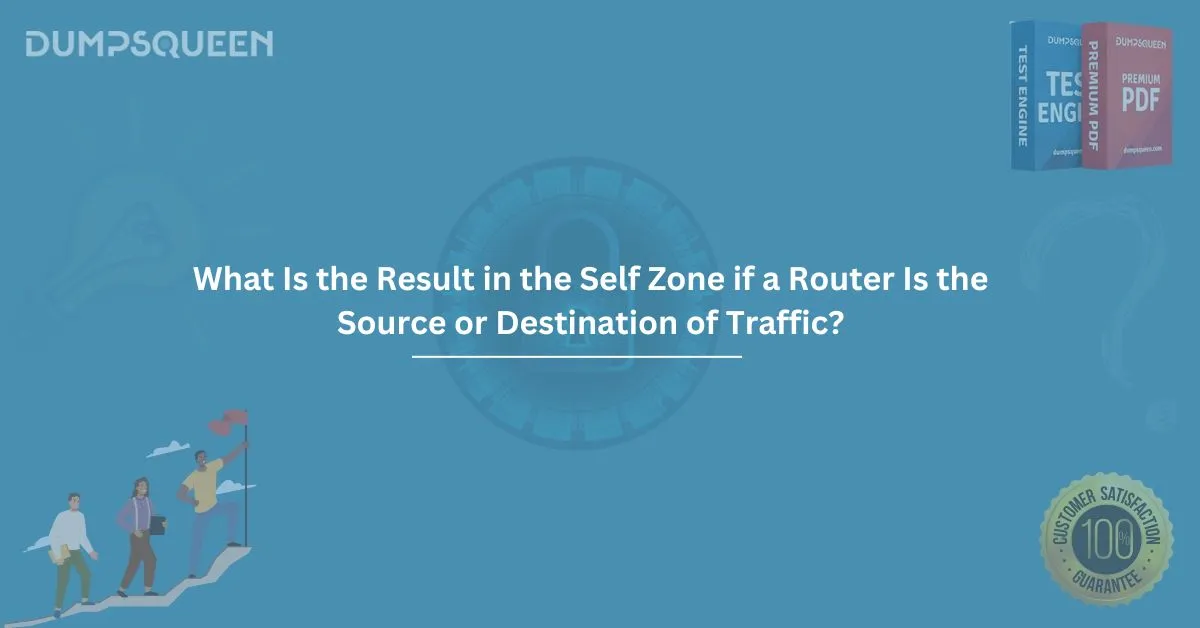Introduction
In network security, zones play a critical role in determining how traffic flows within and outside a device like a router. Cisco's Zone-Based Policy Firewall (ZPF) is a widely used method of implementing security policies. One of the most unique and often misunderstood zones is the self zone.
So, what is the result in the self zone if a router is the source or destination of traffic? This article dives deep into understanding this concept, its behavior, and its significance in real-world security implementations, especially in Cisco networks.
Whether you're a networking student, a cybersecurity professional, or preparing for exams like CCNA Security, this comprehensive guide will give you a clear understanding of how the self zone functions in a router and how it impacts traffic policies.
What Is the Self Zone in Cisco Routers?
In Cisco Zone-Based Policy Firewalls, a zone is a grouping of interfaces that share common security policies. The self zone is a special zone that represents the router itself. In simple terms, it includes traffic that is destined to or originating from the router’s control plane.
This includes traffic such as:
- SSH or Telnet connections to the router
- SNMP traffic
- Routing protocol updates (like EIGRP, OSPF, BGP)
- Management traffic like ICMP (ping)
- HTTP/HTTPS access for router GUI
The self zone is not associated with any physical interface but with the router's logical control plane.
Default Behavior of the Self Zone
To answer the main question:
What is the result in the self zone if a router is the source or destination of traffic?
Here’s the answer:
By default, traffic to or from the self zone is denied unless explicitly permitted by a policy.
This is a major security enhancement compared to earlier versions of firewall configurations in Cisco devices. It means that if you're trying to ping the router or SSH into it from a device in a zone (e.g., inside, outside, DMZ), it will be blocked unless you configure a zone-pair and apply a policy allowing that traffic.
Real-World Example of Self Zone Behavior
Scenario:
You have a Cisco router with three interfaces:
- Gig0/0 = Outside zone (connected to the internet)
- Gig0/1 = Inside zone (internal network)
- Router Control Plane = Self zone
You’re trying to SSH into the router from a device on the Inside zone.
Result:
- If no zone-pair and policy is configured between the Inside zone → Self zone, SSH traffic will be denied.
- Even though the interface is up and reachable, the firewall will drop the packet by default.
This ensures that routers are not accidentally exposed to attacks like brute-force SSH attempts or unauthorized SNMP queries.
How to Allow Traffic to or from the Self Zone
To permit communication between another zone and the router’s self zone, you must:
- Create a class-map to match the traffic
- Create a policy-map that allows the traffic
- Create a zone-pair from the source zone to the self zone
- Apply the policy-map to the zone-pair
Sample Configuration
bash
CopyEdit
class-map type inspect match-any CM-SSH
match protocol ssh
policy-map type inspect PM-ALLOW-SSH
class type inspect CM-SSH
inspect
zone security INSIDE
zone security SELF
zone-pair security ZP-INSIDE-SELF source INSIDE destination SELF
service-policy type inspect PM-ALLOW-SSH
Once this configuration is applied, devices from the Inside zone can now SSH into the router.
Key Use Cases for the Self Zone
- Secure Management Access
Allow only internal users to manage the router via SSH, HTTPs, or SNMP. - Prevent External Access to the Router
Block all access attempts from the outside zone to the self zone. - Routing Protocol Control
Permit OSPF or EIGRP updates from specific networks. - Access Logging and Monitoring
Enable fine-grained logging for who is accessing the router and from where.
Important Considerations
- No Implicit Permit: There is no implicit allow for traffic to/from the self zone.
- No Reverse Policy: You need separate zone-pairs for traffic in both directions (e.g., Inside → Self and Self → Inside).
- Troubleshooting Tip: If you can't ping or SSH into a router, check if traffic from your zone to the self zone is permitted.
- Service-Policies are Required: Define clearly which protocols (e.g., SSH, SNMP) are allowed.
Exam Relevance
For IT certification exams like Cisco CCNA Security or CCNP Security, understanding the self zone behavior is critical. It’s a commonly tested topic that checks both your theoretical and configuration skills.
You might encounter questions like:
- "Which zone does the router's control plane belong to?"
- "How can an administrator allow SSH traffic from an internal zone to the router?"
- "What happens if there is no policy between the Inside zone and the Self zone?"
Related Concepts
- Control Plane vs Data Plane: Self zone traffic is always control-plane traffic.
- Zone-Based Policy Firewall (ZPF): This feature replaced older CBAC methods in modern Cisco routers.
- Cisco IOS Firewall: Self zone behavior is built-in and applicable to both IPv4 and IPv6 traffic.
Conclusion
To wrap it up, the self zone in a Cisco Zone-Based Firewall is a powerful feature designed to protect the router's control plane. The answer to the question "what is the result in the self zone if a router is the source or destination of traffic?" is straightforward: traffic is denied by default unless explicitly permitted.
Understanding this behavior is crucial for both network security design and exam preparation. It ensures you’re configuring routers to allow only legitimate, necessary management and routing traffic—keeping your network secure and efficient.
Whether you’re preparing for Cisco exams or working in real-world environments, mastering the self zone will elevate your networking skills.
Sample Questions and Answers
Question 1:
What is the result in the self zone if a router is the source or destination of traffic and no policy is defined?
A. Traffic is allowed by default
B. Traffic is denied by default
C. Traffic is logged but not blocked
D. Traffic is only allowed from the outside zone
Answer: B. Traffic is denied by default
Question 2:
Which of the following statements is true regarding the self zone in a Cisco router?
A. It is automatically trusted by all other zones
B. It is assigned to all interfaces by default
C. It represents traffic to/from the router itself
D. It cannot be used in a zone-pair configuration
Answer: C. It represents traffic to/from the router itself
Question 3:
Which configuration component is not required to permit traffic from a zone to the self zone?
A. Class-map
B. Route-map
C. Policy-map
D. Zone-pair
Answer: B. Route-map
Question 4:
To allow ICMP traffic from an internal zone to the router, which destination zone must be used in the zone-pair?
A. Outside
B. Internal
C. Self
D. DMZ
Answer: C. Self
Limited-Time Offer: Get an Exclusive Discount on the 200-301 Exam Dumps – Order Now!