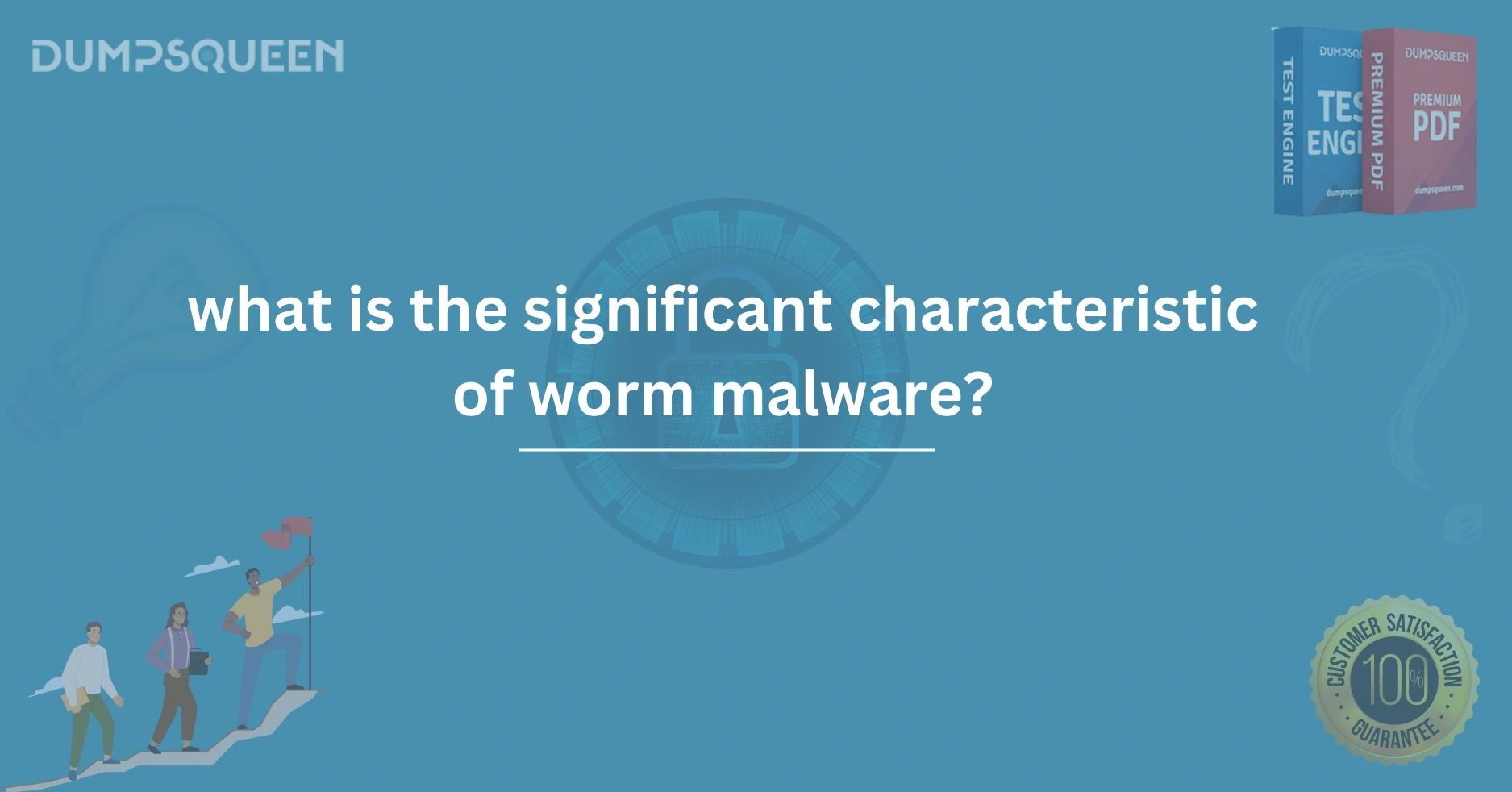Introduction
In today’s increasingly digital world, cybersecurity has become a paramount concern. As technology continues to evolve, so do the threats that aim to exploit vulnerabilities in systems, applications, and networks. Among the most insidious types of malware is worm malware, which is known for its ability to self-replicate and spread across systems without any human intervention.
Worms are particularly dangerous because they can cause significant damage to networks, steal sensitive information, and make a system vulnerable to further attacks. Understanding the significant characteristics of worm malware is essential for businesses and individuals to better defend themselves against these persistent threats.
In this comprehensive article, we will delve into the fundamental features of worm malware, its methods of propagation, how it affects systems, and the best practices for prevention and removal. This information will not only give you insight into worm malware but also help you make informed decisions when it comes to protecting your data and systems.
Let’s explore the world of worm malware and understand its significant characteristics.
What is Worm Malware?
Before diving into its characteristics, it's essential to define what worm malware is. A worm is a type of malicious software program designed to replicate itself and spread to other computers, typically over a network. Unlike viruses, worms do not require a host file to attach themselves to and can propagate on their own without user intervention. Worms exploit vulnerabilities in software or security protocols to infiltrate and infect systems, often causing massive disruptions.
Key Characteristics of Worm Malware
1. Self-Replication and Autonomous Spread
The most defining characteristic of worm malware is its ability to self-replicate and spread without any human input. Worms can create copies of themselves and distribute them across networks, targeting multiple devices in a short period. The worm might use emails, network protocols, or shared files to spread across different systems, infecting each one it touches.
This autonomous spreading capability is what makes worms so dangerous. Unlike viruses, which need a host file to attach themselves to, worms don’t rely on external files. Instead, they propagate on their own by exploiting security vulnerabilities in operating systems or applications.
2. Network-Based Distribution
Worms often target networks to distribute themselves, allowing them to infect large numbers of systems simultaneously. Once a worm infiltrates a network, it can scan the network for other vulnerable devices and propagate to those as well. This makes worms highly effective in environments like businesses, universities, and other organizations where numerous computers and servers are connected to a central network.
One of the most notable examples of worm malware was the Conficker worm, which spread rapidly across millions of computers worldwide, targeting vulnerabilities in Microsoft Windows. The Conficker worm exploited weak security patches, allowing it to replicate and spread across networks, disrupting businesses and government organizations.
3. Exploitation of Software Vulnerabilities
Worms typically exploit existing software vulnerabilities, particularly those with poor or outdated security defenses. These vulnerabilities could be found in operating systems, browsers, network protocols, or applications. Once a worm identifies a weak point in a system, it takes advantage of it to gain access and spread further.
For example, the Sasser worm exploited a vulnerability in Windows XP and Windows 2000 systems, causing significant damage to thousands of computers across the globe. When these vulnerabilities are patched or fixed, worms that rely on them can no longer spread as effectively, highlighting the importance of regular software updates.
4. Minimal User Interaction
Unlike many other forms of malware, worms often require minimal to no interaction from users to spread. In some cases, worms can propagate through email attachments, infected websites, or unsecured file-sharing networks without the user even knowing. Because of this, worms are difficult to detect and mitigate since they don’t rely on the user to execute the malicious file or code.
Many worms can even infect systems silently in the background, consuming resources or stealing data while remaining undetected by the end user. This ability to operate discreetly makes worms a significant threat to both individuals and organizations.
5. Payloads and Malicious Activities
While some worms are designed solely to propagate and replicate, others carry payloads that deliver additional harmful effects. These payloads can include actions like data theft, destruction of files, or installing other types of malware like Trojans or ransomware. Worms can be designed to steal sensitive personal information, such as login credentials or financial data, or to cause severe disruption by taking down entire networks.
For instance which appeared in the early 2000s, carried a destructive payload that overwrote files on infected systems and sent copies of itself to email contacts. Such payloads often make worms even more dangerous, as they can cause both immediate and long-term damage to the compromised systems.
6. Stealth and Persistence
One of the most dangerous features of worms is their ability to stay hidden and remain persistent in infected systems. Worms can disguise themselves by using encryption, making detection by antivirus programs more difficult. Additionally, many worms are designed to work silently in the background, making it difficult for the user to notice the damage being done.
Some worms also ensure their persistence by creating multiple copies of themselves in different parts of a system, so even if one copy is deleted, others remain active and capable of spreading further.
Examples of Notable Worm Malware
-
ILOVEYOU Worm: This infamous worm spread through email in 2000, causing extensive damage by overwriting files and sending copies of itself to all email contacts in the infected address book.
-
Conficker Worm: Discovered in 2008, the Conficker worm spread through a vulnerability in Windows and infected millions of devices globally, exploiting flaws in the operating system.
-
Sasser Worm: This worm, identified in 2004, spread through Windows systems and was notorious for causing network outages by exploiting a vulnerability in the Windows LSASS service.
How to Protect Against Worm Malware
Protecting your systems and data from worm malware requires a multi-layered approach. Here are some essential steps to safeguard against these types of threats:
-
Keep Software Updated: Regularly update your operating systems, browsers, and applications to ensure any known vulnerabilities are patched. This reduces the chances of worms exploiting outdated software.
-
Install Antivirus Software: Antivirus programs can help detect and block worms before they infect your system. Ensure your antivirus software is always up to date and regularly scan your devices.
-
Use Firewalls: Firewalls act as a barrier between your system and the internet, preventing unauthorized access. By configuring your firewall properly, you can block the spread of worm malware and other malicious software.
-
Avoid Suspicious Links and Emails: Never open attachments or click on links from untrusted or unknown sources. Worms often propagate through phishing emails or malicious websites.
-
Network Segmentation: For organizations, segmenting networks can help prevent worms from spreading across the entire infrastructure. By separating critical systems from general user systems, you can minimize the damage caused by an infection.
-
Backup Important Data: Regularly backup your data to secure locations. This ensures that even if a worm does manage to infect your system, you won’t lose critical information.
Conclusion
Worm malware represents a significant threat to the security of both personal and business systems. By exploiting vulnerabilities and spreading autonomously across networks, worms can cause widespread damage and compromise sensitive data. Understanding the key characteristics of worm malware, such as its self-replication, stealthiness, and ability to carry malicious payloads, is crucial for defending against it effectively.
By implementing proactive measures like software updates, network security, and user education, you can reduce the risk of falling victim to worm infections. Remember, the best defense against malware, including worms, is a combination of timely updates, good security practices, and vigilant monitoring.
At DumpsQueen, we prioritize your digital security. Stay informed and always be prepared to protect your systems from evolving threats like worm malware.
Free Sample Questions
Q1: Which of the following is a key characteristic of worm malware?
A) Requires a host file to replicate
B) Requires user interaction to spread
C) Self-replicates and spreads autonomously
D) Cannot spread through email
Answer: C) Self-replicates and spreads autonomously
Q2: What is one of the most common ways worms spread across networks?
A) Through social media platforms
B) By exploiting software vulnerabilities
C) By embedding in physical devices
D) By requiring a user to install it manually
Answer: B) By exploiting software vulnerabilities
Q3: How can you protect against worm malware?
A) Only install antivirus software
B) Avoid updating software
C) Regularly back up data and keep software updated
D) Disable firewalls to allow easier network communication
Answer: C) Regularly back up data and keep software updated