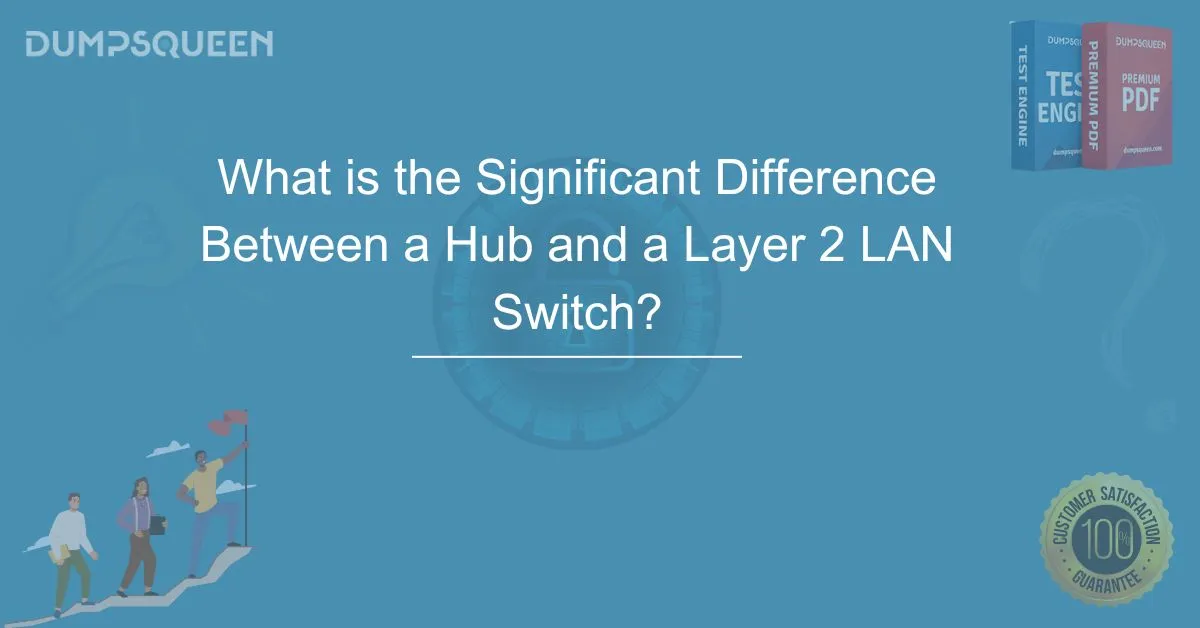Introduction
Networking is the backbone of modern digital communication, enabling seamless data exchange across devices, businesses, and global infrastructures. Among the essential networking devices, hubs and Layer 2 LAN switches play significant roles in ensuring efficient data transmission. However, while both devices serve as connection points within a network, they differ fundamentally in their functionality, performance, and impact on network efficiency.
Understanding these differences is crucial for IT professionals, network administrators, and businesses aiming to optimize their network infrastructure. A well-informed decision between using a hub or a Layer 2 switch can greatly influence a network’s speed, security, and overall performance.
In this comprehensive guide, we will explore what a hub is, how a Layer 2 switch operates, and the key differences between them. Additionally, we will discuss their real-world applications and provide expert insights into the best use cases for each device.
DumpsQueen offers in-depth training materials, practice tests, and expert guidance to help IT professionals master networking fundamentals. Whether you are preparing for an industry certification or looking to enhance your technical expertise, DumpsQueen’s resources can provide valuable knowledge on networking devices, protocols, and best practices.
Understanding a Hub
A hub is a fundamental networking device that operates at the Physical Layer (Layer 1) of the OSI (Open Systems Interconnection) model. It serves as a central connection point for multiple devices in a network, allowing them to communicate by forwarding data packets. However, unlike more advanced networking devices, a hub does not intelligently manage or filter data—instead, it simply broadcasts incoming data to all connected devices.
How Does a Hub Work?
When a device connected to a hub sends data, the hub receives the data packet and forwards it to all other connected devices, regardless of the intended recipient. This process is known as broadcasting. Since hubs do not have the capability to differentiate between destination addresses, they increase network congestion and reduce efficiency, especially in larger networks.
Types of Hubs
Hubs come in different types, each with specific functionalities:
- Passive Hub – Simply receives and forwards data without amplifying the signal.
- Active Hub – Regenerates and amplifies signals to extend the transmission range.
- Intelligent Hub – Includes some management features like basic monitoring and traffic filtering.
Advantages of Using a Hub
- Simple and Cost-Effective – Hubs are inexpensive and easy to install.
- No Configuration Required – They do not require complex settings or management.
- Useful in Small Networks – Ideal for basic home or office networks with minimal traffic.
Disadvantages of Using a Hub
- High Network Traffic – Since data is broadcast to all devices, it creates unnecessary congestion.
- No Traffic Filtering – Hubs cannot differentiate between devices, leading to potential collisions and inefficiency.
- Lack of Security – Since all devices receive the same data, it increases the risk of data leaks and unauthorized access.
Despite their limitations, hubs are still used in specific legacy systems or environments where cost and simplicity take precedence over performance and security.
Understanding a Layer 2 LAN Switch
A Layer 2 LAN switch is a more advanced networking device that operates at the Data Link Layer (Layer 2) of the OSI model. Unlike hubs, which blindly broadcast data, a switch intelligently forwards data based on MAC (Media Access Control) addresses. This capability significantly improves network efficiency, reduces congestion, and enhances security.
How Does a Layer 2 Switch Work?
When a device sends data to a Layer 2 switch, the switch:
- Reads the MAC address of the sender and stores it in a MAC address table.
- Checks the destination MAC address to determine which port the data should be sent to.
- Forwards the data only to the intended recipient, unlike a hub that broadcasts to all devices.
This process, known as frame switching, ensures that only the necessary devices receive the data, which eliminates unnecessary network traffic and prevents data collisions.
Key Features of Layer 2 Switches
- MAC Address Learning – Switches maintain a table of MAC addresses and their corresponding ports, allowing them to forward data efficiently.
- Full-Duplex Communication – Unlike hubs that operate in half-duplex mode, switches support simultaneous sending and receiving of data.
- Collision-Free Networking – Since switches forward data directly to the recipient, they prevent network congestion and data collisions.
- VLAN (Virtual LAN) Support – Many Layer 2 switches allow the creation of VLANs, which improve network segmentation and security.
Advantages of Using a Layer 2 Switch
- Improved Network Performance – Reduces unnecessary traffic by forwarding data only to the intended device.
- Enhanced Security – Since data is not broadcast to all ports, unauthorized access is minimized.
- Supports Scalability – Switches can handle a higher number of devices and data traffic efficiently.
Disadvantages of Using a Layer 2 Switch
- Higher Cost – More expensive than hubs due to advanced functionalities.
- Requires Configuration – Some switches need setup and management for optimal performance.
- Limited Routing Capabilities – Layer 2 switches operate only at the Data Link Layer and cannot perform Layer 3 (IP-based) routing.
Layer 2 LAN switches are widely used in enterprise networks, data centers, and high-performance business environments where efficient, secure, and scalable network communication is essential.
Key Differences Between a Hub and a Layer 2 LAN Switch
While both hubs and Layer 2 LAN switches serve as network connection points, they differ significantly in terms of functionality, performance, and efficiency. Below are the key distinctions between the two devices:
1. OSI Layer of Operation
- Hub: Operates at the Physical Layer (Layer 1) of the OSI model, meaning it simply transmits electrical signals without interpreting the data.
- Layer 2 Switch: Functions at the Data Link Layer (Layer 2), allowing it to intelligently forward data based on MAC addresses.
2. Data Transmission Method
- Hub: Uses broadcasting, meaning it sends incoming data to all connected devices, regardless of the intended recipient.
- Layer 2 Switch: Uses frame switching, forwarding data only to the specific device that needs it, reducing unnecessary network traffic.
3. Network Efficiency
- Hub: Increases network congestion due to excessive broadcasting and high chances of data collisions.
- Layer 2 Switch: Enhances network performance by preventing data collisions and directing traffic efficiently.
4. Security
- Hub: Lacks security features, making it vulnerable to unauthorized access and data interception.
- Layer 2 Switch: Offers enhanced security by ensuring that data is sent only to the intended recipient. Some switches also support MAC filtering and VLAN segmentation for added security.
5. Cost Considerations
- Hub: Less expensive and ideal for small, simple networks with minimal data traffic.
- Layer 2 Switch: More expensive but better suited for large, performance-driven networks.
6. Duplex Mode
- Hub: Supports half-duplex communication, meaning devices cannot send and receive data at the same time.
- Layer 2 Switch: Supports full-duplex communication, allowing simultaneous data transmission and reception.
Conclusion
Understanding the differences between a hub and a Layer 2 LAN switch is essential for IT professionals and network administrators when designing and managing networks.
- Hubs are basic networking devices that operate at the Physical Layer (Layer 1) and broadcast data to all connected devices. While they are affordable and easy to use, they are inefficient and can cause network congestion due to excessive broadcasting.
- Layer 2 LAN switches, on the other hand, intelligently forward data based on MAC addresses, improving network efficiency, performance, and security. They support full-duplex communication, VLANs, and collision-free data transfer, making them ideal for businesses, enterprises, and data centers.
Final Thoughts
Choosing between a hub and a Layer 2 switch depends on network requirements. Hubs may still be used in legacy or low-traffic environments, but for modern, high-performance networking, Layer 2 switches are the superior choice.
For professionals looking to enhance their networking skills, DumpsQueen provides comprehensive training materials, certification guides, and practice tests to help you master networking concepts and real-world applications.
Limited-Time Offer: Get a Special Discount on CompTIA Network+ N10-008– Order Now on DumpsQueen!
Sample Questions for the Vendor
1. At which OSI layer does a Layer 2 LAN switch operate?
A) Layer 1
B) Layer 2
C) Layer 3
D) Layer 4
Answer: B) Layer 2
2. What is the primary function of a hub in a network?
A) To forward data based on MAC addresses
B) To broadcast data to all connected devices
C) To filter and secure network traffic
D) To create VLANs for better segmentation
Answer: B) To broadcast data to all connected devices