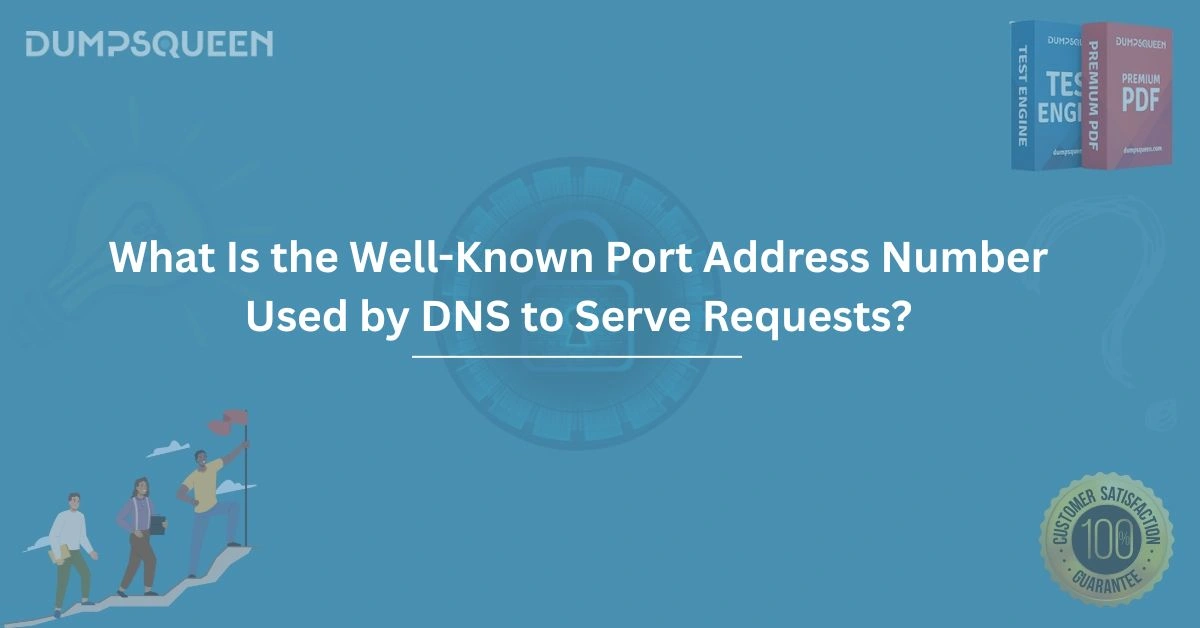Introduction
The Domain Name System (DNS) is a cornerstone of modern networking, acting as the internet’s phonebook by translating human-readable domain names into machine-readable IP addresses. For IT professionals, network administrators, and students preparing for certifications, understanding the intricacies of DNS, including its well-known port address number, is essential. This comprehensive Exam Prep Study Guide, brought to you by DumpsQueen, delves into the specifics of the port number used by DNS to serve requests, exploring its significance, functionality, and relevance in networking. Whether you’re studying for a certification exam or seeking to deepen your knowledge, this guide provides a detailed exploration of DNS and its port operations, tailored to enhance your learning experience with DumpsQueen trusted resources.
The Role of DNS in Networking
DNS is a hierarchical and decentralized naming system that enables devices to locate resources on the internet or within private networks. When a user types a website’s domain name, such as www.dumpsqueen.com, into a browser, DNS resolves this name into an IP address, allowing the browser to connect to the correct server. This process, known as DNS resolution, is critical for seamless communication across networks.
DNS operates as a client-server model, where DNS clients (resolvers) send queries to DNS servers, which respond with the requested information. These servers can be recursive, caching, or authoritative, each playing a specific role in the resolution process. The efficiency and reliability of DNS depend on standardized protocols and configurations, including the use of specific port numbers to ensure proper communication between clients and servers.
What Are Port Numbers?
Before diving into the specifics of DNS’s port number, it’s important to understand the concept of port numbers in networking. Ports are logical endpoints used to identify specific services or applications on a device within a network. They allow multiple services to run simultaneously on a single device without interference. Port numbers range from 0 to 65535 and are categorized into three types:
-
Well-Known Ports (0–1023): Reserved for widely used services and protocols, such as HTTP (port 80) and FTP (port 21).
-
Registered Ports (1024–49151): Used for specific applications or services registered with the Internet Assigned Numbers Authority (IANA).
-
Dynamic or Private Ports (49152–65535): Used for temporary or private purposes, often assigned dynamically by operating systems.
The use of standardized port numbers ensures that devices and applications can communicate effectively. For DNS, a well-known port is designated to handle its requests, ensuring consistency across networks worldwide.
The Well-Known Port Number for DNS: Port 53
DNS primarily uses port 53 to serve requests, making it one of the most critical well-known ports in networking. This port is assigned for both User Datagram Protocol (UDP) and Transmission Control Protocol (TCP) communications, depending on the type of DNS query or response. Port 53 is universally recognized as the default port for DNS operations, and understanding its role is vital for anyone preparing for networking or cybersecurity certifications with DumpsQueen Exam Prep Study Guide.
Why Port 53?
The choice of port 53 for DNS is rooted in the need for a standardized, globally accepted port to handle DNS traffic. The Internet Assigned Numbers Authority (IANA) assigns well-known ports to ensure interoperability across diverse systems and networks. Port 53 was selected for DNS due to its availability within the well-known port range and its ability to support the protocol’s requirements for both lightweight and reliable communication.
UDP vs. TCP for DNS on Port 53
DNS queries and responses can use either UDP or TCP on port 53, depending on the nature of the request:
-
UDP (User Datagram Protocol): Most DNS queries are handled over UDP because it is lightweight and faster, making it ideal for quick, single-packet exchanges. For example, when a client queries a DNS server to resolve a domain name to an IP address, the request and response typically fit within a single UDP packet. UDP is preferred for its low overhead, which enhances performance for routine DNS operations.
-
TCP (Transmission Control Protocol): DNS uses TCP for larger queries or responses that exceed the size limitations of UDP packets (typically 512 bytes for standard DNS). TCP is also used for zone transfers, where DNS data is replicated between servers, requiring reliable, ordered delivery. TCP ensures that data is transmitted accurately, making it essential for specific DNS operations.
The dual use of UDP and TCP on port 53 allows DNS to balance speed and reliability, catering to various use cases while maintaining efficiency.
How DNS Uses Port 53 in Practice
To illustrate how DNS leverages port 53, consider the following scenario:
-
Client Query Initiation: A user enters www.dumpsqueen.com into their browser. The browser sends a DNS query to the configured DNS resolver (e.g., a local DNS server or a public resolver like 8.8.8.8) via port 53 using UDP.
-
Server Processing: The DNS server, listening on port 53, receives the query and processes it. If the server has the requested information in its cache, it responds immediately. Otherwise, it may perform recursive queries to other DNS servers, also using port 53.
-
Response Delivery: The DNS server sends the resolved IP address back to the client over port 53 (UDP for small responses, TCP for larger ones). The client’s operating system then uses this IP address to establish a connection with the target server.
This process highlights the critical role of port 53 in facilitating DNS resolution. Any misconfiguration or blocking of port 53 can disrupt DNS functionality, leading to connectivity issues.
Security Considerations for DNS and Port 53
While port 53 is essential for DNS operations, it is also a common target for cyberattacks. DNS is critical to network functionality, making it an attractive vector for malicious actors. Some security considerations include:
-
DNS Spoofing and Cache Poisoning: Attackers may attempt to send fraudulent DNS responses to redirect users to malicious sites. Securing port 53 with DNS Security Extensions (DNSSEC) helps validate the authenticity of DNS data.
-
Distributed Denial-of-Service (DDoS) Attacks: Attackers may flood DNS servers with queries on port 53 to overwhelm them, disrupting service. Implementing rate limiting and robust server infrastructure can mitigate such attacks.
-
Port Blocking and Firewalls: Network administrators must ensure that port 53 is open for legitimate DNS traffic while monitoring for suspicious activity. Firewalls and intrusion detection systems can help filter malicious traffic.
DumpsQueen Exam Prep Study Guide emphasizes the importance of understanding these security aspects for certifications like CompTIA Security+, Cisco CCNA, and CISSP, where DNS-related topics are frequently tested.
Configuring DNS and Port 53 in Network Environments
For network administrators, configuring DNS servers and ensuring proper port 53 functionality is a common task. Key considerations include:
-
Server Configuration: DNS servers must be configured to listen on port 53 for both UDP and TCP traffic. Tools like BIND (Berkeley Internet Name Domain) or Microsoft DNS Server are commonly used for this purpose.
-
Firewall Rules: Firewalls should allow inbound and outbound traffic on port 53 to enable DNS resolution. However, administrators should restrict access to trusted sources to prevent abuse.
-
Monitoring and Logging: Regularly monitoring DNS traffic on port 53 can help detect anomalies, such as unusual query patterns or unauthorized zone transfers.
By mastering these configurations, professionals can ensure robust DNS performance, a skill that is highly valued in networking roles and covered extensively in DumpsQueen Exam Prep Study Guide.
DNS Port 53 in Certification Exams
For students and professionals preparing for IT certifications, understanding DNS and its use of port 53 is crucial. Certifications such as CompTIA Network+, Cisco CCNA, and AWS Certified Solutions Architect often include questions about DNS operations, port numbers, and troubleshooting. DumpsQueen Exam Prep Study Guide provides targeted resources to help candidates master these topics, offering practice questions and detailed explanations to reinforce learning.
Troubleshooting DNS Issues Related to Port 53
When DNS resolution fails, port 53 is often at the center of troubleshooting efforts. Common issues include:
-
Blocked Port 53: Firewalls or network policies may block port 53, preventing DNS queries from reaching the server. Administrators can use tools like nslookup or dig to test connectivity.
-
Misconfigured DNS Servers: Incorrect server settings, such as failing to listen on port 53, can disrupt service. Checking server logs and configurations can identify such issues.
-
Network Congestion: High traffic on port 53 may indicate a DDoS attack or misconfigured clients. Monitoring tools can help pinpoint the source.
DumpsQueen Exam Prep Study Guide equips learners with practical troubleshooting techniques, ensuring they’re prepared for real-world scenarios and exam questions alike.
The Future of DNS and Port 53
As the internet evolves, so does DNS. Emerging technologies like DNS over HTTPS (DoH) and DNS over TLS (DoT) aim to enhance DNS privacy and security by encrypting queries. While these protocols use different ports (443 for DoH and 853 for DoT), port 53 remains the standard for traditional DNS operations. Understanding the interplay between legacy and modern DNS protocols is essential for staying ahead in the field, and DumpsQueen Exam Prep Study Guide keeps you informed with up-to-date content.
Conclusion
The well-known port address number used by DNS to serve requests—port 53—is a fundamental concept in networking that underpins internet connectivity. By using port 53 for both UDP and TCP communications, DNS ensures efficient and reliable resolution of domain names, making it a critical component of modern networks. For IT professionals and certification candidates, mastering the details of DNS and port 53 is not only essential for passing exams but also for excelling in real-world roles. DumpsQueen Exam Prep Study Guide offers comprehensive resources to help you understand these concepts, with practice questions, detailed explanations, and practical insights tailored to your learning needs. Visit DumpsQueen today to access top-tier study materials and take the next step in your IT career.
Free Sample Questions
Question 1: What is the well-known port number used by DNS to serve requests?
a) 22
b) 53
c) 80
d) 443
Answer: b) 53
Question 2: Which protocol is primarily used for DNS queries due to its low overhead?
a) TCP
b) UDP
c) FTP
d) HTTP
Answer: b) UDP
Question 3: When is TCP used for DNS communication on port 53?
a) For all DNS queries
b) For zone transfers and large responses
c) For caching DNS records
d) For client authentication
Answer: b) For zone transfers and large responses
Question 4: Why is port 53 a common target for cyberattacks?
a) It is used for email services
b) It is critical for DNS resolution
c) It handles file transfers
d) It is reserved for HTTP traffic
Answer: b) It is critical for DNS resolution