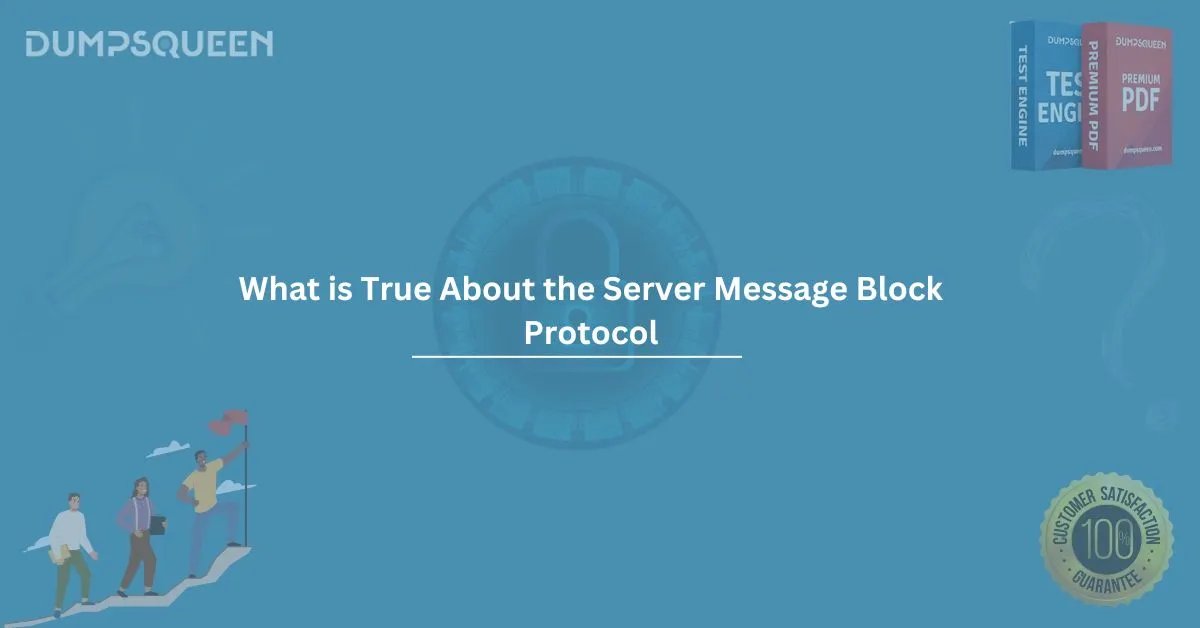The Server Message Block (SMB) protocol is an essential communication protocol that facilitates the sharing of files, printers, and other resources across a network. Often used in Microsoft networks, SMB allows applications to request services from server programs on a network. In this blog, we will delve into what is true about the Server Message Block protocol, its functionalities, applications, and common misconceptions.
What is Server Message Block (SMB)?
Server Message Block (SMB) is a network file sharing protocol primarily used for providing shared access to files, printers, and other network resources. SMB operates in a client-server architecture, where the client sends requests to the server, and the server responds accordingly. The protocol is implemented in such a way that it can run on top of different transport protocols, including NetBIOS over TCP/IP and TCP/IP itself.
The Evolution of SMB Protocol
The SMB protocol has undergone significant evolution since its introduction. The first version, SMB 1.0, was released in the 1980s, primarily used by early versions of Microsoft operating systems. Over time, various versions of SMB have been released, each offering enhanced features, performance improvements, and security upgrades. SMB 2.0 was introduced in Windows Vista to address the limitations of SMB 1.0, followed by SMB 3.0 in Windows 8 and Windows Server 2012, which brought additional features such as encryption and improved performance.
Key Features of SMB Protocol
- File and Printer Sharing: SMB is predominantly used for sharing files and printers in a network environment. Through this protocol, users and applications can access files stored on remote servers and even use printers that are shared over the network.
- Authentication and Authorization: SMB includes mechanisms for authenticating users and ensuring that only authorized individuals can access shared resources. SMB employs a challenge-response authentication method, ensuring the security of data transmission.
- Network Communication: The protocol supports the communication between computers over a local area network (LAN), allowing users to interact with remote resources in real-time. It also enables remote management of networked devices and resources.
- Interoperability: SMB is compatible with various operating systems, including Windows, macOS, and Linux. This interoperability ensures that different devices can communicate seamlessly within the same network.
What Is True About the Server Message Block Protocol?
- SMB Enables Network Resource Sharing
One of the most true aspects of the SMB protocol is its ability to allow resource sharing across a network. Users can share files, printers, and even serial ports using SMB. It is a fundamental protocol in environments where resources need to be easily accessed and shared between devices. Whether it’s a personal network or a corporate setup, SMB facilitates smooth interaction between clients and servers. - SMB Is Used for Remote File Access
SMB allows for remote access to files stored on a server. It enables applications to access files over a network, much like accessing them locally. This makes it an essential tool in environments that rely on centralized storage and remote access, such as enterprise-level networks. - SMB 3.0 Offers Advanced Security Features
With the introduction of SMB 3.0, security features were significantly enhanced. One of the most important upgrades was end-to-end encryption, which ensures that data transmitted between clients and servers remains secure. This makes SMB a secure choice for businesses and organizations that deal with sensitive information. - SMB Operates on Both TCP/IP and NetBIOS
SMB can run over multiple protocols, most commonly TCP/IP and NetBIOS. While NetBIOS was historically used for SMB communication, the protocol has evolved to operate more efficiently over TCP/IP, which is the backbone of the internet. - SMB Supports Full-Duplex Communication
SMB supports full-duplex communication, allowing for simultaneous transmission and reception of data between the client and server. This increases the efficiency and performance of file sharing and resource management.
Common SMB Misconceptions
While SMB is widely used and essential for many networked environments, there are still several misconceptions surrounding its use and capabilities. Some of the most common myths include:
- SMB is Only for Windows
A common misconception is that SMB is only supported by Windows systems. While SMB was originally developed by Microsoft for Windows, it has been adopted by other operating systems, including macOS and Linux. For instance, Apple’s macOS supports SMB for file sharing, and Linux offers Samba, a free software implementation of SMB. - SMB is Insecure
Many assume that SMB is inherently insecure due to historical vulnerabilities. While it is true that older versions like SMB 1.0 had several security flaws, SMB 3.0 introduced advanced encryption and security features that make it more secure than ever. It is important, however, to disable outdated versions of SMB, such as SMB 1.0, to reduce exposure to vulnerabilities. - SMB Can’t Handle Large Volumes of Traffic
Some people believe that SMB is not capable of handling large volumes of network traffic. In fact, with the introduction of SMB 2.0 and later versions, performance optimizations have significantly improved. SMB can now handle high network loads and large file transfers efficiently. - SMB Is Only for File Sharing
While file sharing is one of the primary uses of SMB, the protocol also supports a wide range of other features. SMB can be used for printer sharing, remote management, and communication between applications over the network.
Use Cases of SMB in Modern Networks
SMB remains an essential protocol in modern enterprise and home networks. Here are some common scenarios where SMB is used:
- File Sharing in Offices: In office environments, SMB is widely used to share documents and files between team members working on different machines. This ensures that everyone can access the most up-to-date files without relying on email or external storage devices.
- Accessing Network Storage: SMB is frequently used to connect to Network Attached Storage (NAS) devices, providing users with centralized storage they can access from multiple devices.
- Printer Sharing: SMB allows multiple users to access a single network printer, reducing costs and simplifying network management in shared office environments.
- Cross-Platform Compatibility: In heterogeneous networks, SMB enables seamless file sharing between different operating systems, such as Windows and Linux.
Troubleshooting SMB Protocol Issues
Despite its usefulness, SMB can sometimes encounter issues in a networked environment. Some common problems include:
- Slow File Transfers: Slow transfer speeds can occur due to network congestion or incorrect configurations. Ensure that the latest version of SMB is used, and check network bandwidth and latency.
- Access Denied Errors: SMB may present “Access Denied” errors if permissions are incorrectly set on the server. Ensuring the correct authentication methods and access control lists (ACLs) can resolve these issues.
- SMB Not Found or Disabled: If SMB is not enabled on the client or server, it may lead to connectivity issues. Ensure that the SMB service is running and configured correctly on both ends.
Conclusion
The Server Message Block protocol is an integral part of modern networking, especially in environments that require file sharing, printer sharing, and resource access. Understanding the true aspects of SMB, including its evolution, features, and use cases, can help IT professionals and network administrators optimize their networks for better performance and security.
While SMB has evolved over the years, it continues to serve as the backbone for resource sharing in many corporate and personal networks. Keeping your SMB version up-to-date and correctly configured will ensure that you leverage its full potential while maintaining a secure and efficient network.
Sample Questions and Answers
1. What is the primary function of the SMB protocol?
- A) Encrypting data
- B) File and printer sharing
- C) Data compression
- D) Web browsing
Answer: B) File and printer sharing
2. Which SMB version introduced encryption for secure data transfer?
- A) SMB 1.0
- B) SMB 2.0
- C) SMB 3.0
- D) SMB 1.5
Answer: C) SMB 3.0
3. Can SMB be used on operating systems other than Windows?
- A) Yes
- B) No
- C) Only on Linux
- D) Only on macOS
Answer: A) Yes
4. What is a common misconception about SMB?
- A) It can only be used for file sharing
- B) It is only for Windows systems
- C) SMB 2.0 is less secure than SMB 1.0
- D) SMB requires a VPN to work
Answer: B) It is only for Windows systems