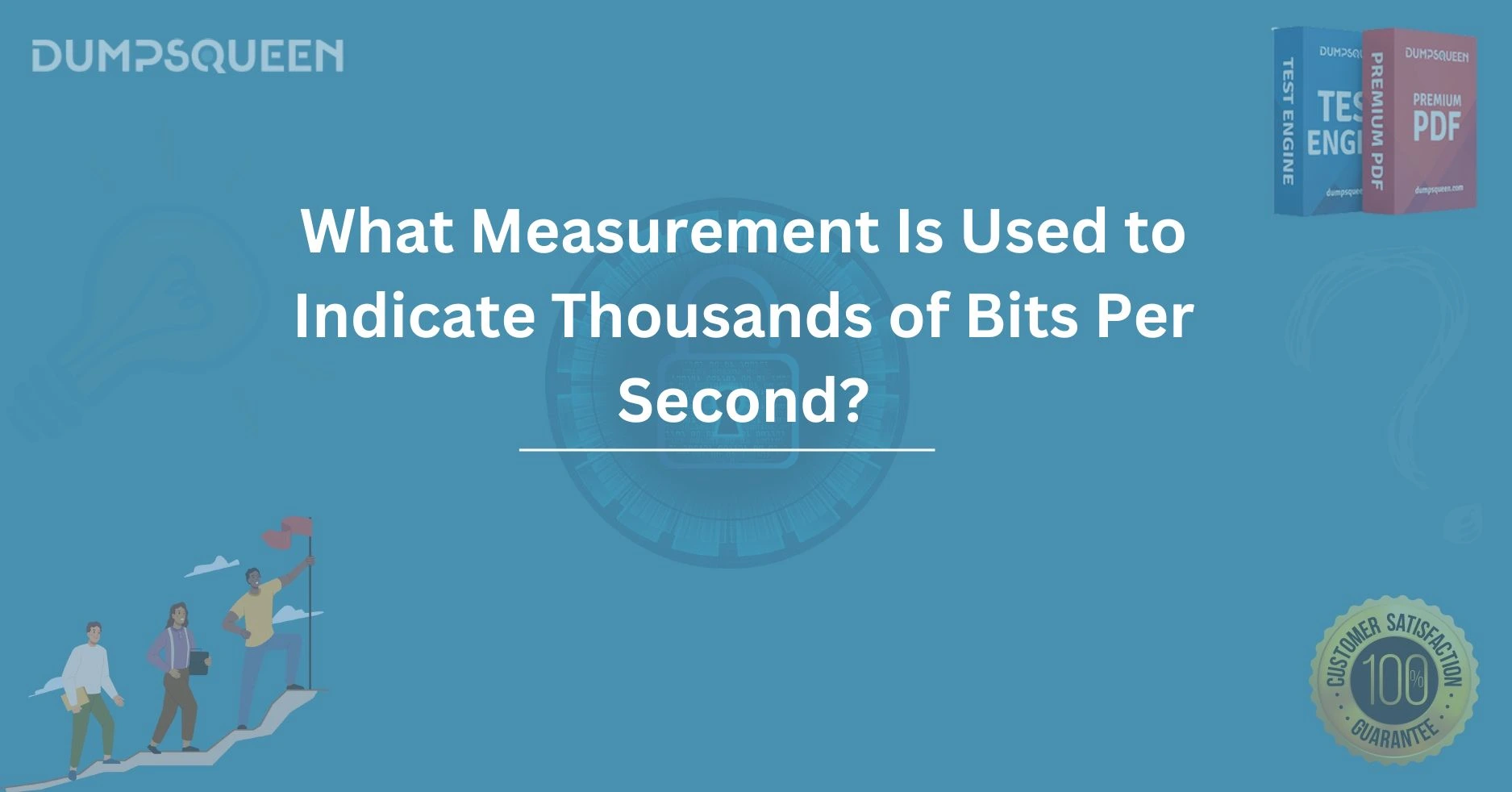Introduction
In the world of networking and digital communication, speed plays a crucial role. Whether it’s browsing the internet, streaming videos, or sending files over a network, the speed of data transfer can have a significant impact on our experience. When it comes to measuring data transfer rates, one of the most important units you will encounter is bits per second (bps). As data transmission speeds have increased over the years, so too have the units of measurement, which have been designed to express these speeds more effectively.
When dealing with thousands of bits per second, understanding the appropriate measurement is key. One of the common units used to measure these data transfer rates is kilobits per second (Kbps). In this article, we will explore the meaning of kilobits per second, how it compares to other data transfer rate units, and why it’s a critical concept in modern technology.
Understanding Bits and Bits per Second
To fully grasp the concept of kilobits per second, it’s essential to start by understanding what a bit is. In the context of digital communication, a bit (short for binary digit) is the smallest unit of data. It can have a value of either 0 or 1. Bits are combined to form larger data units, such as bytes, kilobytes, and megabytes, but bits themselves are the fundamental building blocks.
When we talk about bits per second (bps), we are referring to the rate at which bits are transmitted over a network or communication medium. For example, if a connection speed is 1 bps, it means that only one bit of data is being transferred per second, which is incredibly slow by modern standards. As technology has advanced, the demand for higher data transfer rates has led to the development of larger units of measurement.
The Role of Kilobits per Second (Kbps)
Now that we understand what bits and bits per second are, let’s delve into kilobits per second (Kbps). One kilobit is equal to 1,000 bits. Therefore, when we refer to a data transfer rate in kilobits per second, we are talking about how many thousands of bits can be transferred in one second.
To provide a clearer picture, let’s break it down further:
1 Kbps = 1,000 bps
For example, if an internet connection has a speed of 50 Kbps, it means that 50,000 bits can be transmitted every second.
Kilobits per second is often used to describe relatively lower-speed connections, such as those used by older dial-up modems or some mobile network connections. While modern connections typically operate at speeds measured in megabits per second (Mbps) or even gigabits per second (Gbps), Kbps is still a relevant unit when discussing older technology or certain low-speed connections.
Kilobits per Second vs. Kilobytes per Second
It’s important not to confuse kilobits with kilobytes. While a kilobit is 1,000 bits, a kilobyte (KB) is equal to 8,000 bits (since 1 byte equals 8 bits). Therefore, when discussing data transfer rates, kilobits per second (Kbps) is a smaller unit than kilobytes per second (KBps).
To make the distinction clearer:
- 1 Kbps = 1,000 bits per second
- 1 KBps = 8,000 bits per second
So, if an internet connection has a speed of 8 KBps, it’s equivalent to 64 Kbps (8 x 8 = 64).
Understanding the difference between bits and bytes is essential when analyzing internet speeds, downloading files, or evaluating bandwidth usage.
Why Kbps Is Important
Kilobits per second may seem like a simple and low-tech measurement, but it plays a crucial role in understanding data transfer rates, especially when comparing older technologies to modern ones. Let’s take a look at where Kbps is still relevant today.
Dial-up Internet and Early Communication
In the early days of the internet, dial-up connections were common, and speeds were measured in Kbps. A typical dial-up connection in the 1990s might have offered speeds of 56 Kbps, which was considered fast at the time. However, today’s broadband and fiber-optic internet connections operate at speeds many times faster, with some exceeding 1 Gbps (1,000,000 Kbps).
Despite its decline in consumer use, Kbps remains important when discussing legacy systems, old networking technologies, and even certain areas of mobile communication.
Mobile Networks and Low-Bandwidth Applications
Not all mobile data connections support the high-speed standards seen in urban areas with 4G or 5G networks. In rural areas or for older mobile devices, speeds may still be measured in Kbps. Additionally, certain applications, such as low-bandwidth streaming or basic messaging services, may function effectively within the constraints of Kbps.
For instance, a mobile data connection with a speed of 100 Kbps may be suitable for sending text messages, browsing simple web pages, or using lightweight applications. However, this speed would be far too slow for tasks like HD video streaming or downloading large files.
Measuring Latency and Bandwidth Constraints
In the realm of networking, measuring speed in Kbps is important when determining latency and bandwidth constraints. High-speed internet connections are not always available in all areas, and Kbps provides a way to assess performance in situations where bandwidth is limited. In areas with limited internet infrastructure or for applications with constrained data usage, understanding how many kilobits per second can be transferred is a useful metric.
How to Improve Your Network Speed
Now that we understand what Kbps is and why it’s important, let’s consider ways to improve the speed of your internet connection or data transfer rates. Here are some tips that can help:
-
Upgrade Your Plan: If you’re still using a dial-up or low-speed connection, consider upgrading to a higher-speed broadband plan. ISPs (Internet Service Providers) now offer a wide range of options, including fiber-optic connections that provide speeds far higher than Kbps.
-
Optimize Your Network: Ensure your router is configured properly. Check for interference, update firmware, and ensure your devices are connected to the correct frequency (2.4 GHz vs. 5 GHz).
-
Use Compression: Data compression technologies can help reduce the amount of data being transmitted, allowing for faster speeds even with lower bandwidth.
-
Limit Bandwidth-Hogging Applications: Ensure that no applications are consuming excessive bandwidth, especially when multiple users are connected to the same network.
Conclusion
In conclusion, kilobits per second (Kbps) is a critical unit of measurement used to describe data transfer rates, particularly for older technologies or situations with low bandwidth. While modern internet connections are often measured in higher units like megabits or gigabits per second, Kbps still holds significance in legacy systems, mobile networks, and applications that require low-bandwidth connections.
Understanding Kbps and how it compares to other data transfer rates can help you assess the performance of your internet connection, optimize your network, and make informed decisions about upgrading to faster technologies. As we continue to push the boundaries of digital communication, staying informed about the units and measurements that define internet speed remains an essential part of the technological landscape.
Free Sample Questions
1. What is the primary unit used to measure data transfer rates in thousands of bits per second?
A) Kilobytes per second
B) Kilobits per second
C) Megabits per second
D) Gigabits per second
Answer: B) Kilobits per second
2. Which of the following is equivalent to 1,000 bits?
A) 1 byte
B) 1 kilobit
C) 1 megabit
D) 1 kilobyte
Answer: B) 1 kilobit
3. How many bits are in 1 kilobyte (KB)?
A) 1,000
B) 8,000
C) 10,000
D) 1,024
Answer: B) 8,000