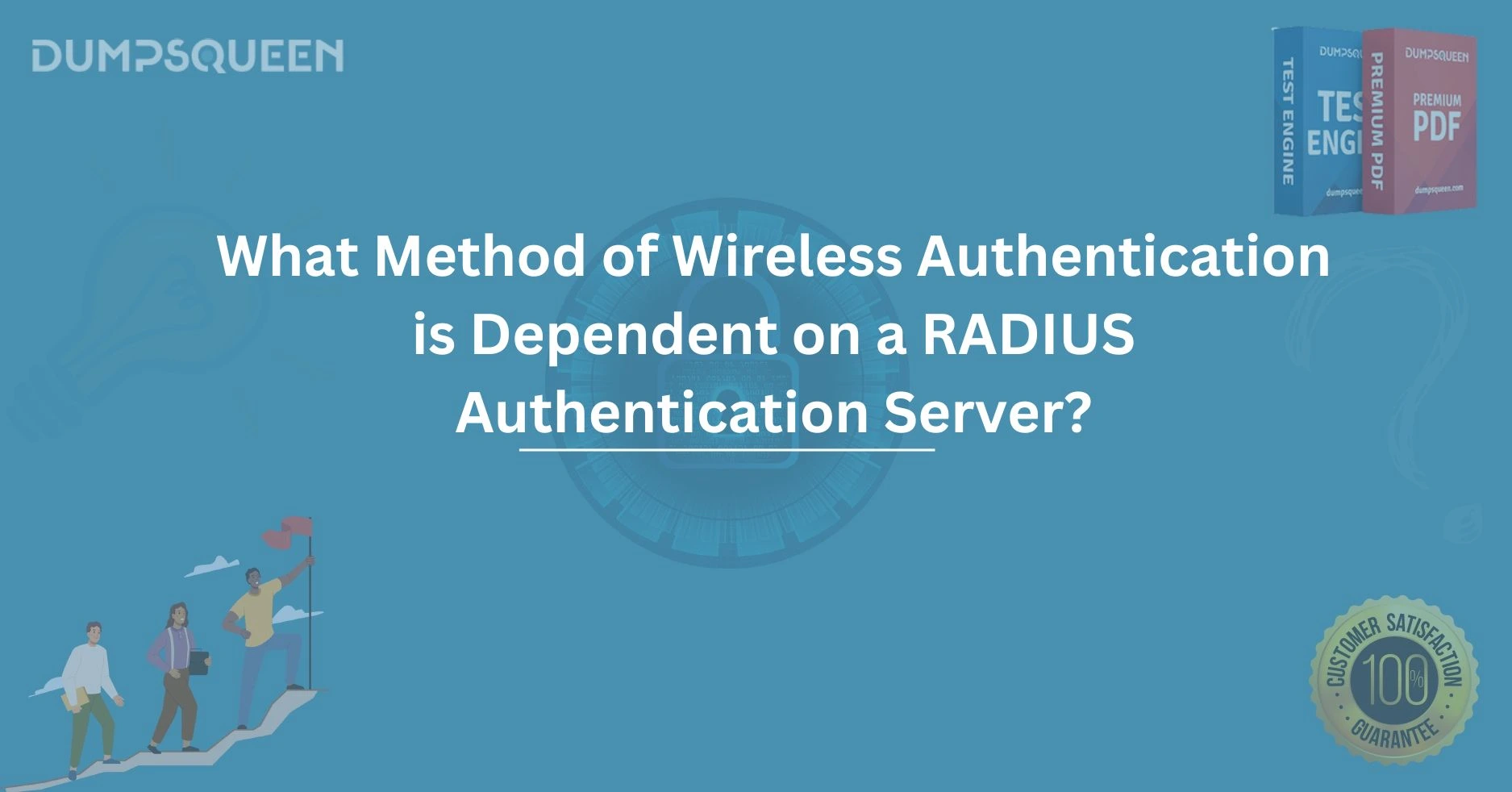Introduction
In today's digital age, the need for secure and efficient wireless authentication methods has never been more critical. As businesses and organizations rely heavily on wireless networks for communication, it’s vital to implement robust security measures to protect sensitive data. One of the most commonly used methods for securing wireless access is through the Remote Authentication Dial-In User Service (RADIUS) protocol. But what exactly is RADIUS, and how does it play a pivotal role in wireless authentication?
This blog will explore the various wireless authentication methods dependent on a RADIUS authentication server, highlighting their significance, functionality, and how they contribute to enhancing network security. Whether you are an IT professional, a network administrator, or someone looking to understand the fundamentals of wireless network security, this guide will provide in-depth insights into this topic.
What is RADIUS Authentication?
Before diving into the specific methods, it’s essential to understand what RADIUS authentication is and why it’s so critical in modern networking. RADIUS is a centralized authentication protocol used by various devices, including routers, switches, and wireless access points, to authenticate users and devices trying to connect to a network.
RADIUS servers are widely used in corporate environments to control and manage access to both wired and wireless networks. They work by acting as an intermediary between the client requesting access (such as a wireless device) and the authentication database (like Active Directory or LDAP). The server evaluates the credentials submitted by the client and, depending on the outcome, either grants or denies access to the network.
Common Wireless Authentication Methods Using RADIUS Servers
1. WPA2-Enterprise (Wi-Fi Protected Access 2)
WPA2-Enterprise is one of the most widely adopted security protocols for wireless networks, particularly in enterprise environments. It offers robust encryption and strong authentication mechanisms, making it ideal for protecting sensitive data over Wi-Fi.
WPA2-Enterprise uses a RADIUS server to authenticate users and devices before granting them access to the network. When a device attempts to connect to a wireless network, the access point (AP) sends an authentication request to the RADIUS server. The RADIUS server then verifies the credentials (such as username and password) against its database and returns either an accept or reject response based on the outcome.
This method is highly secure as it ensures that only authorized users or devices are allowed to access the network, and it can support more advanced authentication methods like EAP (Extensible Authentication Protocol).
2. EAP-TLS (Extensible Authentication Protocol-Transport Layer Security)
EAP-TLS is considered one of the most secure wireless authentication methods and is widely used in corporate networks. It provides mutual authentication, meaning both the client and the server verify each other’s identity.
EAP-TLS relies heavily on certificates for authentication. The client and server exchange certificates during the authentication process, and the RADIUS server checks the authenticity of these certificates before granting access to the network. This method ensures that the device connecting to the network is not only authorized but also that the network itself is legitimate.
EAP-TLS is often used in high-security environments, such as government and financial institutions, due to its robust security and ability to prevent man-in-the-middle attacks.
3. EAP-PEAP (Protected EAP)
EAP-PEAP is another method commonly used with RADIUS servers. It combines the security of EAP with the protection of a secure TLS tunnel. When a device tries to connect to a wireless network, the RADIUS server initiates an encrypted tunnel with the client, protecting the communication between them. Once the tunnel is established, the client’s credentials are transmitted securely within the encrypted tunnel, minimizing the risk of interception by unauthorized parties.
EAP-PEAP is a popular choice for enterprises that need secure wireless access without requiring complex client-side certificates. It is also compatible with a wide range of devices, making it a flexible option for organizations.
4. EAP-TTLS (Tunneled Transport Layer Security)
Similar to EAP-PEAP, EAP-TTLS also establishes a secure tunnel between the client and the RADIUS server to protect authentication data. However, EAP-TTLS allows for more flexible authentication methods inside the secure tunnel. This flexibility allows organizations to choose from various authentication types, such as MS-CHAPv2, PAP, and others.
EAP-TTLS is an excellent option for environments that need secure wireless access without the complexity of deploying client-side certificates, making it more accessible for smaller organizations while still providing strong security.
Why is RADIUS Important for Wireless Authentication?
RADIUS plays a critical role in wireless network security by offering centralized authentication management. The protocol ensures that only authorized users and devices can connect to the network, significantly reducing the risk of unauthorized access. Without a RADIUS server, managing wireless access and enforcing strong authentication policies can be cumbersome and inefficient.
Moreover, RADIUS servers support multiple authentication methods, providing flexibility and scalability for various types of networks. Whether you are using WPA2-Enterprise, EAP-TLS, or other methods, RADIUS ensures that the authentication process remains seamless and secure.
How Does a RADIUS Authentication Server Work?
The process of wireless authentication through a RADIUS server typically follows these steps:
-
User Initiates a Connection: A user or device attempts to connect to the wireless network by sending an authentication request to the access point (AP).
-
AP Sends Request to RADIUS Server: The AP forwards the authentication request to the RADIUS server. This request includes the user’s credentials (e.g., username and password) or certificate information.
-
RADIUS Server Authenticates: The RADIUS server checks the credentials against its authentication database (Active Directory, LDAP, etc.). If the credentials are valid, the server sends an "Access-Accept" message to the AP; otherwise, it sends an "Access-Reject" message.
-
Access is Granted or Denied: Based on the RADIUS server’s response, the AP either allows or denies access to the wireless network.
Best Practices for Configuring RADIUS Authentication for Wireless Networks
- Use Strong Passwords: Ensure that user credentials are strong and unique to prevent unauthorized access.
- Deploy EAP-TLS: Where possible, implement EAP-TLS for mutual authentication and enhanced security.
- Regularly Update and Patch Servers: Keep your RADIUS server software up to date to prevent vulnerabilities.
- Enable Logging and Monitoring: Regularly monitor RADIUS logs to identify any suspicious activity or unauthorized access attempts.
Conclusion
Wireless network security is crucial for protecting sensitive data and ensuring the integrity of your systems. Using a RADIUS authentication server with methods like WPA2-Enterprise, EAP-TLS, EAP-PEAP, and EAP-TTLS provides a reliable and secure way to manage wireless access. By employing these authentication protocols, organizations can ensure that only authorized devices and users can access their networks, minimizing the risks of data breaches and other security threats.
RADIUS servers, with their flexibility and scalability, remain an essential component of modern wireless authentication systems. As cybersecurity threats continue to evolve, adopting strong authentication methods like those discussed above will be vital in safeguarding your network.
Free Sample Questions
1. Which wireless authentication method relies on a RADIUS server for user authentication?
A) WPA2-Personal
B) WPA2-Enterprise
C) WEP
D) MAC address filtering
Answer: B) WPA2-Enterprise
2. Which protocol is commonly used for secure wireless authentication in enterprise environments?
A) EAP-PEAP
B) WEP
C) EAP-TTLS
D) SSL
Answer: A) EAP-PEAP
3. What is the primary function of a RADIUS authentication server?
A) To encrypt wireless data
B) To authenticate users and devices
C) To manage network traffic
D) To configure wireless access points
Answer: B) To authenticate users and devices