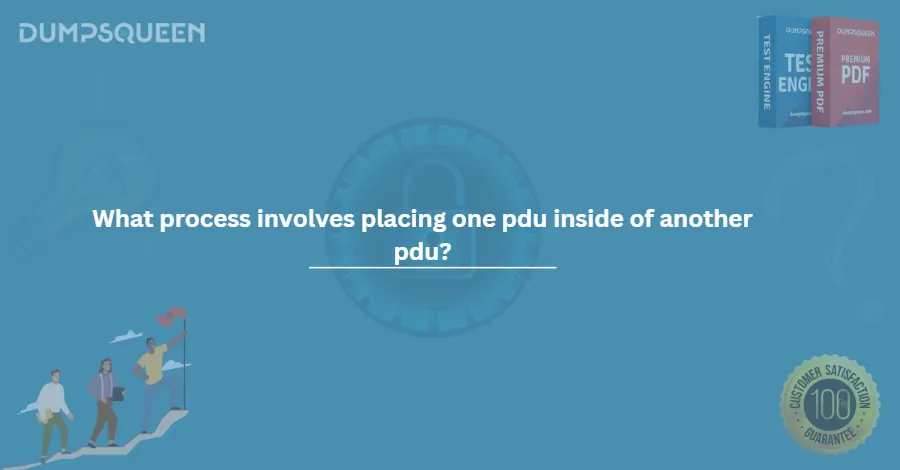Mastering PDUs in Networking: A Comprehensive Guide with DumpsQueen
In the ever-evolving world of networking, understanding the foundational concepts is critical for professionals aiming to excel in certifications like CompTIA Network+, Cisco CCNA, or other IT credentials. One such fundamental concept is the Protocol Data Unit (PDU), a term that forms the backbone of data communication in networks. If you're preparing for a networking certification or simply seeking to deepen your knowledge, resources like DumpsQueen can be your ultimate guide. In this blog, we’ll explore PDUs, their role in network layers, the processes of encapsulation and decapsulation, real-world applications, and why DumpsQueen is the go-to platform for mastering these concepts.
Brief Explanation of the Term PDU (Protocol Data Unit)
A Protocol Data Unit (PDU) is the basic unit of data transferred between devices in a network. Think of it as a "packet" of information that carries both the actual data (payload) and metadata (headers) needed to navigate the complex web of network communication. PDUs are used at every layer of the OSI (Open Systems Interconnection) model or the TCP/IP model, ensuring that data travels seamlessly from one device to another, whether it’s across a local network or the global internet.
Each layer of a network model refers to PDUs by specific names:
- Segment at the Transport Layer (e.g., TCP or UDP segments).
- Packet at the Network Layer (e.g., IP packets).
- Frame at the Data Link Layer (e.g., Ethernet frames).
- Bits at the Physical Layer.
However, the term "PDU" is a generic catch-all, encompassing all these forms depending on the context. Understanding PDUs is critical for anyone studying networking, and platforms like DumpsQueen make this learning process accessible. With their comprehensive study materials, practice tests, and detailed explanations, DumpsQueen ensures you grasp the nuances of PDUs without feeling overwhelmed.
Understanding PDUs in Network Layers
To fully appreciate PDUs, we must dive into how they function across the layers of a network model, such as the OSI or TCP/IP model. Each layer has a specific role in preparing, transmitting, and interpreting data, and PDUs are the vehicles that carry this data through the process.
The OSI Model and PDUs
- The OSI model consists of seven layers: Application, Presentation, Session, Transport, Network, Data Link, and Physical. At each layer, a PDU is created or modified to ensure the data is correctly formatted and delivered.
- Application, Presentation, and Session Layers: At these higher layers, the PDU is often referred to as data. This is where user applications, such as web browsers or email clients, generate the raw information to be sent over the network. For example, when you send an email, the content of the email is the data PDU at this stage.
- Transport Layer: Here, the data is broken into smaller chunks called segments (for TCP) or datagrams (for UDP). The Transport Layer adds headers containing information like source and destination ports, ensuring reliable delivery. For instance, a segment might include a port number to direct the data to a specific application, like port 80 for HTTP.
- Network Layer: At this layer, segments are encapsulated into packets. The Network Layer adds IP headers, including source and destination IP addresses, enabling the data to travel across different networks. This is where routers come into play, directing packets toward their destination.
- Data Link Layer: Packets are further encapsulated into frames, which include physical addressing information like MAC addresses. Frames are designed for local network communication, ensuring data moves between devices on the same network, such as from your computer to a switch.
- Physical Layer: Finally, frames are converted into bits—the binary 1s and 0s transmitted over cables, fiber optics, or wireless signals. The Physical Layer handles the actual transmission of these bits.
Why This Matters
Understanding how PDUs transform across layers is essential for troubleshooting network issues, designing efficient systems, or passing certification exams. Resources like DumpsQueen simplify this complex topic with structured learning paths, real-world scenarios, and practice questions tailored to exams like CompTIA Network+ or CCNA. Their materials break down each layer’s role in PDU processing, making it easier to retain and apply this knowledge.
The Concept of Encapsulation
At the heart of PDU processing lies encapsulation, a process that allows data to travel securely and efficiently across networks. Encapsulation is like wrapping a gift: you start with the core item (the data) and add layers of wrapping (headers and trailers) to protect it and provide instructions for delivery.
What is Encapsulation?
Encapsulation is the process of adding headers (and sometimes trailers) to a PDU as it moves down the network stack from the Application Layer to the Physical Layer. Each layer adds its own metadata to ensure the data is handled correctly at the corresponding layer on the receiving end.
For example:
- At the Transport Layer, a segment header might include sequence numbers to ensure data is reassembled in the correct order.
- At the Network Layer, a packet header adds IP addresses to guide the data across networks.
- At the Data Link Layer, a frame header includes MAC addresses for local delivery, and a trailer may add error-checking information like a CRC (Cyclic Redundancy Check).
By the time the PDU reaches the Physical Layer, it’s fully "wrapped" with all the necessary information to travel across the network.
Why Encapsulation is Crucial
Encapsulation ensures that data is portable, secure, and deliverable. Without it, devices wouldn’t know where to send data, how to interpret it, or whether it arrived intact. For networking students, mastering encapsulation is a key step toward understanding how networks function.
DumpsQueen excels in explaining encapsulation through clear diagrams, step-by-step guides, and practice questions that reinforce the concept. Their resources help you visualize how headers are added at each layer, making it easier to tackle exam questions or real-world troubleshooting tasks.
The Process of Placing One PDU Inside Another (Encapsulation Process)
Let’s break down the encapsulation process with a practical example to illustrate how one PDU is placed inside another as it moves through the network stack.
Step-by-Step Encapsulation
Imagine you’re sending an email from your computer to a colleague’s device across the internet:
Application Layer: You compose an email in your email client. The email’s content—text, attachments, etc.—is the initial data PDU.
Transport Layer: The email data is broken into smaller chunks for efficient transmission. The Transport Layer creates a segment by adding a TCP header, which includes:
- Source port (e.g., a random port on your device).
- Destination port (e.g., port 25 for SMTP, the email protocol).
- Sequence numbers to ensure proper reassembly.
Network Layer: Each segment is encapsulated into a packet. The Network Layer adds an IP header containing:
- Your device’s IP address (source).
- Your colleague’s device’s IP address (destination). This allows the packet to travel across multiple networks, guided by routers.
Data Link Layer: The packet is encapsulated into a frame for local network delivery. The Data Link Layer adds:
- A header with your device’s MAC address (source) and the MAC address of the next device, like a router or switch (destination).
- A trailer with a CRC to detect transmission errors.
Physical Layer: The frame is converted into bits (binary signals) and transmitted over the network medium, whether it’s an Ethernet cable, fiber optic, or Wi-Fi signal.
By the end of this process, the original email data is nested inside multiple layers of headers, like a letter inside several envelopes, each with specific delivery instructions.
Learning with DumpsQueen
The encapsulation process can seem daunting, but DumpsQueen simplifies it with interactive tools and exam-focused content. Their study guides include detailed examples, like the email scenario above, and practice questions that test your understanding of how PDUs are built. Whether you’re preparing for a Cisco or CompTIA exam, DumpsQueen’s resources ensure you master encapsulation with confidence.
Decapsulation Process (Reverse of Encapsulation)
Once the PDU reaches its destination, the receiving device performs decapsulation, the reverse of encapsulation. Decapsulation is like unwrapping the gift, peeling away the layers of headers to reveal the original data.
How Decapsulation Works
Using the same email example, here’s how decapsulation unfolds on your colleague’s device:
- Physical Layer: The incoming bits are received and converted into a frame.
- Data Link Layer: The frame’s header and trailer are examined. The MAC address is checked to confirm the frame is intended for this device, and the CRC ensures no errors occurred during transmission. The frame is then stripped away, revealing the packet.
- Network Layer: The packet’s IP header is checked to verify the destination IP address matches the device’s address. The IP header is removed, exposing the segment.
- Transport Layer: The segment’s TCP header is analyzed to identify the destination port (e.g., port 25 for SMTP). The header is removed, leaving the data.
- Application Layer: The data is passed to the email client, which reassembles it into the original email, complete with text and attachments, for your colleague to read.
Importance of Decapsulation
Decapsulation ensures that data arrives intact and is delivered to the correct application. Errors at any layer—like a mismatched IP address or a corrupted frame—can be detected and addressed, ensuring reliable communication.
DumpsQueen provides targeted resources to help you understand decapsulation, including simulations that walk you through the process layer by layer. Their practice exams include scenarios where you must identify errors in decapsulation, preparing you for both certifications and real-world challenges.
Real-World Example and Application
To bring PDUs, encapsulation, and decapsulation to life, let’s consider a real-world application: streaming a video on a platform like YouTube.
- Initiation: When you click "play" on a YouTube video, your browser (Application Layer) generates data requests for the video content.
- Encapsulation: The Transport Layer breaks the request into segments, adding TCP headers to ensure reliable delivery. The Network Layer encapsulates these into packets with IP addresses, directing them to YouTube’s servers. The Data Link Layer adds frames for local delivery to your router, and the Physical Layer transmits the bits.
- Transmission: The encapsulated PDUs travel across multiple networks, guided by routers and switches, until they reach YouTube’s servers.
- Decapsulation: The server decapsulates the PDUs, stripping away headers to access the request data. It then sends the video data back to you, repeating the encapsulation process.
- Delivery: Your device decapsulates the incoming video data, reassembling it into a stream that your browser plays as a seamless video.
This process happens in milliseconds, showcasing the power of PDUs in enabling modern communication. For IT professionals, understanding this flow is critical for optimizing networks, troubleshooting issues, or securing data.
DumpsQueen enhances your ability to apply these concepts with case studies and practical examples. Their certification prep materials include scenarios like video streaming, helping you connect theory to practice and excel in exams.
Conclusion
Protocol Data Units (PDUs) are the unsung heroes of networking, enabling everything from emails to video streams to function seamlessly. By understanding PDUs, their role in network layers, and the processes of encapsulation and decapsulation, you gain a deeper appreciation for how networks operate. Whether you’re studying for a CompTIA Network+, Cisco CCNA, or another IT certification, mastering these concepts is non-negotiable.
This is where DumpsQueen shines. With their expertly crafted study materials, practice exams, and real-world examples, DumpsQueen transforms complex topics like PDUs into manageable, exam-ready knowledge. Their resources are designed to help you not only pass your certification but also apply your skills confidently in the field. So, if you’re ready to conquer networking and take your IT career to the next level, trust DumpsQueen to guide you every step of the way.
Start your journey with DumpsQueen today, and unlock the power of PDUs to build a brighter future in networking!
What process involves placing one PDU inside of another PDU?
a) Fragmentation
b) Encapsulation
c) Multiplexing
d) Compression
The process of encapsulating one PDU within another is known as:
a) Decryption
b) Encapsulation
c) Decoding
d) Encryption
In networking, what is the term for the process where a layer adds its header to the PDU?
a) Fragmentation
b) Encapsulation
c) Serialization
d) Demultiplexing
What does encapsulation in networking refer to?
a) The removal of headers from the PDU
b) Placing data inside multiple PDUs for better transmission
c) Adding headers and trailers to data before sending it across a network
d) Converting data into a different format
Encapsulation is crucial for ensuring that:
a) Data is decrypted before sending
b) Information is compressed for efficient transmission
c) Data from one layer is properly passed to the next layer
d) Packets are discarded during transmission