Introduction
In the realm of networking, seamless connectivity and efficient resource allocation are paramount. One critical protocol that ensures devices can communicate effectively within a network is the Dynamic Host Configuration Protocol (DHCP). For IT professionals, network administrators, and students preparing for certifications, understanding what service is provided by DHCP is foundational knowledge. This blog delves into the intricacies of DHCP, exploring its purpose, functionality, and significance in modern networking. At DumpsQueen, our mission is to empower learners with clear, accurate, and professional resources to master networking concepts. Through this comprehensive guide, we aim to provide you with an in-depth understanding of DHCP and its role in network management.
What is DHCP?
The Dynamic Host Configuration Protocol (DHCP) is a network management protocol used to automate the assignment of IP addresses and other network configuration parameters to devices within a network. When a device, such as a computer, smartphone, or IoT gadget, connects to a network, it needs an IP address to communicate with other devices and access resources like the internet. Manually assigning IP addresses to each device would be time-consuming and error-prone, especially in large networks with hundreds or thousands of devices. DHCP eliminates this burden by dynamically allocating IP addresses from a predefined pool, ensuring efficient and conflict-free network operations.
DHCP operates on a client-server model, where the DHCP server manages the pool of IP addresses and responds to requests from client devices. This automation not only saves time but also reduces the likelihood of configuration errors, such as duplicate IP addresses. By providing a streamlined approach to IP address management, DHCP has become a cornerstone of modern networking, implemented in environments ranging from small home networks to large enterprise systems.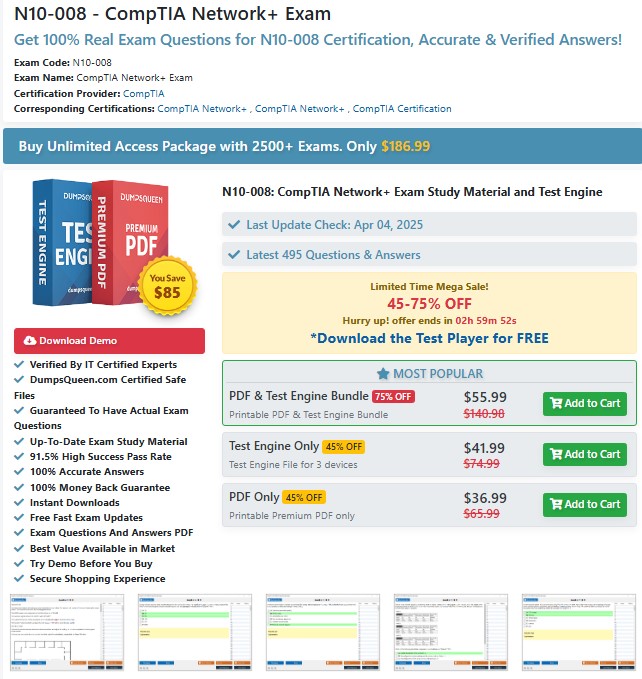
How DHCP Works
To fully grasp what service is provided by DHCP, it’s essential to understand its operational mechanics. The DHCP process involves a series of steps, commonly referred to as the DORA process, which stands for Discover, Offer, Request, and Acknowledge. Let’s break down each step to illustrate how DHCP enables seamless network connectivity.
When a device (the DHCP client) connects to a network, it broadcasts a DHCP Discover message to locate an available DHCP server. This message is sent to the entire network because the client does not yet have an IP address or know the server’s location. The DHCP server, upon receiving the Discover message, responds with a DHCP Offer, which includes a proposed IP address and other configuration details, such as the subnet mask, default gateway, and DNS server addresses. The client then sends a DHCP Request to formally accept the offered IP address. Finally, the server confirms the assignment with a DHCP Acknowledge message, finalizing the lease of the IP address to the client.
This process ensures that devices can quickly and automatically obtain the necessary network configurations without manual intervention. The leased IP address typically has a defined duration, after which the client must renew the lease or request a new address, ensuring efficient use of the IP address pool.
Key Services Provided by DHCP
The primary service provided by DHCP is the dynamic allocation of IP addresses, but its functionality extends beyond this core task. DHCP offers a range of services that enhance network efficiency, scalability, and reliability. Below, we explore the key services DHCP provides in detail.
IP Address Allocation
The most well-known service of DHCP is its ability to assign IP addresses dynamically. In a network, every device requires a unique IP address to communicate. DHCP maintains a pool of available IP addresses and assigns them to devices as needed. This dynamic allocation contrasts with static IP addressing, where addresses are manually configured and remain fixed. Dynamic allocation is particularly advantageous in environments with frequent device turnover, such as offices, schools, or public Wi-Fi networks, as it simplifies network management and reduces administrative overhead.
DHCP supports three types of IP address allocation: dynamic, automatic, and static. Dynamic allocation assigns IP addresses for a limited lease period, automatic allocation assigns permanent IP addresses to devices, and static allocation reserves specific IP addresses for designated devices based on their MAC addresses. This flexibility allows network administrators to tailor DHCP configurations to their specific needs.
Network Configuration Parameters
In addition to IP addresses, DHCP provides other essential network configuration parameters to client devices. These include the subnet mask, which defines the network’s scope; the default gateway, which directs traffic to external networks; and DNS server addresses, which enable domain name resolution. By delivering these parameters automatically, DHCP ensures that devices are fully configured to operate within the network without requiring manual input from users or administrators.
This service is particularly valuable in large networks, where configuring each device individually would be impractical. For example, in an enterprise network with thousands of devices, DHCP can uniformly distribute DNS server addresses, ensuring consistent access to internet resources. This centralized approach to configuration management enhances network reliability and simplifies troubleshooting.
Lease Management
DHCP’s lease management service allows it to track and control the duration for which IP addresses are assigned to devices. When a device receives an IP address, it is leased for a specific period, typically ranging from a few hours to several days, depending on the network’s configuration. Before the lease expires, the client can request a renewal to continue using the same IP address. If the device no longer needs the address or disconnects from the network, the IP address is returned to the pool for reassignment.
Lease management ensures optimal utilization of the IP address pool, preventing address exhaustion in networks with limited IP ranges. It also allows DHCP to adapt to changing network conditions, such as when devices frequently join or leave the network. By maintaining control over IP address assignments, DHCP minimizes conflicts and supports efficient network operations.
Centralized Network Management
DHCP enables centralized management of network configurations, a critical service for large-scale networks. Instead of configuring each device individually, administrators can manage IP address assignments and network parameters through the DHCP server. This centralized approach streamlines tasks such as updating DNS server addresses, modifying subnet configurations, or reserving IP addresses for specific devices.
For example, if an organization upgrades its DNS servers, the administrator can update the DHCP server’s configuration to distribute the new DNS server addresses to all clients automatically. This eliminates the need to reconfigure each device manually, saving time and reducing the risk of errors. Centralized management also enhances network security by allowing administrators to monitor IP address usage and detect unauthorized devices.
Benefits of Using DHCP
The services provided by DHCP translate into numerous benefits for network administrators and end-users alike. By automating IP address assignment and configuration, DHCP simplifies network management, reduces administrative workload, and enhances user experience. Below, we explore the key advantages of using DHCP in modern networks.
One of the primary benefits is scalability. DHCP can accommodate networks of all sizes, from small home setups to large enterprise environments with thousands of devices. As new devices join the network, DHCP automatically assigns IP addresses and configurations, ensuring seamless integration. This scalability is particularly valuable in dynamic environments, such as universities or corporate campuses, where devices frequently connect and disconnect.
DHCP also improves network reliability by minimizing configuration errors. Manual IP address assignment is prone to mistakes, such as assigning duplicate addresses, which can cause network conflicts and downtime. DHCP’s automated approach eliminates these risks, ensuring stable and consistent network performance. Additionally, DHCP enhances user convenience by allowing devices to connect to the network without requiring technical expertise or manual configuration.
Another significant benefit is the efficient use of IP addresses. In networks with limited IP address ranges, such as those using private IP addressing, DHCP’s lease management ensures that addresses are reused effectively. This prevents address exhaustion and supports the growing number of connected devices in today’s digital landscape.
DHCP in Real-World Applications
The services provided by DHCP are integral to a wide range of real-world networking scenarios. From home networks to enterprise systems, DHCP plays a critical role in ensuring connectivity and efficiency. Let’s explore some common applications of DHCP to illustrate its versatility.
In home networks, DHCP is typically implemented by routers, which act as DHCP servers to assign IP addresses to devices like laptops, smartphones, and smart TVs. When a user connects a new device to their Wi-Fi network, the router automatically assigns an IP address, allowing the device to access the internet without any manual configuration. This plug-and-play functionality is a hallmark of DHCP’s user-friendly design.
In enterprise networks, DHCP supports complex configurations and large-scale device management. For example, in a corporate office, DHCP can assign IP addresses to employee workstations, VoIP phones, and servers while reserving specific addresses for critical devices like printers or security cameras. This ensures that key resources remain accessible while accommodating the dynamic needs of the workforce.
DHCP is also widely used in public Wi-Fi networks, such as those in cafes, airports, or libraries. These networks experience high device turnover, with users connecting and disconnecting frequently. DHCP’s dynamic allocation and lease management enable these networks to handle large volumes of devices without running out of IP addresses or requiring manual intervention.
Challenges and Considerations in DHCP Implementation
While DHCP offers numerous benefits, its implementation comes with certain challenges and considerations. Understanding these factors is essential for network administrators to ensure optimal performance and security.
One potential challenge is DHCP server reliability. Since DHCP is responsible for assigning IP addresses and configurations, a server failure can disrupt network connectivity for all clients. To mitigate this risk, administrators can implement redundant DHCP servers or configure failover mechanisms to ensure continuous service availability.
Security is another critical consideration. DHCP servers are vulnerable to attacks, such as DHCP spoofing, where a malicious server assigns incorrect IP addresses or redirects traffic to unauthorized destinations. To protect against such threats, administrators can implement DHCP snooping, a security feature that filters untrusted DHCP messages, or use authentication mechanisms to verify the legitimacy of DHCP servers and clients.
IP address exhaustion is a concern in networks with limited address pools, particularly in IPv4 environments. While DHCP’s lease management helps optimize address usage, administrators must carefully configure lease durations and monitor address utilization to prevent shortages. Transitioning to IPv6, which offers a vastly larger address space, can also alleviate this issue.
Preparing for DHCP-Related Certifications with DumpsQueen
For IT professionals and students pursuing networking certifications, such as CompTIA Network+, Cisco CCNA, or Microsoft Azure certifications, a thorough understanding of DHCP is essential. These certifications often include questions about DHCP’s functionality, configuration, and troubleshooting, making it a critical topic for exam preparation.
At DumpsQueen, we provide high-quality study materials and practice questions to help you master DHCP and other networking concepts. Our resources are designed to align with the latest exam objectives, ensuring that you’re well-prepared for certification success.
Conclusion
The Dynamic Host Configuration Protocol (DHCP) is a vital component of modern networking, providing essential services such as dynamic IP address allocation, network configuration, lease management, and centralized administration. By automating these tasks, DHCP simplifies network management, enhances scalability, and ensures reliable connectivity for devices of all types. Whether you’re managing a small home network or a large enterprise system, understanding what service is provided by DHCP is key to optimizing network performance.
At DumpsQueen, we’re committed to helping you deepen your networking knowledge and achieve your professional goals. Our expertly crafted resources and practice materials make it easier to master DHCP and prepare for certifications. By leveraging the insights and sample questions provided in this guide, you can take confident steps toward becoming a networking expert.
Free Sample Questions
-
What is the primary function of DHCP in a network?
a) To provide domain name resolution
b) To dynamically assign IP addresses to devices
c) To encrypt network traffic
d) To manage network firewalls
Answer: b) To dynamically assign IP addresses to devices -
Which step in the DHCP DORA process involves the client accepting an offered IP address?
a) Discover
b) Offer
c) Request
d) Acknowledge
Answer: c) Request -
What configuration parameter is typically provided by DHCP in addition to an IP address?
a) MAC address
b) Default gateway
c) Network interface type
d) Hardware address
Answer: b) Default gateway -
What happens when a DHCP lease expires and the client does not renew it?
a) The IP address is permanently assigned to the client
b) The IP address is returned to the DHCP pool
c) The client is disconnected from the internet permanently
d) The DHCP server reboots
Answer: b) The IP address is returned to the DHCP pool



