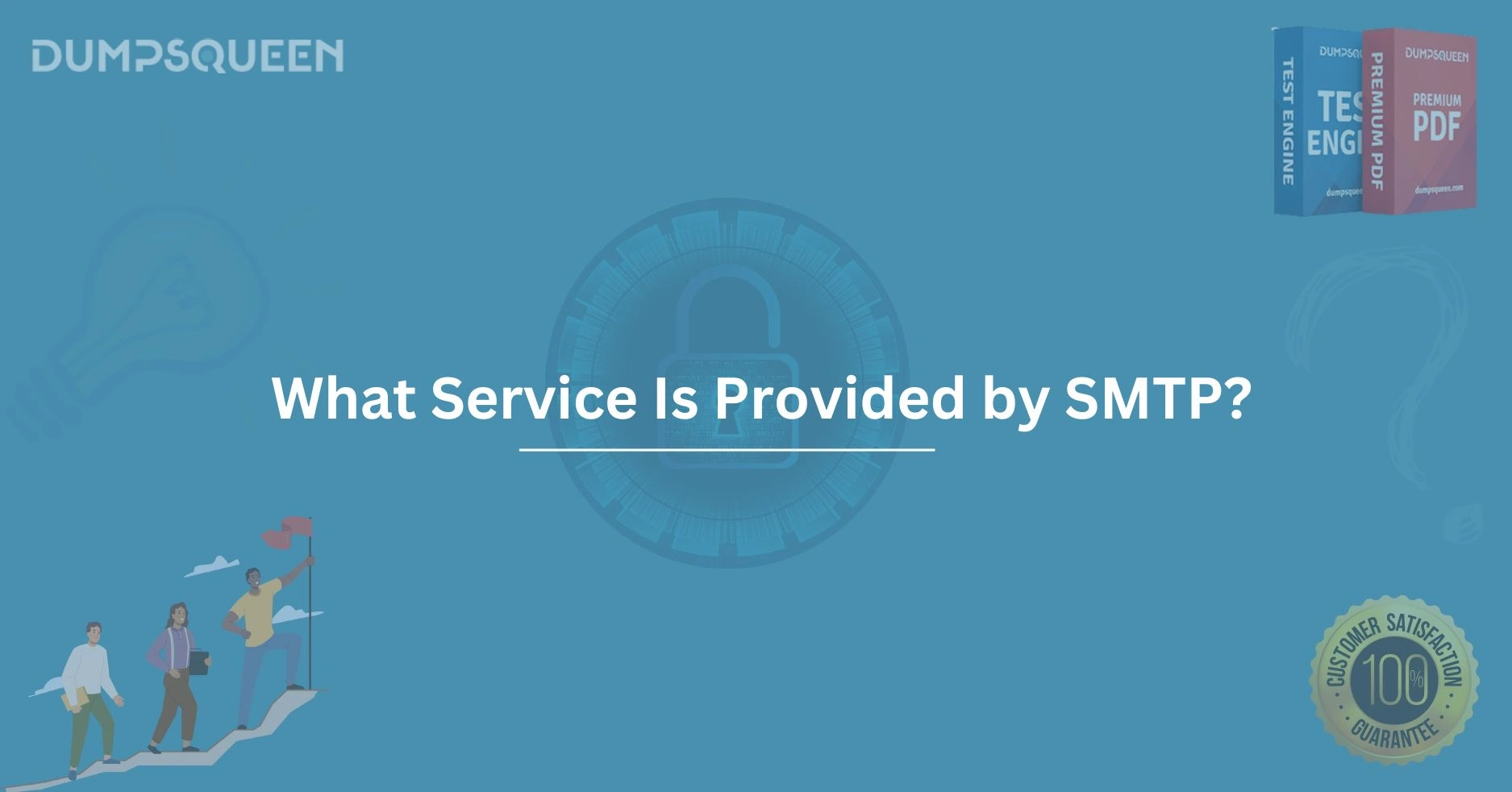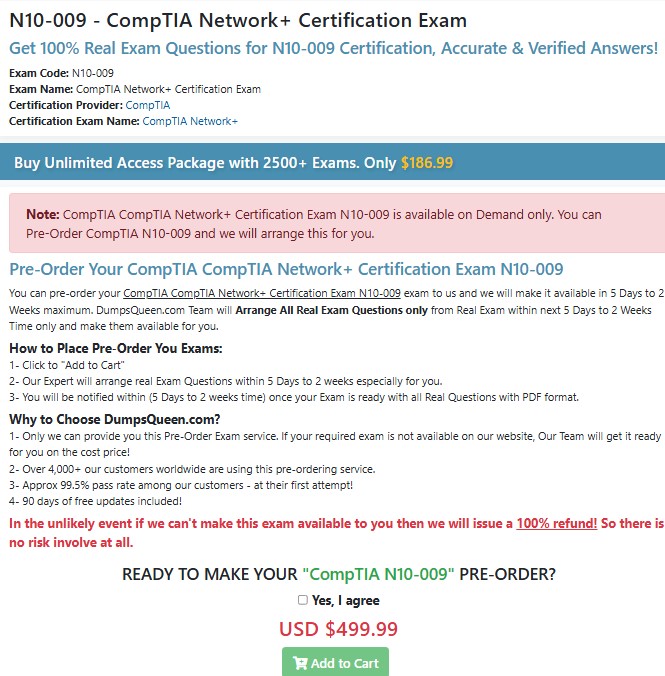Introduction
In today’s interconnected digital world, email communication remains a cornerstone of personal and professional interactions. Whether it’s sending a business proposal, sharing updates with friends, or receiving transactional notifications, emails are integral to how we connect. But have you ever wondered how an email travels from your device to someone else’s inbox across the globe? The answer lies in a critical protocol known as SMTP, or Simple Mail Transfer Protocol. This blog, brought to you by DumpsQueen, delves into the intricate workings of SMTP, exploring the services it provides and why it’s indispensable to email communication. As a trusted resource for technical knowledge, DumpsQueen aims to provide clarity on this foundational technology, ensuring you understand its role and significance.
What Is SMTP and Why Does It Matter?
SMTP, which stands for Simple Mail Transfer Protocol, is a set of rules and guidelines that govern how emails are sent and delivered across the internet. Developed in the early 1980s, SMTP has evolved into a standardized protocol that ensures emails move seamlessly between servers, regardless of the platforms or email clients involved. Imagine SMTP as a postal service for the digital world—it picks up your email from one location (your email client or server) and ensures it reaches the intended destination (the recipient’s email server).
The importance of SMTP cannot be overstated. Without it, there would be no reliable way to send emails, and the global communication network we rely on would grind to a halt. SMTP’s simplicity and efficiency make it a universal standard, enabling billions of emails to be exchanged daily. At DumpsQueen, we recognize the value of understanding such foundational technologies, as they empower individuals and businesses to navigate the digital landscape with confidence.
The Core Service Provided by SMTP: Email Transmission
At its heart, SMTP is responsible for the transmission of emails from a sender to a recipient. When you hit the “send” button in your email client—whether it’s Gmail, Outlook, or a custom email service—SMTP springs into action. It facilitates the transfer of your email message, including the content, attachments, and metadata (like the sender and recipient addresses), to the recipient’s email server.
This process involves multiple steps. First, your email client connects to your email provider’s SMTP server. The SMTP server then communicates with the recipient’s email server, often through a series of intermediary servers, to deliver the message. SMTP ensures that each step is executed correctly, verifying that the email is properly formatted and that the recipient’s server is available to accept the message. If there’s an issue, such as an incorrect email address or a server outage, SMTP generates an error message to inform the sender.
DumpsQueen emphasizes that SMTP’s role in email transmission is not just about sending messages—it’s about ensuring reliability and accuracy in a complex, interconnected system. This reliability is what makes SMTP the backbone of email communication.
How SMTP Works: A Behind-the-Scenes Look
To fully appreciate the service provided by SMTP, it’s worth exploring how it operates. SMTP functions as a client-server protocol, meaning it relies on a series of interactions between a client (your email application or server) and a server (the email provider’s infrastructure). Here’s a detailed look at the process:
When you compose an email and click “send,” your email client initiates a connection to your provider’s SMTP server, typically using a specific port (port 25 is standard, though ports 587 and 465 are also common for secure connections). The SMTP server authenticates your identity, often requiring a username and password to prevent unauthorized access. Once authenticated, the server processes your email, breaking it down into its core components: the envelope (containing the sender and recipient addresses), the header (with metadata like the subject line), and the body (the actual message and attachments).
The SMTP server then uses the Domain Name System (DNS) to look up the recipient’s email server. It establishes a connection with that server and transfers the email using a series of commands, such as “MAIL FROM” (to specify the sender) and “RCPT TO” (to specify the recipient). If the recipient’s server accepts the email, the transmission is complete, and the email is queued for delivery to the recipient’s inbox. If there’s an issue—like a full mailbox or an invalid address—the recipient’s server sends an error message back through SMTP.
This intricate process, which happens in seconds, underscores SMTP’s efficiency. At DumpsQueen, we believe understanding these technical details equips you to troubleshoot issues and optimize your email communication.
SMTP’s Role in Ensuring Email Delivery
While SMTP’s primary function is to send emails, it also plays a critical role in ensuring those emails are delivered successfully. Email delivery is not always straightforward—servers can be offline, addresses can be incorrect, or messages can be flagged as spam. SMTP addresses these challenges through a combination of error handling and retry mechanisms.
For example, if a recipient’s server is temporarily unavailable, the sender’s SMTP server will queue the email and attempt to resend it later, often multiple times over a set period (typically 24–48 hours). This persistence ensures that temporary glitches don’t prevent delivery. SMTP also provides detailed error codes, known as “bounce messages,” to inform senders why an email couldn’t be delivered. Common errors include “550: Mailbox unavailable” (indicating an invalid address) or “421: Service not available” (suggesting a server issue).
By handling these complexities, SMTP ensures that emails reach their intended recipients whenever possible. DumpsQueen highlights that this reliability is especially crucial for businesses, where missed emails can lead to lost opportunities or miscommunication.
SMTP and Security: Protecting Email Communication
In the modern era, security is a top concern for any online service, and email is no exception. While SMTP itself was not originally designed with robust security features, it has evolved to incorporate encryption and authentication mechanisms to protect email communication.
One of the most common security enhancements is the use of Transport Layer Security (TLS) with SMTP. TLS encrypts the connection between servers, ensuring that emails are not intercepted or tampered with during transmission. Many email providers also use port 587 for SMTP submissions, which requires TLS by default, adding an extra layer of protection.
Additionally, SMTP servers often implement authentication protocols like SPF (Sender Policy Framework), DKIM (DomainKeys Identified Mail), and DMARC (Domain-based Message Authentication, Reporting, and Conformance). These protocols verify that the sender is legitimate and that the email hasn’t been altered, reducing the risk of phishing and spam.
DumpsQueen encourages users to prioritize secure email practices, such as enabling TLS and configuring authentication protocols, to safeguard their communications. Understanding SMTP’s role in security empowers you to make informed decisions about your email setup.
SMTP vs. Other Email Protocols: What Sets It Apart?
To fully grasp the service provided by SMTP, it’s helpful to compare it to other email protocols, such as POP3 (Post Office Protocol) and IMAP (Internet Message Access Protocol). While SMTP is dedicated to sending emails, POP3 and IMAP are designed for receiving and managing them.
POP3 downloads emails from a server to a local device, often deleting them from the server in the process. This makes it suitable for users who access emails from a single device but less ideal for those who need access across multiple devices. IMAP, on the other hand, keeps emails on the server, syncing them across devices for a seamless experience. Unlike SMTP, neither POP3 nor IMAP is involved in sending emails—they focus on retrieval and storage.
SMTP’s singular focus on transmission makes it unique. It doesn’t store emails or manage inboxes; it simply ensures that messages get from point A to point B. This specialization is what makes SMTP so efficient and universally adopted. At DumpsQueen, we believe understanding these distinctions helps you appreciate the complementary roles of email protocols in creating a cohesive communication system.
Common Use Cases for SMTP: Beyond Personal Email
While SMTP is most commonly associated with personal and business email, its applications extend far beyond. Many industries and services rely on SMTP for automated and transactional communications. Here are a few examples:
- E-commerce: Online stores use SMTP to send order confirmations, shipping updates, and password reset emails to customers.
- Marketing: Businesses leverage SMTP to power email marketing campaigns, delivering newsletters and promotions to subscribers.
- System Alerts: IT systems use SMTP to send notifications about server issues, security breaches, or performance metrics.
- Customer Support: Helpdesk platforms use SMTP to send ticket updates and resolution confirmations to users.
In each case, SMTP ensures that messages are delivered promptly and reliably, often integrating with APIs and automation tools to streamline processes. DumpsQueen recognizes that mastering SMTP’s capabilities can unlock new opportunities for businesses and developers alike.
Challenges and Limitations of SMTP
Despite its strengths, SMTP is not without challenges. One limitation is its reliance on other protocols and systems for a complete email experience. For example, SMTP alone cannot retrieve emails or manage mailboxes—those tasks require POP3 or IMAP. Additionally, SMTP’s original design lacked robust security, making it vulnerable to spam and phishing without modern enhancements like SPF, DKIM, and DMARC.
Another challenge is deliverability. Even with a well-configured SMTP server, emails can end up in spam folders due to strict filtering by recipient servers. This requires senders to maintain good email practices, such as avoiding spammy content and maintaining a positive sender reputation.
By addressing these challenges—through proper configuration, security measures, and best practices—users can maximize SMTP’s effectiveness. DumpsQueen is committed to providing resources to help you overcome these hurdles and optimize your email setup.
Conclusion
SMTP, or Simple Mail Transfer Protocol, is the unsung hero of email communication, enabling billions of messages to traverse the internet every day. From transmitting emails with precision to ensuring reliable delivery, SMTP provides a critical service that underpins personal, professional, and automated communications. While it faces challenges like security concerns and deliverability issues, modern enhancements have made SMTP more robust than ever.
At DumpsQueen, we believe that understanding technologies like SMTP empowers you to navigate the digital world with confidence. Whether you’re a business owner optimizing your email marketing, a developer building automated systems, or simply curious about how email works, SMTP is a topic worth exploring.
Free Sample Questions
- What does SMTP stand for?
a) Simple Message Transfer Protocol
b) Secure Mail Transmission Protocol
c) Simple Mail Transfer Protocol
d) System Mail Transport Protocol
Answer: c) Simple Mail Transfer Protocol - What is the primary function of SMTP?
a) Retrieving emails from a server
b) Sending emails between servers
c) Storing emails on a server
d) Managing email inboxes
Answer: b) Sending emails between servers - Which port is commonly used for secure SMTP submissions?
a) Port 25
b) Port 110
c) Port 587
d) Port 143
Answer: c) Port 587 - What protocol is used alongside SMTP to retrieve emails?
a) HTTP
b) FTP
c) IMAP
d) DNS
Answer: c) IMAP