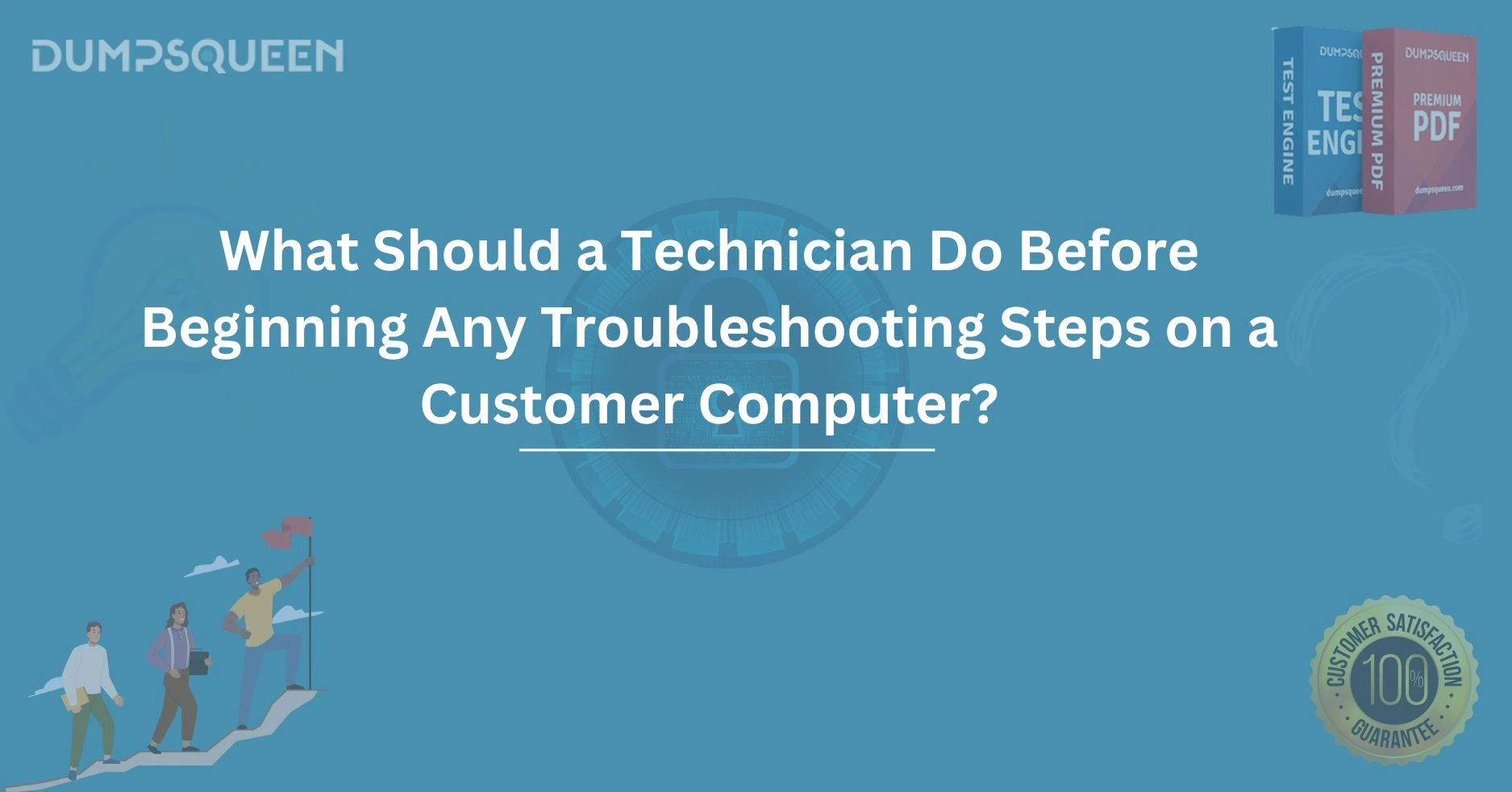Introduction
In today’s fast-paced digital world, customer satisfaction and service quality are paramount for any technician working in the IT support industry. Technicians play a crucial role in diagnosing and fixing issues that arise on customers’ computers. However, the success of troubleshooting depends not only on the technician’s knowledge and skills but also on their approach before diving into solving problems. Proper preparation and understanding of the situation before starting any troubleshooting steps can significantly improve the efficiency and effectiveness of the entire process.
At DumpsQueen, we recognize the importance of skilled technicians who are well-prepared to handle any technical challenge. This blog explores the necessary steps a technician must take before initiating any troubleshooting efforts on a customer’s computer, ensuring both the technician’s and the customer’s needs are met with professionalism and expertise.
1. Understand the Customer's Issue
Before rushing into troubleshooting, it is essential for the technician to gather as much information as possible from the customer regarding the problem they are facing. Communicating effectively and clearly with the customer can save valuable time by pinpointing the root cause of the issue.
-
Listening and Asking the Right Questions: The first step in this process is to listen attentively to the customer's description of the issue. Technicians should ask specific, open-ended questions to gather a clear understanding of the problem. For instance, instead of asking, “Is your computer slow?” a more precise question would be, “Can you describe when the computer became slow and whether it happens during specific tasks?”
-
Identifying Patterns: Sometimes, customers might not be fully aware of the underlying issue. Technicians can help by asking about patterns or circumstances under which the problem arises, such as specific software or time of day. Understanding the environment in which the problem occurs is essential in narrowing down potential causes.
-
Clarifying the Symptoms: It's crucial to clarify the symptoms—whether it's a software issue, hardware malfunction, or something else entirely. Technicians should encourage customers to demonstrate the problem in person (if possible), as this can provide valuable insights.
2. Prepare the Necessary Tools and Resources
A technician should never begin troubleshooting without ensuring they have the proper tools and resources to handle the task at hand. Whether the issue pertains to hardware or software, the right set of tools will ensure the technician can perform the necessary diagnostics efficiently.
-
Diagnostic Software and Tools: Make sure to have up-to-date diagnostic tools and utilities for scanning the computer's health. Tools like system monitors, antivirus software, and other troubleshooting utilities can help technicians quickly identify problems.
-
Backup Tools and Data Protection: Data is often at the heart of the issue, so technicians should always have backup tools ready to protect the customer's information. Ensuring that data is backed up before any troubleshooting steps are taken can prevent data loss during the process.
-
Hardware Tools: For hardware-related issues, technicians should carry essential repair tools such as screwdrivers, anti-static wristbands, and any other device-specific tools that might be needed to open and assess the hardware.
3. Assess the Severity of the Issue
Before beginning troubleshooting, a technician must assess the severity and urgency of the problem. Certain issues may require immediate attention, such as a complete system crash, while others might be less critical, like a software glitch that can wait for the next available service window.
-
Categorizing the Issue: Classifying the issue based on its severity will allow the technician to prioritize which problems need immediate attention. For example, if a customer’s computer is experiencing frequent crashes, it is important to treat the issue with urgency to prevent further damage to the system or data.
-
Communicating Expectations: Once the issue is assessed, technicians should clearly communicate the expected timeframe for resolution to the customer. Being transparent about the time needed for repairs or fixes can improve customer satisfaction.
4. Create a Safe Work Environment
Safety should always be a top priority for technicians, especially when handling customer equipment. Technicians should take steps to ensure they are working in a safe environment that minimizes risks to both themselves and the customer’s device.
-
Handling Electrical Safety: Computers contain sensitive electrical components, and safety measures must be taken to prevent electric shocks. Always use grounding techniques and wear an anti-static wristband to prevent electrostatic discharge (ESD) that could damage the internal components of the computer.
-
Physical Safety and Comfort: Ensure that the workspace is clean, well-lit, and free from potential hazards. Comfort plays an important role, especially when working for extended periods of time, so technicians should make sure their posture and work setup are ergonomically sound.
5. Set Expectations with the Customer
Setting expectations early on is key to managing both the customer’s experience and the technician’s workflow. Proper communication about timelines, costs, and potential solutions will establish a level of trust between the customer and the technician.
-
Explaining the Process: Customers may not be familiar with the technical steps involved in troubleshooting. Technicians should briefly explain the process to the customer in layman’s terms, assuring them that their issue will be handled professionally and efficiently.
-
Discussing Costs: If applicable, technicians should discuss potential costs or fees for any repairs or parts that may be required. Transparent pricing prevents misunderstandings later on.
6. Document the Problem and Actions Taken
Before beginning any troubleshooting, a technician should document the problem description, customer concerns, and any initial observations. Keeping a detailed record of the issue, along with the troubleshooting steps taken, is essential for accountability and future reference.
-
Creating a Troubleshooting Log: This log should include information such as the symptoms observed, the customer’s reported issues, the steps taken to address the problem, and the final resolution. This documentation helps in providing a history of the issue in case the customer faces similar problems in the future.
-
Recording All Customer Interactions: If a technician is working on-site or remotely, maintaining a record of all interactions can be helpful for future support or follow-up. This documentation should be easily accessible to the technician or anyone else who might assist the customer later.
7. Stay Up-to-Date on New Technologies and Procedures
A technician must be knowledgeable about the latest technologies, operating systems, and troubleshooting techniques. Technology is constantly evolving, and staying updated will ensure that technicians are equipped to handle new problems as they arise.
-
Continuing Education and Training: Attending seminars, webinars, and pursuing certifications will ensure that technicians are aware of the latest troubleshooting tools and methodologies. This continuous learning also builds the technician's confidence and expertise.
-
Understanding System Updates: Regularly checking for updates to software, drivers, and operating systems can help avoid compatibility issues and keep the system running optimally. Technicians should ensure that the customer’s device is running the latest software versions before beginning troubleshooting.
Conclusion
Before diving into troubleshooting steps, technicians must take a strategic and methodical approach to ensure they address the customer's problem effectively and efficiently. By understanding the customer’s issue, preparing the right tools, assessing the severity of the problem, ensuring safety, setting expectations, documenting the process, and staying up-to-date on technological advancements, technicians can provide the highest quality service possible.
At DumpsQueen, we prioritize the professional development of our technicians and equip them with the skills and resources they need to deliver outstanding IT support. Remember, troubleshooting is not just about solving problems—it's about delivering solutions that ensure long-term customer satisfaction and trust. By following these essential steps, technicians can approach each case with confidence, ensuring positive outcomes every time.
Free Sample Questions
What should a technician do first before beginning troubleshooting?
A) Rush into fixing the issue
B) Gather detailed information about the problem from the customer
C) Start repairing the hardware immediately
Answer: B) Gather detailed information about the problem from the customer
Why is it important for a technician to prepare tools and resources before starting troubleshooting?
A) To make sure all tasks are completed on time
B) To ensure they have the necessary diagnostic tools and backup resources to prevent data loss
C) To impress the customer
Answer: B) To ensure they have the necessary diagnostic tools and backup resources to prevent data loss
What should a technician do to ensure safety when working on a customer's computer?
A) Wear an anti-static wristband to prevent electrical damage to the computer's components
B) Use the computer’s power supply without checking for any issues
C) Use outdated tools
Answer: A) Wear an anti-static wristband to prevent electrical damage to the computer's components