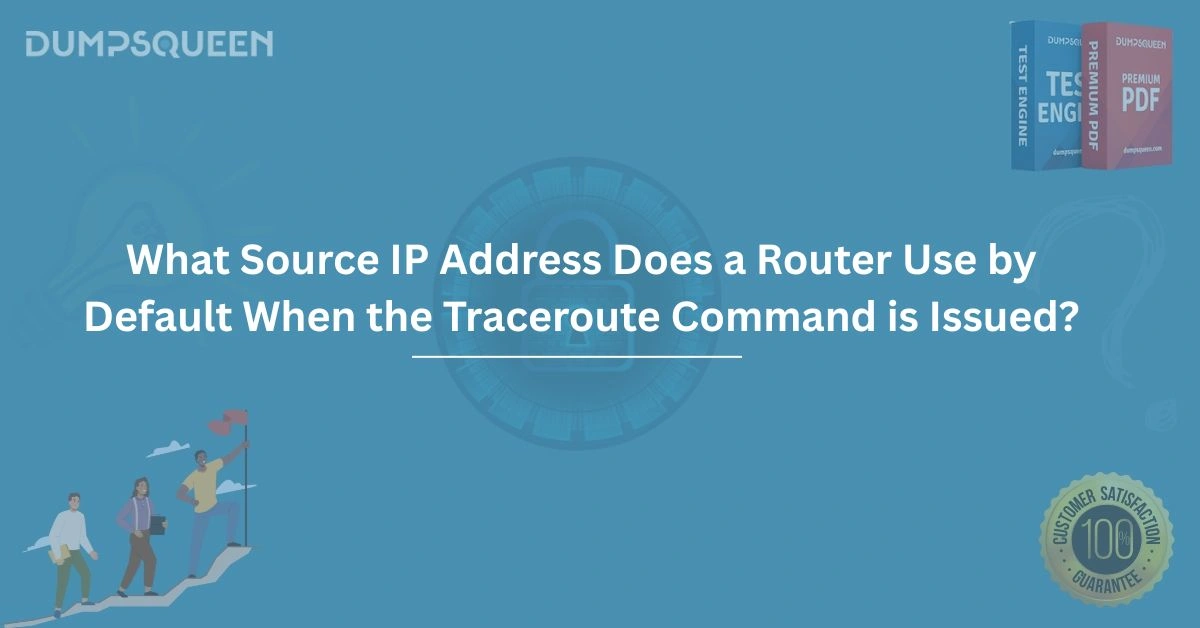Introduction
The traceroute command is a fundamental tool in network diagnostics, widely used by IT professionals, network administrators, and students preparing for certifications. It maps the path that packets take from a source device to a destination, revealing each hop along the way. However, one question often arises when delving into traceroute’s mechanics: what source IP address does a router use by default when the traceroute command is issued? This question is critical for anyone studying networking concepts or preparing for certification exams using resources like the DumpsQueen Exam Prep Study Guide. In this comprehensive blog, we will explore the intricacies of traceroute, the default behavior of routers, and the factors influencing the source IP address selection. By the end, you’ll have a thorough understanding of this topic, enriched with practical insights and sample questions to test your knowledge.
The Basics of Traceroute
Traceroute is a command-line utility designed to trace the route that packets take across an IP network to reach a specified destination. When executed, traceroute sends packets with incrementally increasing Time-to-Live (TTL) values. Each router along the path decrements the TTL, and when it reaches zero, the router discards the packet and sends an ICMP Time Exceeded message back to the source. This process reveals the IP addresses of intermediate routers, providing a map of the network path.
The command is available in various forms, such as tracert on Windows and traceroute on Unix-based systems like Linux and macOS. Regardless of the platform, traceroute relies on the source device—often a router or host—to initiate the process. Understanding the source IP address used in these packets is essential because it determines how responses are routed back and how the network perceives the traceroute’s origin.
For those preparing for networking certifications, mastering traceroute’s mechanics is crucial. The DumpsQueen Exam Prep Study Guide emphasizes practical knowledge of such tools, ensuring candidates can troubleshoot and analyze network behavior effectively.
How Routers Handle Traceroute
When a router initiates a traceroute command, it generates packets to send toward the destination. These packets must include a source IP address, which is used by intermediate routers and the destination to send responses back. The source IP address is not arbitrarily chosen; routers follow specific logic to select it, based on their configuration and the network environment.
Routers are multi-interface devices, each interface associated with a unique IP address. For example, a router might have one IP address for its LAN interface (e.g., 192.168.1.1) and another for its WAN interface (e.g., 203.0.113.1). When issuing a traceroute, the router must decide which of these IP addresses to use as the source. This decision impacts the path of return packets and how the traceroute results are interpreted.
The DumpsQueen Exam Prep Study Guide highlights the importance of understanding router behavior in such scenarios, as it’s a common topic in exams like Cisco’s CCNA or CompTIA Network+. Let’s explore the default behavior in detail.
Default Source IP Address Selection
By default, when a router issues a traceroute command, it selects the IP address of the outgoing interface as the source IP address. The outgoing interface is the one through which the traceroute packets are sent toward the destination. This behavior is rooted in the router’s routing table, which determines the best path to the destination based on the destination IP address.
For instance, suppose a router has two interfaces:
-
Interface GigabitEthernet0/0 with IP 192.168.1.1 (LAN)
-
Interface GigabitEthernet0/1 with IP 203.0.113.1 (WAN)
If the traceroute is directed to an external destination (e.g., 8.8.8.8), the router’s routing table will likely select GigabitEthernet0/1 as the outgoing interface, as it connects to the WAN. Consequently, the source IP address in the traceroute packets will be 203.0.113.1.
This default behavior ensures that return packets (ICMP Time Exceeded or Destination Unreachable messages) are sent back to an IP address that is reachable by the intermediate routers. Using the outgoing interface’s IP aligns with standard routing principles, as it’s the address most directly associated with the path to the destination.
The DumpsQueen Exam Prep Study Guide provides scenarios to practice this concept, helping candidates visualize how routers select interfaces and IP addresses in real-world networks.
Factors Influencing Source IP Selection
While the outgoing interface’s IP address is the default, several factors can influence or override this behavior. Understanding these factors is critical for network troubleshooting and exam preparation.
Manual Configuration
Network administrators can manually specify the source IP address for traceroute using command-line options. For example, on a Cisco router, the command traceroute 8.8.8.8 source 192.168.1.1 forces the router to use 192.168.1.1 as the source IP, regardless of the outgoing interface. This is useful for testing specific paths or interfaces.
Loopback Interfaces
In some cases, administrators configure traceroute to use a loopback interface’s IP address. Loopback interfaces (e.g., Loopback0 with IP 10.0.0.1) are virtual interfaces that are always up, making them reliable for management and testing. By configuring the router to use a loopback IP, traceroute packets appear to originate from a stable, internal address, which can simplify network monitoring.
NAT and PAT
Network Address Translation (NAT) or Port Address Translation (PAT) can alter the source IP address seen by external devices. If the router applies NAT to outgoing traceroute packets, the source IP may be translated to a public IP address, masking the internal interface’s IP. This is common in enterprise networks where private IP addresses are used internally.
Routing Protocols
Dynamic routing protocols like OSPF or BGP can influence the outgoing interface selection. If multiple paths exist to the destination, the router’s routing table determines the best path, which in turn dictates the outgoing interface and source IP.
The DumpsQueen Exam Prep Study Guide covers these nuances, offering practice questions to reinforce understanding of how configuration and network design impact traceroute behavior.
Practical Implications in Network Troubleshooting
Understanding the default source IP address in traceroute has significant implications for network troubleshooting. When analyzing traceroute output, the source IP address can reveal which interface or network segment is involved in the communication. This is particularly useful when diagnosing issues like asymmetric routing, where packets take different paths to and from the destination.
For example, if a traceroute from a router shows unexpected hops or timeouts, the source IP address can indicate whether the issue lies with a specific interface or network segment. By comparing the source IP with the router’s configuration, administrators can pinpoint misconfigurations or connectivity problems.
Additionally, when preparing for certifications, candidates must interpret traceroute outputs accurately. The DumpsQueen Exam Prep Study Guide includes exercises that simulate real-world troubleshooting scenarios, helping learners apply theoretical knowledge to practical situations.
Common Misconceptions
A common misconception is that the source IP address in traceroute is always the router’s management IP or a loopback address. While loopback addresses can be configured as the source, the default behavior is to use the outgoing interface’s IP. This misunderstanding can lead to confusion when interpreting traceroute results or configuring routers.
Another misconception is that traceroute behavior is identical across all devices and platforms. While the core principles are consistent, different operating systems and router vendors (e.g., Cisco, Juniper) may implement traceroute with slight variations. For instance, Cisco routers allow extensive customization of traceroute parameters, while other platforms may have simpler implementations.
Best Practices for Using Traceroute
To maximize the effectiveness of traceroute, consider the following best practices:
-
Verify Router Configuration: Before running traceroute, ensure the router’s interfaces and routing table are correctly configured to avoid misleading results.
-
Use Specific Source IPs for Testing: When troubleshooting, specify a source IP address to test specific interfaces or paths.
-
Analyze Return Paths: Pay attention to the source IP addresses in ICMP responses to identify potential asymmetric routing issues.
-
Leverage Study Resources: Use tools like the DumpsQueen Exam Prep Study Guide to practice traceroute scenarios and prepare for certification exams.
These practices enhance your ability to use traceroute effectively, whether in operational environments or exam settings.
Conclusion
The traceroute command is a powerful tool for network diagnostics, and understanding the default source IP address used by a router is key to mastering its application. By default, routers select the IP address of the outgoing interface, as determined by the routing table, ensuring that return packets follow a logical path. However, factors like manual configuration, loopback interfaces, NAT, and routing protocols can influence this behavior, adding complexity to traceroute’s operation.
For those preparing for networking certifications, resources like the DumpsQueen Exam Prep Study Guide offer invaluable support, providing practical exercises and insights into tools like traceroute. By studying these concepts and applying best practices, you can confidently troubleshoot networks and excel in your certification journey. The sample questions provided in this blog are a starting point—continue exploring with DumpsQueen to deepen your expertise and achieve your professional goals.
Free Sample Questions
Question 1: What is the default source IP address used by a router when issuing a traceroute command?
A) The IP address of the loopback interface
B) The IP address of the incoming interface
C) The IP address of the outgoing interface
D) The router’s management IP address
Answer: C) The IP address of the outgoing interface
Question 2: Which command allows an administrator to specify a source IP address for traceroute on a Cisco router?
A) traceroute 8.8.8.8 interface
B) traceroute 8.8.8.8 source
C) traceroute 8.8.8.8 loopback
D) traceroute 8.8.8.8 nat
Answer: B) traceroute 8.8.8.8 source
Question 3: How does NAT affect the source IP address in a traceroute?
A) It prevents traceroute from functioning
B) It translates the source IP to a public address
C) It forces the use of a loopback address
D) It has no effect on the source IP
Answer: B) It translates the source IP to a public address
Question 4: Why might an administrator configure traceroute to use a loopback interface’s IP address?
A) To increase traceroute speed
B) To ensure reliability and stability
C) To hide the router’s physical interfaces
D) To bypass routing protocols
Answer: B) To ensure reliability and stability