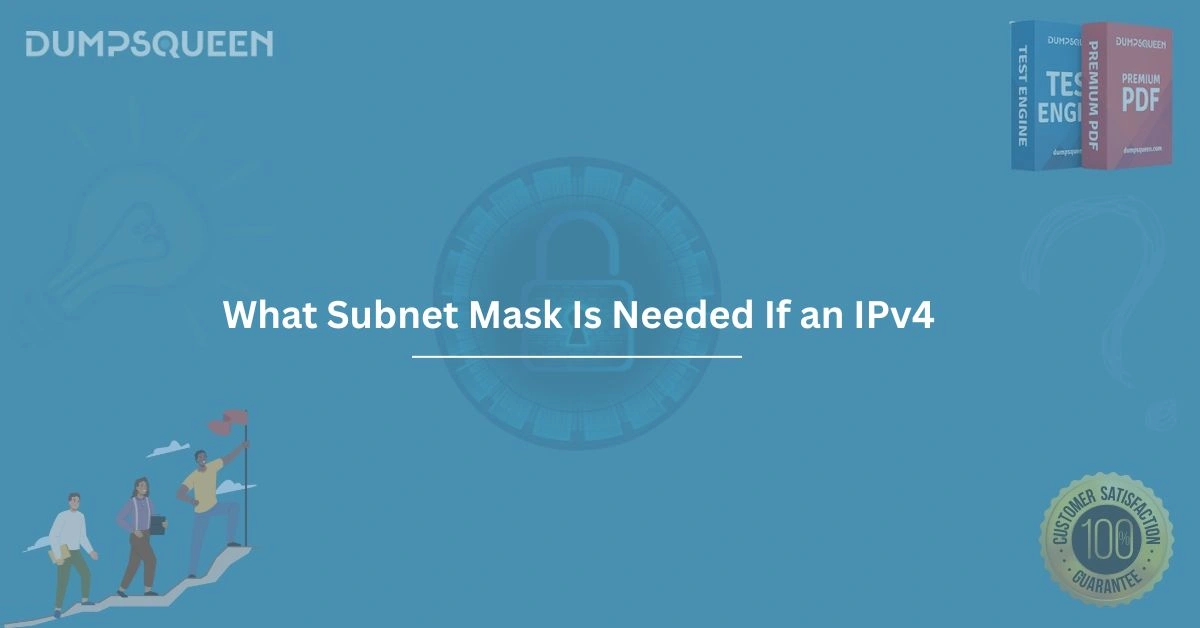Understanding Subnet Masks for IPv4 Networks
The world of networking can be complex, but understanding the fundamentals of IP addressing and subnetting is crucial for anyone aspiring to excel in IT or cybersecurity. One of the most critical components of IPv4 networking is the subnet mask, a tool that defines how a network is divided into smaller, manageable subnetworks. Whether you're preparing for a certification exam or configuring a network, knowing how to determine the appropriate subnet mask for an IPv4 network is essential. In this comprehensive guide, brought to you by DumpsQueen, we’ll explore what a subnet mask is, why it’s needed, and how to calculate it for various network scenarios. By the end, you’ll have a solid understanding of subnet masks and be ready to tackle related challenges with confidence.
What Is a Subnet Mask?
A subnet mask is a 32-bit number that divides an IPv4 address into two parts: the network portion and the host portion. IPv4 addresses, such as 192.168.1.1, are used to identify devices on a network. However, without a subnet mask, it’s impossible to determine which part of the address identifies the network and which part identifies the specific device (host). The subnet mask solves this problem by specifying how many bits are used for the network portion.
For example, a subnet mask of 255.255.255.0 (or /24 in CIDR notation) indicates that the first 24 bits of the IP address are reserved for the network, leaving the remaining 8 bits for host addresses. This allows network administrators to organize devices into logical groups, improve security, and optimize network performance. At DumpsQueen, we emphasize the importance of mastering subnet masks for certifications like CompTIA Network+, CCNA, and more, as they form the backbone of IP networking.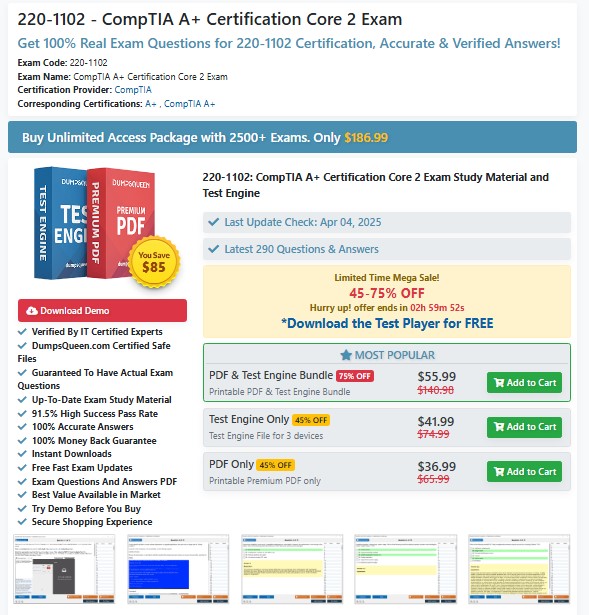
Why Are Subnet Masks Needed in IPv4?
Subnet masks are essential for several reasons. First, they enable efficient use of IP addresses. The IPv4 address space is limited, with only about 4.3 billion unique addresses. Subnetting allows organizations to break large networks into smaller segments, reducing waste and ensuring scalability. For instance, instead of assigning an entire Class C network (256 addresses) to a small office with only 10 devices, a subnet mask can be used to create a smaller network with just enough addresses.
Second, subnet masks enhance network organization. By dividing a network into subnets, administrators can group devices based on function, location, or department. This logical separation simplifies management, troubleshooting, and policy enforcement. For example, a company might use one subnet for its IT department and another for its sales team, each with its own security rules.
Finally, subnet masks improve network performance and security. Smaller subnets reduce broadcast traffic, which can clog networks with unnecessary data. Additionally, isolating subnets makes it harder for unauthorized users to access sensitive areas of the network. At DumpsQueen, our study resources help you understand these concepts in depth, preparing you for real-world networking challenges.
How Subnet Masks Work with IPv4 Addresses
To understand how subnet masks work, let’s break down an IPv4 address and its corresponding mask. An IPv4 address is a 32-bit number, typically written in dotted-decimal notation (e.g., 192.168.1.1). Each of the four octets represents 8 bits, and the subnet mask follows the same format.
Consider the IP address 192.168.1.10 with a subnet mask of 255.255.255.0. In binary, this looks like:
-
IP Address: 11000000.10101000.00000001.00001010
-
Subnet Mask: 11111111.11111111.11111111.00000000
The subnet mask’s 1s indicate the network portion, while the 0s indicate the host portion. By performing a bitwise AND operation between the IP address and the subnet mask, the network address is revealed:
-
Network Address: 11000000.10101000.00000001.00000000 (192.168.1.0)
This tells us that the device with the IP address 192.168.1.10 belongs to the 192.168.1.0 network. The remaining bits (the host portion) allow for 256 possible addresses, though two are reserved: one for the network address (192.168.1.0) and one for the broadcast address (192.168.1.255). This leaves 254 usable host addresses.
DumpsQueen practice exams include scenarios like this to help you master subnet calculations, ensuring you’re ready for certification tests and practical applications.
Calculating the Right Subnet Mask for Your Network
Determining the correct subnet mask for an IPv4 network depends on two key factors: the number of subnets required and the number of hosts per subnet. Let’s walk through the process step by step.
Step 1: Determine the Number of Subnets Needed
Start by identifying how many subnets your network requires. For example, a company with five departments might need five subnets. Each subnet will borrow bits from the host portion of the IP address, reducing the number of available hosts per subnet.
Step 2: Calculate the Number of Bits for Subnets
To create subnets, you borrow bits from the host portion of the subnet mask. The number of subnets is calculated using the formula 2^n, where n is the number of borrowed bits. For example:
-
Borrowing 1 bit creates 2 subnets.
-
Borrowing 2 bits creates 4 subnets.
-
Borrowing 3 bits creates 8 subnets.
If you need five subnets, you’ll need at least 3 borrowed bits (since 2^2 = 4 is too few, but 2^3 = 8 is sufficient).
Step 3: Determine the Number of Hosts per Subnet
Next, calculate how many hosts each subnet must support. The formula for the number of hosts per subnet is 2^h - 2, where h is the number of host bits remaining, and the -2 accounts for the network and broadcast addresses.
For a Class C network with a default subnet mask of 255.255.255.0 (/24), there are 8 host bits, allowing for 2^8 - 2 = 254 hosts. If you borrow 3 bits for subnets, you’re left with 5 host bits, which provides 2^5 - 2 = 30 hosts per subnet.
Step 4: Construct the Subnet Mask
Using the number of borrowed bits, construct the new subnet mask. For a Class C network, borrowing 3 bits changes the subnet mask from 255.255.255.0 (/24) to 255.255.255.224 (/27). In binary, the new mask is:
-
11111111.11111111.11111111.11100000
This mask creates 8 subnets, each with 30 usable host addresses.
Example Scenario
Suppose a company has the network 192.168.1.0/24 and needs 5 subnets with up to 30 hosts each. Using the steps above:
-
Borrow 3 bits to create 8 subnets (2^3).
-
This leaves 5 host bits, providing 30 hosts per subnet (2^5 - 2).
-
The new subnet mask is 255.255.255.224 (/27).
The resulting subnets are:
-
192.168.1.0 - 192.168.1.31
-
192.168.1.32 - 192.168.1.63
-
192.168.1.64 - 192.168.1.95
-
192.168.1.96 - 192.168.1.127
-
192.168.1.128 - 192.168.1.159
-
192.168.1.160 - 192.168.1.191
-
192.168.1.192 - 192.168.1.223
-
192.168.1.224 - 192.168.1.255
Each subnet has 32 addresses, with 30 usable for hosts. DumpsQueen study materials include similar examples to help you practice subnetting for exams like CCNA.
Common Subnet Mask Values and Their Uses
Subnet masks come in various forms, depending on the network’s requirements. Here are some common subnet masks and their applications:
-
255.255.255.0 (/24): Used for small networks with up to 254 hosts. Ideal for small offices or home networks.
-
255.255.255.128 (/25): Creates 2 subnets, each with 126 hosts. Suitable for medium-sized departments.
-
255.255.255.192 (/26): Creates 4 subnets, each with 62 hosts. Common in organizations with multiple small teams.
-
255.255.255.224 (/27): Creates 8 subnets, each with 30 hosts. Useful for networks with several small subnets.
-
255.255.255.240 (/28): Creates 16 subnets, each with 14 hosts. Often used for point-to-point links or very small groups.
Understanding these masks and their implications is critical for network design. DumpsQueen resources provide detailed explanations and practice questions to reinforce your knowledge.
Subnetting Best Practices
When working with subnet masks, follow these best practices to ensure efficiency and scalability:
-
Plan for Growth: Allocate enough subnets and hosts to accommodate future expansion. For example, if you need 5 subnets now, consider creating 8 to allow for additional departments.
-
Document Your Subnets: Keep a record of your network’s subnets, including their IP ranges, subnet masks, and purposes. This simplifies troubleshooting and auditing.
-
Use CIDR Notation: CIDR (Classless Inter-Domain Routing) notation, such as /24 or /27, is more concise and widely used than dotted-decimal notation.
-
Test Your Configuration: Before deploying a subnetted network, verify your calculations and test connectivity to avoid errors.
DumpsQueen training materials emphasize these best practices, helping you build robust and efficient networks.
Conclusion
Subnet masks are a cornerstone of IPv4 networking, enabling efficient IP address allocation, enhanced security, and improved network performance. By understanding how to calculate the right subnet mask for your network, you can design scalable and organized systems that meet both current and future needs. Whether you’re studying for a certification or managing a real-world network, mastering subnetting is a valuable skill that opens doors to countless opportunities in IT.
At DumpsQueen, we’re committed to helping you succeed. Our comprehensive study guides, practice exams, and expert insights equip you with the knowledge and confidence to excel in networking and beyond. Visit the DumpsQueen today to explore our resources and take the next step in your career. With the right preparation, you’ll be ready to tackle any subnetting challenge that comes your way.
Free Sample Questions
Question 1: What subnet mask should be used for a network that requires 10 subnets, each supporting up to 14 hosts?
A) 255.255.255.192 (/26)
B) 255.255.255.224 (/27)
C) 255.255.255.240 (/28)
D) 255.255.255.248 (/29)
Answer: C) 255.255.255.240 (/28)
Question 2: How many usable host addresses are available in a subnet with the mask 255.255.255.224 (/27)?
A) 30
B) 32
C) 62
D) 126
Answer: A) 30
Question 3: A network administrator needs to create 4 subnets from the 192.168.1.0/24 network. What is the subnet mask required?
A) 255.255.255.128 (/25)
B) 255.255.255.192 (/26)
C) 255.255.255.224 (/27)
D) 255.255.255.240 (/28)
Answer: B) 255.255.255.192 (/26)