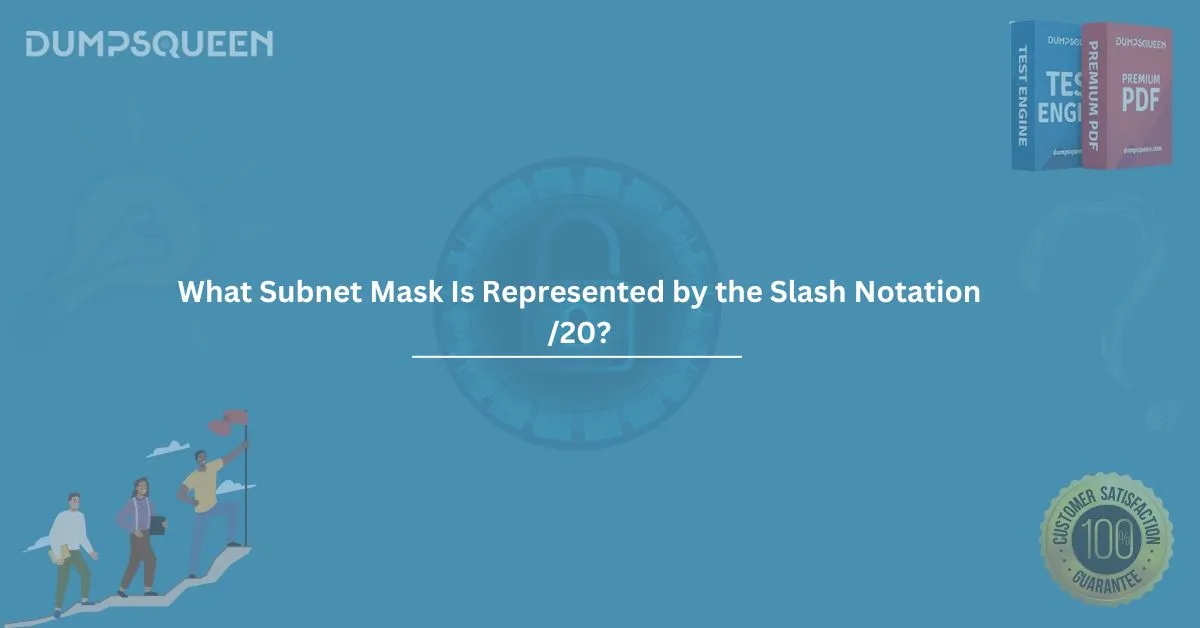In the world of networking, subnetting plays a crucial role in efficient data routing and resource allocation within networks. Understanding subnet masks and how to convert them into CIDR (Classless Inter-Domain Routing) notation is essential for network professionals and IT enthusiasts preparing for networking certifications. One common question that arises when dealing with subnetting is, “What subnet mask is represented by the slash notation /20?”
In this article, we will break down what a /20 subnet mask represents, how it works, and how to calculate it, along with practical examples. This will help you prepare for exams and enhance your understanding of subnetting, which is a key topic in many networking exams.
What Is Subnetting?
Before diving into the specifics of a /20 subnet mask, it's important to understand subnetting. Subnetting is the process of dividing a network into smaller, more manageable sub-networks, known as subnets. This allows for more efficient use of IP addresses and helps improve network performance, security, and scalability.
Each device on a network is identified by an IP address, and subnetting allows the division of a large network into smaller sections. To achieve this, network administrators use a subnet mask, which defines which portion of the IP address represents the network and which part represents the host.
CIDR Notation Explained
CIDR notation is a shorthand representation of the subnet mask that follows the format “IP Address/Prefix Length.” The prefix length is a number that indicates how many bits in the subnet mask are set to 1. For example, the subnet mask for the IPv4 address 192.168.1.0 with a prefix length of /20 would have 20 bits set to 1 and the remaining bits set to 0.
In CIDR notation, the prefix length is always represented after the slash (/). The prefix length tells you how many bits in the IP address are used to identify the network portion of the address.
Understanding the /20 Subnet Mask
When you see a subnet mask represented by /20, it means that the first 20 bits of the 32-bit IPv4 address are used for the network portion, and the remaining 12 bits are reserved for host addresses.
To understand this in detail, let’s break down the binary representation of the subnet mask:
- In binary, a subnet mask /20 looks like this:
11111111.11111111.11110000.00000000
This means that the first two octets (16 bits) and the first 4 bits of the third octet are set to 1, while the remaining bits are set to 0. The mask covers 20 bits of the IP address.
Now, let’s convert this subnet mask into its dotted decimal form. The binary subnet mask 11111111.11111111.11110000.00000000 corresponds to:
- 255.255.240.0
Therefore, the subnet mask for a /20 CIDR block is 255.255.240.0. This subnet mask is used in many networking scenarios, especially in situations where you need a larger number of subnets with a moderate amount of host addresses.
How Does /20 Subnet Mask Affect the Network?
A /20 subnet mask provides a balance between the number of subnets and the number of hosts per subnet. Specifically, with a /20 subnet mask:
- You can have 16,384 total IP addresses in the network (2^14).
- Out of these, 16,382 can be used for hosts (after subtracting the network address and broadcast address).
- Each subnet can support up to 4,094 usable host IP addresses.
This makes it ideal for networks where you need to allocate a large number of IP addresses to devices but do not need excessively large subnets.
Example of Subnetting with /20 Mask
Let’s consider a network with the address 192.168.0.0/20. Using the /20 subnet mask, we can break the network into subnets, each with 4,094 usable IP addresses.
Here are some examples of subnets that can be derived from this network:
- 192.168.0.0/20 – Network address: 192.168.0.0, broadcast address: 192.168.15.255
- 192.168.16.0/20 – Network address: 192.168.16.0, broadcast address: 192.168.31.255
- 192.168.32.0/20 – Network address: 192.168.32.0, broadcast address: 192.168.47.255
By adjusting the network address, you can create multiple subnets within the same IP range, making it more efficient to allocate IP addresses to different parts of a network.
Practical Applications of /20 Subnet Mask
The /20 subnet mask is useful in various networking scenarios, including:
- Corporate Networks: Businesses with multiple departments or locations often require subnetting to separate different groups of users or services, making the /20 subnet mask ideal for allocating large subnets while still maintaining manageability.
- Data Centers: Subnetting is frequently used in data centers where large numbers of devices need to be connected. A /20 subnet provides enough room for the thousands of devices typically found in such environments.
- Cloud Networks: Cloud providers often use large subnets to allocate IP addresses to virtual machines, storage services, and other resources. A /20 subnet mask offers the scalability needed for these environments.
Conclusion
The /20 subnet mask is an important concept in networking, offering a balance between the number of subnets and the number of hosts per subnet. It is used in a variety of networking environments where a moderate number of IP addresses are required. Understanding how to work with CIDR notation and subnet masks is essential for anyone preparing for networking certifications and exams.
To further enhance your preparation, using Exam Prep Dumps and Study Guide material is highly recommended. These resources provide valuable insights into complex networking concepts and help you succeed in your certification journey.
Subnetting Practice: Sample Questions
To help you test your understanding of subnetting and the /20 subnet mask, here are some sample questions and answers.
Question 1:
Which of the following is the subnet mask represented by the slash notation /20?
A) 255.255.0.0
B) 255.255.255.0
C) 255.255.240.0
D) 255.255.255.255
Answer: C) 255.255.240.0
Question 2:
How many usable IP addresses are available in a subnet with the subnet mask /20?
A) 2,048
B) 4,094
C) 8,192
D) 16,384
Answer: B) 4,094
Question 3:
What is the network address for the subnet 192.168.16.0/20?
A) 192.168.0.0
B) 192.168.16.0
C) 192.168.31.255
D) 192.168.15.255
Answer: B) 192.168.16.0