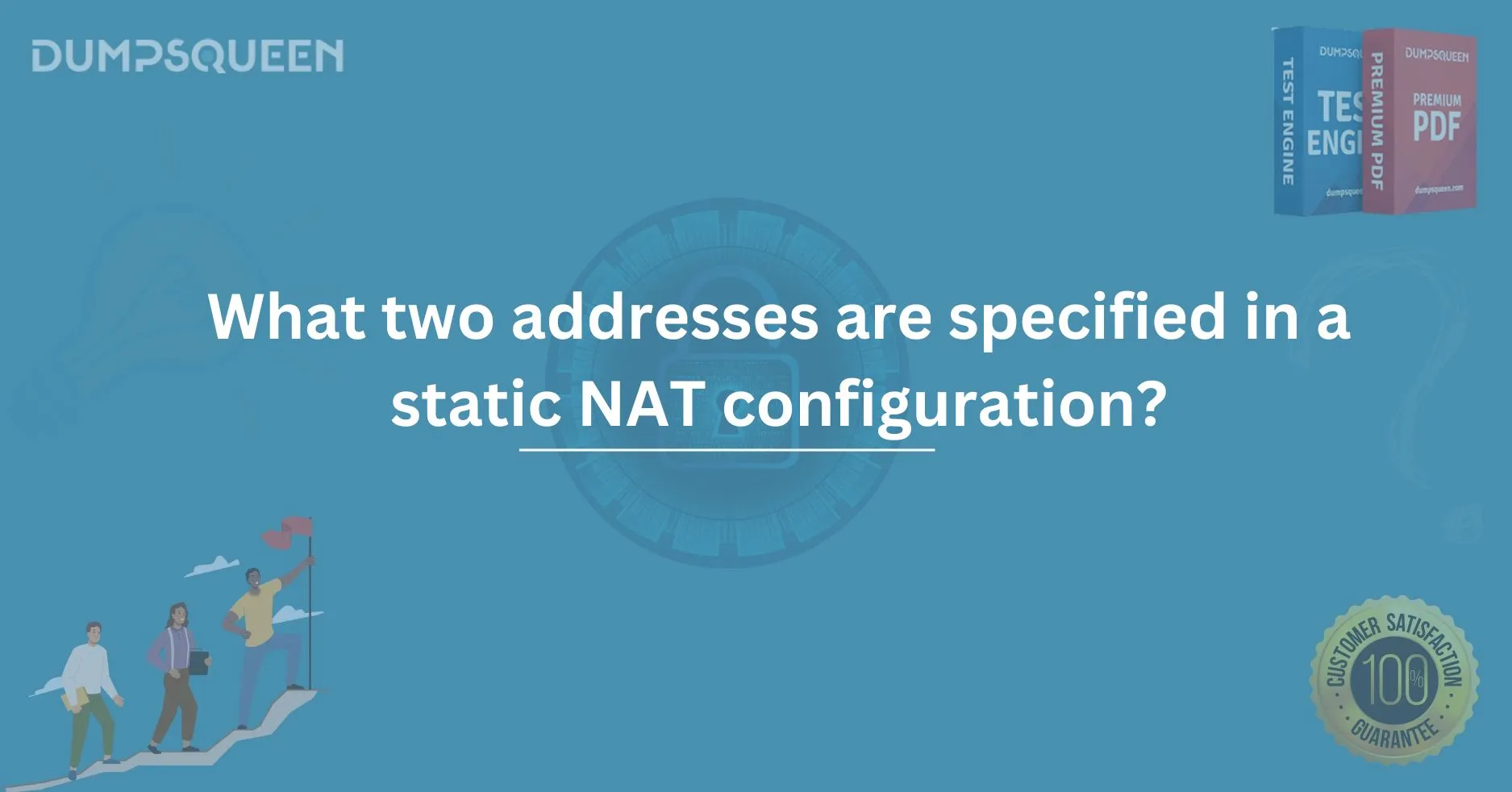Introduction
Network Address Translation (NAT) is an essential technology used to translate private IP addresses to public IP addresses and vice versa. Static NAT is one specific type of NAT configuration that plays a crucial role in ensuring seamless communication between devices on different networks. As businesses and individuals increasingly rely on private networks to enhance security, understanding how Static NAT functions and the key components involved is essential.
In this blog post, we’ll delve into Static NAT configuration, focusing on what two addresses are specified in such a setup, along with an explanation of the roles they play. Furthermore, we will explore how Static NAT operates, its significance in real-world networking, and its practical applications. Whether you're a beginner in networking or someone with experience looking to deepen your understanding, this article will provide you with a comprehensive overview.
What Is Static NAT?
Before diving into the specific addresses, it’s important to understand what Static NAT is and why it’s used.
Static NAT is a type of NAT where a single private IP address is mapped to a single public IP address, which remains constant. Unlike Dynamic NAT, which can map a private IP to a range of public IPs, Static NAT ensures that a private IP always corresponds to the same public IP. This configuration is often used for servers or devices that need to be consistently accessible from external networks, such as web servers, email servers, or any other service that requires a fixed address.
What Two Addresses Are Specified in a Static NAT Configuration?
In a Static NAT configuration, two addresses are specified: a private IP address and a public IP address.
-
Private IP Address: This is the internal IP address used within a private network. Private IPs are not routed on the internet and are generally assigned to devices within the local network, such as computers, printers, or servers.
-
Public IP Address: This is the external IP address that is used to access the private network over the internet. It is assigned by the Internet Service Provider (ISP) and can be accessed by devices on external networks, such as the internet.
These two addresses form a one-to-one mapping in Static NAT, meaning every time a device on the private network sends traffic to the outside world, it will appear to come from the specified public IP address. Similarly, when traffic from the internet reaches the public IP, it is translated to the corresponding private IP address, ensuring that the correct device within the private network receives the data.
How Does Static NAT Work?
The process of Static NAT involves configuring a router or firewall to map the private IP address of a device to a public IP address. Here's a simplified overview of how Static NAT works:
-
A device with a private IP (e.g., 192.168.1.10) initiates a request to communicate with an external server.
-
The router or firewall that is responsible for NAT translation receives the request. It then translates the private IP address (192.168.1.10) to a public IP address (e.g., 203.0.113.5), which is assigned for this specific device.
-
The data is sent to the external server, and when a response is received, the router or firewall maps the incoming data back to the original private IP address, ensuring that the right device within the private network receives the reply.
The Role of Static NAT in Networking
Static NAT plays a pivotal role in various networking scenarios. Here are a few key applications:
-
Web Servers and Services: Static NAT ensures that web servers, email servers, or any other public-facing services within a private network have a consistent public IP address. This is critical because services that require remote access must always be available through the same public IP.
-
Remote Access: If an organization wants remote users to access certain internal devices, Static NAT can be configured to make these devices accessible via a public IP address, while still maintaining the security of the private network.
-
Security and Privacy: Static NAT helps in preserving the privacy of a private network by hiding the internal structure and IP addresses. While external devices see only the public IP address, the internal network remains protected.
Configuring Static NAT on a Cisco Router
To configure Static NAT on a Cisco router, you'll typically use the ip nat inside source static command. Here’s an example of how to configure Static NAT on a Cisco device:
-
Define the inside local and inside global addresses: This step involves identifying the private (local) and public (global) addresses.
-
Configure the interfaces: The inside interface refers to the network that will be using the private IPs, and the outside interface refers to the network that will be using the public IP.
- Router(config)# interface GigabitEthernet0/1
- Router(config-if)# ip nat inside
- Router(config)# interface GigabitEthernet0/2
- Router(config-if)# ip nat outside
-
Verify the Configuration: To verify that Static NAT is working correctly, use the following command:
Router# show ip nat translations
This will display the current NAT translations and confirm that the Static NAT mapping between the private and public IP addresses is active.
Benefits and Challenges of Static NAT
Like any networking technology, Static NAT comes with its own set of advantages and challenges. Here are some of the key points:
Benefits:
-
Predictable Mapping: Since Static NAT provides a one-to-one mapping, the public IP address is always the same for the private IP address, which is crucial for certain services.
-
Security: Internal network IP addresses are hidden from the outside world, which adds an extra layer of security.
-
Consistency: Services that need to be consistently reachable from the internet benefit from Static NAT, such as web hosting or email servers.
Challenges:
-
Limited Public IPs: One of the main challenges with Static NAT is that each private IP requires its own public IP. This can lead to inefficient use of public IP addresses, especially in networks with many devices.
-
Configuration Complexity: Static NAT requires careful configuration, as incorrect settings can lead to connectivity issues.
-
Scalability: For larger networks, relying on Static NAT may not be the most scalable solution, as it doesn't offer the flexibility provided by Dynamic NAT or Port Address Translation (PAT).
Conclusion
Static NAT is a crucial configuration for networking professionals, especially when a consistent, publicly accessible IP address is required for specific internal devices. By mapping a private IP address to a public one, Static NAT ensures reliable, secure communication between private networks and the outside world. Although it offers several benefits, including enhanced security and predictable addressing, it also presents some challenges, such as the need for a sufficient pool of public IP addresses.
By understanding how Static NAT works and how to configure it, you can optimize the network infrastructure of your organization or personal setup. As businesses continue to scale their operations and require reliable communication channels, Static NAT remains an indispensable tool in network management.
Free Sample Questions
1. What is the primary function of Static NAT in a network?
A) To dynamically allocate private IPs to devices
B) To map a private IP address to a single public IP address
C) To provide internet access to private IP addresses
D) To secure a network by hiding all IP addresses
Answer: B) To map a private IP address to a single public IP address
2. Which of the following is a key disadvantage of Static NAT?
A) Limited public IP addresses
B) High scalability
C) Easy configuration
D) Increased security
Answer: A) Limited public IP addresses
3. Which command is used to configure Static NAT on a Cisco router?
A) ip nat inside source static
B) ip nat outside source static
C) ip nat interface
D) ip route static
Answer: A) ip nat inside source static