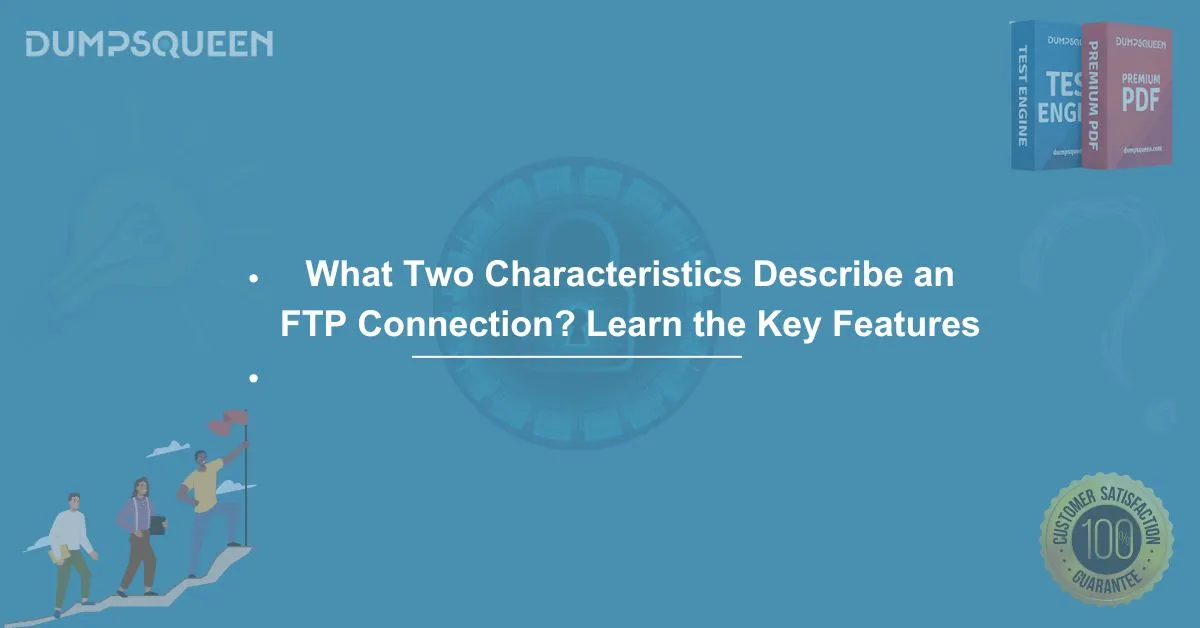What Two Characteristics Describe an FTP Connection?
File Transfer Protocol (FTP) is one of the most commonly used methods for transferring files over the internet or within a network. It’s a robust protocol that enables the reliable exchange of files between a client and a server. While FTP may seem straightforward, understanding its characteristics is crucial for anyone working with file transfers, whether in a corporate environment or during web development.
In this blog post, we will focus on the two key characteristics that define an FTP connection: its ability to use active and passive modes for data transfer and its support for authentication mechanisms. These characteristics are central to understanding how FTP works and why it remains a widely used protocol.
Let’s explore these two core features and see how they shape the FTP connection.
Understanding FTP: A Quick Overview
Before diving into the characteristics of FTP connections, let’s first take a look at what FTP is and how it works.
FTP is a protocol used to transfer files between a client (the local machine) and a server (the remote machine) over a TCP/IP network. It uses two channels for communication: a control channel for commands and a data channel for file transfers. FTP operates on Port 21 by default for control commands and on dynamic ports for data transfer.
FTP allows users to upload, download, delete, rename, move, and copy files between systems. It also provides commands for managing directories and handling file permissions. One of the reasons FTP remains widely used is due to its simplicity, reliability, and compatibility with many systems and devices.
However, FTP can be subject to security risks as it transfers data in plain text. For more secure file transfers, FTPS (FTP Secure) and SFTP (SSH File Transfer Protocol) are often recommended.
Now, let’s discuss the two most important characteristics of FTP that determine how it functions.
1. Active and Passive Modes: Defining the FTP Data Channel
One of the most distinguishing features of FTP is its ability to operate in two different modes: Active Mode and Passive Mode. These modes dictate how the data connection is established between the client and the server, making them key characteristics of an FTP connection.
Active Mode FTP
In Active Mode, the client opens a random port and listens for a connection from the server. When the client sends a command to the server, it includes its IP address and the open port number in the request. The server then connects back to the client on that specific port for data transfer.
Here’s how the connection process works in Active Mode:
- Control Connection: The client establishes a control connection to the server, typically using Port 21.
- Data Connection: The client sends a command to the server to initiate a file transfer, and the server connects to the client’s specified port to begin the data transfer process.
Active Mode FTP works well in scenarios where the client machine has a publicly accessible IP address. However, it can pose challenges when the client is behind a firewall or a Network Address Translation (NAT) router. The firewall may block the server’s attempt to initiate the data connection to the client’s random port, leading to connection issues.
Passive Mode FTP
To overcome the limitations of Active Mode, Passive Mode FTP was introduced. In Passive Mode, the data transfer process is reversed. Instead of the server initiating the data connection to the client, the server opens a random port and waits for the client to connect to it. The client then initiates the data connection, which avoids the complications of firewalls and NAT routers blocking incoming connections to the client.
Here’s how the connection works in Passive Mode:
- Control Connection: As in Active Mode, the client connects to the server’s control port (Port 21).
- Data Connection: The server opens a random port and informs the client of this port. The client then connects to the server’s open port for the data transfer.
Passive Mode is generally preferred in situations where the client is behind a firewall or NAT router, making it more flexible and secure in many network environments.
Both Active and Passive modes are essential characteristics of FTP, as they determine how data transfers occur. The choice between Active and Passive Mode depends on the network environment, with Passive Mode being the more firewall-friendly option.
2. Authentication Mechanisms: Securing FTP Connections
Another fundamental characteristic of FTP is its authentication mechanism. FTP requires username and password credentials for access, and the way these credentials are handled is crucial for understanding the security of the connection.
Anonymous FTP Access
One of the benefits of FTP is the ability to offer anonymous access. In some cases, FTP servers allow users to connect without a username or password, using "anonymous" as the username and an email address as the password. This is especially useful for distributing public files or software updates, where secure access is not necessary.
However, anonymous FTP access is limited and does not offer secure access to sensitive data. For secure transactions, authenticated FTP access is required.
User Authentication
For more secure FTP connections, the server requires a valid username and password to authenticate the user. This authentication process ensures that only authorized users can access the server and transfer files. Once the user has been authenticated, they can upload, download, and manage files on the server depending on the permissions granted to their account.
Unfortunately, FTP by default does not encrypt the data being transferred, including usernames, passwords, and the actual files themselves. This can pose a security risk, especially in cases where sensitive data is being transferred over the internet.
FTPS and SFTP: Securing FTP Connections
To address the security concerns with traditional FTP, FTPS and SFTP were introduced.
-
FTPS (FTP Secure) is FTP with SSL/TLS encryption added to the data and control channels. It ensures that both the control commands and data transfers are encrypted, providing secure file transfers over FTP.
-
SFTP (SSH File Transfer Protocol) is an entirely different protocol from FTP, using SSH (Secure Shell) to encrypt data transfers. It is considered more secure than FTPS and is often used for highly sensitive data exchanges.
Both FTPS and SFTP offer much-needed encryption and security, but the original FTP connection remains widely used where security is less of a concern, or when additional secure protocols like FTPS or SFTP are not necessary.
Conclusion: The Two Key Characteristics of FTP Connections
In summary, two key characteristics describe an FTP connection:
-
Active and Passive Modes – These modes determine how the data connection is established between the client and the server. Active Mode requires the server to connect back to the client’s random port, which can be problematic behind firewalls. Passive Mode resolves this issue by allowing the client to initiate the data connection to the server’s random port, making it more firewall-friendly.
-
Authentication Mechanisms – FTP requires a method for authenticating users before allowing access to a server. This is typically done using a username and password, although anonymous access is also an option. However, traditional FTP does not provide encryption, which makes it vulnerable to security risks. To mitigate these risks, FTPS and SFTP are used for more secure file transfers.
Understanding these two characteristics is essential for anyone working with FTP or managing file transfers within a data center or network environment. Whether you're using FTP for public file distribution or securing your file transfers with FTPS or SFTP, these characteristics provide the foundation for reliable and secure data exchange.
Limited-Time Offer: Get a Special Discount on Cisco 200-301 Exam Dumps Order Now!
Sample Questions for FTP-related Vendor
1. What is the primary difference between Active Mode and Passive Mode in FTP?
A) Active Mode allows the server to initiate the data connection, while Passive Mode allows the client to initiate the data connection.
B) Passive Mode requires authentication, while Active Mode does not.
C) Active Mode encrypts data, but Passive Mode does not.
D) Passive Mode is only used for anonymous FTP access.
Answer: A) Active Mode allows the server to initiate the data connection, while Passive Mode allows the client to initiate the data connection.
2. Which of the following is true about FTP authentication?
A) FTP does not require any form of authentication.
B) FTP uses encryption for authentication by default.
C) FTP requires a username and password for authentication, though anonymous access is allowed in some cases.
D) FTP only supports anonymous access and does not require credentials.
Answer: C) FTP requires a username and password for authentication, though anonymous access is allowed in some cases.
3. What does Passive Mode FTP help with?
A) It encrypts the data connection between the client and server.
B) It avoids issues with firewalls and NAT routers by allowing the client to initiate the data connection.
C) It is only used for secure FTP connections.
D) It requires the server to use a fixed port for all data transfers.
Answer: B) It avoids issues with firewalls and NAT routers by allowing the client to initiate the data connection.