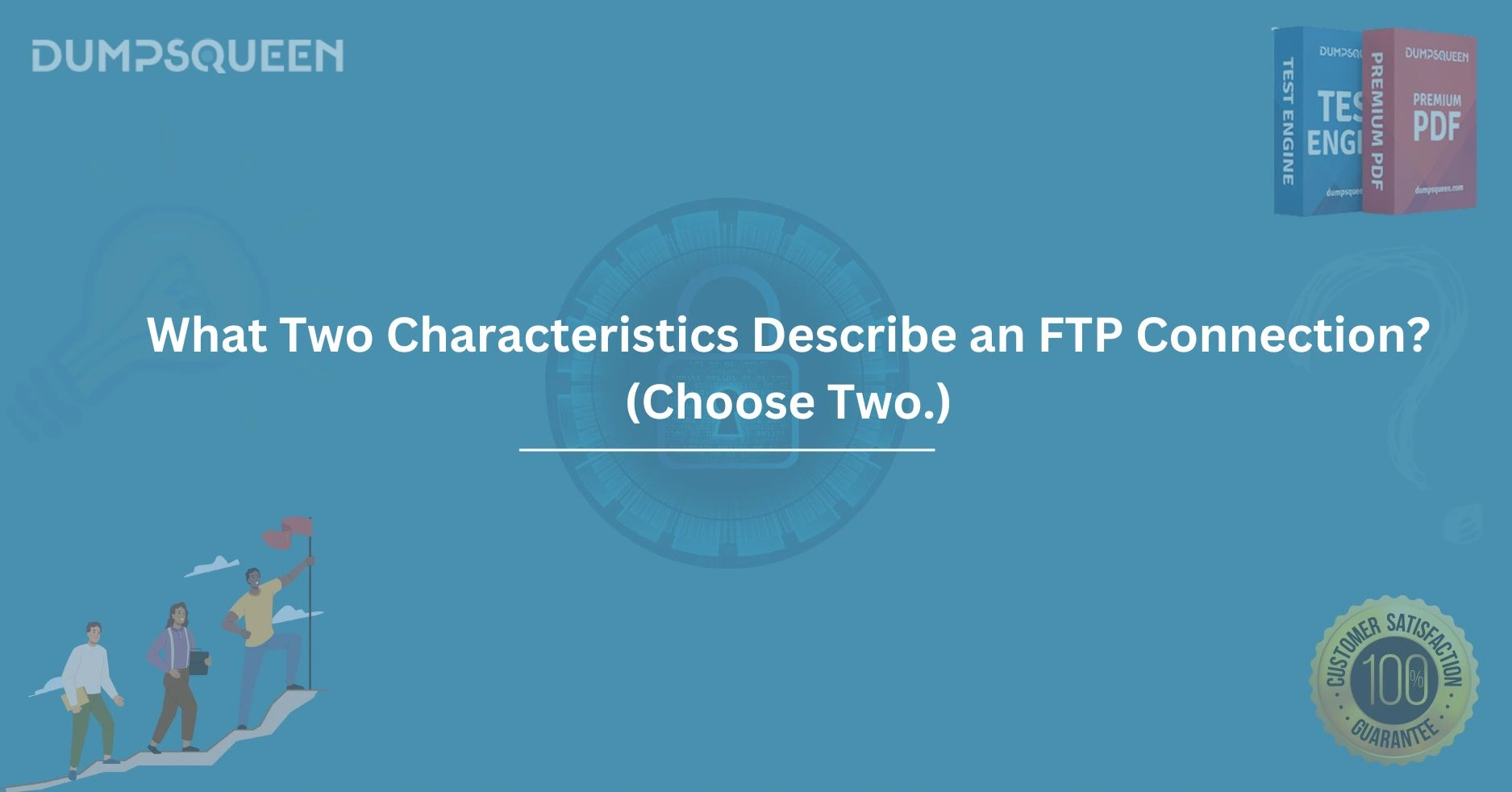Introduction
File Transfer Protocol (FTP) is one of the oldest and most widely used protocols for transferring files over a network. It allows users to upload and download files from one system to another, typically between a client and a server. The protocol is essential for many webmasters, businesses, and individuals managing large files. Understanding the characteristics of an FTP connection is key to maximizing its efficiency and ensuring secure file transfers.
We will delve into the two primary characteristics that define an FTP connection. By understanding these attributes, you will be able to use FTP more effectively and with a deeper insight into how it functions. Whether you're managing your website, transferring data to a server, or troubleshooting FTP-related issues, knowing these traits will enhance your technical proficiency.
Understanding FTP Connections
At DumpsQueen, we aim to simplify complex IT concepts and provide you with the knowledge you need to stay ahead in the world of technology. In this article, we will break down the two core characteristics of an FTP connection that you need to know for successful file transfers and optimal FTP usage.
1. FTP Connections: Active vs. Passive Modes
The first characteristic that defines an FTP connection is the mode in which it operates. FTP can be used in two modes: active and passive. These modes describe how the client and server communicate during the file transfer process.
Active Mode FTP:
In active mode, the client establishes a connection with the FTP server on port 21, and the server then opens a new connection to the client on a random port. This process can be problematic, especially when the client is behind a firewall. The firewall may block incoming connections, preventing the FTP transfer from occurring.
Passive Mode FTP:
Passive mode was developed to overcome the challenges of active mode, especially in the case of clients behind firewalls or Network Address Translation (NAT). In passive mode, the client initiates both connections – first, to port 21 on the server, and then to a random port chosen by the server for the data transfer. This makes passive mode more reliable for users who are behind firewalls or routers, ensuring that FTP transfers are smoother and uninterrupted.
Key Differences Between Active and Passive Mode:
-
Active Mode: Server establishes data connection.
-
Passive Mode: Client establishes both control and data connections.
Understanding these two modes is crucial for troubleshooting FTP connection issues, particularly when dealing with firewalls and NAT.
2. FTP Connection Security: Secure FTP (FTPS) vs. FTP
Another defining characteristic of FTP is its security protocol. The basic FTP protocol is not encrypted, meaning that data, including sensitive information like usernames and passwords, can be intercepted during transmission. For secure file transfers, there are alternatives such as FTPS (FTP Secure) and SFTP (Secure FTP), which provide encryption and protect sensitive data.
FTPS (FTP Secure):
FTPS, also known as FTP-SSL, adds an encryption layer to the traditional FTP protocol. FTPS uses SSL/TLS protocols to encrypt the data transmitted between the client and the server. There are two types of FTPS: explicit and implicit.
-
Explicit FTPS: The client explicitly requests a secure connection from the server, and if the server supports FTPS, it responds by encrypting the connection.
-
Implicit FTPS: The server requires an encrypted connection from the client from the start.
While FTPS secures the communication channel, it does not provide the same level of data integrity or confidentiality that SFTP offers.
SFTP (Secure File Transfer Protocol):
SFTP is often confused with FTPS, but it operates differently. SFTP is an entirely separate protocol from FTP and is part of the SSH (Secure Shell) protocol suite. It offers both security and authentication, providing a more secure connection for file transfers. SFTP encrypts the entire session, including the data, commands, and authentication information, making it a better option for highly sensitive transfers.
Key Differences Between FTPS and SFTP:
-
FTPS: Adds encryption to FTP with SSL/TLS. It uses separate control and data channels.
-
SFTP: Operates over a secure SSH connection. It encrypts all aspects of the session, including the data.
When securing FTP connections, choosing the right protocol based on your needs is critical. For sensitive data or compliance with regulations (e.g., HIPAA, PCI-DSS), SFTP is generally the preferred option, while FTPS is often used for compatibility with legacy systems.
3. FTP Connection Reliability: Data Integrity and Error Handling
A third characteristic of FTP connections is their ability to maintain reliable and error-free transfers. FTP is designed to handle interruptions and errors gracefully, ensuring that file transfers are completed successfully, even if there are network issues along the way. FTP uses specific error codes to indicate various issues, allowing users to troubleshoot and fix problems quickly.
FTP provides mechanisms to ensure that files are transferred without corruption, such as:
-
Checksums: FTP can calculate and verify checksums before and after a file transfer to ensure that the data is not corrupted.
-
Retry Mechanisms: In case of network failure or interruptions, FTP can retry the transfer until it is successful.
-
Data Integrity Checks: FTP servers can verify the integrity of the data before accepting it for transfer, reducing the risk of incomplete or corrupted files.
These error-handling features make FTP a reliable choice for businesses and individuals who require consistent and error-free file transfers.
Conclusion: The Future of FTP and Best Practices
FTP remains a foundational protocol for file transfers across networks, and understanding its characteristics is essential for leveraging it effectively. The modes of FTP, along with its security features, determine the efficiency, safety, and reliability of file transfers. Whether you're operating a website, managing a business's file server, or working in IT, mastering these characteristics will help you maximize your FTP setup and troubleshoot common issues with ease.
As you implement FTP in your daily workflow, it's important to stay aware of the latest trends in security and reliability. For secure data transfers, ensure you use FTPS or SFTP based on your needs, and choose passive mode if you're encountering firewall issues. By following best practices for FTP, you ensure that your data is transferred smoothly and securely, contributing to better productivity and peace of mind.
Free Sample Questions
Which of the following modes does FTP use to communicate with the server?
A) Active Mode
B) Passive Mode
C) Both A and B
D) None of the above
Answer: C) Both A and B
Which protocol is considered more secure for transferring sensitive data over FTP?
A) FTP
B) FTPS
C) SFTP
D) All of the above
Answer: C) SFTP
Which of the following FTP connection types requires the client to initiate both the control and data connections?
A) Active Mode FTP
B) Passive Mode FTP
C) FTPS
D) SFTP
Answer: B) Passive Mode FTP
What does FTPS use to secure data transmissions?
A) SSL/TLS
B) SSH
C) HTTPS
D) None of the above
Answer: A) SSL/TLS