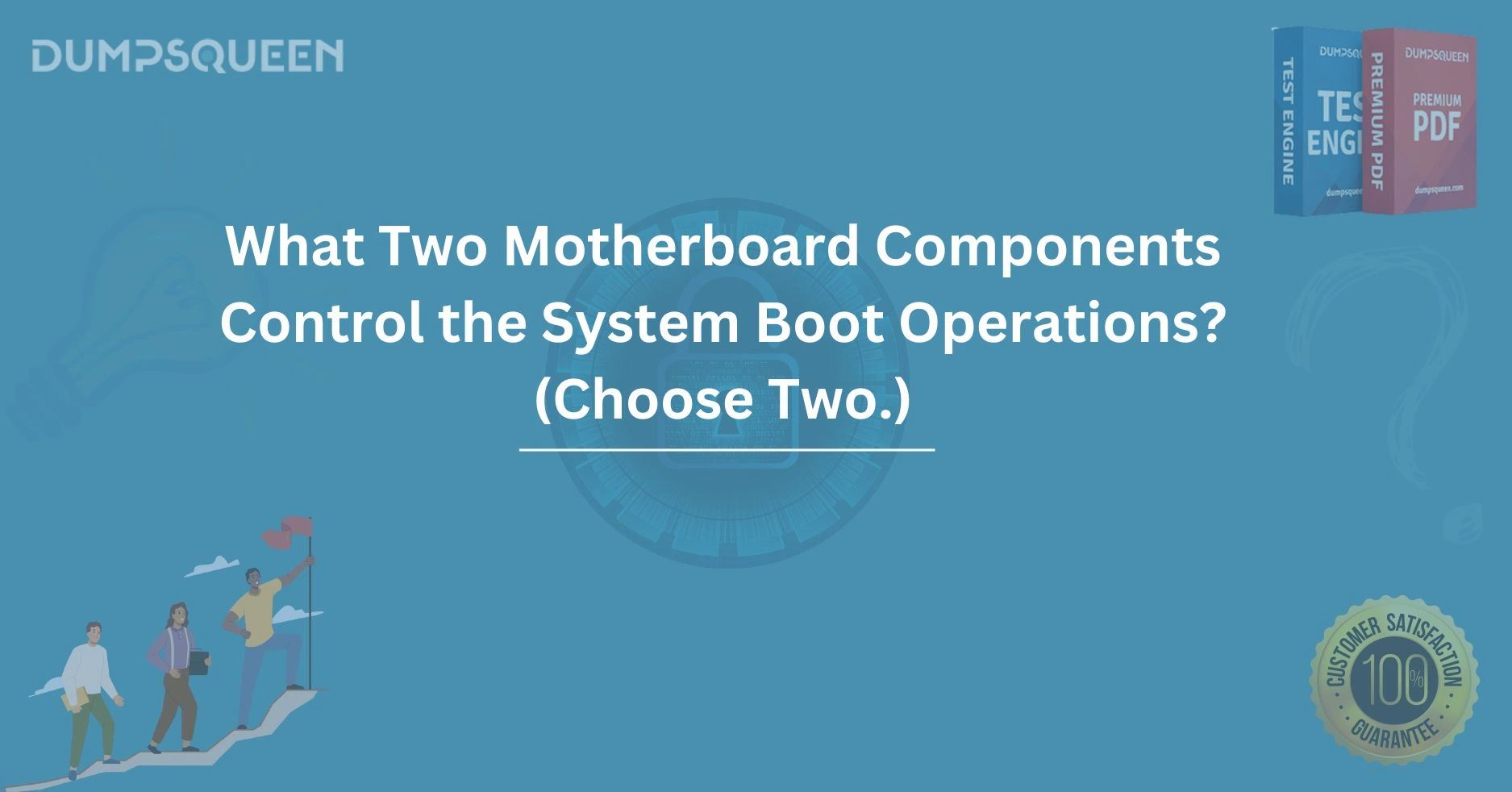Introduction
When you press the power button on your computer, an intricate process starts, eventually leading to the operating system (OS) loading. This process is commonly referred to as the "booting" of the system. The boot process can be a bit more complex than it seems on the surface, involving various components within your system. But what exactly are the components responsible for making this happen?
In this blog, we’ll dive into the two most crucial motherboard components that control system boot operations, explaining how they function to ensure your system starts up efficiently. Understanding these components is not only vital for anyone interested in computer hardware but also for IT professionals, hardware enthusiasts, and anyone looking to troubleshoot their system's booting issues.
1. The BIOS (Basic Input/Output System) or UEFI (Unified Extensible Firmware Interface)
The BIOS, or in modern systems, UEFI, is arguably the most crucial component when it comes to controlling the system's boot operations. These are firmware interfaces built into the motherboard that facilitate the communication between the hardware and the operating system.
BIOS and UEFI: The Basics
BIOS, a legacy technology that dates back several decades, was initially designed to allow the system to boot and run basic hardware checks and initializations. Over time, it was replaced by UEFI, which offers more advanced features and is designed to work with larger hard drives, faster boot times, and a more user-friendly graphical interface.
The BIOS/UEFI controls the Power-On Self Test (POST), which is the first process the computer undergoes after being powered on. During POST, the system checks critical hardware components like the CPU, memory, and storage devices to ensure that everything is functioning properly. If any component is faulty, the system might not proceed with the boot process, and the user might receive an error message or a series of beeps.
Role in Boot Operations
Once POST is complete, the BIOS/UEFI looks for a bootable device—such as a hard drive, SSD, USB, or optical drive. It does this by accessing the boot sequence or boot order set in the BIOS/UEFI. After finding the bootable device, it loads the bootloader, which is the first step in loading the operating system. From here, control is passed over to the OS, and the computer begins its regular startup process.
In summary, the BIOS/UEFI is the gatekeeper of the boot process. It ensures that your computer’s hardware is functioning correctly before the operating system takes over, and it’s responsible for determining which device the system should boot from.
2. The CMOS Battery (Complementary Metal-Oxide-Semiconductor)
The CMOS battery might seem like a small and insignificant component, but it plays an essential role in controlling the system’s boot operations. This small, round battery is responsible for keeping the system’s time and date settings intact, even when the system is powered off.
Why is the CMOS Battery Important?
The CMOS battery is what powers the CMOS chip, a small piece of memory on the motherboard that holds important settings like the system's date, time, and BIOS configurations. Without this battery, these settings would be reset every time the computer is powered off, causing issues like incorrect system time and difficulties booting.
Role in Boot Operations
In relation to boot operations, the CMOS battery is crucial for retaining the BIOS/UEFI settings, including the boot sequence. If the CMOS battery dies or becomes faulty, the system might revert to default settings, potentially leading to boot errors or the system failing to recognize the correct boot device.
The BIOS settings, including the boot sequence, are stored in the CMOS memory. When the battery is replaced or replenished, the motherboard can properly access these settings again, ensuring that the system can boot as intended. Without the CMOS battery, the system might display error messages like "CMOS checksum error," indicating that the configuration settings are missing or corrupt.
The Interaction Between BIOS/UEFI and CMOS Battery
The BIOS/UEFI and the CMOS battery work together in harmony to ensure that the system boots correctly. While the BIOS/UEFI is in charge of initiating the boot sequence and POST, the CMOS battery preserves the integrity of the configuration settings that the BIOS/UEFI needs to operate.
To visualize this, think of the BIOS/UEFI as the master controller and the CMOS battery as the assistant that keeps track of the settings. When the system is powered on, the BIOS/UEFI checks the settings stored in the CMOS memory to determine which device to boot from. If the CMOS battery is working properly, the settings will be correct, and the boot process will proceed smoothly.
Troubleshooting Common Boot Issues
Now that we understand the two essential components controlling boot operations, let's look at some common issues related to the BIOS/UEFI and CMOS battery, and how to troubleshoot them.
1. BIOS/UEFI Settings Not Saving
If you’ve noticed that your BIOS/UEFI settings are being reset every time you turn off your computer, it could be a sign of a failing CMOS battery. This issue can lead to boot errors or an inability to boot from your preferred device. Replacing the CMOS battery should resolve this problem.
2. Boot Device Not Recognized
Sometimes, the system might fail to recognize the correct boot device. This could be due to incorrect BIOS/UEFI settings or an issue with the hard drive or SSD itself. Check the boot order in the BIOS/UEFI settings, and make sure the correct device is listed first.
3. System Fails to Pass POST
If your computer fails to pass POST, it usually indicates a hardware problem. The issue could be with the CPU, RAM, or motherboard. Try reseating your hardware components and testing for hardware failures.
Conclusion
In conclusion, the two motherboard components that control the system’s boot operations are the BIOS/UEFI and the CMOS battery. The BIOS/UEFI handles the initialization of the hardware and determines the boot sequence, while the CMOS battery ensures that important system settings are retained, even when the computer is powered off. Together, these components play a vital role in ensuring your computer boots up efficiently and correctly.
If you're experiencing boot issues, understanding the roles of these components can help you troubleshoot effectively. Whether you're replacing a dead CMOS battery or adjusting BIOS/UEFI settings, knowing how these components interact will give you a better understanding of how your system works. At DumpsQueen, we provide expert advice and resources to help you stay ahead in the world of IT hardware and technology. Keep your systems running smoothly and be prepared for any troubleshooting that comes your way.
Free Sample Questions
-
Which motherboard component is responsible for initializing the hardware during the boot process?
a) CPU
b) CMOS battery
c) BIOS/UEFI
d) RAMAnswer: c) BIOS/UEFI
-
What happens if the CMOS battery fails in a system?
a) The system will fail to turn on.
b) The BIOS/UEFI settings may not be saved, leading to boot issues.
c) The operating system will fail to load.
d) The RAM will become corrupted.Answer: b) The BIOS/UEFI settings may not be saved, leading to boot issues.
-
Which of the following is NOT a function of the BIOS/UEFI?
a) Running POST (Power-On Self Test)
b) Loading the operating system's bootloader
c) Storing system time and date
d) Detecting bootable devicesAnswer: c) Storing system time and date
Limited-Time Offer: Get an Exclusive Discount on the 220-1101 Exam Dumps – Order Now!