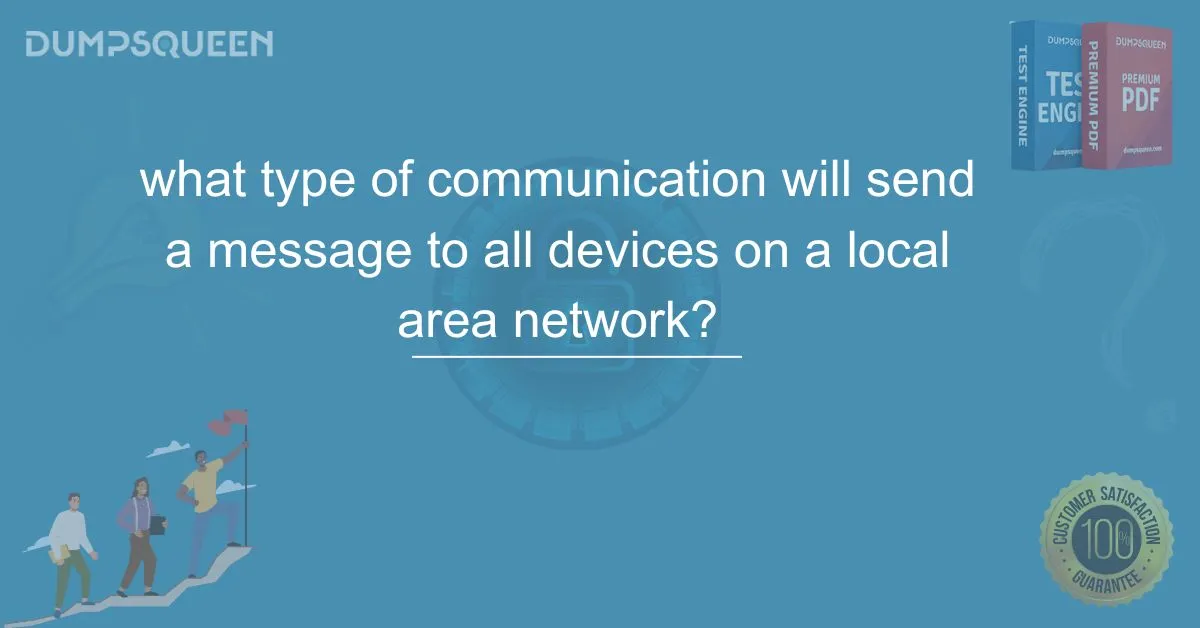Introduction
In today’s world of connected devices, local area networks (LANs) have become essential for communication between computers and other devices within a limited geographic area, such as an office, home, or campus. As networks grow and the number of devices increases, it is crucial to understand how messages are transmitted effectively across a network. One fundamental concept that often comes into play is broadcast communication.
When it comes to sending messages to all devices within a local area network, understanding broadcast communication is critical. Unlike other types of communication, such as unicast (one-to-one communication) or multicast (one-to-many communication), broadcast communication ensures that a message is sent to every device within the network. This blog explores what broadcast communication is, how it works, and the scenarios in which it is used. Additionally, we will address some common questions surrounding this form of communication and provide sample multiple-choice questions (MCQs) for better understanding.
What is Broadcast Communication?
Broadcast communication refers to the process of sending a message from one device on the network to every other device connected to the same network. This message is sent to a specific broadcast address that all devices in the network can recognize. In essence, when a message is broadcast, the sender does not have to know the identity or address of each device individually. Instead, the message is automatically received by all devices in the network.
Broadcast vs. Unicast vs. Multicast
- Unicast: In unicast communication, a message is sent from one device to another specific device. It is a one-to-one communication model where only the intended recipient receives the message.
- Multicast: Multicast is one-to-many communication where a message is sent to a group of devices on a network that are part of a multicast group. Unlike broadcast, the message is not sent to every device but only to those devices that are part of the specific group.
- Broadcast: Broadcast communication, however, sends the message to every device within a specific network segment. It is used when the sender needs to communicate with all devices on the network.
In most networking environments, broadcast communication uses a specific broadcast address (e.g., 255.255.255.255 for IPv4) to ensure that all devices can receive the message. This makes it an efficient method for network-wide communication, particularly when the sender does not know the destination device’s address.
How Does Broadcast Communication Work?
Broadcasting works by sending a message to a special address that is recognized by all devices on the network. Here’s a step-by-step breakdown of how broadcast communication operates in a local area network:
- Message Initiation: The device (sender) that needs to send the message prepares the data packet. Instead of targeting a specific device’s IP or MAC address, the sender uses the broadcast address.
- Addressing the Broadcast Packet: The sender uses the broadcast address as the destination for the packet. In IPv4, the broadcast address is often
255.255.255.255, which directs the message to all devices within the local network. In IPv6, the equivalent isff02::1, which is the link-local all-nodes multicast address. - Packet Transmission: The sender transmits the data packet to the network. The router or switch ensures that the message is propagated throughout the local network.
- Reception by All Devices: All devices on the network receive the broadcast message because they are configured to listen for messages sent to the broadcast address.
- Processing by Devices: Each device processes the message in accordance with the protocol or application that initiated the communication.
Common Use Cases of Broadcast Communication
There are several scenarios where broadcast communication is commonly used in LANs:
- Address Resolution Protocol (ARP): ARP is used to map IP addresses to MAC addresses. When a device needs to know the MAC address associated with a particular IP address, it sends a broadcast ARP request to all devices on the network. The device with the corresponding IP address responds with its MAC address.
- Dynamic Host Configuration Protocol (DHCP): When a device connects to a network, it uses DHCP to obtain an IP address. The DHCP server sends a broadcast message to offer an IP address to the requesting device.
- Routing Information Protocol (RIP): In some cases, routing protocols like RIP use broadcast messages to share routing tables among routers in the network.
These use cases highlight how broadcast communication is essential for efficient network operations and management.
Advantages and Disadvantages of Broadcast Communication
Advantages:
- Simplicity: Broadcast communication simplifies the process of sending messages to all devices on the network. The sender does not need to know the address of every device.
- Efficiency: It is more efficient than sending individual messages to each device when the same information needs to be shared with multiple devices.
Disadvantages:
- Network Congestion: Broadcasting can cause network congestion if overused, as it sends the same message to all devices, even those that do not need it.
- Security Concerns: Broadcast communication can be intercepted by any device on the network, raising potential security issues, particularly in unsecured networks.
- Limited Scope: Broadcast communication works only within a single network segment. Routers do not forward broadcast messages to other segments, meaning broadcasts are limited to the devices on the same network.
Conclusion
Broadcast communication is a powerful tool used in local area networks to send messages to all devices within the network. Whether it’s for addressing, device configuration, or network management, broadcasting ensures that important messages are communicated efficiently across all devices. However, while it has its advantages, such as simplicity and efficiency, broadcast communication also comes with certain limitations, such as potential network congestion and security concerns.
Understanding when and how to use broadcast communication is essential for network administrators and IT professionals who manage LANs. By ensuring that broadcasts are used judiciously, you can avoid unnecessary strain on the network while still maintaining efficient communication between devices.
For those preparing for certifications or exams related to networking and communication protocols, mastering the concept of broadcast communication is crucial. If you’re looking to deepen your understanding of networking concepts, DumpsQueen offers comprehensive study materials to help you succeed in your journey.
Free Sample Questions
Question 1: What type of communication will send a message to all devices on a local area network (LAN)?
A. Unicast
B. Multicast
C. Broadcast
D. Peer-to-peer
Answer: C. Broadcast
Question 2: Which of the following protocols uses broadcast communication to resolve IP addresses to MAC addresses?
A. TCP/IP
B. ARP
C. DHCP
D. FTP
Answer: B. ARP
Question 3: What is the main disadvantage of broadcast communication?
A. High transmission speed
B. Network congestion
C. Limited device compatibility
D. Device overloading
Answer: B. Network congestion