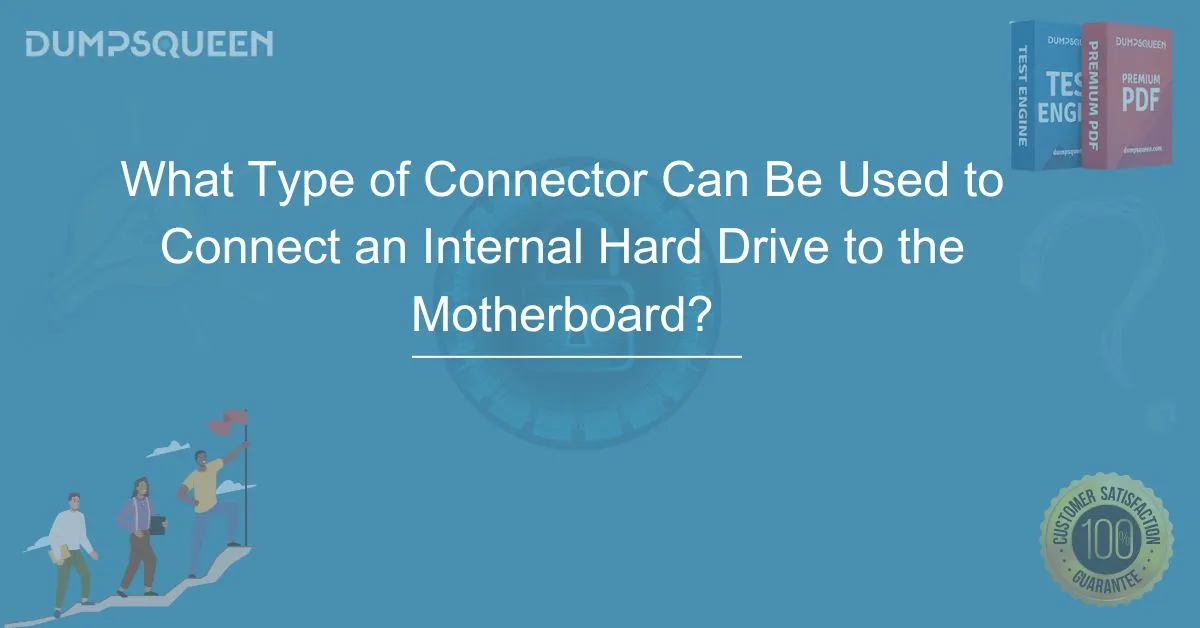Introduction
In today's digital world, internal hard drives play an essential role in storing and retrieving data on your computer system. Whether you're working on a high-performance workstation, a gaming PC, or simply using a home computer, knowing how your internal hard drive is connected to the motherboard is crucial. The connection between the internal hard drive and the motherboard allows data transfer between these components, ensuring the smooth operation of your system.
One of the critical factors in ensuring efficient data transfer between the internal hard drive and the motherboard is choosing the right type of connector. With multiple types of connectors available on the market, it's important to understand their differences and how they impact performance.
In this article, we'll explore the various types of connectors that can be used to connect an internal hard drive to the motherboard. Whether you're building a new PC or upgrading your storage system, understanding these connectors will help you make the right choice for your needs.
The Importance of Choosing the Right Connector
Choosing the correct connector is important for several reasons. It affects the speed, reliability, and compatibility of your internal hard drive with the motherboard. If you select a connector that is incompatible or inefficient, your system may experience slower data transfer speeds, crashes, or even complete hardware failure.
Motherboards and hard drives typically support several types of connectors, depending on the technology and generation of your hardware. Below, we’ll dive deeper into the most common connectors used for internal hard drives.
Types of Connectors for Internal Hard Drives
1. SATA (Serial ATA)
The Serial Advanced Technology Attachment (SATA) connector is by far the most common type of connector used for internal hard drives. Since its introduction in the early 2000s, SATA has become the industry standard for hard drive connections. It is widely supported by motherboards across all types of systems.
Why Choose SATA?
- Compatibility: SATA is compatible with most internal hard drives, including both traditional spinning hard disk drives (HDDs) and solid-state drives (SSDs).
- Data Transfer Speed: SATA III (the third generation of SATA) offers speeds of up to 6 Gb/s, which is adequate for most everyday computing needs.
- Ease of Use: SATA cables are easy to install and provide a secure connection to the motherboard and the hard drive.
SATA connectors come in two forms: the data cable (which connects to the motherboard) and the power cable (which provides power to the hard drive). This simplicity and widespread use make SATA connectors a preferred choice for most users.
2. M.2 Connector
M.2 connectors have gained popularity in recent years, especially for SSDs. They are typically found in modern laptops, desktops, and high-performance systems. M.2 connectors are designed for use with both SSDs and other high-speed storage devices.
Why Choose M.2?
- Faster Speeds: M.2 connectors support higher data transfer speeds than SATA, especially when paired with NVMe (Non-Volatile Memory Express) technology. NVMe SSDs connected through an M.2 slot can reach speeds of up to 32 Gb/s, making them ideal for high-performance computing.
- Compact Design: M.2 connectors are smaller and more compact than SATA connectors, allowing for better space efficiency, especially in slim devices like ultrabooks and high-performance workstations.
- No Cables: The M.2 connector connects directly to the motherboard, which eliminates the need for external data and power cables, leading to a cleaner and more organized setup.
However, one important thing to consider when using M.2 connectors is that they are typically reserved for SSDs and high-performance storage solutions. M.2 connectors may not be compatible with traditional HDDs, which typically require SATA connectors.
3. PCIe (Peripheral Component Interconnect Express)
While PCIe is most commonly associated with graphics cards and other expansion cards, it can also be used to connect an internal hard drive to the motherboard. PCIe is a high-speed connection standard that offers significantly faster data transfer rates than both SATA and M.2 connectors.
Why Choose PCIe?
- Ultra-Fast Speeds: PCIe slots provide data transfer rates that far exceed SATA and M.2. PCIe Gen 3 can reach speeds of up to 32 Gb/s, while PCIe Gen 4 can achieve speeds up to 64 Gb/s.
- Scalability: PCIe slots are versatile and can be used for a variety of purposes, including storage devices, allowing users to install multiple drives without bottlenecking.
- Ideal for High-Performance Needs: For tasks like video editing, data science, or gaming, PCIe-based storage devices, such as NVMe SSDs, can offer unprecedented performance.
While PCIe connectors provide excellent speed, they require a compatible motherboard with available PCIe slots. Furthermore, PCIe-based hard drives tend to be more expensive than SATA or M.2 drives, making them a better choice for professional users or enthusiasts seeking the highest performance.
4. SCSI (Small Computer System Interface)
SCSI connectors, though older and less common today, were once the standard in enterprise storage solutions. Although SCSI has largely been replaced by SATA and other modern technologies, it is still used in some high-end, professional, and industrial systems.
Why Choose SCSI?
- High Reliability: SCSI connectors are known for their reliability in environments where uptime and performance are critical, such as data centers or scientific research.
- Multiple Devices: SCSI allows multiple devices to be connected to a single interface, which can be beneficial for server setups and environments requiring a large number of drives.
- Professional Use: Due to their performance and scalability, SCSI connectors are still commonly used in professional environments where large storage arrays are needed.
However, SCSI connectors are not commonly found in consumer desktops or laptops. If you're working with a standard personal computer, you're unlikely to need a SCSI connector.
How to Choose the Right Connector for Your System
Selecting the right connector for your internal hard drive depends on several factors. Here are some key considerations:
- Performance Requirements: If you need fast data transfer speeds for tasks like video editing or gaming, PCIe or M.2 connectors are your best bet. However, for everyday use or storing large files, SATA may be sufficient.
- Motherboard Compatibility: Check your motherboard’s available slots and ports. Some motherboards only support SATA connections, while others might offer M.2 or PCIe slots for additional storage devices.
- Drive Type: If you're using a traditional HDD, SATA is likely your best option. For SSDs, you have more flexibility and can choose between SATA, M.2, or PCIe, depending on your needs.
Troubleshooting Common Issues with Hard Drive Connections
Sometimes, even when the correct connector is used, issues can arise with connecting your hard drive to the motherboard. Below are some common problems and solutions:
- Poor Data Transfer Speeds: If you're using a SATA connection and notice slow data transfer speeds, check if you're using the latest version of the SATA connector (SATA III). Additionally, ensure that your hard drive is not fragmented and that your drivers are up to date.
- Hard Drive Not Recognized: This could be caused by a loose cable connection, an incompatible drive, or incorrect BIOS settings. Ensure that the connector is securely plugged in and that your motherboard's BIOS is set to recognize the drive type.
- Error Messages or Crashes: This can occur if there are issues with the connector itself, the drive, or even the motherboard. In this case, try testing the drive with another system or replacing the connector cables.
Conclusion
The choice of connector for connecting an internal hard drive to your motherboard plays a crucial role in your computer’s performance. SATA remains the most widely used and versatile option, providing adequate speed for most users. However, for users who demand faster speeds, M.2 and PCIe connectors offer top-tier performance, particularly with NVMe SSDs. Additionally, SCSI connectors, while older, are still relevant in specialized environments that require high reliability and scalability.
Choosing the right connector ultimately depends on your performance needs, the type of drive you're using, and the compatibility of your motherboard. If you're looking to upgrade your storage or build a high-performance system, understanding these connectors will help you make an informed decision and maximize your system's capabilities.
At DumpsQueen we provide comprehensive resources to ensure you have the knowledge and tools to make the best choices for your hardware and system setups. Stay informed, stay ahead, and ensure that your system runs at its peak performance.
Free Sample Questions
Q1: What type of connector is most commonly used for connecting an internal hard drive to the motherboard in modern systems?
A. SCSI
B. PCIe
C. SATA
D. USB
Answer: C. SATA
Q2: Which of the following is the main advantage of using an M.2 connector for SSDs?
A. High data transfer speeds
B. Low cost
C. Wide compatibility with older hard drives
D. Longer cable lengths
Answer: A. High data transfer speeds
Q3: What is a key difference between SATA and PCIe connectors?
A. SATA is faster than PCIe
B. PCIe offers much faster data transfer speeds
C. PCIe requires more cables than SATA
D. SATA is only compatible with SSDs
Answer: B. PCIe offers much faster data transfer speeds