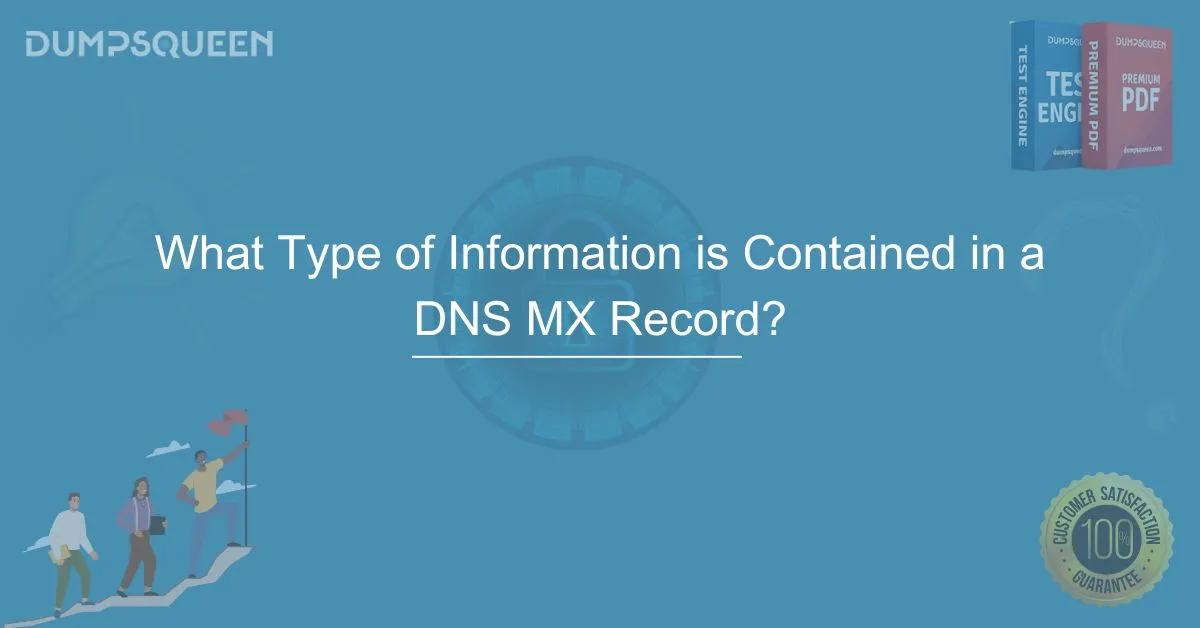Introduction
In the world of internet communication, emails play a crucial role in both personal and professional interactions. The Domain Name System (DNS) ensures that emails are delivered to the correct recipients by using different types of DNS records. Among these records, the Mail Exchange (MX) record holds significant importance as it directs emails to the appropriate mail servers for a domain. Without properly configured MX records, email communication would be disrupted, leading to undelivered messages and inefficient mail routing.
At DumpsQueen, we understand the importance of DNS configurations, especially for IT professionals and those preparing for networking certifications. This article explores what type of information is contained in a DNS MX record, how it functions, and why it is vital for ensuring reliable email communication.
Understanding the Role of DNS MX Records
A DNS MX record is a type of resource record in the Domain Name System that specifies the mail servers responsible for receiving emails on behalf of a domain. When an email is sent, the sending mail server queries the DNS system to determine where to deliver the message. MX records ensure that emails reach their intended destination by directing them to the appropriate mail servers.
The MX record consists of key details, including the mail server’s hostname, priority value, and time-to-live (TTL) settings. These elements determine how emails are processed and which servers are used for delivery. Understanding these components is essential for maintaining an efficient and secure email system.
The Components of an MX Record
A DNS MX record contains specific information that dictates how email traffic is handled. One of the most important elements is the priority value, which determines the order in which mail servers are used. When multiple MX records exist for a domain, the priority value ensures that emails are sent to the server with the lowest numerical priority first. If that server is unavailable, the email is routed to the next available server.
Another key component is the mail server hostname, which specifies the fully qualified domain name (FQDN) of the server responsible for handling email messages. This ensures that emails are delivered to the correct location based on the recipient’s domain.
Additionally, the time-to-live (TTL) setting controls how long the MX record remains cached by DNS resolvers. The TTL value helps manage DNS traffic and ensures that updates to MX records propagate efficiently across the internet.
How DNS MX Records Work
When an email is sent, the sender’s mail server follows a series of steps to determine the recipient’s mail server. First, the sender’s server queries the DNS system to retrieve the MX records associated with the recipient’s domain. Once the MX records are obtained, the sender’s mail server analyzes the priority values and attempts to connect with the server that has the lowest priority number.
If the primary mail server is unavailable, the sender’s server attempts to connect with the next available mail server based on priority. This process ensures that emails are delivered even in cases where a particular mail server is down or experiencing technical issues.
MX records also work in conjunction with other DNS records, such as A (Address) records, CNAME (Canonical Name) records, and TXT records, to improve email security and deliverability. Properly configured MX records prevent email loss and enhance the efficiency of mail exchanges across networks.
The Importance of MX Records for Email Communication
MX records are crucial for the smooth operation of email services, ensuring that messages reach their intended destinations without disruptions. Without correctly configured MX records, emails may be lost, delayed, or rejected by mail servers. For businesses and organizations, this can lead to miscommunication, loss of important information, and reduced productivity.
One of the key benefits of MX records is that they provide redundancy and failover mechanisms. Organizations often configure multiple MX records with different priority values to ensure that backup mail servers handle email traffic if the primary server becomes unavailable. This setup minimizes downtime and improves the reliability of email services.
In addition to facilitating email routing, MX records also play a role in email security. Many organizations implement Sender Policy Framework (SPF), DomainKeys Identified Mail (DKIM), and Domain-based Message Authentication, Reporting, and Conformance (DMARC) records alongside MX records to protect against email spoofing, phishing, and spam.
Configuring MX Records for Optimal Performance
To ensure reliable email communication, IT professionals must properly configure MX records within their domain’s DNS settings. The first step is to access the DNS management interface provided by the domain registrar or hosting provider. Once inside the DNS settings, administrators can add, modify, or delete MX records based on their email server setup.
When configuring MX records, it is important to assign appropriate priority values to mail servers. The primary mail server should have the lowest priority value, while backup servers should have progressively higher values. Additionally, the correct mail server hostname must be specified to prevent email routing errors.
Another best practice is to set an optimal TTL value to balance performance and update frequency. Lower TTL values allow faster propagation of changes but may increase DNS query traffic, while higher TTL values reduce query load but delay updates. IT professionals must find the right balance based on their organization’s needs.
Common Issues and Troubleshooting MX Records
Despite their importance, misconfigured MX records can lead to email delivery failures and network issues. Some of the most common problems include missing or incorrect MX records, improper priority assignments, and expired TTL values.
One common issue is when an MX record points to an invalid or nonexistent mail server hostname, causing emails to be rejected or undelivered. This can be resolved by verifying that the MX record’s hostname is correctly configured and matches an active mail server.
Another frequent problem is improper priority assignments, where backup servers have a lower priority value than the primary server. This may result in emails being delivered to secondary servers instead of the intended primary server. Adjusting priority values correctly ensures that emails follow the intended routing path.
In some cases, email bounce rates may increase due to blacklisted mail server IP addresses. Organizations should regularly check if their mail server’s IP address is listed in spam blacklists and take necessary actions to delist it.
Conclusion
MX records are an essential component of DNS that ensure the smooth delivery of emails by directing messages to the correct mail servers. Proper configuration and management of MX records are crucial for maintaining reliable email communication, preventing disruptions, and enhancing security. By understanding how MX records function and implementing best practices, IT professionals can optimize email performance and troubleshoot common issues effectively.
At DumpsQueen, we provide in-depth resources and study materials for IT professionals looking to enhance their networking knowledge. Whether you’re preparing for a certification or managing enterprise email systems, mastering MX records is a vital skill for ensuring seamless communication in today’s digital world.
Free Sample Questions
-
What is the primary function of an MX record in DNS?
A) To specify the IP address of a website
B) To direct email traffic to the correct mail server
C) To store website content
D) To block incoming spam emailsAnswer: B) To direct email traffic to the correct mail server
-
What does the priority value in an MX record determine?
A) The order in which mail servers should be used
B) The storage capacity of the mail server
C) The security level of email transmissions
D) The time an email takes to be deliveredAnswer: A) The order in which mail servers should be used
-
What happens if the primary mail server specified in an MX record is unavailable?
A) Emails are discarded and never delivered
B) Emails are sent to the next available mail server
C) Emails are stored on the sender’s device indefinitely
D) Emails are converted into text messagesAnswer: B) Emails are sent to the next available mail server