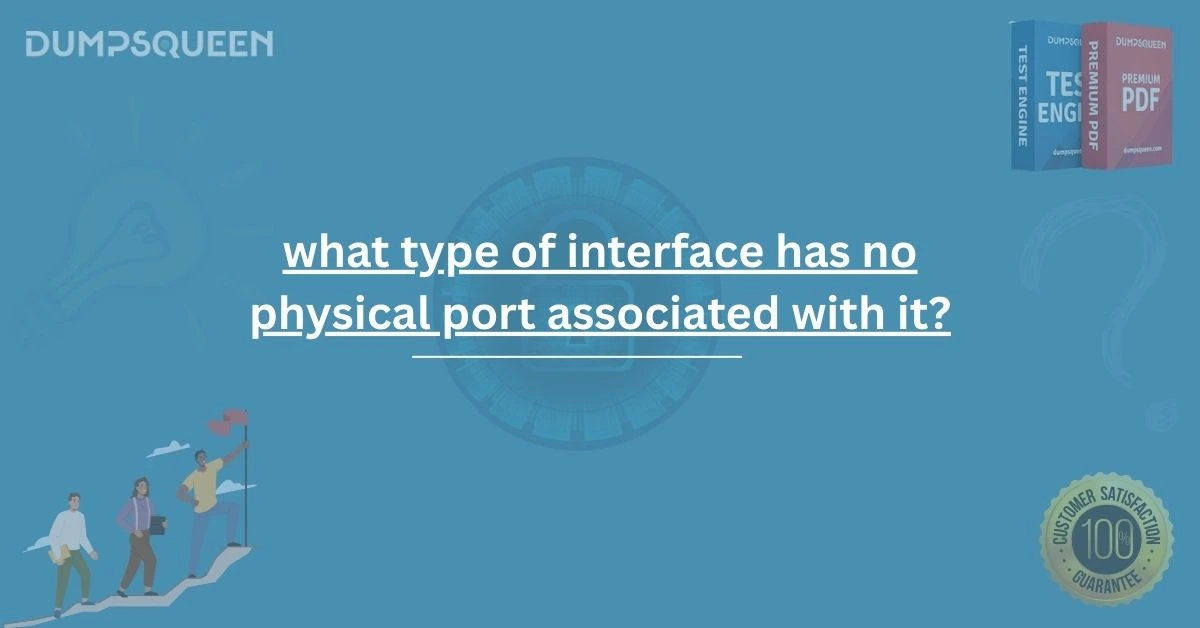Introduction
Networking is the backbone of digital communication, enabling devices to exchange data and resources. At the heart of this infrastructure lies the concept of interfaces both physical and virtual that facilitate connectivity. While physical interfaces like Ethernet ports or wireless adapters are commonly discussed, virtual interfaces have increasingly become just as critical in managing modern networks, particularly in environments that utilize advanced routing, switching, and virtualization techniques. This blog, presented by DumpsQueen, aims to dissect and answer a seemingly simple but highly relevant networking certification question: "In what type of interface has no physical port associated with it?" Though the question appears straightforward, the answer is embedded in a deeper understanding of how operating systems and network devices like routers and switches manage internal traffic and logical configurations. This blog will offer a comprehensive dive into the nature of virtual interfaces, with a particular emphasis on the Loopback Interface, and why it is essential in both practical network implementation and professional certification exams.
Understanding Interface Types: Physical vs. Logical
Before we narrow down to the specific interface that has no physical port, it’s crucial to establish a foundational understanding of interface classifications. Physical interfaces refer to tangible hardware ports like Ethernet jacks, fiber connectors, and Wi-Fi antennas present on network equipment such as routers, switches, and computers. These interfaces provide the physical medium for data transmission. On the other hand, logical or virtual interfaces are software-defined and operate independently of hardware components. They are created within the operating system or network device software and are used for routing, diagnostics, internal communication, and virtual networking. These interfaces do not require any physical port to function, which brings us to the core subject of this discussion.
The Loopback Interface: The Portless Interface
The correct and most prominent answer to the question“In what type of interface has no physical port associated with it?” is the Loopback Interface. This interface is fundamentally different from physical interfaces in both its function and existence. It is a virtual interface that exists entirely in software and is used to emulate a network connection for internal testing, management, and routing processes. The Loopback Interface does not require any hardware or physical cabling. It is internally routed within the device, meaning data sent to this interface is immediately routed back to the source. This property makes it extremely useful in scenarios where internal testing or diagnostics are needed without affecting external network traffic. In most systems, the IP address 127.0.0.1 is assigned to the loopback interface, commonly known as "localhost." In networking devices like Cisco routers, the loopback interface is often configured with a stable IP address used for routing protocol identification or administrative access, even when all other interfaces are down.
Functional Roles of the Loopback Interface in Network Devices
Despite lacking a physical port, the loopback interface serves several critical functions in both enterprise networks and certification environments. For routers and Layer 3 switches, it acts as a reliable identification point in routing protocols. Because the loopback interface does not go down unless manually administratively disabled, it ensures that the routing table always has a reachable IP address for the device. This makes it the preferred interface for establishing routing protocol adjacencies in OSPF, BGP, or EIGRP. Furthermore, in complex enterprise networks, loopback interfaces are used to manage and monitor devices remotely. Network administrators can configure loopback addresses to serve as the destination IP for SNMP traps, syslog messages, or remote SSH connections. Because the loopback interface is not dependent on any single physical interface, it provides a persistent point of contact that remains reachable as long as the device itself is operational.
Loopback Interfaces in Virtualization and Software-Defined Networking
Virtualization technologies have expanded the relevance and use of loopback and other virtual interfaces. In virtualized environments such as those managed by VMware, Hyper-V, or cloud-native systems like AWS and Azure, loopback interfaces are essential for internal communication between virtual machines, containers, and host operating systems. In Software-Defined Networking (SDN), logical interfaces, including loopbacks, are extensively used to abstract the physical layer from the control and management planes. These interfaces help maintain high availability and consistent connectivity for orchestration services, controller communications, and traffic engineering. In all these environments, the loopback interface plays a critical infrastructure role without any dependency on hardware, proving its value and justifying its inclusion in high-level certification exam objectives.
Certification Relevance and Exam Perspective
From a certification standpoint, understanding the loopback interface and its characteristics is vital. Popular networking certifications such as Cisco CCNA, CompTIA Network+, Juniper JNCIA, and even advanced ones like CCNP often include questions that test a candidate’s comprehension of interface types, their roles, and their configurations. One of the frequently asked questions, particularly in foundational exams like the Cisco CCNA, is: “In what type of interface has no physical port associated with it?” While it may seem like a simple fact-based query, the examiner is actually evaluating the candidate's ability to distinguish between physical and logical network elements and understand their operational context. For candidates preparing for these certifications through platforms like DumpsQueen, a deep understanding of loopback interfaces is crucial—not only to pass exams but also to build a robust practical foundation for managing real-world networks.
How to Configure a Loopback Interface on Cisco Devices
While the loopback interface doesn’t exist by default, it can be easily configured on most routers and Layer 3 switches. Here’s an example of how it is done in Cisco IOS: Router(config)# interface loopback0 Router(config-if)# ip address 192.168.100.1 255.255.255.0 Once configured, this loopback interface can be used as the router ID in protocols like OSPF: Router(config)# router ospf 1 Router(config-router)# router-id 192.168.100.1 This ensures stability in routing environments, as the router ID won’t change even if other physical interfaces go down, enhancing the resilience and consistency of routing tables.
The Difference Between Loopback and Null Interfaces
A common point of confusion for many learners and professionals is distinguishing between loopback interfaces and null interfaces. Although both are virtual and lack a physical port, their purposes are drastically different. The loopback interface is used for routing, testing, and internal communication, as we've discussed extensively. The null interface, however, is a bit bucket any traffic sent to it is dropped. It's used to prevent routing loops or to block certain types of traffic from traversing the network. Understanding this distinction is important for network certification exams and real-world applications alike. Sending traffic to the loopback keeps it within the system for testing, while sending it to the null interface ensures it is discarded both are logical interfaces, but with very different intents.
Loopback Addressing in IPv6
With the advent of IPv6, the concept of the loopback interface remains essential. The IPv6 loopback address is ::1, which functions similarly to 127.0.0.1 in IPv4. This address is used for diagnostics and internal communication within a host system. When configuring devices for dual-stack or IPv6-only environments, ensuring loopback interfaces are correctly set up allows for consistent internal operations and testing procedures. Certification exams now commonly include IPv6-related loopback questions, further increasing the relevance of this topic.
Practical Uses in Network Security and Monitoring
Loopback interfaces are not just theoretical constructs or academic topics. In enterprise and cloud networks, they play an essential role in security and monitoring. Firewalls, intrusion detection systems, and even network segmentation tools use loopback interfaces as reference points to identify and track internal traffic. When configuring secure channels such as VPN tunnels or GRE tunnels, loopback interfaces are often used as source and destination IPs to maintain consistent tunnel endpoints regardless of physical interface status. This adds a layer of redundancy and reliability, crucial for maintaining service uptime and compliance in regulated industries.
How DumpsQueen Helps in Mastering Interface Concepts
At DumpsQueen, we specialize in offering comprehensive exam preparation materials that focus on real-world scenarios as well as theoretical knowledge. Our resources are crafted to help you not only memorize facts like the definition of a loopback interface but to understand why it's used, how it operates, and where it fits in a modern IT infrastructure. Whether you're studying for Cisco, CompTIA, or Microsoft exams, our dumps and practice questions include detailed explanations for each answer, ensuring you walk into the exam room fully prepared. We understand the value of a strong foundation, especially on topics like interface types that often serve as the basis for more complex networking configurations.
Conclusion
To answer the central question of this article, “In what type of interface has no physical port associated with it?”, the correct and complete response is: The Loopback Interface. This virtual interface plays a vital role in network diagnostics, routing stability, security, and system monitoring. It is indispensable in both practical IT environments and certification contexts. By understanding the loopback interface's purpose, configuration, and strategic advantages, aspiring network professionals can better prepare for certification exams and build more resilient networks. Whether you're configuring a Cisco router or troubleshooting a virtual machine in a cloud environment, the loopback interface is a silent but essential player in keeping your network operational. At DumpsQueen, we ensure that you not only pass your exam but gain the knowledge to thrive in your IT career. Master concepts like the loopback interface with our expertly crafted resources, and elevate your understanding of modern networking practices.
Free Sample Questions
1. In what type of interface has no physical port associated with it?
A. Ethernet Interface
B. Serial Interface
C. Loopback Interface
D. Wireless Interface
Correct Answer: C. Loopback Interface
2. What IP address is commonly assigned to the loopback interface in IPv4 systems?
A. 0.0.0.0
B. 255.255.255.255
C. 127.0.0.1
D. 192.168.1.1
Correct Answer: C. 127.0.0.1
3. Which of the following statements best describes the function of a loopback interface in a router?
A. It provides wireless access to the network.
B. It is used to discard unwanted traffic.
C. It acts as a stable endpoint for routing protocols.
D. It connects the router to the internet.
Correct Answer: C. It acts as a stable endpoint for routing protocols.
4. What is the IPv6 equivalent of the IPv4 loopback address?
A. ::0
B. fe80::1
C. ::1
D. 2001::1
Correct Answer: C. ::1