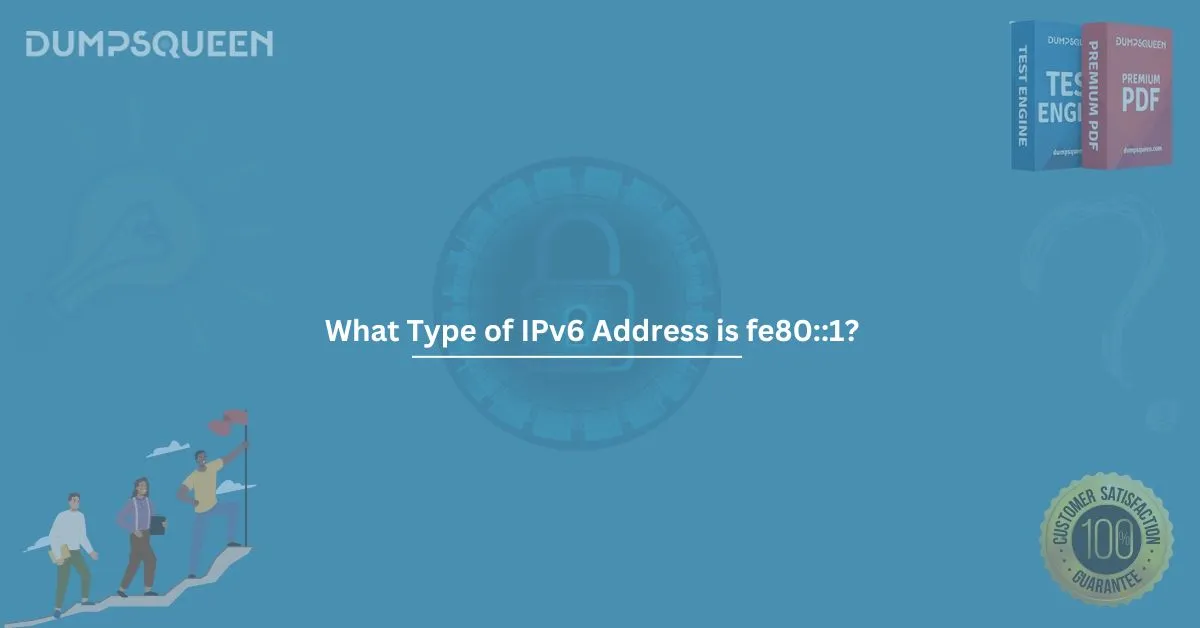IPv6, or Internet Protocol version 6, has become the standard for IP addressing in modern networks, replacing its predecessor, IPv4. One of the key differences between IPv4 and IPv6 is the larger address space. IPv6 uses a 128-bit address, offering a practically unlimited number of IP addresses compared to the 32-bit address space of IPv4.
Among the various types of IPv6 addresses, one of the most commonly encountered is the link-local address. These are used for communication within a single network segment, or link, without the need for a router. The IPv6 address fe80::1 is an example of a link-local address, but what exactly does this mean, and how does it function in an IPv6-enabled network? In this article, we will explore the characteristics of the fe80::1 address, its role in the IPv6 protocol, and how it operates in practical scenarios.
Understanding IPv6 Address Types
To grasp what type of IPv6 address fe80::1 is, it’s essential to first understand the different types of IPv6 addresses:
- Unicast Address: This address type identifies a unique sender and a unique receiver. A unicast address is a one-to-one communication method.
- Multicast Address: A multicast address allows for communication from one sender to multiple receivers. It is essentially a one-to-many communication method.
- Anycast Address: An anycast address is similar to multicast, but the message is sent to the nearest member of a group of receivers, based on routing metrics.
- Link-local Address: These addresses are used for communication between nodes on the same link. They are not routable beyond the local network segment.
Now, let’s focus on link-local addresses, as fe80::1 falls into this category.
What Is a Link-Local Address?
Link-local addresses in IPv6 are designed for communication within a single network segment or link. They are used for operations like auto-configuration of devices and other services that don't need to traverse routers. Link-local addresses are automatically configured on all IPv6-enabled interfaces, and every node in an IPv6 network will have at least one link-local address.
The range of link-local addresses in IPv6 is defined by the prefix fe80::/10, meaning that any address starting with fe80 through febf is a link-local address. The :: represents a series of zeros, and the remaining part of the address is typically assigned based on the interface’s MAC address or a randomly generated value.
Link-local addresses have the following characteristics:
- Non-Routable: They are valid only on the local link and cannot be routed across different network segments.
- Prefix: The prefix fe80::/10 defines the address range for link-local addresses.
- Automatically Configured: Devices will typically configure a link-local address automatically when an IPv6 interface is initialized.
The Address fe80::1
The IPv6 address fe80::1 is a specific instance of a link-local address. To break it down:
- fe80: This is the beginning of the link-local address range, specifically indicating that the address is valid for communication within the local network segment.
- ::: This shorthand notation represents a series of zero bits.
- 1: This is the identifier for the address, which can represent the loopback address on the local network interface, similar to how 127.0.0.1 works in IPv4.
Thus, fe80::1 is typically the link-local address for a node on the network, often used as the local interface identifier. This address is frequently assigned to network interfaces and can be used for device auto-configuration, neighbor discovery, and other operations within the local link.
Functions of fe80::1 in IPv6
The address fe80::1 can serve several purposes within an IPv6-enabled network:
- Local Communication: It allows devices on the same local network segment to communicate without the need for a router. This is particularly useful for simple tasks like file sharing or printer communication on a home or small office network.
- Neighbor Discovery Protocol (NDP): The NDP is used in IPv6 to perform functions similar to ARP (Address Resolution Protocol) in IPv4. It enables devices to discover other devices on the same link and ensure they have valid addresses. The address fe80::1 can be used in this context.
- Auto-Configuration: When a device connects to an IPv6 network, it can use link-local addresses like fe80::1 to automatically configure its own address and start communicating with other devices on the same link.
- Interface Identification: In many systems, the address fe80::1 is used to represent the default interface identifier for the first network interface on a device. This is similar to how localhost or 127.0.0.1 functions in IPv4.
How is fe80::1 Used?
In practical terms, the address fe80::1 can be used for several types of communication within a local network. For example:
- Ping Test: You can use ping fe80::1 to check if a device on the local network is reachable. This will help you determine if the local network is properly configured and if the device’s IPv6 stack is functioning correctly.
- Routing Tests: In a more complex IPv6 setup, fe80::1 can be used in routing tables to specify devices in the local network that can be used as gateways for local traffic.
- Neighbor Discovery: Devices use fe80::1 to discover each other’s presence and ensure they can communicate over IPv6 within the same local link.
Real-World Examples
Let’s consider a couple of scenarios where fe80::1 could come into play:
- Home Network: In a typical home network, each device connected to the router may have an IPv6 address in the fe80::/10 range. For example, your laptop might have fe80::abcd:1234:5678:90ab. Using fe80::1 as the address of the router's IPv6 interface, devices can discover each other and communicate locally without needing global routing.
- IPv6-Enabled Devices: In an enterprise network, devices like servers, switches, and printers may be assigned link-local addresses like fe80::1 for communication within the local network. When configuring IPv6, network administrators might use fe80::1 as a common address to enable device discovery and configuration.
Conclusion
The IPv6 address fe80::1 is a link-local address that plays a crucial role in IPv6 communication within a local network segment. It allows for seamless communication between devices on the same link and facilitates important functions like auto-configuration, neighbor discovery, and basic local testing. Understanding the nature of link-local addresses like fe80::1 is essential for network administrators, engineers, and anyone working with IPv6.
Whether you're setting up a home network, managing a data center, or simply exploring IPv6, the fe80::1 address serves as an important building block in the IPv6 addressing system. Its non-routable nature makes it invaluable for tasks that don’t require communication beyond the local link but are essential for network discovery and configuration.
Sample Questions and Answers
Q1: What type of IPv6 address is fe80::1?
- A) Global Unicast Address
- B) Link-local Address
- C) Anycast Address
- D) Multicast Address
Answer: B) Link-local Address
Q2: What is the primary function of link-local addresses like fe80::1 in IPv6?
- A) To allow communication across different network segments
- B) To enable communication within the local network segment only
- C) To assign globally unique addresses to devices
- D) To route traffic to remote networks
Answer: B) To enable communication within the local network segment only
Q3: Which IPv6 address prefix range is used for link-local addresses?
- A) 2000::/3
- B) fe80::/10
- C) 2400::/4
- D) 1200::/7
Answer: B) fe80::/10