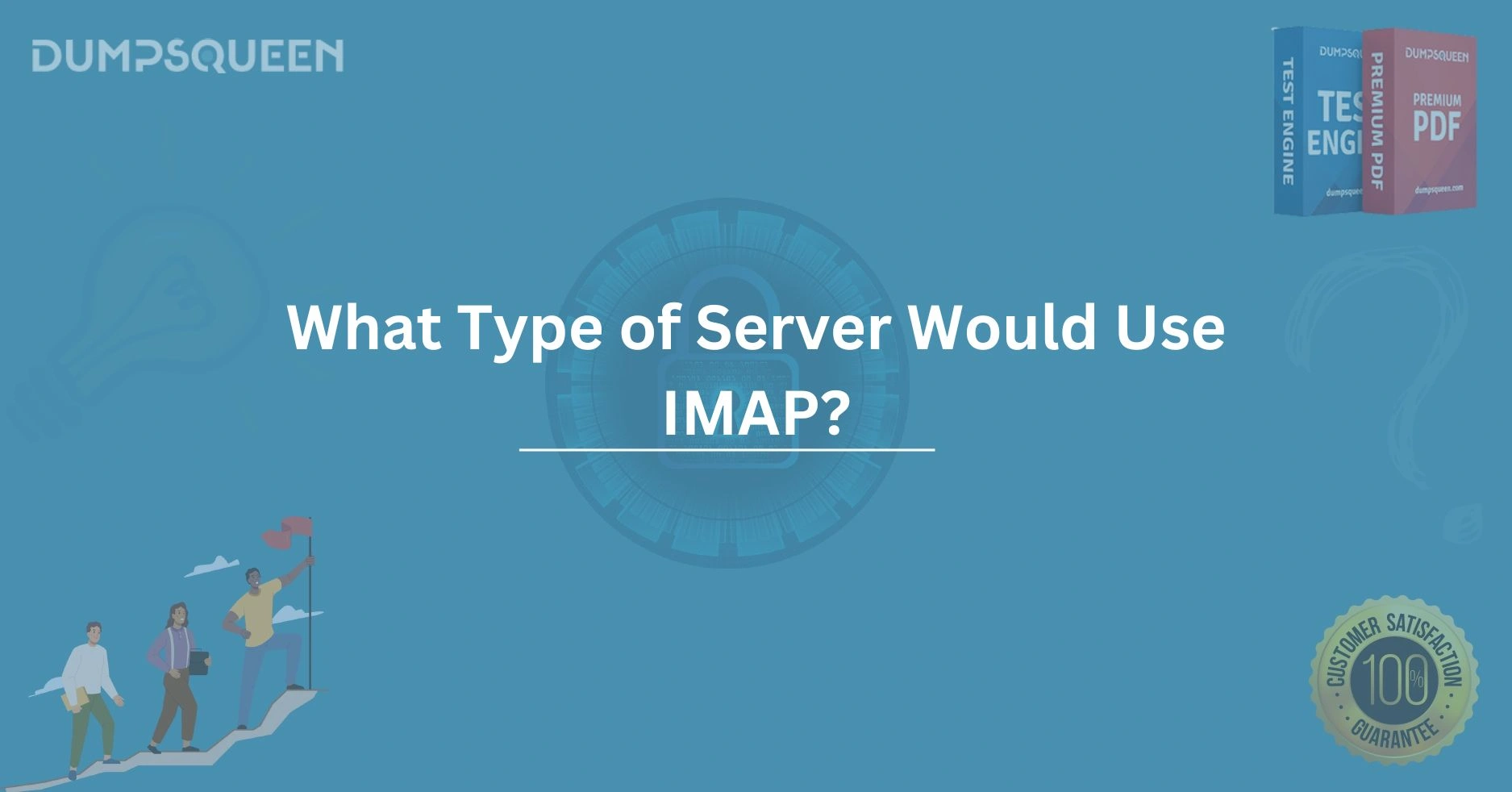Introduction
In the world of email management, IMAP (Internet Message Access Protocol) plays a crucial role in helping users access and manage their email messages seamlessly across different devices. Whether you're managing emails for personal use or running a business, choosing the right type of server to support IMAP is essential for ensuring smooth communication and easy access to your email data. This article will delve into what type of server would typically use IMAP, how it operates, and why it's important for businesses and individuals alike.
For those managing IT infrastructures or looking for email solutions, understanding the types of servers that utilize IMAP can help you make an informed decision about your email setup. Let’s explore the relationship between IMAP and various server types to help you understand why it’s the preferred choice for many email environments.
What is IMAP?
IMAP, or Internet Message Access Protocol, is a protocol that email clients use to retrieve messages from a mail server. Unlike POP3 (Post Office Protocol), which downloads messages to the client’s device and deletes them from the server, IMAP allows users to store emails on the server, ensuring that the messages remain synchronized across multiple devices. This makes it an ideal protocol for those who need to access their emails from various devices, such as smartphones, tablets, and computers.
IMAP allows users to organize, delete, or mark messages as read directly on the server, and these actions are reflected on all other devices connected to the same email account. For businesses or individuals managing a large volume of email data, IMAP offers flexibility, reliability, and ease of access.
The Types of Servers That Use IMAP
IMAP can be used with a variety of mail servers, each suited to different types of email needs. When considering which server to choose for IMAP, it's important to understand the following:
1. Email Hosting Servers
Email hosting servers are dedicated to managing email services for organizations or individuals. These servers are designed to handle the storage and management of emails and typically support protocols like IMAP, SMTP, and POP3. Email hosting services, such as those provided by Google Workspace or Microsoft 365, are highly popular choices for businesses and professionals seeking reliable email management.
An email hosting server allows users to access their inbox from multiple devices and locations while keeping emails organized and secure. Microsoft Exam These servers often offer additional features such as spam protection, email encryption, and automatic backup.
For example, DumpsQueen could benefit from using an email hosting server with IMAP support to ensure that their email communications are always available to their clients across different platforms.
2. Webmail Servers
Webmail servers are servers that provide email services directly through a web interface, allowing users to access their emails via a browser. Popular webmail services such as Gmail, Yahoo, and Outlook provide IMAP support for their users, which means you can check and manage your emails from any device that has internet access.
For businesses, using webmail servers with IMAP ensures that employees can easily access their business emails without the need for specific software. IMAP’s ability to synchronize emails in real-time across devices makes webmail services highly efficient for teams that require flexibility and accessibility.
3. Dedicated Mail Servers
A dedicated mail server is a server that is entirely dedicated to handling email communications. These servers are generally used by large organizations or businesses that require more control over their email system and need higher performance and security than shared email hosting services can offer.
Dedicated mail servers often support IMAP because they allow businesses to centralize their email data on a single server. This ensures consistency across different devices, which is especially important for organizations that require immediate access to emails, regardless of location. For example, DumpsQueen could choose a dedicated mail server to ensure faster processing and more robust security features for their official communications.
4. Virtual Private Servers (VPS)
A Virtual Private Server (VPS) is a virtualized server that acts as a dedicated server within a larger hosting environment. VPS services, such as those provided by DigitalOcean, Linode, and AWS, often support IMAP, providing businesses with full control over their email infrastructure.
VPS solutions can be ideal for businesses that require flexibility and scalability in managing email services while still being able to use IMAP for syncing emails across multiple devices. This is especially beneficial for companies that need to maintain their privacy and control over the server configuration, as they can tailor the server setup to meet their specific needs.
5. Self-Hosted Mail Servers
Self-hosted mail servers refer to email servers that individuals or businesses run on their own hardware. By hosting your own email server, you have complete control over the configuration and security of the server. This type of setup requires technical expertise but allows for full customization.
For businesses like DumpsQueen, a self-hosted mail server can offer the highest level of control over email traffic and data privacy. IMAP support is essential for these types of servers, as it ensures that users can access and manage their emails across various devices without compromising the integrity of the email system.
Benefits of Using IMAP with the Right Server
Now that we’ve explored the types of servers that use IMAP, let's look at the key benefits of using IMAP for email management:
1. Accessibility Across Multiple Devices
IMAP allows users to access emails from any device, whether it’s a desktop, laptop, tablet, or smartphone. This is especially useful for businesses that rely on remote teams or employees who need to access their email inboxes from different locations and devices. IMAP’s synchronization ensures that the emails stay updated across all devices in real-time.
2. Enhanced Collaboration
IMAP makes collaboration easier by allowing users to organize and manage emails in a shared server environment. For instance, when multiple employees need to access the same email account, IMAP ensures that any changes made by one user, such as reading, replying to, or organizing emails, are reflected across all other users’ devices.
3. Security and Data Integrity
IMAP typically uses secure connections (IMAPS), ensuring that your email communications are encrypted and safe from cyber threats. IMAP also keeps emails stored on the server rather than on the local device, ensuring that emails are preserved even if a device is lost or damaged. This makes IMAP a more secure choice compared to protocols like POP3.
4. Efficient Email Management
For businesses, IMAP offers excellent email management capabilities. With IMAP, emails are stored on the server and can be accessed, sorted, and deleted remotely, making it easier for employees to stay organized. This helps prevent the accidental loss of important email communications and ensures that messages remain synchronized across different devices.
Conclusion
Choosing the right server for your email system is crucial for smooth communication, whether you’re running a small business, a large corporation, or simply managing personal emails. IMAP is an essential protocol for maintaining email synchronization across multiple devices and ensuring that your email management is both secure and efficient.
Servers such as email hosting, webmail, dedicated mail, VPS, and self-hosted mail servers all support IMAP, providing different levels of control and customization based on your needs. By understanding the relationship between IMAP and these various servers, you can choose the solution that best fits your requirements. For businesses like DumpsQueen, selecting the right server with IMAP support is vital for enhancing communication and ensuring that emails remain accessible, secure, and well-organized.
If you're looking to upgrade your email system, be sure to consider IMAP-compatible servers to ensure that your communications remain efficient and accessible across all devices.
Free Sample Questions
Question 1: Which of the following servers is most likely to use IMAP for email synchronization?
a) Dedicated Mail Server
b) Shared Web Hosting Server
c) FTP Server
d) Database Server
Answer: a) Dedicated Mail Server
Question 2: What is one major benefit of using IMAP for email management?
a) It only allows email access on one device.
b) Emails are stored locally on the user’s device.
c) It enables email synchronization across multiple devices.
d) It restricts the user to one email client.
Answer: c) It enables email synchronization across multiple devices.
Question 3: What type of server would you likely use if you need complete control over your email system and infrastructure?
a) Webmail Server
b) VPS
c) Self-hosted Mail Server
d) Shared Hosting Server
Answer: c) Self-hosted Mail Server